Questa guida si allena un modello di rete neurale per classificare le immagini di abbigliamento, come scarpe da ginnastica e camicie , salva il modello addestrato, e poi lo serve con tensorflow servizio . Il focus è sulla tensorflow Serve, piuttosto che la modellazione e la formazione in tensorflow, così per un esempio completo che si concentra sulla modellazione e la formazione vedono l' esempio di classificazione di base .
Questa guida utilizza tf.keras , un'API di alto livello ai modelli costruire e formare in tensorflow.
import sys
# Confirm that we're using Python 3
assert sys.version_info.major == 3, 'Oops, not running Python 3. Use Runtime > Change runtime type'
# TensorFlow and tf.keras
print("Installing dependencies for Colab environment")
!pip install -Uq grpcio==1.26.0
import tensorflow as tf
from tensorflow import keras
# Helper libraries
import numpy as np
import matplotlib.pyplot as plt
import os
import subprocess
print('TensorFlow version: {}'.format(tf.__version__))
Crea il tuo modello
Importa il set di dati Fashion MNIST
Questa guida utilizza la moda MNIST set di dati che contiene 70.000 immagini in scala di grigi in 10 categorie. Le immagini mostrano singoli capi di abbigliamento a bassa risoluzione (28 x 28 pixel), come si vede qui:
| Figura 1. Campioni di modo-MNIST (per Zalando, licenza MIT). |
Moda MNIST è inteso come un rimpiazzo per il classico MNIST set di dati, spesso utilizzato come "Ciao, mondo" di programmi di apprendimento della macchina per la visione del computer. Puoi accedere al Fashion MNIST direttamente da TensorFlow, importa e carica i dati.
fashion_mnist = keras.datasets.fashion_mnist
(train_images, train_labels), (test_images, test_labels) = fashion_mnist.load_data()
# scale the values to 0.0 to 1.0
train_images = train_images / 255.0
test_images = test_images / 255.0
# reshape for feeding into the model
train_images = train_images.reshape(train_images.shape[0], 28, 28, 1)
test_images = test_images.reshape(test_images.shape[0], 28, 28, 1)
class_names = ['T-shirt/top', 'Trouser', 'Pullover', 'Dress', 'Coat',
'Sandal', 'Shirt', 'Sneaker', 'Bag', 'Ankle boot']
print('\ntrain_images.shape: {}, of {}'.format(train_images.shape, train_images.dtype))
print('test_images.shape: {}, of {}'.format(test_images.shape, test_images.dtype))
Downloading data from https://storage.googleapis.com/tensorflow/tf-keras-datasets/train-labels-idx1-ubyte.gz 32768/29515 [=================================] - 0s 0us/step Downloading data from https://storage.googleapis.com/tensorflow/tf-keras-datasets/train-images-idx3-ubyte.gz 26427392/26421880 [==============================] - 0s 0us/step Downloading data from https://storage.googleapis.com/tensorflow/tf-keras-datasets/t10k-labels-idx1-ubyte.gz 8192/5148 [===============================================] - 0s 0us/step Downloading data from https://storage.googleapis.com/tensorflow/tf-keras-datasets/t10k-images-idx3-ubyte.gz 4423680/4422102 [==============================] - 0s 0us/step train_images.shape: (60000, 28, 28, 1), of float64 test_images.shape: (10000, 28, 28, 1), of float64
Allena e valuta il tuo modello
Usiamo la CNN più semplice possibile, dal momento che non ci concentriamo sulla parte di modellazione.
model = keras.Sequential([
keras.layers.Conv2D(input_shape=(28,28,1), filters=8, kernel_size=3,
strides=2, activation='relu', name='Conv1'),
keras.layers.Flatten(),
keras.layers.Dense(10, name='Dense')
])
model.summary()
testing = False
epochs = 5
model.compile(optimizer='adam',
loss=tf.keras.losses.SparseCategoricalCrossentropy(from_logits=True),
metrics=[keras.metrics.SparseCategoricalAccuracy()])
model.fit(train_images, train_labels, epochs=epochs)
test_loss, test_acc = model.evaluate(test_images, test_labels)
print('\nTest accuracy: {}'.format(test_acc))
2021-12-04 10:29:34.128871: W tensorflow/stream_executor/platform/default/dso_loader.cc:60] Could not load dynamic library 'libcusolver.so.10'; dlerror: libcusolver.so.10: cannot open shared object file: No such file or directory 2021-12-04 10:29:34.129907: W tensorflow/core/common_runtime/gpu/gpu_device.cc:1757] Cannot dlopen some GPU libraries. Please make sure the missing libraries mentioned above are installed properly if you would like to use GPU. Follow the guide at https://www.tensorflow.org/install/gpu for how to download and setup the required libraries for your platform. Skipping registering GPU devices... Model: "sequential" _________________________________________________________________ Layer (type) Output Shape Param # ================================================================= Conv1 (Conv2D) (None, 13, 13, 8) 80 _________________________________________________________________ flatten (Flatten) (None, 1352) 0 _________________________________________________________________ Dense (Dense) (None, 10) 13530 ================================================================= Total params: 13,610 Trainable params: 13,610 Non-trainable params: 0 _________________________________________________________________ Epoch 1/5 1875/1875 [==============================] - 4s 2ms/step - loss: 0.7204 - sparse_categorical_accuracy: 0.7549 Epoch 2/5 1875/1875 [==============================] - 4s 2ms/step - loss: 0.3997 - sparse_categorical_accuracy: 0.8611 Epoch 3/5 1875/1875 [==============================] - 4s 2ms/step - loss: 0.3580 - sparse_categorical_accuracy: 0.8754 Epoch 4/5 1875/1875 [==============================] - 4s 2ms/step - loss: 0.3399 - sparse_categorical_accuracy: 0.8780 Epoch 5/5 1875/1875 [==============================] - 4s 2ms/step - loss: 0.3232 - sparse_categorical_accuracy: 0.8849 313/313 [==============================] - 0s 1ms/step - loss: 0.3586 - sparse_categorical_accuracy: 0.8738 Test accuracy: 0.8737999796867371
Salva il tuo modello
Per caricare il nostro modello addestrato in tensorflow Serve in primo luogo abbiamo bisogno di salvarlo in SavedModel formato. Questo creerà un file protobuf in una gerarchia di directory ben definita e includerà un numero di versione. Tensorflow dose ci permette di selezionare quale versione di un modello, o "servibile" vogliamo usare quando facciamo le richieste di inferenza. Ogni versione verrà esportata in una sottodirectory diversa nel percorso specificato.
# Fetch the Keras session and save the model
# The signature definition is defined by the input and output tensors,
# and stored with the default serving key
import tempfile
MODEL_DIR = tempfile.gettempdir()
version = 1
export_path = os.path.join(MODEL_DIR, str(version))
print('export_path = {}\n'.format(export_path))
tf.keras.models.save_model(
model,
export_path,
overwrite=True,
include_optimizer=True,
save_format=None,
signatures=None,
options=None
)
print('\nSaved model:')
!ls -l {export_path}
export_path = /tmp/1 2021-12-04 10:29:53.392905: W tensorflow/python/util/util.cc:348] Sets are not currently considered sequences, but this may change in the future, so consider avoiding using them. INFO:tensorflow:Assets written to: /tmp/1/assets Saved model: total 88 drwxr-xr-x 2 kbuilder kbuilder 4096 Dec 4 10:29 assets -rw-rw-r-- 1 kbuilder kbuilder 78055 Dec 4 10:29 saved_model.pb drwxr-xr-x 2 kbuilder kbuilder 4096 Dec 4 10:29 variables
Esamina il tuo modello salvato
Useremo il comando utilità della riga saved_model_cli di guardare ai MetaGraphDefs (i modelli) e SignatureDefs (i metodi che si possono chiamare) nel nostro SavedModel. Vedere questa discussione del SavedModel CLI nella Guida tensorflow.
saved_model_cli show --dir {export_path} --all
MetaGraphDef with tag-set: 'serve' contains the following SignatureDefs:
signature_def['__saved_model_init_op']:
The given SavedModel SignatureDef contains the following input(s):
The given SavedModel SignatureDef contains the following output(s):
outputs['__saved_model_init_op'] tensor_info:
dtype: DT_INVALID
shape: unknown_rank
name: NoOp
Method name is:
signature_def['serving_default']:
The given SavedModel SignatureDef contains the following input(s):
inputs['Conv1_input'] tensor_info:
dtype: DT_FLOAT
shape: (-1, 28, 28, 1)
name: serving_default_Conv1_input:0
The given SavedModel SignatureDef contains the following output(s):
outputs['Dense'] tensor_info:
dtype: DT_FLOAT
shape: (-1, 10)
name: StatefulPartitionedCall:0
Method name is: tensorflow/serving/predict
Defined Functions:
Function Name: '__call__'
Option #1
Callable with:
Argument #1
Conv1_input: TensorSpec(shape=(None, 28, 28, 1), dtype=tf.float32, name='Conv1_input')
Argument #2
DType: bool
Value: False
Argument #3
DType: NoneType
Value: None
Option #2
Callable with:
Argument #1
inputs: TensorSpec(shape=(None, 28, 28, 1), dtype=tf.float32, name='inputs')
Argument #2
DType: bool
Value: False
Argument #3
DType: NoneType
Value: None
Option #3
Callable with:
Argument #1
inputs: TensorSpec(shape=(None, 28, 28, 1), dtype=tf.float32, name='inputs')
Argument #2
DType: bool
Value: True
Argument #3
DType: NoneType
Value: None
Option #4
Callable with:
Argument #1
Conv1_input: TensorSpec(shape=(None, 28, 28, 1), dtype=tf.float32, name='Conv1_input')
Argument #2
DType: bool
Value: True
Argument #3
DType: NoneType
Value: None
Function Name: '_default_save_signature'
Option #1
Callable with:
Argument #1
Conv1_input: TensorSpec(shape=(None, 28, 28, 1), dtype=tf.float32, name='Conv1_input')
Function Name: 'call_and_return_all_conditional_losses'
Option #1
Callable with:
Argument #1
inputs: TensorSpec(shape=(None, 28, 28, 1), dtype=tf.float32, name='inputs')
Argument #2
DType: bool
Value: False
Argument #3
DType: NoneType
Value: None
Option #2
Callable with:
Argument #1
Conv1_input: TensorSpec(shape=(None, 28, 28, 1), dtype=tf.float32, name='Conv1_input')
Argument #2
DType: bool
Value: True
Argument #3
DType: NoneType
Value: None
Option #3
Callable with:
Argument #1
Conv1_input: TensorSpec(shape=(None, 28, 28, 1), dtype=tf.float32, name='Conv1_input')
Argument #2
DType: bool
Value: False
Argument #3
DType: NoneType
Value: None
Option #4
Callable with:
Argument #1
inputs: TensorSpec(shape=(None, 28, 28, 1), dtype=tf.float32, name='inputs')
Argument #2
DType: bool
Value: True
Argument #3
DType: NoneType
Value: None
Questo ci dice molto sul nostro modello! In questo caso abbiamo appena addestrato il nostro modello, quindi conosciamo già gli input e gli output, ma se non lo facessimo questa sarebbe un'informazione importante. Non ci dice tutto, come ad esempio il fatto che si tratta di dati di immagini in scala di grigi, ma è un ottimo inizio.
Servi il tuo modello con TensorFlow Serving
Aggiungi l'URI di distribuzione TensorFlow Serving come origine del pacchetto:
Ci stiamo preparando per l'installazione tensorflow Serving utilizzando Aptitude poiché questo Colab viene eseguito in un ambiente di Debian. Aggiungeremo il tensorflow-model-server pacchetto per la lista dei pacchetti che Aptitude conosce. Nota che stiamo eseguendo come root.
import sys
# We need sudo prefix if not on a Google Colab.
if 'google.colab' not in sys.modules:
SUDO_IF_NEEDED = 'sudo'
else:
SUDO_IF_NEEDED = ''
# This is the same as you would do from your command line, but without the [arch=amd64], and no sudo
# You would instead do:
# echo "deb [arch=amd64] http://storage.googleapis.com/tensorflow-serving-apt stable tensorflow-model-server tensorflow-model-server-universal" | sudo tee /etc/apt/sources.list.d/tensorflow-serving.list && \
# curl https://storage.googleapis.com/tensorflow-serving-apt/tensorflow-serving.release.pub.gpg | sudo apt-key add -
!echo "deb http://storage.googleapis.com/tensorflow-serving-apt stable tensorflow-model-server tensorflow-model-server-universal" | {SUDO_IF_NEEDED} tee /etc/apt/sources.list.d/tensorflow-serving.list && \
curl https://storage.googleapis.com/tensorflow-serving-apt/tensorflow-serving.release.pub.gpg | {SUDO_IF_NEEDED} apt-key add -
!{SUDO_IF_NEEDED} apt update
deb http://storage.googleapis.com/tensorflow-serving-apt stable tensorflow-model-server tensorflow-model-server-universal
% Total % Received % Xferd Average Speed Time Time Time Current
Dload Upload Total Spent Left Speed
100 2943 100 2943 0 0 15571 0 --:--:-- --:--:-- --:--:-- 15571
OK
Hit:1 http://asia-east1.gce.archive.ubuntu.com/ubuntu bionic InRelease
Hit:2 http://asia-east1.gce.archive.ubuntu.com/ubuntu bionic-updates InRelease
Hit:3 http://asia-east1.gce.archive.ubuntu.com/ubuntu bionic-backports InRelease
Hit:4 https://nvidia.github.io/libnvidia-container/stable/ubuntu18.04/amd64 InRelease
Get:5 https://nvidia.github.io/nvidia-container-runtime/ubuntu18.04/amd64 InRelease [1481 B]
Get:6 https://nvidia.github.io/nvidia-docker/ubuntu18.04/amd64 InRelease [1474 B]
Ign:7 http://developer.download.nvidia.com/compute/machine-learning/repos/ubuntu1804/x86_64 InRelease
Get:8 http://storage.googleapis.com/tensorflow-serving-apt stable InRelease [3012 B]
Hit:9 http://developer.download.nvidia.com/compute/machine-learning/repos/ubuntu1804/x86_64 Release
Get:10 http://security.ubuntu.com/ubuntu bionic-security InRelease [88.7 kB]
Get:11 https://packages.cloud.google.com/apt eip-cloud-bionic InRelease [5419 B]
Get:12 http://packages.cloud.google.com/apt google-cloud-logging-wheezy InRelease [5483 B]
Hit:13 http://archive.canonical.com/ubuntu bionic InRelease
Err:11 https://packages.cloud.google.com/apt eip-cloud-bionic InRelease
The following signatures couldn't be verified because the public key is not available: NO_PUBKEY FEEA9169307EA071 NO_PUBKEY 8B57C5C2836F4BEB
Get:15 http://storage.googleapis.com/tensorflow-serving-apt stable/tensorflow-model-server amd64 Packages [339 B]
Err:12 http://packages.cloud.google.com/apt google-cloud-logging-wheezy InRelease
The following signatures couldn't be verified because the public key is not available: NO_PUBKEY FEEA9169307EA071 NO_PUBKEY 8B57C5C2836F4BEB
Get:16 http://storage.googleapis.com/tensorflow-serving-apt stable/tensorflow-model-server-universal amd64 Packages [348 B]
Fetched 106 kB in 1s (103 kB/s)
119 packages can be upgraded. Run 'apt list --upgradable' to see them.
W: An error occurred during the signature verification. The repository is not updated and the previous index files will be used. GPG error: https://packages.cloud.google.com/apt eip-cloud-bionic InRelease: The following signatures couldn't be verified because the public key is not available: NO_PUBKEY FEEA9169307EA071 NO_PUBKEY 8B57C5C2836F4BEB
W: An error occurred during the signature verification. The repository is not updated and the previous index files will be used. GPG error: http://packages.cloud.google.com/apt google-cloud-logging-wheezy InRelease: The following signatures couldn't be verified because the public key is not available: NO_PUBKEY FEEA9169307EA071 NO_PUBKEY 8B57C5C2836F4BEB
W: Failed to fetch https://packages.cloud.google.com/apt/dists/eip-cloud-bionic/InRelease The following signatures couldn't be verified because the public key is not available: NO_PUBKEY FEEA9169307EA071 NO_PUBKEY 8B57C5C2836F4BEB
W: Failed to fetch http://packages.cloud.google.com/apt/dists/google-cloud-logging-wheezy/InRelease The following signatures couldn't be verified because the public key is not available: NO_PUBKEY FEEA9169307EA071 NO_PUBKEY 8B57C5C2836F4BEB
W: Some index files failed to download. They have been ignored, or old ones used instead.
Installa TensorFlow Serving
Questo è tutto ciò di cui hai bisogno: una riga di comando!
{SUDO_IF_NEEDED} apt-get install tensorflow-model-server
The following packages were automatically installed and are no longer required: linux-gcp-5.4-headers-5.4.0-1040 linux-gcp-5.4-headers-5.4.0-1043 linux-gcp-5.4-headers-5.4.0-1044 linux-gcp-5.4-headers-5.4.0-1049 Use 'sudo apt autoremove' to remove them. The following NEW packages will be installed: tensorflow-model-server 0 upgraded, 1 newly installed, 0 to remove and 119 not upgraded. Need to get 335 MB of archives. After this operation, 0 B of additional disk space will be used. Get:1 http://storage.googleapis.com/tensorflow-serving-apt stable/tensorflow-model-server amd64 tensorflow-model-server all 2.7.0 [335 MB] Fetched 335 MB in 7s (45.2 MB/s) Selecting previously unselected package tensorflow-model-server. (Reading database ... 264341 files and directories currently installed.) Preparing to unpack .../tensorflow-model-server_2.7.0_all.deb ... Unpacking tensorflow-model-server (2.7.0) ... Setting up tensorflow-model-server (2.7.0) ...
Inizia a eseguire TensorFlow Serving
È qui che iniziamo a eseguire TensorFlow Serving e carichiamo il nostro modello. Dopo il caricamento, possiamo iniziare a fare richieste di inferenza usando REST. Ci sono alcuni parametri importanti:
-
rest_api_port: la porta che verranno utilizzate per le richieste REST. -
model_name: Userete questa nell'URL delle richieste REST. Può essere qualsiasi cosa. -
model_base_path: Questo è il percorso della directory in cui avete salvato il vostro modello.
os.environ["MODEL_DIR"] = MODEL_DIR
nohup tensorflow_model_server \--rest_api_port=8501 \--model_name=fashion_model \--model_base_path="${MODEL_DIR}" >server.log 2>&1
tail server.log
Fai una richiesta al tuo modello in TensorFlow Serving
Per prima cosa, diamo un'occhiata a un esempio casuale dai nostri dati di test.
def show(idx, title):
plt.figure()
plt.imshow(test_images[idx].reshape(28,28))
plt.axis('off')
plt.title('\n\n{}'.format(title), fontdict={'size': 16})
import random
rando = random.randint(0,len(test_images)-1)
show(rando, 'An Example Image: {}'.format(class_names[test_labels[rando]]))
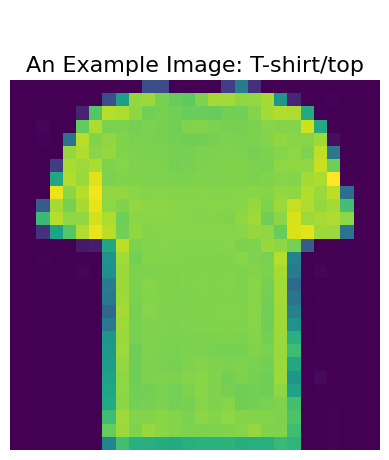
Ok, sembra interessante. Quanto è difficile per te riconoscerlo? Ora creiamo l'oggetto JSON per un batch di tre richieste di inferenza e vediamo quanto bene il nostro modello riconosce le cose:
import json
data = json.dumps({"signature_name": "serving_default", "instances": test_images[0:3].tolist()})
print('Data: {} ... {}'.format(data[:50], data[len(data)-52:]))
Data: {"signature_name": "serving_default", "instances": ... [0.0], [0.0], [0.0], [0.0], [0.0], [0.0], [0.0]]]]}
Fai richieste REST
Versione più recente del server
Invieremo una richiesta di previsione come POST all'endpoint REST del nostro server e gli passeremo tre esempi. Chiederemo al nostro server di fornirci l'ultima versione del nostro server non specificando una versione particolare.
# docs_infra: no_execute
!pip install -q requests
import requests
headers = {"content-type": "application/json"}
json_response = requests.post('http://localhost:8501/v1/models/fashion_model:predict', data=data, headers=headers)
predictions = json.loads(json_response.text)['predictions']
show(0, 'The model thought this was a {} (class {}), and it was actually a {} (class {})'.format(
class_names[np.argmax(predictions[0])], np.argmax(predictions[0]), class_names[test_labels[0]], test_labels[0]))
Una versione particolare del servibile
Ora specifichiamo una versione particolare del nostro servable. Dato che ne abbiamo solo uno, selezioniamo la versione 1. Esamineremo anche tutti e tre i risultati.
# docs_infra: no_execute
headers = {"content-type": "application/json"}
json_response = requests.post('http://localhost:8501/v1/models/fashion_model/versions/1:predict', data=data, headers=headers)
predictions = json.loads(json_response.text)['predictions']
for i in range(0,3):
show(i, 'The model thought this was a {} (class {}), and it was actually a {} (class {})'.format(
class_names[np.argmax(predictions[i])], np.argmax(predictions[i]), class_names[test_labels[i]], test_labels[i]))


 Visualizza su TensorFlow.org
Visualizza su TensorFlow.org Esegui in Google Colab
Esegui in Google Colab Visualizza la fonte su GitHub
Visualizza la fonte su GitHub Scarica taccuino
Scarica taccuino