 Lihat di TensorFlow.org Lihat di TensorFlow.org |  Jalankan di Google Colab Jalankan di Google Colab |  Lihat sumber di GitHub Lihat sumber di GitHub |
Swift For TensorFlow mendukung interoperabilitas Python.
Anda dapat mengimpor modul Python dari Swift, memanggil fungsi Python, dan mengonversi nilai antara Swift dan Python.
import PythonKit
print(Python.version)
3.6.9 (default, Oct 8 2020, 12:12:24) [GCC 8.4.0]
Mengatur versi Python
Secara default, saat Anda import Python , Swift mencari jalur perpustakaan sistem untuk versi terbaru Python yang diinstal. Untuk menggunakan instalasi Python tertentu, atur variabel lingkungan PYTHON_LIBRARY ke perpustakaan bersama libpython yang disediakan oleh instalasi. Misalnya:
export PYTHON_LIBRARY="~/anaconda3/lib/libpython3.7m.so"
Nama file persisnya akan berbeda di seluruh lingkungan dan platform Python.
Alternatifnya, Anda dapat mengatur variabel lingkungan PYTHON_VERSION , yang memerintahkan Swift untuk mencari jalur perpustakaan sistem untuk versi Python yang cocok. Perhatikan bahwa PYTHON_LIBRARY lebih diutamakan daripada PYTHON_VERSION .
Dalam kode, Anda juga dapat memanggil fungsi PythonLibrary.useVersion , yang setara dengan pengaturan PYTHON_VERSION .
// PythonLibrary.useVersion(2)
// PythonLibrary.useVersion(3, 7)
Catatan: Anda harus menjalankan PythonLibrary.useVersion tepat setelah import Python , sebelum memanggil kode Python apa pun. Itu tidak dapat digunakan untuk mengganti versi Python secara dinamis.
Setel PYTHON_LOADER_LOGGING=1 untuk melihat keluaran debug untuk pemuatan pustaka Python .
Dasar-dasar
Di Swift, PythonObject mewakili objek dari Python. Semua API Python menggunakan dan mengembalikan instance PythonObject .
Tipe dasar di Swift (seperti angka dan array) dapat dikonversi ke PythonObject . Dalam beberapa kasus (untuk literal dan fungsi yang menggunakan argumen PythonConvertible ), konversi terjadi secara implisit. Untuk secara eksplisit memberikan nilai Swift ke PythonObject , gunakan penginisialisasi PythonObject .
PythonObject mendefinisikan banyak operasi standar, termasuk operasi numerik, pengindeksan, dan iterasi.
// Convert standard Swift types to Python.
let pythonInt: PythonObject = 1
let pythonFloat: PythonObject = 3.0
let pythonString: PythonObject = "Hello Python!"
let pythonRange: PythonObject = PythonObject(5..<10)
let pythonArray: PythonObject = [1, 2, 3, 4]
let pythonDict: PythonObject = ["foo": [0], "bar": [1, 2, 3]]
// Perform standard operations on Python objects.
print(pythonInt + pythonFloat)
print(pythonString[0..<6])
print(pythonRange)
print(pythonArray[2])
print(pythonDict["bar"])
4.0 Hello slice(5, 10, None) 3 [1, 2, 3]
// Convert Python objects back to Swift.
let int = Int(pythonInt)!
let float = Float(pythonFloat)!
let string = String(pythonString)!
let range = Range<Int>(pythonRange)!
let array: [Int] = Array(pythonArray)!
let dict: [String: [Int]] = Dictionary(pythonDict)!
// Perform standard operations.
// Outputs are the same as Python!
print(Float(int) + float)
print(string.prefix(6))
print(range)
print(array[2])
print(dict["bar"]!)
4.0 Hello 5..<10 3 [1, 2, 3]
PythonObject mendefinisikan kesesuaian dengan banyak protokol Swift standar:
-
Equatable -
Comparable -
Hashable -
SignedNumeric -
Strideable -
MutableCollection - Semua protokol
ExpressibleBy_Literal
Perhatikan bahwa kesesuaian ini tidak aman untuk tipe: crash akan terjadi jika Anda mencoba menggunakan fungsionalitas protokol dari instance PythonObject yang tidak kompatibel.
let one: PythonObject = 1
print(one == one)
print(one < one)
print(one + one)
let array: PythonObject = [1, 2, 3]
for (i, x) in array.enumerated() {
print(i, x)
}
True False 2 0 1 1 2 2 3
Untuk mengonversi tupel dari Python ke Swift, Anda harus mengetahui aritas tupel secara statis.
Panggil salah satu metode instan berikut:
-
PythonObject.tuple2 -
PythonObject.tuple3 -
PythonObject.tuple4
let pythonTuple = Python.tuple([1, 2, 3])
print(pythonTuple, Python.len(pythonTuple))
// Convert to Swift.
let tuple = pythonTuple.tuple3
print(tuple)
(1, 2, 3) 3 (1, 2, 3)
bawaan Python
Akses bawaan Python melalui antarmuka Python global.
// `Python.builtins` is a dictionary of all Python builtins.
_ = Python.builtins
// Try some Python builtins.
print(Python.type(1))
print(Python.len([1, 2, 3]))
print(Python.sum([1, 2, 3]))
<class 'int'> 3 6
Mengimpor modul Python
Gunakan Python.import untuk mengimpor modul Python. Ini berfungsi seperti kata kunci import dengan Python .
let np = Python.import("numpy")
print(np)
let zeros = np.ones([2, 3])
print(zeros)
<module 'numpy' from '/tmpfs/src/tf_docs_env/lib/python3.6/site-packages/numpy/__init__.py'> [[1. 1. 1.] [1. 1. 1.]]
Gunakan fungsi pelemparan Python.attemptImport untuk melakukan impor yang aman.
let maybeModule = try? Python.attemptImport("nonexistent_module")
print(maybeModule)
nil
Konversi dengan numpy.ndarray
Tipe Swift berikut dapat dikonversi ke dan dari numpy.ndarray :
-
Array<Element> -
ShapedArray<Scalar> -
Tensor<Scalar>
Konversi berhasil hanya jika dtype numpy.ndarray kompatibel dengan tipe parameter generik Element atau Scalar .
Untuk Array , konversi dari numpy hanya berhasil jika numpy.ndarray adalah 1-D.
import TensorFlow
let numpyArray = np.ones([4], dtype: np.float32)
print("Swift type:", type(of: numpyArray))
print("Python type:", Python.type(numpyArray))
print(numpyArray.shape)
Swift type: PythonObject Python type: <class 'numpy.ndarray'> (4,)
// Examples of converting `numpy.ndarray` to Swift types.
let array: [Float] = Array(numpy: numpyArray)!
let shapedArray = ShapedArray<Float>(numpy: numpyArray)!
let tensor = Tensor<Float>(numpy: numpyArray)!
// Examples of converting Swift types to `numpy.ndarray`.
print(array.makeNumpyArray())
print(shapedArray.makeNumpyArray())
print(tensor.makeNumpyArray())
// Examples with different dtypes.
let doubleArray: [Double] = Array(numpy: np.ones([3], dtype: np.float))!
let intTensor = Tensor<Int32>(numpy: np.ones([2, 3], dtype: np.int32))!
[1. 1. 1. 1.] [1. 1. 1. 1.] [1. 1. 1. 1.]
Menampilkan gambar
Anda dapat menampilkan gambar sebaris menggunakan matplotlib , seperti di buku catatan Python.
// This cell is here to display plots inside a Jupyter Notebook.
// Do not copy it into another environment.
%include "EnableIPythonDisplay.swift"
print(IPythonDisplay.shell.enable_matplotlib("inline"))
('inline', 'module://ipykernel.pylab.backend_inline')
let np = Python.import("numpy")
let plt = Python.import("matplotlib.pyplot")
let time = np.arange(0, 10, 0.01)
let amplitude = np.exp(-0.1 * time)
let position = amplitude * np.sin(3 * time)
plt.figure(figsize: [15, 10])
plt.plot(time, position)
plt.plot(time, amplitude)
plt.plot(time, -amplitude)
plt.xlabel("Time (s)")
plt.ylabel("Position (m)")
plt.title("Oscillations")
plt.show()
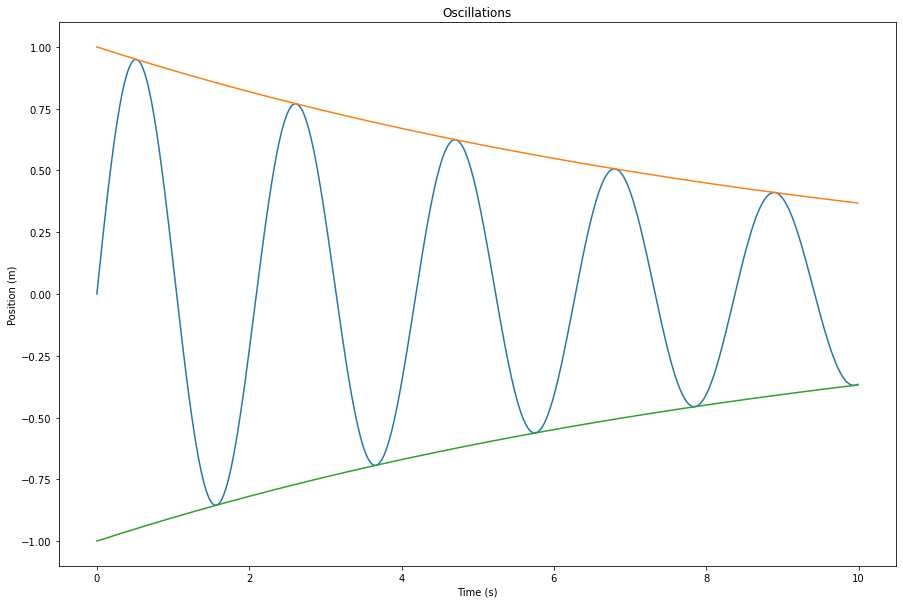
Use `print()` to show values.

