このページでは、TensorFlow Lite コンバータを使用して、TensorFlow モデルを TensorFlow Lite モデル (.tflite ファイル拡張子の最適化された FlatBuffer 形式) を変換する方法について説明します。
注意: このガイドでは、インストールされた TensorFlow 2.x と TensorFlow 2.x でトレーニングされたモデルの両方があることを前提とします。TensorFlow 1.x でモデルがトレーニングされる場合、TensorFlow 2.x に移行することを検討してください。インストールされた TensorFlow バージョンを指定するには、print(tf.__version__) を実行します。
変換ワークフロー
次の図は、モデルを変換するワークフローの概要を示します。
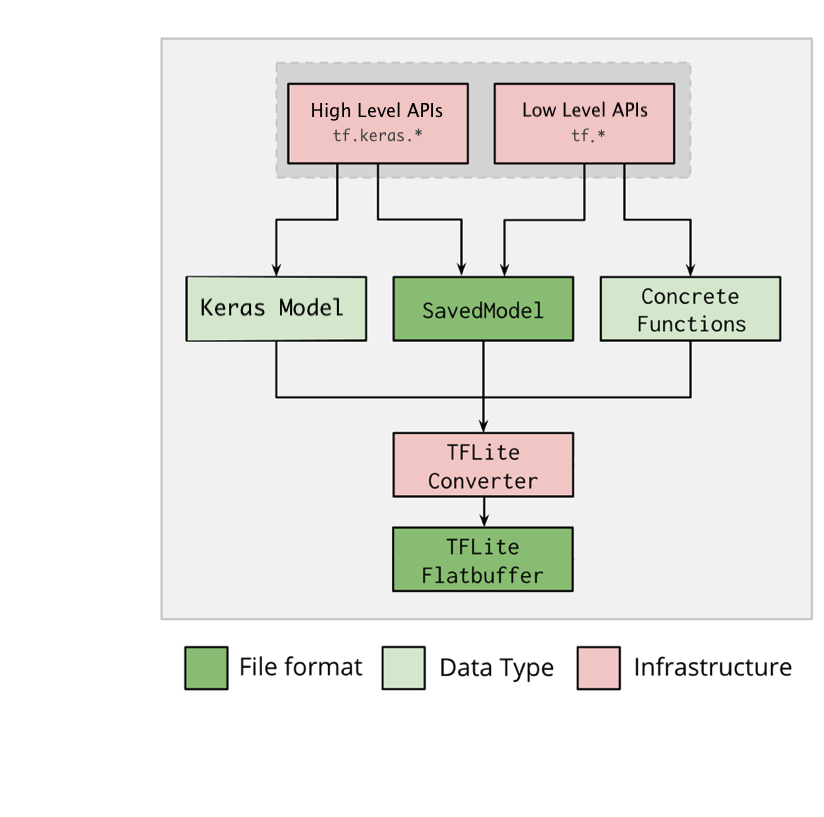
図 1. コンバータワークフロー。
次のオプションのいずれかを使用して、モデルを変換できます。
- Python API (推奨): これにより、変換を開発パイプラインに統合し、最適化を適用して、メタデータや、変換プロセスを簡素化する他の多数のタスクを追加できます。
- コマンドライン: 基本モデル変換のみがサポートされます。
注意: モデル変換中に問題が発生する場合は、GitHub 問題を作成してください。
Python API
ヘルパーコード: TensorFlow Lite converter API の詳細を表示するには、print(help(tf.lite.TFLiteConverter)) を実行します。
tf.lite.TFLiteConverter を使用して、TensorFlow モデルを変換します。TensorFlow モデルは SavedModel 形式で保存され、上位の tf.keras.* API (Keras モデル) または (具象関数を生成する基になる) 下位の tf.* API を使用して生成されます。結果として、次の 3 つオプションを使用できます (例については、次のセクションを参照)。
tf.lite.TFLiteConverter.from_saved_model()(recommended): SavedModel を変換します。tf.lite.TFLiteConverter.from_keras_model(): Keras モデルを変換します。tf.lite.TFLiteConverter.from_concrete_functions(): 具象関数を変換します。
SavedModel の変換 (推奨)
次の例は、SavedModel を TensorFlow Lite モデルに変換する方法を示します。
import tensorflow as tf
# Convert the model
converter = tf.lite.TFLiteConverter.from_saved_model(saved_model_dir) # path to the SavedModel directory
tflite_model = converter.convert()
# Save the model.
with open('model.tflite', 'wb') as f:
f.write(tflite_model)
Keras モデルの変換
次の例は、Keras モデルを TensorFlow Lite モデルに変換する方法を示します。
import tensorflow as tf
# Create a model using high-level tf.keras.* APIs
model = tf.keras.models.Sequential([
tf.keras.layers.Dense(units=1, input_shape=[1]),
tf.keras.layers.Dense(units=16, activation='relu'),
tf.keras.layers.Dense(units=1)
])
model.compile(optimizer='sgd', loss='mean_squared_error') # compile the model
model.fit(x=[-1, 0, 1], y=[-3, -1, 1], epochs=5) # train the model
# (to generate a SavedModel) tf.saved_model.save(model, "saved_model_keras_dir")
# Convert the model.
converter = tf.lite.TFLiteConverter.from_keras_model(model)
tflite_model = converter.convert()
# Save the model.
with open('model.tflite', 'wb') as f:
f.write(tflite_model)
具象関数の変換
次の例は、具象関数を TensorFlow Lite モデルに変換する方法を示します。
import tensorflow as tf
# Create a model using low-level tf.* APIs
class Squared(tf.Module):
@tf.function(input_signature=[tf.TensorSpec(shape=[None], dtype=tf.float32)])
def __call__(self, x):
return tf.square(x)
model = Squared()
# (ro run your model) result = Squared(5.0) # This prints "25.0"
# (to generate a SavedModel) tf.saved_model.save(model, "saved_model_tf_dir")
concrete_func = model.__call__.get_concrete_function()
# Convert the model.
converter = tf.lite.TFLiteConverter.from_concrete_functions([concrete_func],
model)
tflite_model = converter.convert()
# Save the model.
with open('model.tflite', 'wb') as f:
f.write(tflite_model)
その他の特徴
最適化を適用します。使用される一般的な最適化は、トレーニング後の量子化です。これにより、精度の損失を最小限に抑えながら、モデルの遅延とサイズを減らすことができます。
メタデータを追加します。これにより、モデルをデバイスにデプロイするときに、プラットフォーム固有のラッパーコードを簡単に作成できます。
変換エラー
次に、一般的な変換エラーと解決策を示します。
エラー:
Some ops are not supported by the native TFLite runtime, you can enable TF kernels fallback using TF Select. See instructions: <a href="https://www.tensorflow.org/lite/guide/ops_select">https://www.tensorflow.org/lite/guide/ops_select</a> TF Select ops: ..., .., ...解決策: このエラーは、対応する TFLite 実装のない TF がモデルに存在するときに発生します。この問題を解決するには、TFLite モデルで TF 演算を使用します (推奨)。TFLite 演算のみのモデルを生成する場合は、Github 問題 #21526 で不足している TFLite 演算の要求を追加する (要求がメンションされていない場合はコメントを残す) か、自分で TFLite 演算を作成します。
エラー:
.. is neither a custom op nor a flex op解決策: この TF 演算のサポート状況によって異なります。
TF でサポート: 許可リスト (TFLite でサポートされる TF 演算の網羅的なリスト) に TF 処理がないため、このエラーが発生します。次の方法で解決できます。
TF でサポートされていない: TFLite が定義されたカスタム TF 演算を認識していないため、このエラーが発生します。次の方法で解決できます。
- TF 演算を作成する。
- TF モデルを TFLite モデルに変換する。
- TFLite 演算を作成し、TFLite ランタイムに関連付けて推論を実行する。
コマンドラインツール
注意: 可能なかぎり、上記の Python API を使用することを強くお勧めします。
pip から TensorFlow 2.x をインストールした場合は、tflite_convert コマンドを使用します。使用可能なフラグをすべて表示するには、次のコマンドを使用します。
$ tflite_convert --help
`--output_file`. Type: string. Full path of the output file.
`--saved_model_dir`. Type: string. Full path to the SavedModel directory.
`--keras_model_file`. Type: string. Full path to the Keras H5 model file.
`--enable_v1_converter`. Type: bool. (default False) Enables the converter and flags used in TF 1.x instead of TF 2.x.
You are required to provide the `--output_file` flag and either the `--saved_model_dir` or `--keras_model_file` flag.
TensorFlow 2.x ソースをダウンロードし、パッケージを構築してインストールせずに、そのソースからコンバータを実行する場合は、コマンドの 'tflite_convert' を 'bazel run tensorflow/lite/python:tflite_convert --' で置き換えます。
SavedModel の変換
tflite_convert \
--saved_model_dir=/tmp/mobilenet_saved_model \
--output_file=/tmp/mobilenet.tflite
Keras H5 モデルの変換
tflite_convert \
--keras_model_file=/tmp/mobilenet_keras_model.h5 \
--output_file=/tmp/mobilenet.tflite
次のステップ
TensorFlow Lite インタープリタ を使用して、クライアントデバイス (例: モバイル、組み込み) で推論を実行します。
