 在 TensorFlow.org 上查看 在 TensorFlow.org 上查看 |
 在 Google Colab 中运行 在 Google Colab 中运行 |
 在 GitHub 上查看源代码 在 GitHub 上查看源代码 |
 下载笔记本 下载笔记本 |
概述
此笔记本将演示如何使用 TensorFlow Addons 中的一些图像运算。
下面是此示例中将涉及的图像运算列表:
tfa.image.mean_filter2dtfa.image.rotatetfa.image.transformtfa.image.random_hsv_in_yiqtfa.image.adjust_hsv_in_yiqtfa.image.dense_image_warptfa.image.euclidean_dist_transform
设置
import tensorflow as tf
import numpy as np
import tensorflow_addons as tfa
import matplotlib.pyplot as plt
TensorFlow 2.x selected.
准备和检查图像
下载图像
img_path = tf.keras.utils.get_file('tensorflow.png','https://tensorflow.org/images/tf_logo.png')
Downloading data from https://tensorflow.org/images/tf_logo.png 40960/39781 [==============================] - 0s 1us/step
检查图像
TensorFlow 图标
img_raw = tf.io.read_file(img_path)
img = tf.io.decode_image(img_raw)
img = tf.image.convert_image_dtype(img, tf.float32)
img = tf.image.resize(img, [500,500])
plt.title("TensorFlow Logo with shape {}".format(img.shape))
_ = plt.imshow(img)

制作黑白版本
bw_img = 1.0 - tf.image.rgb_to_grayscale(img)
plt.title("Mask image with shape {}".format(bw_img.shape))
_ = plt.imshow(bw_img[...,0], cmap='gray')
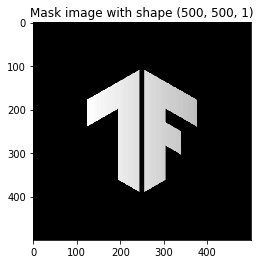
使用 tfa.image
均值滤波
均值滤波是一种滤波技术,通常用于去除图像或信号中的噪声。其理念是逐个像素遍历图像,然后用相邻像素的平均值替代该像素。
mean = tfa.image.mean_filter2d(img, filter_shape=11)
_ = plt.imshow(mean)

旋转
此运算可将给定图像旋转用户输入的角度(以弧度为单位)。
rotate = tfa.image.rotate(img, tf.constant(np.pi/8))
_ = plt.imshow(rotate)

变换
此运算基于用户给定的变换向量来变换给定图像。
transform = tfa.image.transform(img, [1.0, 1.0, -250, 0.0, 1.0, 0.0, 0.0, 0.0])
_ = plt.imshow(transform)

YIQ 中的随机 HSV
此运算可将给定 RGB 图像的色标更改为 YIQ,但此处是从给定范围随机选择色度增量和饱和度值。
delta = 0.5
lower_saturation = 0.1
upper_saturation = 0.9
lower_value = 0.2
upper_value = 0.8
rand_hsvinyiq = tfa.image.random_hsv_in_yiq(img, delta, lower_saturation, upper_saturation, lower_value, upper_value)
_ = plt.imshow(rand_hsvinyiq)
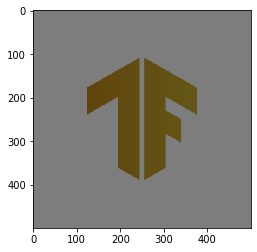
调整 YIQ 中的 HSV
此运算可将给定 RGB 图像的色标更改为 YIQ,但此处不是随机选择,而是由用户输入色度增量和饱和度值。
delta = 0.5
saturation = 0.3
value = 0.6
adj_hsvinyiq = tfa.image.adjust_hsv_in_yiq(img, delta, saturation, value)
_ = plt.imshow(adj_hsvinyiq)
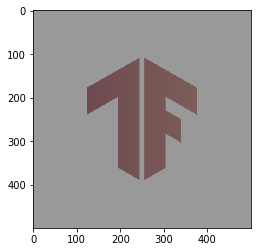
密集图像变形
此运算用于由偏移向量的流场指定的任何图像的非线性变形(例如,此处使用随机值)。
input_img = tf.image.convert_image_dtype(tf.expand_dims(img, 0), tf.dtypes.float32)
flow_shape = [1, input_img.shape[1], input_img.shape[2], 2]
init_flows = np.float32(np.random.normal(size=flow_shape) * 2.0)
dense_img_warp = tfa.image.dense_image_warp(input_img, init_flows)
dense_img_warp = tf.squeeze(dense_img_warp, 0)
_ = plt.imshow(dense_img_warp)
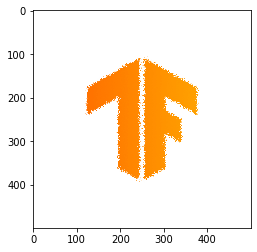
欧氏距离变换
此运算可将像素值更新为从前景像素到背景像素的欧氏距离。
- 注:它仅获取二进制图像并生成变换后的图像。如果指定不同的图像,将产生具有单一值的图像
gray = tf.image.convert_image_dtype(bw_img,tf.uint8)
# The op expects a batch of images, so add a batch dimension
gray = tf.expand_dims(gray, 0)
eucid = tfa.image.euclidean_dist_transform(gray)
eucid = tf.squeeze(eucid, (0, -1))
_ = plt.imshow(eucid, cmap='gray')

