Ce guide forme un modèle de réseau de neurones pour classer les images de vêtements, comme des espadrilles et des chemises , sauve le modèle formé et sert ensuite avec tensorflow service . L'accent est mis sur tensorflow service, plutôt que la modélisation et la formation en tensorflow, donc pour un exemple complet qui se concentre sur la modélisation et la formation voir l' exemple de base de classification .
Ce guide utilise tf.keras , une API de haut niveau pour construire et modèles train en tensorflow.
import sys
# Confirm that we're using Python 3
assert sys.version_info.major == 3, 'Oops, not running Python 3. Use Runtime > Change runtime type'
# TensorFlow and tf.keras
print("Installing dependencies for Colab environment")
!pip install -Uq grpcio==1.26.0
import tensorflow as tf
from tensorflow import keras
# Helper libraries
import numpy as np
import matplotlib.pyplot as plt
import os
import subprocess
print('TensorFlow version: {}'.format(tf.__version__))
Créez votre modèle
Importer le jeu de données Fashion MNIST
Ce guide utilise le MNIST Fashion ensemble de données qui contient des images en niveaux de gris 70000 dans 10 catégories. Les images montrent des vêtements individuels en basse résolution (28 par 28 pixels), comme on le voit ici :
| Figure 1. échantillons Mode-MNIST (par Zalando, MIT License). |
Mode MNIST est destiné à remplacer sans rendez- vous pour le classique MNIST ensemble de données souvent utilisé comme « Bonjour, monde » des programmes d'apprentissage de la machine pour la vision par ordinateur. Vous pouvez accéder au Fashion MNIST directement depuis TensorFlow, il suffit d'importer et de charger les données.
fashion_mnist = keras.datasets.fashion_mnist
(train_images, train_labels), (test_images, test_labels) = fashion_mnist.load_data()
# scale the values to 0.0 to 1.0
train_images = train_images / 255.0
test_images = test_images / 255.0
# reshape for feeding into the model
train_images = train_images.reshape(train_images.shape[0], 28, 28, 1)
test_images = test_images.reshape(test_images.shape[0], 28, 28, 1)
class_names = ['T-shirt/top', 'Trouser', 'Pullover', 'Dress', 'Coat',
'Sandal', 'Shirt', 'Sneaker', 'Bag', 'Ankle boot']
print('\ntrain_images.shape: {}, of {}'.format(train_images.shape, train_images.dtype))
print('test_images.shape: {}, of {}'.format(test_images.shape, test_images.dtype))
Downloading data from https://storage.googleapis.com/tensorflow/tf-keras-datasets/train-labels-idx1-ubyte.gz 32768/29515 [=================================] - 0s 0us/step Downloading data from https://storage.googleapis.com/tensorflow/tf-keras-datasets/train-images-idx3-ubyte.gz 26427392/26421880 [==============================] - 0s 0us/step Downloading data from https://storage.googleapis.com/tensorflow/tf-keras-datasets/t10k-labels-idx1-ubyte.gz 8192/5148 [===============================================] - 0s 0us/step Downloading data from https://storage.googleapis.com/tensorflow/tf-keras-datasets/t10k-images-idx3-ubyte.gz 4423680/4422102 [==============================] - 0s 0us/step train_images.shape: (60000, 28, 28, 1), of float64 test_images.shape: (10000, 28, 28, 1), of float64
Former et évaluer votre modèle
Utilisons le CNN le plus simple possible, puisque nous ne nous concentrons pas sur la partie modélisation.
model = keras.Sequential([
keras.layers.Conv2D(input_shape=(28,28,1), filters=8, kernel_size=3,
strides=2, activation='relu', name='Conv1'),
keras.layers.Flatten(),
keras.layers.Dense(10, name='Dense')
])
model.summary()
testing = False
epochs = 5
model.compile(optimizer='adam',
loss=tf.keras.losses.SparseCategoricalCrossentropy(from_logits=True),
metrics=[keras.metrics.SparseCategoricalAccuracy()])
model.fit(train_images, train_labels, epochs=epochs)
test_loss, test_acc = model.evaluate(test_images, test_labels)
print('\nTest accuracy: {}'.format(test_acc))
2021-12-04 10:29:34.128871: W tensorflow/stream_executor/platform/default/dso_loader.cc:60] Could not load dynamic library 'libcusolver.so.10'; dlerror: libcusolver.so.10: cannot open shared object file: No such file or directory 2021-12-04 10:29:34.129907: W tensorflow/core/common_runtime/gpu/gpu_device.cc:1757] Cannot dlopen some GPU libraries. Please make sure the missing libraries mentioned above are installed properly if you would like to use GPU. Follow the guide at https://www.tensorflow.org/install/gpu for how to download and setup the required libraries for your platform. Skipping registering GPU devices... Model: "sequential" _________________________________________________________________ Layer (type) Output Shape Param # ================================================================= Conv1 (Conv2D) (None, 13, 13, 8) 80 _________________________________________________________________ flatten (Flatten) (None, 1352) 0 _________________________________________________________________ Dense (Dense) (None, 10) 13530 ================================================================= Total params: 13,610 Trainable params: 13,610 Non-trainable params: 0 _________________________________________________________________ Epoch 1/5 1875/1875 [==============================] - 4s 2ms/step - loss: 0.7204 - sparse_categorical_accuracy: 0.7549 Epoch 2/5 1875/1875 [==============================] - 4s 2ms/step - loss: 0.3997 - sparse_categorical_accuracy: 0.8611 Epoch 3/5 1875/1875 [==============================] - 4s 2ms/step - loss: 0.3580 - sparse_categorical_accuracy: 0.8754 Epoch 4/5 1875/1875 [==============================] - 4s 2ms/step - loss: 0.3399 - sparse_categorical_accuracy: 0.8780 Epoch 5/5 1875/1875 [==============================] - 4s 2ms/step - loss: 0.3232 - sparse_categorical_accuracy: 0.8849 313/313 [==============================] - 0s 1ms/step - loss: 0.3586 - sparse_categorical_accuracy: 0.8738 Test accuracy: 0.8737999796867371
Enregistrez votre modèle
Pour charger notre modèle formé en tensorflow service nous avons d' abord besoin de l'enregistrer dans SavedModel format. Cela créera un fichier protobuf dans une hiérarchie de répertoires bien définie et inclura un numéro de version. Tensorflow Serving permet de sélectionner la version d'un modèle, ou « diffusable » nous voulons utiliser quand nous faisons des demandes d'inférence. Chaque version sera exportée vers un sous-répertoire différent sous le chemin donné.
# Fetch the Keras session and save the model
# The signature definition is defined by the input and output tensors,
# and stored with the default serving key
import tempfile
MODEL_DIR = tempfile.gettempdir()
version = 1
export_path = os.path.join(MODEL_DIR, str(version))
print('export_path = {}\n'.format(export_path))
tf.keras.models.save_model(
model,
export_path,
overwrite=True,
include_optimizer=True,
save_format=None,
signatures=None,
options=None
)
print('\nSaved model:')
!ls -l {export_path}
export_path = /tmp/1 2021-12-04 10:29:53.392905: W tensorflow/python/util/util.cc:348] Sets are not currently considered sequences, but this may change in the future, so consider avoiding using them. INFO:tensorflow:Assets written to: /tmp/1/assets Saved model: total 88 drwxr-xr-x 2 kbuilder kbuilder 4096 Dec 4 10:29 assets -rw-rw-r-- 1 kbuilder kbuilder 78055 Dec 4 10:29 saved_model.pb drwxr-xr-x 2 kbuilder kbuilder 4096 Dec 4 10:29 variables
Examinez votre modèle enregistré
Nous allons utiliser la ligne de commande utilitaire saved_model_cli pour regarder les MetaGraphDefs (les modèles) et SignatureDefs (les méthodes que vous pouvez appeler) dans notre SavedModel. Voir cette discussion de la CLI SavedModel dans le Guide tensorflow.
saved_model_cli show --dir {export_path} --all
MetaGraphDef with tag-set: 'serve' contains the following SignatureDefs:
signature_def['__saved_model_init_op']:
The given SavedModel SignatureDef contains the following input(s):
The given SavedModel SignatureDef contains the following output(s):
outputs['__saved_model_init_op'] tensor_info:
dtype: DT_INVALID
shape: unknown_rank
name: NoOp
Method name is:
signature_def['serving_default']:
The given SavedModel SignatureDef contains the following input(s):
inputs['Conv1_input'] tensor_info:
dtype: DT_FLOAT
shape: (-1, 28, 28, 1)
name: serving_default_Conv1_input:0
The given SavedModel SignatureDef contains the following output(s):
outputs['Dense'] tensor_info:
dtype: DT_FLOAT
shape: (-1, 10)
name: StatefulPartitionedCall:0
Method name is: tensorflow/serving/predict
Defined Functions:
Function Name: '__call__'
Option #1
Callable with:
Argument #1
Conv1_input: TensorSpec(shape=(None, 28, 28, 1), dtype=tf.float32, name='Conv1_input')
Argument #2
DType: bool
Value: False
Argument #3
DType: NoneType
Value: None
Option #2
Callable with:
Argument #1
inputs: TensorSpec(shape=(None, 28, 28, 1), dtype=tf.float32, name='inputs')
Argument #2
DType: bool
Value: False
Argument #3
DType: NoneType
Value: None
Option #3
Callable with:
Argument #1
inputs: TensorSpec(shape=(None, 28, 28, 1), dtype=tf.float32, name='inputs')
Argument #2
DType: bool
Value: True
Argument #3
DType: NoneType
Value: None
Option #4
Callable with:
Argument #1
Conv1_input: TensorSpec(shape=(None, 28, 28, 1), dtype=tf.float32, name='Conv1_input')
Argument #2
DType: bool
Value: True
Argument #3
DType: NoneType
Value: None
Function Name: '_default_save_signature'
Option #1
Callable with:
Argument #1
Conv1_input: TensorSpec(shape=(None, 28, 28, 1), dtype=tf.float32, name='Conv1_input')
Function Name: 'call_and_return_all_conditional_losses'
Option #1
Callable with:
Argument #1
inputs: TensorSpec(shape=(None, 28, 28, 1), dtype=tf.float32, name='inputs')
Argument #2
DType: bool
Value: False
Argument #3
DType: NoneType
Value: None
Option #2
Callable with:
Argument #1
Conv1_input: TensorSpec(shape=(None, 28, 28, 1), dtype=tf.float32, name='Conv1_input')
Argument #2
DType: bool
Value: True
Argument #3
DType: NoneType
Value: None
Option #3
Callable with:
Argument #1
Conv1_input: TensorSpec(shape=(None, 28, 28, 1), dtype=tf.float32, name='Conv1_input')
Argument #2
DType: bool
Value: False
Argument #3
DType: NoneType
Value: None
Option #4
Callable with:
Argument #1
inputs: TensorSpec(shape=(None, 28, 28, 1), dtype=tf.float32, name='inputs')
Argument #2
DType: bool
Value: True
Argument #3
DType: NoneType
Value: None
Cela nous en dit long sur notre modèle ! Dans ce cas, nous venons de former notre modèle, nous connaissons donc déjà les entrées et les sorties, mais si nous ne le faisions pas, ce serait une information importante. Cela ne nous dit pas tout, comme le fait qu'il s'agisse de données d'image en niveaux de gris par exemple, mais c'est un bon début.
Servez votre modèle avec TensorFlow Serving
Ajoutez l'URI de distribution TensorFlow Serving en tant que source de package :
Nous nous préparons à installer tensorflow service à l' aide d' aptitude car ce Colab fonctionne dans un environnement Debian. Nous allons ajouter le tensorflow-model-server package à la liste des paquets qu'aptitude a connaissance. Notez que nous exécutons en tant que root.
import sys
# We need sudo prefix if not on a Google Colab.
if 'google.colab' not in sys.modules:
SUDO_IF_NEEDED = 'sudo'
else:
SUDO_IF_NEEDED = ''
# This is the same as you would do from your command line, but without the [arch=amd64], and no sudo
# You would instead do:
# echo "deb [arch=amd64] http://storage.googleapis.com/tensorflow-serving-apt stable tensorflow-model-server tensorflow-model-server-universal" | sudo tee /etc/apt/sources.list.d/tensorflow-serving.list && \
# curl https://storage.googleapis.com/tensorflow-serving-apt/tensorflow-serving.release.pub.gpg | sudo apt-key add -
!echo "deb http://storage.googleapis.com/tensorflow-serving-apt stable tensorflow-model-server tensorflow-model-server-universal" | {SUDO_IF_NEEDED} tee /etc/apt/sources.list.d/tensorflow-serving.list && \
curl https://storage.googleapis.com/tensorflow-serving-apt/tensorflow-serving.release.pub.gpg | {SUDO_IF_NEEDED} apt-key add -
!{SUDO_IF_NEEDED} apt update
deb http://storage.googleapis.com/tensorflow-serving-apt stable tensorflow-model-server tensorflow-model-server-universal
% Total % Received % Xferd Average Speed Time Time Time Current
Dload Upload Total Spent Left Speed
100 2943 100 2943 0 0 15571 0 --:--:-- --:--:-- --:--:-- 15571
OK
Hit:1 http://asia-east1.gce.archive.ubuntu.com/ubuntu bionic InRelease
Hit:2 http://asia-east1.gce.archive.ubuntu.com/ubuntu bionic-updates InRelease
Hit:3 http://asia-east1.gce.archive.ubuntu.com/ubuntu bionic-backports InRelease
Hit:4 https://nvidia.github.io/libnvidia-container/stable/ubuntu18.04/amd64 InRelease
Get:5 https://nvidia.github.io/nvidia-container-runtime/ubuntu18.04/amd64 InRelease [1481 B]
Get:6 https://nvidia.github.io/nvidia-docker/ubuntu18.04/amd64 InRelease [1474 B]
Ign:7 http://developer.download.nvidia.com/compute/machine-learning/repos/ubuntu1804/x86_64 InRelease
Get:8 http://storage.googleapis.com/tensorflow-serving-apt stable InRelease [3012 B]
Hit:9 http://developer.download.nvidia.com/compute/machine-learning/repos/ubuntu1804/x86_64 Release
Get:10 http://security.ubuntu.com/ubuntu bionic-security InRelease [88.7 kB]
Get:11 https://packages.cloud.google.com/apt eip-cloud-bionic InRelease [5419 B]
Get:12 http://packages.cloud.google.com/apt google-cloud-logging-wheezy InRelease [5483 B]
Hit:13 http://archive.canonical.com/ubuntu bionic InRelease
Err:11 https://packages.cloud.google.com/apt eip-cloud-bionic InRelease
The following signatures couldn't be verified because the public key is not available: NO_PUBKEY FEEA9169307EA071 NO_PUBKEY 8B57C5C2836F4BEB
Get:15 http://storage.googleapis.com/tensorflow-serving-apt stable/tensorflow-model-server amd64 Packages [339 B]
Err:12 http://packages.cloud.google.com/apt google-cloud-logging-wheezy InRelease
The following signatures couldn't be verified because the public key is not available: NO_PUBKEY FEEA9169307EA071 NO_PUBKEY 8B57C5C2836F4BEB
Get:16 http://storage.googleapis.com/tensorflow-serving-apt stable/tensorflow-model-server-universal amd64 Packages [348 B]
Fetched 106 kB in 1s (103 kB/s)
119 packages can be upgraded. Run 'apt list --upgradable' to see them.
W: An error occurred during the signature verification. The repository is not updated and the previous index files will be used. GPG error: https://packages.cloud.google.com/apt eip-cloud-bionic InRelease: The following signatures couldn't be verified because the public key is not available: NO_PUBKEY FEEA9169307EA071 NO_PUBKEY 8B57C5C2836F4BEB
W: An error occurred during the signature verification. The repository is not updated and the previous index files will be used. GPG error: http://packages.cloud.google.com/apt google-cloud-logging-wheezy InRelease: The following signatures couldn't be verified because the public key is not available: NO_PUBKEY FEEA9169307EA071 NO_PUBKEY 8B57C5C2836F4BEB
W: Failed to fetch https://packages.cloud.google.com/apt/dists/eip-cloud-bionic/InRelease The following signatures couldn't be verified because the public key is not available: NO_PUBKEY FEEA9169307EA071 NO_PUBKEY 8B57C5C2836F4BEB
W: Failed to fetch http://packages.cloud.google.com/apt/dists/google-cloud-logging-wheezy/InRelease The following signatures couldn't be verified because the public key is not available: NO_PUBKEY FEEA9169307EA071 NO_PUBKEY 8B57C5C2836F4BEB
W: Some index files failed to download. They have been ignored, or old ones used instead.
Installer TensorFlow Serving
C'est tout ce dont vous avez besoin - une seule ligne de commande !
{SUDO_IF_NEEDED} apt-get install tensorflow-model-server
The following packages were automatically installed and are no longer required: linux-gcp-5.4-headers-5.4.0-1040 linux-gcp-5.4-headers-5.4.0-1043 linux-gcp-5.4-headers-5.4.0-1044 linux-gcp-5.4-headers-5.4.0-1049 Use 'sudo apt autoremove' to remove them. The following NEW packages will be installed: tensorflow-model-server 0 upgraded, 1 newly installed, 0 to remove and 119 not upgraded. Need to get 335 MB of archives. After this operation, 0 B of additional disk space will be used. Get:1 http://storage.googleapis.com/tensorflow-serving-apt stable/tensorflow-model-server amd64 tensorflow-model-server all 2.7.0 [335 MB] Fetched 335 MB in 7s (45.2 MB/s) Selecting previously unselected package tensorflow-model-server. (Reading database ... 264341 files and directories currently installed.) Preparing to unpack .../tensorflow-model-server_2.7.0_all.deb ... Unpacking tensorflow-model-server (2.7.0) ... Setting up tensorflow-model-server (2.7.0) ...
Commencer à exécuter TensorFlow Serving
C'est là que nous commençons à exécuter TensorFlow Serving et chargeons notre modèle. Après son chargement, nous pouvons commencer à faire des demandes d'inférence à l'aide de REST. Il y a quelques paramètres importants :
-
rest_api_port: Le port que vous utiliserez pour les demandes REST. -
model_name: Vous utiliserez ce dans l'URL des demandes REST. Cela peut être n'importe quoi. -
model_base_path: Ceci est le chemin vers le répertoire dans lequel vous avez enregistré votre modèle.
os.environ["MODEL_DIR"] = MODEL_DIR
nohup tensorflow_model_server \--rest_api_port=8501 \--model_name=fashion_model \--model_base_path="${MODEL_DIR}" >server.log 2>&1
tail server.log
Faites une demande à votre modèle dans TensorFlow Serving
Tout d'abord, examinons un exemple aléatoire de nos données de test.
def show(idx, title):
plt.figure()
plt.imshow(test_images[idx].reshape(28,28))
plt.axis('off')
plt.title('\n\n{}'.format(title), fontdict={'size': 16})
import random
rando = random.randint(0,len(test_images)-1)
show(rando, 'An Example Image: {}'.format(class_names[test_labels[rando]]))
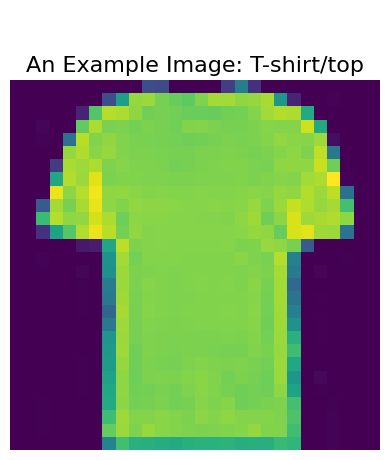
D'accord, ça a l'air intéressant. Est-ce difficile à reconnaître pour vous ? Créons maintenant l'objet JSON pour un lot de trois requêtes d'inférence et voyons à quel point notre modèle reconnaît les choses :
import json
data = json.dumps({"signature_name": "serving_default", "instances": test_images[0:3].tolist()})
print('Data: {} ... {}'.format(data[:50], data[len(data)-52:]))
Data: {"signature_name": "serving_default", "instances": ... [0.0], [0.0], [0.0], [0.0], [0.0], [0.0], [0.0]]]]}
Faire des requêtes REST
Dernière version du servable
Nous enverrons une requête de prédiction en tant que POST au point de terminaison REST de notre serveur et lui transmettrons trois exemples. Nous demanderons à notre serveur de nous donner la dernière version de notre servable en ne spécifiant pas de version particulière.
# docs_infra: no_execute
!pip install -q requests
import requests
headers = {"content-type": "application/json"}
json_response = requests.post('http://localhost:8501/v1/models/fashion_model:predict', data=data, headers=headers)
predictions = json.loads(json_response.text)['predictions']
show(0, 'The model thought this was a {} (class {}), and it was actually a {} (class {})'.format(
class_names[np.argmax(predictions[0])], np.argmax(predictions[0]), class_names[test_labels[0]], test_labels[0]))
Une version particulière du servable
Spécifions maintenant une version particulière de notre servable. Puisque nous n'en avons qu'un, sélectionnons la version 1. Nous examinerons également les trois résultats.
# docs_infra: no_execute
headers = {"content-type": "application/json"}
json_response = requests.post('http://localhost:8501/v1/models/fashion_model/versions/1:predict', data=data, headers=headers)
predictions = json.loads(json_response.text)['predictions']
for i in range(0,3):
show(i, 'The model thought this was a {} (class {}), and it was actually a {} (class {})'.format(
class_names[np.argmax(predictions[i])], np.argmax(predictions[i]), class_names[test_labels[i]], test_labels[i]))

 Voir sur TensorFlow.org
Voir sur TensorFlow.org Exécuter dans Google Colab
Exécuter dans Google Colab Voir la source sur GitHub
Voir la source sur GitHub Télécharger le cahier
Télécharger le cahier