 TensorFlow.org で表示 TensorFlow.org で表示
|
 Google Colab で実行 Google Colab で実行
|
 GitHubでソースを表示 GitHubでソースを表示 |
 ノートブックをダウンロード ノートブックをダウンロード |
 TF Hub モデルを参照 TF Hub モデルを参照
|
概要
一般的に、低解像度の画像から高解像度 (HR) の画像を回復する作業は、Single Image Super Resolution (SISR) と呼ばれます。
ここで使用されるモデルは ESRGAN (ESRGAN: Enhanced Super-Resolution Generative Adversarial Networks) です。TensorFlow Lite を使用して、あらかじめトレーニングされたモデルで推論を実行します。
TFLite モデルは、TF ハブでホスティングされているこの実装から変換されます。変換されたモデルは、50 x 50 の低解像度画像を 200 x 200 (倍率 4 倍) の高解像度画像にアップサンプリングします。別の入力サイズまたは倍率を使用する場合は、元のモデルを再変換するか、再トレーニングする必要があります。
MNIST モデルをビルドする
まず、必要なライブラリをインストールします。
pip install matplotlib tensorflow tensorflow-hub依存関係をインポートします。
import tensorflow as tf
import tensorflow_hub as hub
import matplotlib.pyplot as plt
print(tf.__version__)
2024-01-11 17:49:54.063947: E external/local_xla/xla/stream_executor/cuda/cuda_dnn.cc:9261] Unable to register cuDNN factory: Attempting to register factory for plugin cuDNN when one has already been registered 2024-01-11 17:49:54.063990: E external/local_xla/xla/stream_executor/cuda/cuda_fft.cc:607] Unable to register cuFFT factory: Attempting to register factory for plugin cuFFT when one has already been registered 2024-01-11 17:49:54.065444: E external/local_xla/xla/stream_executor/cuda/cuda_blas.cc:1515] Unable to register cuBLAS factory: Attempting to register factory for plugin cuBLAS when one has already been registered 2.15.0
ESRGAN モデルをダウンロードして変換します。
model = hub.load("https://tfhub.dev/captain-pool/esrgan-tf2/1")
concrete_func = model.signatures[tf.saved_model.DEFAULT_SERVING_SIGNATURE_DEF_KEY]
@tf.function(input_signature=[tf.TensorSpec(shape=[1, 50, 50, 3], dtype=tf.float32)])
def f(input):
return concrete_func(input);
converter = tf.lite.TFLiteConverter.from_concrete_functions([f.get_concrete_function()], model)
converter.optimizations = [tf.lite.Optimize.DEFAULT]
tflite_model = converter.convert()
# Save the TF Lite model.
with tf.io.gfile.GFile('ESRGAN.tflite', 'wb') as f:
f.write(tflite_model)
esrgan_model_path = './ESRGAN.tflite'
INFO:tensorflow:Assets written to: /tmpfs/tmp/tmpo82w2j1z/assets INFO:tensorflow:Assets written to: /tmpfs/tmp/tmpo82w2j1z/assets 2024-01-11 17:50:16.024291: W tensorflow/compiler/mlir/lite/python/tf_tfl_flatbuffer_helpers.cc:378] Ignored output_format. 2024-01-11 17:50:16.024331: W tensorflow/compiler/mlir/lite/python/tf_tfl_flatbuffer_helpers.cc:381] Ignored drop_control_dependency. Summary on the non-converted ops: --------------------------------- * Accepted dialects: tfl, builtin, func * Non-Converted Ops: 176, Total Ops 845, % non-converted = 20.83 % * 176 ARITH ops - arith.constant: 176 occurrences (f32: 174, i32: 2) (f32: 45) (f32: 132) (f32: 169) (f32: 2) (f32: 136) (f32: 11) (uq_8: 169) (f32: 2)
テスト画像 (昆虫の頭) をダウンロードします。
test_img_path = tf.keras.utils.get_file('lr.jpg', 'https://raw.githubusercontent.com/tensorflow/examples/master/lite/examples/super_resolution/android/app/src/main/assets/lr-1.jpg')
Downloading data from https://raw.githubusercontent.com/tensorflow/examples/master/lite/examples/super_resolution/android/app/src/main/assets/lr-1.jpg 6432/6432 [==============================] - 0s 0us/step
TensorFlow Lite で超解像度画像を生成する
lr = tf.io.read_file(test_img_path)
lr = tf.image.decode_jpeg(lr)
lr = tf.expand_dims(lr, axis=0)
lr = tf.cast(lr, tf.float32)
# Load TFLite model and allocate tensors.
interpreter = tf.lite.Interpreter(model_path=esrgan_model_path)
interpreter.allocate_tensors()
# Get input and output tensors.
input_details = interpreter.get_input_details()
output_details = interpreter.get_output_details()
# Run the model
interpreter.set_tensor(input_details[0]['index'], lr)
interpreter.invoke()
# Extract the output and postprocess it
output_data = interpreter.get_tensor(output_details[0]['index'])
sr = tf.squeeze(output_data, axis=0)
sr = tf.clip_by_value(sr, 0, 255)
sr = tf.round(sr)
sr = tf.cast(sr, tf.uint8)
INFO: Created TensorFlow Lite XNNPACK delegate for CPU.
結果を視覚化する
lr = tf.cast(tf.squeeze(lr, axis=0), tf.uint8)
plt.figure(figsize = (1, 1))
plt.title('LR')
plt.imshow(lr.numpy());
plt.figure(figsize=(10, 4))
plt.subplot(1, 2, 1)
plt.title(f'ESRGAN (x4)')
plt.imshow(sr.numpy());
bicubic = tf.image.resize(lr, [200, 200], tf.image.ResizeMethod.BICUBIC)
bicubic = tf.cast(bicubic, tf.uint8)
plt.subplot(1, 2, 2)
plt.title('Bicubic')
plt.imshow(bicubic.numpy());
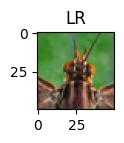
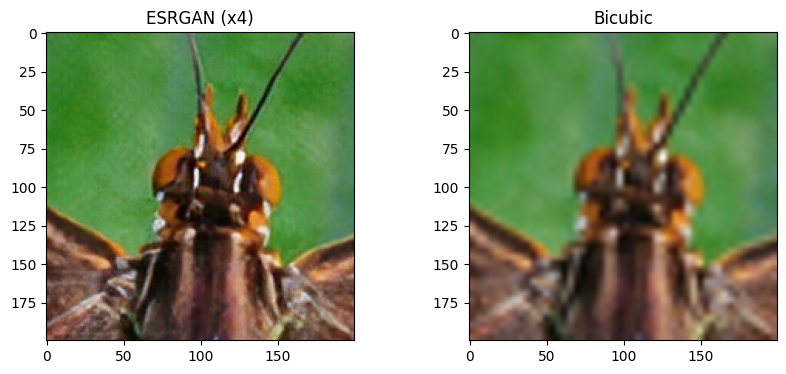
パフォーマンスベンチマーク
パフォーマンスベンチマークの数値は、ここで説明するツールで生成されます。
| モデル名 | モデルサイズ | デバイス | CPU | GPU |
|---|---|---|---|---|
| super resolution (ESRGAN) | 4.8 Mb | Pixel 3 | 586.8ms* | 128.6ms |
| Pixel 4 | 385.1ms* | 130.3ms |
*{nbsp}4 スレッド使用
