Hướng dẫn này huấn luyện một mô hình mạng thần kinh để phân loại hình ảnh của quần áo, giống như đôi giày thể thao và áo sơ mi , tiết kiệm mô hình đào tạo, và sau đó phục vụ nó với TensorFlow Phục vụ . Trọng tâm là TensorFlow Phục vụ, chứ không phải là người mẫu và đào tạo trong TensorFlow, vì vậy cho một ví dụ hoàn chỉnh trong đó tập trung vào các mô hình đào tạo và xem các ví dụ Phân loại cơ bản .
Hướng dẫn này sử dụng tf.keras , một API cấp cao để xây dựng và đào tạo mô hình trong TensorFlow.
import sys
# Confirm that we're using Python 3
assert sys.version_info.major == 3, 'Oops, not running Python 3. Use Runtime > Change runtime type'
# TensorFlow and tf.keras
print("Installing dependencies for Colab environment")
!pip install -Uq grpcio==1.26.0
import tensorflow as tf
from tensorflow import keras
# Helper libraries
import numpy as np
import matplotlib.pyplot as plt
import os
import subprocess
print('TensorFlow version: {}'.format(tf.__version__))
Tạo mô hình của bạn
Nhập tập dữ liệu MNIST Thời trang
Hướng dẫn này sử dụng thời trang MNIST bộ dữ liệu, trong đó có 70.000 hình ảnh màu xám trong 10 hạng mục. Các hình ảnh hiển thị từng mặt hàng quần áo ở độ phân giải thấp (28 x 28 pixel), như được thấy ở đây:
| Hình 1. mẫu thời trang-MNIST (bởi Zalando, MIT License). |
Thời trang MNIST được thiết kế như một thả thay thế cho các cổ điển MNIST dataset-thường được sử dụng như "Hello, World" của các chương trình học máy cho computer vision. Bạn có thể truy cập MNIST Thời trang trực tiếp từ TensorFlow, chỉ cần nhập và tải dữ liệu.
fashion_mnist = keras.datasets.fashion_mnist
(train_images, train_labels), (test_images, test_labels) = fashion_mnist.load_data()
# scale the values to 0.0 to 1.0
train_images = train_images / 255.0
test_images = test_images / 255.0
# reshape for feeding into the model
train_images = train_images.reshape(train_images.shape[0], 28, 28, 1)
test_images = test_images.reshape(test_images.shape[0], 28, 28, 1)
class_names = ['T-shirt/top', 'Trouser', 'Pullover', 'Dress', 'Coat',
'Sandal', 'Shirt', 'Sneaker', 'Bag', 'Ankle boot']
print('\ntrain_images.shape: {}, of {}'.format(train_images.shape, train_images.dtype))
print('test_images.shape: {}, of {}'.format(test_images.shape, test_images.dtype))
Downloading data from https://storage.googleapis.com/tensorflow/tf-keras-datasets/train-labels-idx1-ubyte.gz 32768/29515 [=================================] - 0s 0us/step Downloading data from https://storage.googleapis.com/tensorflow/tf-keras-datasets/train-images-idx3-ubyte.gz 26427392/26421880 [==============================] - 0s 0us/step Downloading data from https://storage.googleapis.com/tensorflow/tf-keras-datasets/t10k-labels-idx1-ubyte.gz 8192/5148 [===============================================] - 0s 0us/step Downloading data from https://storage.googleapis.com/tensorflow/tf-keras-datasets/t10k-images-idx3-ubyte.gz 4423680/4422102 [==============================] - 0s 0us/step train_images.shape: (60000, 28, 28, 1), of float64 test_images.shape: (10000, 28, 28, 1), of float64
Đào tạo và đánh giá mô hình của bạn
Hãy sử dụng CNN đơn giản nhất có thể, vì chúng tôi không tập trung vào phần mô hình hóa.
model = keras.Sequential([
keras.layers.Conv2D(input_shape=(28,28,1), filters=8, kernel_size=3,
strides=2, activation='relu', name='Conv1'),
keras.layers.Flatten(),
keras.layers.Dense(10, name='Dense')
])
model.summary()
testing = False
epochs = 5
model.compile(optimizer='adam',
loss=tf.keras.losses.SparseCategoricalCrossentropy(from_logits=True),
metrics=[keras.metrics.SparseCategoricalAccuracy()])
model.fit(train_images, train_labels, epochs=epochs)
test_loss, test_acc = model.evaluate(test_images, test_labels)
print('\nTest accuracy: {}'.format(test_acc))
2021-12-04 10:29:34.128871: W tensorflow/stream_executor/platform/default/dso_loader.cc:60] Could not load dynamic library 'libcusolver.so.10'; dlerror: libcusolver.so.10: cannot open shared object file: No such file or directory 2021-12-04 10:29:34.129907: W tensorflow/core/common_runtime/gpu/gpu_device.cc:1757] Cannot dlopen some GPU libraries. Please make sure the missing libraries mentioned above are installed properly if you would like to use GPU. Follow the guide at https://www.tensorflow.org/install/gpu for how to download and setup the required libraries for your platform. Skipping registering GPU devices... Model: "sequential" _________________________________________________________________ Layer (type) Output Shape Param # ================================================================= Conv1 (Conv2D) (None, 13, 13, 8) 80 _________________________________________________________________ flatten (Flatten) (None, 1352) 0 _________________________________________________________________ Dense (Dense) (None, 10) 13530 ================================================================= Total params: 13,610 Trainable params: 13,610 Non-trainable params: 0 _________________________________________________________________ Epoch 1/5 1875/1875 [==============================] - 4s 2ms/step - loss: 0.7204 - sparse_categorical_accuracy: 0.7549 Epoch 2/5 1875/1875 [==============================] - 4s 2ms/step - loss: 0.3997 - sparse_categorical_accuracy: 0.8611 Epoch 3/5 1875/1875 [==============================] - 4s 2ms/step - loss: 0.3580 - sparse_categorical_accuracy: 0.8754 Epoch 4/5 1875/1875 [==============================] - 4s 2ms/step - loss: 0.3399 - sparse_categorical_accuracy: 0.8780 Epoch 5/5 1875/1875 [==============================] - 4s 2ms/step - loss: 0.3232 - sparse_categorical_accuracy: 0.8849 313/313 [==============================] - 0s 1ms/step - loss: 0.3586 - sparse_categorical_accuracy: 0.8738 Test accuracy: 0.8737999796867371
Lưu mô hình của bạn
Để tải mô hình đào tạo của chúng tôi vào TensorFlow Phục vụ chúng tôi đầu tiên cần phải lưu nó trong SavedModel định dạng. Thao tác này sẽ tạo tệp protobuf trong hệ thống phân cấp thư mục được xác định rõ và sẽ bao gồm số phiên bản. TensorFlow Phục vụ cho phép chúng ta chọn phiên bản của một mô hình, hay "thể phân phát" chúng tôi muốn sử dụng khi chúng ta đưa ra yêu cầu suy luận. Mỗi phiên bản sẽ được xuất sang một thư mục con khác nhau theo đường dẫn đã cho.
# Fetch the Keras session and save the model
# The signature definition is defined by the input and output tensors,
# and stored with the default serving key
import tempfile
MODEL_DIR = tempfile.gettempdir()
version = 1
export_path = os.path.join(MODEL_DIR, str(version))
print('export_path = {}\n'.format(export_path))
tf.keras.models.save_model(
model,
export_path,
overwrite=True,
include_optimizer=True,
save_format=None,
signatures=None,
options=None
)
print('\nSaved model:')
!ls -l {export_path}
export_path = /tmp/1 2021-12-04 10:29:53.392905: W tensorflow/python/util/util.cc:348] Sets are not currently considered sequences, but this may change in the future, so consider avoiding using them. INFO:tensorflow:Assets written to: /tmp/1/assets Saved model: total 88 drwxr-xr-x 2 kbuilder kbuilder 4096 Dec 4 10:29 assets -rw-rw-r-- 1 kbuilder kbuilder 78055 Dec 4 10:29 saved_model.pb drwxr-xr-x 2 kbuilder kbuilder 4096 Dec 4 10:29 variables
Kiểm tra mô hình đã lưu của bạn
Chúng tôi sẽ sử dụng lệnh tiện ích dòng saved_model_cli nhìn vào MetaGraphDefs (các mô hình) và SignatureDefs (những phương pháp bạn có thể gọi) trong SavedModel của chúng tôi. Xem thảo luận này của SavedModel CLI trong Hướng dẫn TensorFlow.
saved_model_cli show --dir {export_path} --all
MetaGraphDef with tag-set: 'serve' contains the following SignatureDefs:
signature_def['__saved_model_init_op']:
The given SavedModel SignatureDef contains the following input(s):
The given SavedModel SignatureDef contains the following output(s):
outputs['__saved_model_init_op'] tensor_info:
dtype: DT_INVALID
shape: unknown_rank
name: NoOp
Method name is:
signature_def['serving_default']:
The given SavedModel SignatureDef contains the following input(s):
inputs['Conv1_input'] tensor_info:
dtype: DT_FLOAT
shape: (-1, 28, 28, 1)
name: serving_default_Conv1_input:0
The given SavedModel SignatureDef contains the following output(s):
outputs['Dense'] tensor_info:
dtype: DT_FLOAT
shape: (-1, 10)
name: StatefulPartitionedCall:0
Method name is: tensorflow/serving/predict
Defined Functions:
Function Name: '__call__'
Option #1
Callable with:
Argument #1
Conv1_input: TensorSpec(shape=(None, 28, 28, 1), dtype=tf.float32, name='Conv1_input')
Argument #2
DType: bool
Value: False
Argument #3
DType: NoneType
Value: None
Option #2
Callable with:
Argument #1
inputs: TensorSpec(shape=(None, 28, 28, 1), dtype=tf.float32, name='inputs')
Argument #2
DType: bool
Value: False
Argument #3
DType: NoneType
Value: None
Option #3
Callable with:
Argument #1
inputs: TensorSpec(shape=(None, 28, 28, 1), dtype=tf.float32, name='inputs')
Argument #2
DType: bool
Value: True
Argument #3
DType: NoneType
Value: None
Option #4
Callable with:
Argument #1
Conv1_input: TensorSpec(shape=(None, 28, 28, 1), dtype=tf.float32, name='Conv1_input')
Argument #2
DType: bool
Value: True
Argument #3
DType: NoneType
Value: None
Function Name: '_default_save_signature'
Option #1
Callable with:
Argument #1
Conv1_input: TensorSpec(shape=(None, 28, 28, 1), dtype=tf.float32, name='Conv1_input')
Function Name: 'call_and_return_all_conditional_losses'
Option #1
Callable with:
Argument #1
inputs: TensorSpec(shape=(None, 28, 28, 1), dtype=tf.float32, name='inputs')
Argument #2
DType: bool
Value: False
Argument #3
DType: NoneType
Value: None
Option #2
Callable with:
Argument #1
Conv1_input: TensorSpec(shape=(None, 28, 28, 1), dtype=tf.float32, name='Conv1_input')
Argument #2
DType: bool
Value: True
Argument #3
DType: NoneType
Value: None
Option #3
Callable with:
Argument #1
Conv1_input: TensorSpec(shape=(None, 28, 28, 1), dtype=tf.float32, name='Conv1_input')
Argument #2
DType: bool
Value: False
Argument #3
DType: NoneType
Value: None
Option #4
Callable with:
Argument #1
inputs: TensorSpec(shape=(None, 28, 28, 1), dtype=tf.float32, name='inputs')
Argument #2
DType: bool
Value: True
Argument #3
DType: NoneType
Value: None
Điều đó cho chúng tôi biết rất nhiều về mô hình của chúng tôi! Trong trường hợp này, chúng tôi chỉ đào tạo mô hình của mình, vì vậy chúng tôi đã biết các đầu vào và đầu ra, nhưng nếu chúng tôi không thực hiện thì đây sẽ là thông tin quan trọng. Nó không cho chúng ta biết tất cả mọi thứ, chẳng hạn như đây là dữ liệu hình ảnh thang độ xám, nhưng đó là một khởi đầu tuyệt vời.
Phục vụ mô hình của bạn với TensorFlow Serving
Thêm URI phân phối phục vụ TensorFlow làm nguồn gói:
Chúng tôi đang chuẩn bị để cài đặt TensorFlow Phục vụ sử dụng Aptitude từ Colab này chạy trong một môi trường Debian. Chúng tôi sẽ thêm tensorflow-model-server gói vào danh sách các gói mà Aptitude biết về. Lưu ý rằng chúng tôi đang chạy dưới dạng root.
import sys
# We need sudo prefix if not on a Google Colab.
if 'google.colab' not in sys.modules:
SUDO_IF_NEEDED = 'sudo'
else:
SUDO_IF_NEEDED = ''
# This is the same as you would do from your command line, but without the [arch=amd64], and no sudo
# You would instead do:
# echo "deb [arch=amd64] http://storage.googleapis.com/tensorflow-serving-apt stable tensorflow-model-server tensorflow-model-server-universal" | sudo tee /etc/apt/sources.list.d/tensorflow-serving.list && \
# curl https://storage.googleapis.com/tensorflow-serving-apt/tensorflow-serving.release.pub.gpg | sudo apt-key add -
!echo "deb http://storage.googleapis.com/tensorflow-serving-apt stable tensorflow-model-server tensorflow-model-server-universal" | {SUDO_IF_NEEDED} tee /etc/apt/sources.list.d/tensorflow-serving.list && \
curl https://storage.googleapis.com/tensorflow-serving-apt/tensorflow-serving.release.pub.gpg | {SUDO_IF_NEEDED} apt-key add -
!{SUDO_IF_NEEDED} apt update
deb http://storage.googleapis.com/tensorflow-serving-apt stable tensorflow-model-server tensorflow-model-server-universal
% Total % Received % Xferd Average Speed Time Time Time Current
Dload Upload Total Spent Left Speed
100 2943 100 2943 0 0 15571 0 --:--:-- --:--:-- --:--:-- 15571
OK
Hit:1 http://asia-east1.gce.archive.ubuntu.com/ubuntu bionic InRelease
Hit:2 http://asia-east1.gce.archive.ubuntu.com/ubuntu bionic-updates InRelease
Hit:3 http://asia-east1.gce.archive.ubuntu.com/ubuntu bionic-backports InRelease
Hit:4 https://nvidia.github.io/libnvidia-container/stable/ubuntu18.04/amd64 InRelease
Get:5 https://nvidia.github.io/nvidia-container-runtime/ubuntu18.04/amd64 InRelease [1481 B]
Get:6 https://nvidia.github.io/nvidia-docker/ubuntu18.04/amd64 InRelease [1474 B]
Ign:7 http://developer.download.nvidia.com/compute/machine-learning/repos/ubuntu1804/x86_64 InRelease
Get:8 http://storage.googleapis.com/tensorflow-serving-apt stable InRelease [3012 B]
Hit:9 http://developer.download.nvidia.com/compute/machine-learning/repos/ubuntu1804/x86_64 Release
Get:10 http://security.ubuntu.com/ubuntu bionic-security InRelease [88.7 kB]
Get:11 https://packages.cloud.google.com/apt eip-cloud-bionic InRelease [5419 B]
Get:12 http://packages.cloud.google.com/apt google-cloud-logging-wheezy InRelease [5483 B]
Hit:13 http://archive.canonical.com/ubuntu bionic InRelease
Err:11 https://packages.cloud.google.com/apt eip-cloud-bionic InRelease
The following signatures couldn't be verified because the public key is not available: NO_PUBKEY FEEA9169307EA071 NO_PUBKEY 8B57C5C2836F4BEB
Get:15 http://storage.googleapis.com/tensorflow-serving-apt stable/tensorflow-model-server amd64 Packages [339 B]
Err:12 http://packages.cloud.google.com/apt google-cloud-logging-wheezy InRelease
The following signatures couldn't be verified because the public key is not available: NO_PUBKEY FEEA9169307EA071 NO_PUBKEY 8B57C5C2836F4BEB
Get:16 http://storage.googleapis.com/tensorflow-serving-apt stable/tensorflow-model-server-universal amd64 Packages [348 B]
Fetched 106 kB in 1s (103 kB/s)
119 packages can be upgraded. Run 'apt list --upgradable' to see them.
W: An error occurred during the signature verification. The repository is not updated and the previous index files will be used. GPG error: https://packages.cloud.google.com/apt eip-cloud-bionic InRelease: The following signatures couldn't be verified because the public key is not available: NO_PUBKEY FEEA9169307EA071 NO_PUBKEY 8B57C5C2836F4BEB
W: An error occurred during the signature verification. The repository is not updated and the previous index files will be used. GPG error: http://packages.cloud.google.com/apt google-cloud-logging-wheezy InRelease: The following signatures couldn't be verified because the public key is not available: NO_PUBKEY FEEA9169307EA071 NO_PUBKEY 8B57C5C2836F4BEB
W: Failed to fetch https://packages.cloud.google.com/apt/dists/eip-cloud-bionic/InRelease The following signatures couldn't be verified because the public key is not available: NO_PUBKEY FEEA9169307EA071 NO_PUBKEY 8B57C5C2836F4BEB
W: Failed to fetch http://packages.cloud.google.com/apt/dists/google-cloud-logging-wheezy/InRelease The following signatures couldn't be verified because the public key is not available: NO_PUBKEY FEEA9169307EA071 NO_PUBKEY 8B57C5C2836F4BEB
W: Some index files failed to download. They have been ignored, or old ones used instead.
Cài đặt phục vụ TensorFlow
Đây là tất cả những gì bạn cần - một dòng lệnh!
{SUDO_IF_NEEDED} apt-get install tensorflow-model-server
The following packages were automatically installed and are no longer required: linux-gcp-5.4-headers-5.4.0-1040 linux-gcp-5.4-headers-5.4.0-1043 linux-gcp-5.4-headers-5.4.0-1044 linux-gcp-5.4-headers-5.4.0-1049 Use 'sudo apt autoremove' to remove them. The following NEW packages will be installed: tensorflow-model-server 0 upgraded, 1 newly installed, 0 to remove and 119 not upgraded. Need to get 335 MB of archives. After this operation, 0 B of additional disk space will be used. Get:1 http://storage.googleapis.com/tensorflow-serving-apt stable/tensorflow-model-server amd64 tensorflow-model-server all 2.7.0 [335 MB] Fetched 335 MB in 7s (45.2 MB/s) Selecting previously unselected package tensorflow-model-server. (Reading database ... 264341 files and directories currently installed.) Preparing to unpack .../tensorflow-model-server_2.7.0_all.deb ... Unpacking tensorflow-model-server (2.7.0) ... Setting up tensorflow-model-server (2.7.0) ...
Bắt đầu chạy TensorFlow Serving
Đây là nơi chúng tôi bắt đầu chạy TensorFlow Serving và tải mô hình của chúng tôi. Sau khi tải xong, chúng ta có thể bắt đầu thực hiện các yêu cầu suy luận bằng REST. Có một số thông số quan trọng:
-
rest_api_port: Các cổng mà bạn sẽ sử dụng cho các yêu cầu REST. -
model_name: Bạn sẽ sử dụng trong URL của yêu cầu REST. Nó có thể là bất cứ thứ gì. -
model_base_path: Đây là đường dẫn đến thư mục mà bạn đã lưu mô hình của bạn.
os.environ["MODEL_DIR"] = MODEL_DIR
nohup tensorflow_model_server \--rest_api_port=8501 \--model_name=fashion_model \--model_base_path="${MODEL_DIR}" >server.log 2>&1
tail server.log
Đưa ra yêu cầu đối với mô hình của bạn trong TensorFlow Serving
Đầu tiên, hãy xem một ví dụ ngẫu nhiên từ dữ liệu thử nghiệm của chúng tôi.
def show(idx, title):
plt.figure()
plt.imshow(test_images[idx].reshape(28,28))
plt.axis('off')
plt.title('\n\n{}'.format(title), fontdict={'size': 16})
import random
rando = random.randint(0,len(test_images)-1)
show(rando, 'An Example Image: {}'.format(class_names[test_labels[rando]]))
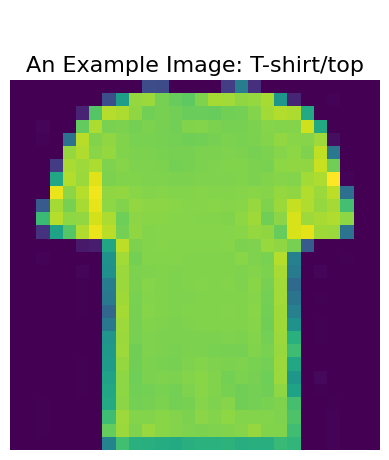
Ok, điều đó có vẻ thú vị. Bạn khó nhận ra điều đó như thế nào? Bây giờ, hãy tạo đối tượng JSON cho một loạt ba yêu cầu suy luận và xem mô hình của chúng tôi nhận dạng mọi thứ tốt như thế nào:
import json
data = json.dumps({"signature_name": "serving_default", "instances": test_images[0:3].tolist()})
print('Data: {} ... {}'.format(data[:50], data[len(data)-52:]))
Data: {"signature_name": "serving_default", "instances": ... [0.0], [0.0], [0.0], [0.0], [0.0], [0.0], [0.0]]]]}
Thực hiện các yêu cầu REST
Phiên bản mới nhất của dịch vụ
Chúng tôi sẽ gửi một yêu cầu dự đoán dưới dạng ĐĂNG tới điểm cuối REST của máy chủ và chuyển cho nó ba ví dụ. Chúng tôi sẽ yêu cầu máy chủ cung cấp cho chúng tôi phiên bản mới nhất của dịch vụ của chúng tôi bằng cách không chỉ định một phiên bản cụ thể.
# docs_infra: no_execute
!pip install -q requests
import requests
headers = {"content-type": "application/json"}
json_response = requests.post('http://localhost:8501/v1/models/fashion_model:predict', data=data, headers=headers)
predictions = json.loads(json_response.text)['predictions']
show(0, 'The model thought this was a {} (class {}), and it was actually a {} (class {})'.format(
class_names[np.argmax(predictions[0])], np.argmax(predictions[0]), class_names[test_labels[0]], test_labels[0]))
Một phiên bản cụ thể của dịch vụ
Bây giờ hãy chỉ định một phiên bản cụ thể của dịch vụ của chúng tôi. Vì chúng tôi chỉ có một, hãy chọn phiên bản 1. Chúng tôi cũng sẽ xem xét cả ba kết quả.
# docs_infra: no_execute
headers = {"content-type": "application/json"}
json_response = requests.post('http://localhost:8501/v1/models/fashion_model/versions/1:predict', data=data, headers=headers)
predictions = json.loads(json_response.text)['predictions']
for i in range(0,3):
show(i, 'The model thought this was a {} (class {}), and it was actually a {} (class {})'.format(
class_names[np.argmax(predictions[i])], np.argmax(predictions[i]), class_names[test_labels[i]], test_labels[i]))

 Xem trên TensorFlow.org
Xem trên TensorFlow.org Chạy trong Google Colab
Chạy trong Google Colab Xem nguồn trên GitHub
Xem nguồn trên GitHub Tải xuống sổ ghi chép
Tải xuống sổ ghi chép