This guide trains a neural network model to classify images of clothing, like sneakers and shirts, saves the trained model, and then serves it with TensorFlow Serving. The focus is on TensorFlow Serving, rather than the modeling and training in TensorFlow, so for a complete example which focuses on the modeling and training see the Basic Classification example.
This guide uses tf.keras, a high-level API to build and train models in TensorFlow.
import sys
# Confirm that we're using Python 3
assert sys.version_info.major == 3, 'Oops, not running Python 3. Use Runtime > Change runtime type'
# TensorFlow and tf.keras
print("Installing dependencies for Colab environment")
!pip install -Uq grpcio==1.26.0
import tensorflow as tf
from tensorflow import keras
# Helper libraries
import numpy as np
import matplotlib.pyplot as plt
import os
import subprocess
print('TensorFlow version: {}'.format(tf.__version__))
2024-04-30 10:41:08.716822: E external/local_xla/xla/stream_executor/cuda/cuda_dnn.cc:9261] Unable to register cuDNN factory: Attempting to register factory for plugin cuDNN when one has already been registered 2024-04-30 10:41:08.716875: E external/local_xla/xla/stream_executor/cuda/cuda_fft.cc:607] Unable to register cuFFT factory: Attempting to register factory for plugin cuFFT when one has already been registered 2024-04-30 10:41:08.718684: E external/local_xla/xla/stream_executor/cuda/cuda_blas.cc:1515] Unable to register cuBLAS factory: Attempting to register factory for plugin cuBLAS when one has already been registered
Create your model
Import the Fashion MNIST dataset
This guide uses the Fashion MNIST dataset which contains 70,000 grayscale images in 10 categories. The images show individual articles of clothing at low resolution (28 by 28 pixels), as seen here:
|
|
|
Figure 1. Fashion-MNIST samples (by Zalando, MIT License). |
Fashion MNIST is intended as a drop-in replacement for the classic MNIST dataset—often used as the "Hello, World" of machine learning programs for computer vision. You can access the Fashion MNIST directly from TensorFlow, just import and load the data.
fashion_mnist = keras.datasets.fashion_mnist
(train_images, train_labels), (test_images, test_labels) = fashion_mnist.load_data()
# scale the values to 0.0 to 1.0
train_images = train_images / 255.0
test_images = test_images / 255.0
# reshape for feeding into the model
train_images = train_images.reshape(train_images.shape[0], 28, 28, 1)
test_images = test_images.reshape(test_images.shape[0], 28, 28, 1)
class_names = ['T-shirt/top', 'Trouser', 'Pullover', 'Dress', 'Coat',
'Sandal', 'Shirt', 'Sneaker', 'Bag', 'Ankle boot']
print('\ntrain_images.shape: {}, of {}'.format(train_images.shape, train_images.dtype))
print('test_images.shape: {}, of {}'.format(test_images.shape, test_images.dtype))
Downloading data from https://storage.googleapis.com/tensorflow/tf-keras-datasets/train-labels-idx1-ubyte.gz 29515/29515 [==============================] - 0s 0us/step Downloading data from https://storage.googleapis.com/tensorflow/tf-keras-datasets/train-images-idx3-ubyte.gz 26421880/26421880 [==============================] - 0s 0us/step Downloading data from https://storage.googleapis.com/tensorflow/tf-keras-datasets/t10k-labels-idx1-ubyte.gz 5148/5148 [==============================] - 0s 0us/step Downloading data from https://storage.googleapis.com/tensorflow/tf-keras-datasets/t10k-images-idx3-ubyte.gz 4422102/4422102 [==============================] - 0s 0us/step train_images.shape: (60000, 28, 28, 1), of float64 test_images.shape: (10000, 28, 28, 1), of float64
Train and evaluate your model
Let's use the simplest possible CNN, since we're not focused on the modeling part.
model = keras.Sequential([
keras.layers.Conv2D(input_shape=(28,28,1), filters=8, kernel_size=3,
strides=2, activation='relu', name='Conv1'),
keras.layers.Flatten(),
keras.layers.Dense(10, name='Dense')
])
model.summary()
testing = False
epochs = 5
model.compile(optimizer='adam',
loss=tf.keras.losses.SparseCategoricalCrossentropy(from_logits=True),
metrics=[keras.metrics.SparseCategoricalAccuracy()])
model.fit(train_images, train_labels, epochs=epochs)
test_loss, test_acc = model.evaluate(test_images, test_labels)
print('\nTest accuracy: {}'.format(test_acc))
Model: "sequential"
_________________________________________________________________
Layer (type) Output Shape Param #
=================================================================
Conv1 (Conv2D) (None, 13, 13, 8) 80
flatten (Flatten) (None, 1352) 0
Dense (Dense) (None, 10) 13530
=================================================================
Total params: 13610 (53.16 KB)
Trainable params: 13610 (53.16 KB)
Non-trainable params: 0 (0.00 Byte)
_________________________________________________________________
Epoch 1/5
WARNING: All log messages before absl::InitializeLog() is called are written to STDERR
I0000 00:00:1714473676.987867 178558 device_compiler.h:186] Compiled cluster using XLA! This line is logged at most once for the lifetime of the process.
1875/1875 [==============================] - 6s 2ms/step - loss: 0.5614 - sparse_categorical_accuracy: 0.8059
Epoch 2/5
1875/1875 [==============================] - 4s 2ms/step - loss: 0.4274 - sparse_categorical_accuracy: 0.8499
Epoch 3/5
1875/1875 [==============================] - 4s 2ms/step - loss: 0.3859 - sparse_categorical_accuracy: 0.8654
Epoch 4/5
1875/1875 [==============================] - 4s 2ms/step - loss: 0.3561 - sparse_categorical_accuracy: 0.8740
Epoch 5/5
1875/1875 [==============================] - 4s 2ms/step - loss: 0.3328 - sparse_categorical_accuracy: 0.8818
313/313 [==============================] - 1s 2ms/step - loss: 0.3635 - sparse_categorical_accuracy: 0.8706
Test accuracy: 0.8705999851226807
Save your model
To load our trained model into TensorFlow Serving we first need to save it in SavedModel format. This will create a protobuf file in a well-defined directory hierarchy, and will include a version number. TensorFlow Serving allows us to select which version of a model, or "servable" we want to use when we make inference requests. Each version will be exported to a different sub-directory under the given path.
# Fetch the Keras session and save the model
# The signature definition is defined by the input and output tensors,
# and stored with the default serving key
import tempfile
MODEL_DIR = tempfile.gettempdir()
version = 1
export_path = os.path.join(MODEL_DIR, str(version))
print('export_path = {}\n'.format(export_path))
tf.keras.models.save_model(
model,
export_path,
overwrite=True,
include_optimizer=True,
save_format=None,
signatures=None,
options=None
)
print('\nSaved model:')
!ls -l {export_path}
export_path = /tmpfs/tmp/1 INFO:tensorflow:Assets written to: /tmpfs/tmp/1/assets INFO:tensorflow:Assets written to: /tmpfs/tmp/1/assets Saved model: total 104 drwxr-xr-x 2 kbuilder kbuilder 4096 Apr 30 10:41 assets -rw-rw-r-- 1 kbuilder kbuilder 54 Apr 30 10:41 fingerprint.pb -rw-rw-r-- 1 kbuilder kbuilder 8798 Apr 30 10:41 keras_metadata.pb -rw-rw-r-- 1 kbuilder kbuilder 78816 Apr 30 10:41 saved_model.pb drwxr-xr-x 2 kbuilder kbuilder 4096 Apr 30 10:41 variables
Examine your saved model
We'll use the command line utility saved_model_cli to look at the MetaGraphDefs (the models) and SignatureDefs (the methods you can call) in our SavedModel. See this discussion of the SavedModel CLI in the TensorFlow Guide.
saved_model_cli show --dir {export_path} --all
2024-04-30 10:41:41.354485: E external/local_xla/xla/stream_executor/cuda/cuda_dnn.cc:9261] Unable to register cuDNN factory: Attempting to register factory for plugin cuDNN when one has already been registered
2024-04-30 10:41:41.354542: E external/local_xla/xla/stream_executor/cuda/cuda_fft.cc:607] Unable to register cuFFT factory: Attempting to register factory for plugin cuFFT when one has already been registered
2024-04-30 10:41:41.355947: E external/local_xla/xla/stream_executor/cuda/cuda_blas.cc:1515] Unable to register cuBLAS factory: Attempting to register factory for plugin cuBLAS when one has already been registered
MetaGraphDef with tag-set: 'serve' contains the following SignatureDefs:
signature_def['__saved_model_init_op']:
The given SavedModel SignatureDef contains the following input(s):
The given SavedModel SignatureDef contains the following output(s):
outputs['__saved_model_init_op'] tensor_info:
dtype: DT_INVALID
shape: unknown_rank
name: NoOp
Method name is:
signature_def['serving_default']:
The given SavedModel SignatureDef contains the following input(s):
inputs['Conv1_input'] tensor_info:
dtype: DT_FLOAT
shape: (-1, 28, 28, 1)
name: serving_default_Conv1_input:0
The given SavedModel SignatureDef contains the following output(s):
outputs['Dense'] tensor_info:
dtype: DT_FLOAT
shape: (-1, 10)
name: StatefulPartitionedCall:0
Method name is: tensorflow/serving/predict
The MetaGraph with tag set ['serve'] contains the following ops: {'SaveV2', 'Pack', 'ShardedFilename', 'NoOp', 'ReadVariableOp', 'Placeholder', 'Reshape', 'RestoreV2', 'StaticRegexFullMatch', 'Const', 'Identity', 'Select', 'Conv2D', 'AssignVariableOp', 'Relu', 'BiasAdd', 'MergeV2Checkpoints', 'DisableCopyOnRead', 'StringJoin', 'StatefulPartitionedCall', 'VarHandleOp', 'MatMul'}
Concrete Functions:
Function Name: '__call__'
Option #1
Callable with:
Argument #1
Conv1_input: TensorSpec(shape=(None, 28, 28, 1), dtype=tf.float32, name='Conv1_input')
Argument #2
DType: bool
Value: False
Argument #3
DType: NoneType
Value: None
Option #2
Callable with:
Argument #1
Conv1_input: TensorSpec(shape=(None, 28, 28, 1), dtype=tf.float32, name='Conv1_input')
Argument #2
DType: bool
Value: True
Argument #3
DType: NoneType
Value: None
Function Name: '_default_save_signature'
Option #1
Callable with:
Argument #1
Conv1_input: TensorSpec(shape=(None, 28, 28, 1), dtype=tf.float32, name='Conv1_input')
Function Name: 'call_and_return_all_conditional_losses'
Option #1
Callable with:
Argument #1
Conv1_input: TensorSpec(shape=(None, 28, 28, 1), dtype=tf.float32, name='Conv1_input')
Argument #2
DType: bool
Value: False
Argument #3
DType: NoneType
Value: None
Option #2
Callable with:
Argument #1
Conv1_input: TensorSpec(shape=(None, 28, 28, 1), dtype=tf.float32, name='Conv1_input')
Argument #2
DType: bool
Value: True
Argument #3
DType: NoneType
Value: None
That tells us a lot about our model! In this case we just trained our model, so we already know the inputs and outputs, but if we didn't this would be important information. It doesn't tell us everything, like the fact that this is grayscale image data for example, but it's a great start.
Serve your model with TensorFlow Serving
Add TensorFlow Serving distribution URI as a package source:
We're preparing to install TensorFlow Serving using Aptitude since this Colab runs in a Debian environment. We'll add the tensorflow-model-server package to the list of packages that Aptitude knows about. Note that we're running as root.
import sys
# We need sudo prefix if not on a Google Colab.
if 'google.colab' not in sys.modules:
SUDO_IF_NEEDED = 'sudo'
else:
SUDO_IF_NEEDED = ''
# This is the same as you would do from your command line, but without the [arch=amd64], and no sudo
# You would instead do:
# echo "deb [arch=amd64] http://storage.googleapis.com/tensorflow-serving-apt stable tensorflow-model-server tensorflow-model-server-universal" | sudo tee /etc/apt/sources.list.d/tensorflow-serving.list && \
# curl https://storage.googleapis.com/tensorflow-serving-apt/tensorflow-serving.release.pub.gpg | sudo apt-key add -
!echo "deb http://storage.googleapis.com/tensorflow-serving-apt stable tensorflow-model-server tensorflow-model-server-universal" | {SUDO_IF_NEEDED} tee /etc/apt/sources.list.d/tensorflow-serving.list && \
curl https://storage.googleapis.com/tensorflow-serving-apt/tensorflow-serving.release.pub.gpg | {SUDO_IF_NEEDED} apt-key add -
!{SUDO_IF_NEEDED} apt update
deb http://storage.googleapis.com/tensorflow-serving-apt stable tensorflow-model-server tensorflow-model-server-universal
% Total % Received % Xferd Average Speed Time Time Time Current
Dload Upload Total Spent Left Speed
100 2943 100 2943 0 0 52553 0 --:--:-- --:--:-- --:--:-- 53509
OK
Hit:1 http://us-central1.gce.archive.ubuntu.com/ubuntu focal InRelease
Hit:2 http://us-central1.gce.archive.ubuntu.com/ubuntu focal-updates InRelease
Hit:3 http://us-central1.gce.archive.ubuntu.com/ubuntu focal-backports InRelease
Hit:4 https://download.docker.com/linux/ubuntu focal InRelease
Get:5 https://nvidia.github.io/libnvidia-container/stable/ubuntu18.04/amd64 InRelease [1484 B]
Hit:6 https://nvidia.github.io/nvidia-container-runtime/stable/ubuntu18.04/amd64 InRelease
Hit:7 https://nvidia.github.io/nvidia-docker/ubuntu18.04/amd64 InRelease
Hit:8 http://security.ubuntu.com/ubuntu focal-security InRelease
Get:9 http://storage.googleapis.com/tensorflow-serving-apt stable InRelease [3026 B]
Hit:10 https://developer.download.nvidia.com/compute/cuda/repos/ubuntu2004/x86_64 InRelease
Hit:11 http://ppa.launchpad.net/deadsnakes/ppa/ubuntu focal InRelease
Hit:13 http://ppa.launchpad.net/longsleep/golang-backports/ubuntu focal InRelease
Hit:14 http://ppa.launchpad.net/openjdk-r/ppa/ubuntu focal InRelease
Hit:12 https://apt.llvm.org/focal llvm-toolchain-focal-17 InRelease
Get:15 http://storage.googleapis.com/tensorflow-serving-apt stable/tensorflow-model-server amd64 Packages [341 B]
Get:16 http://storage.googleapis.com/tensorflow-serving-apt stable/tensorflow-model-server-universal amd64 Packages [349 B]
Fetched 5200 B in 2s (3446 B/s)
235 packages can be upgraded. Run 'apt list --upgradable' to see them.
Install TensorFlow Serving
This is all you need - one command line!
# TODO: Use the latest model server version when colab supports it.#!{SUDO_IF_NEEDED} apt-get install tensorflow-model-server# We need to install Tensorflow Model server 2.8 instead of latest version# Tensorflow Serving >2.9.0 required `GLIBC_2.29` and `GLIBCXX_3.4.26`. Currently colab environment doesn't support latest version of`GLIBC`,so workaround is to use specific version of Tensorflow Serving `2.8.0` to mitigate issue.wget 'http://storage.googleapis.com/tensorflow-serving-apt/pool/tensorflow-model-server-2.8.0/t/tensorflow-model-server/tensorflow-model-server_2.8.0_all.deb'dpkg -i tensorflow-model-server_2.8.0_all.debpip3 install tensorflow-serving-api==2.8.0
--2024-04-30 10:41:50-- http://storage.googleapis.com/tensorflow-serving-apt/pool/tensorflow-model-server-2.8.0/t/tensorflow-model-server/tensorflow-model-server_2.8.0_all.deb
Resolving storage.googleapis.com (storage.googleapis.com)... 142.251.172.207, 142.251.180.207, 142.251.183.207, ...
Connecting to storage.googleapis.com (storage.googleapis.com)|142.251.172.207|:80... connected.
HTTP request sent, awaiting response... 200 OK
Length: 340152790 (324M) [application/x-debian-package]
Saving to: ‘tensorflow-model-server_2.8.0_all.deb’
tensorflow-model-se 100%[===================>] 324.39M 223MB/s in 1.5s
2024-04-30 10:41:51 (223 MB/s) - ‘tensorflow-model-server_2.8.0_all.deb’ saved [340152790/340152790]
dpkg: error: requested operation requires superuser privilege
Collecting tensorflow-serving-api==2.8.0
Downloading tensorflow_serving_api-2.8.0-py2.py3-none-any.whl.metadata (1.8 kB)
Requirement already satisfied: grpcio<2,>=1.0 in /tmpfs/src/tf_docs_env/lib/python3.9/site-packages (from tensorflow-serving-api==2.8.0) (1.26.0)
Requirement already satisfied: protobuf>=3.6.0 in /tmpfs/src/tf_docs_env/lib/python3.9/site-packages (from tensorflow-serving-api==2.8.0) (3.20.3)
Requirement already satisfied: tensorflow<3,>=2.8.0 in /tmpfs/src/tf_docs_env/lib/python3.9/site-packages (from tensorflow-serving-api==2.8.0) (2.15.1)
Requirement already satisfied: six>=1.5.2 in /tmpfs/src/tf_docs_env/lib/python3.9/site-packages (from grpcio<2,>=1.0->tensorflow-serving-api==2.8.0) (1.16.0)
Requirement already satisfied: absl-py>=1.0.0 in /tmpfs/src/tf_docs_env/lib/python3.9/site-packages (from tensorflow<3,>=2.8.0->tensorflow-serving-api==2.8.0) (1.4.0)
Requirement already satisfied: astunparse>=1.6.0 in /tmpfs/src/tf_docs_env/lib/python3.9/site-packages (from tensorflow<3,>=2.8.0->tensorflow-serving-api==2.8.0) (1.6.3)
Requirement already satisfied: flatbuffers>=23.5.26 in /tmpfs/src/tf_docs_env/lib/python3.9/site-packages (from tensorflow<3,>=2.8.0->tensorflow-serving-api==2.8.0) (24.3.25)
Requirement already satisfied: gast!=0.5.0,!=0.5.1,!=0.5.2,>=0.2.1 in /tmpfs/src/tf_docs_env/lib/python3.9/site-packages (from tensorflow<3,>=2.8.0->tensorflow-serving-api==2.8.0) (0.5.4)
Requirement already satisfied: google-pasta>=0.1.1 in /tmpfs/src/tf_docs_env/lib/python3.9/site-packages (from tensorflow<3,>=2.8.0->tensorflow-serving-api==2.8.0) (0.2.0)
Requirement already satisfied: h5py>=2.9.0 in /tmpfs/src/tf_docs_env/lib/python3.9/site-packages (from tensorflow<3,>=2.8.0->tensorflow-serving-api==2.8.0) (3.11.0)
Requirement already satisfied: libclang>=13.0.0 in /tmpfs/src/tf_docs_env/lib/python3.9/site-packages (from tensorflow<3,>=2.8.0->tensorflow-serving-api==2.8.0) (18.1.1)
Requirement already satisfied: ml-dtypes~=0.3.1 in /tmpfs/src/tf_docs_env/lib/python3.9/site-packages (from tensorflow<3,>=2.8.0->tensorflow-serving-api==2.8.0) (0.3.2)
Requirement already satisfied: numpy<2.0.0,>=1.23.5 in /tmpfs/src/tf_docs_env/lib/python3.9/site-packages (from tensorflow<3,>=2.8.0->tensorflow-serving-api==2.8.0) (1.26.4)
Requirement already satisfied: opt-einsum>=2.3.2 in /tmpfs/src/tf_docs_env/lib/python3.9/site-packages (from tensorflow<3,>=2.8.0->tensorflow-serving-api==2.8.0) (3.3.0)
Requirement already satisfied: packaging in /tmpfs/src/tf_docs_env/lib/python3.9/site-packages (from tensorflow<3,>=2.8.0->tensorflow-serving-api==2.8.0) (24.0)
Requirement already satisfied: setuptools in /tmpfs/src/tf_docs_env/lib/python3.9/site-packages (from tensorflow<3,>=2.8.0->tensorflow-serving-api==2.8.0) (69.5.1)
Requirement already satisfied: termcolor>=1.1.0 in /tmpfs/src/tf_docs_env/lib/python3.9/site-packages (from tensorflow<3,>=2.8.0->tensorflow-serving-api==2.8.0) (2.4.0)
Requirement already satisfied: typing-extensions>=3.6.6 in /tmpfs/src/tf_docs_env/lib/python3.9/site-packages (from tensorflow<3,>=2.8.0->tensorflow-serving-api==2.8.0) (4.11.0)
Requirement already satisfied: wrapt<1.15,>=1.11.0 in /tmpfs/src/tf_docs_env/lib/python3.9/site-packages (from tensorflow<3,>=2.8.0->tensorflow-serving-api==2.8.0) (1.14.1)
Requirement already satisfied: tensorflow-io-gcs-filesystem>=0.23.1 in /tmpfs/src/tf_docs_env/lib/python3.9/site-packages (from tensorflow<3,>=2.8.0->tensorflow-serving-api==2.8.0) (0.36.0)
Requirement already satisfied: tensorboard<2.16,>=2.15 in /tmpfs/src/tf_docs_env/lib/python3.9/site-packages (from tensorflow<3,>=2.8.0->tensorflow-serving-api==2.8.0) (2.15.2)
Requirement already satisfied: tensorflow-estimator<2.16,>=2.15.0 in /tmpfs/src/tf_docs_env/lib/python3.9/site-packages (from tensorflow<3,>=2.8.0->tensorflow-serving-api==2.8.0) (2.15.0)
Requirement already satisfied: keras<2.16,>=2.15.0 in /tmpfs/src/tf_docs_env/lib/python3.9/site-packages (from tensorflow<3,>=2.8.0->tensorflow-serving-api==2.8.0) (2.15.0)
Requirement already satisfied: wheel<1.0,>=0.23.0 in /tmpfs/src/tf_docs_env/lib/python3.9/site-packages (from astunparse>=1.6.0->tensorflow<3,>=2.8.0->tensorflow-serving-api==2.8.0) (0.43.0)
Collecting grpcio<2,>=1.0 (from tensorflow-serving-api==2.8.0)
Downloading grpcio-1.62.2-cp39-cp39-manylinux_2_17_x86_64.manylinux2014_x86_64.whl.metadata (4.0 kB)
Requirement already satisfied: google-auth<3,>=1.6.3 in /tmpfs/src/tf_docs_env/lib/python3.9/site-packages (from tensorboard<2.16,>=2.15->tensorflow<3,>=2.8.0->tensorflow-serving-api==2.8.0) (2.29.0)
Requirement already satisfied: google-auth-oauthlib<2,>=0.5 in /tmpfs/src/tf_docs_env/lib/python3.9/site-packages (from tensorboard<2.16,>=2.15->tensorflow<3,>=2.8.0->tensorflow-serving-api==2.8.0) (1.2.0)
Requirement already satisfied: markdown>=2.6.8 in /tmpfs/src/tf_docs_env/lib/python3.9/site-packages (from tensorboard<2.16,>=2.15->tensorflow<3,>=2.8.0->tensorflow-serving-api==2.8.0) (3.6)
Requirement already satisfied: requests<3,>=2.21.0 in /tmpfs/src/tf_docs_env/lib/python3.9/site-packages (from tensorboard<2.16,>=2.15->tensorflow<3,>=2.8.0->tensorflow-serving-api==2.8.0) (2.31.0)
Requirement already satisfied: tensorboard-data-server<0.8.0,>=0.7.0 in /tmpfs/src/tf_docs_env/lib/python3.9/site-packages (from tensorboard<2.16,>=2.15->tensorflow<3,>=2.8.0->tensorflow-serving-api==2.8.0) (0.7.2)
Requirement already satisfied: werkzeug>=1.0.1 in /tmpfs/src/tf_docs_env/lib/python3.9/site-packages (from tensorboard<2.16,>=2.15->tensorflow<3,>=2.8.0->tensorflow-serving-api==2.8.0) (3.0.2)
Requirement already satisfied: cachetools<6.0,>=2.0.0 in /tmpfs/src/tf_docs_env/lib/python3.9/site-packages (from google-auth<3,>=1.6.3->tensorboard<2.16,>=2.15->tensorflow<3,>=2.8.0->tensorflow-serving-api==2.8.0) (5.3.3)
Requirement already satisfied: pyasn1-modules>=0.2.1 in /tmpfs/src/tf_docs_env/lib/python3.9/site-packages (from google-auth<3,>=1.6.3->tensorboard<2.16,>=2.15->tensorflow<3,>=2.8.0->tensorflow-serving-api==2.8.0) (0.4.0)
Requirement already satisfied: rsa<5,>=3.1.4 in /tmpfs/src/tf_docs_env/lib/python3.9/site-packages (from google-auth<3,>=1.6.3->tensorboard<2.16,>=2.15->tensorflow<3,>=2.8.0->tensorflow-serving-api==2.8.0) (4.9)
Requirement already satisfied: requests-oauthlib>=0.7.0 in /tmpfs/src/tf_docs_env/lib/python3.9/site-packages (from google-auth-oauthlib<2,>=0.5->tensorboard<2.16,>=2.15->tensorflow<3,>=2.8.0->tensorflow-serving-api==2.8.0) (2.0.0)
Requirement already satisfied: importlib-metadata>=4.4 in /tmpfs/src/tf_docs_env/lib/python3.9/site-packages (from markdown>=2.6.8->tensorboard<2.16,>=2.15->tensorflow<3,>=2.8.0->tensorflow-serving-api==2.8.0) (7.1.0)
Requirement already satisfied: charset-normalizer<4,>=2 in /tmpfs/src/tf_docs_env/lib/python3.9/site-packages (from requests<3,>=2.21.0->tensorboard<2.16,>=2.15->tensorflow<3,>=2.8.0->tensorflow-serving-api==2.8.0) (3.3.2)
Requirement already satisfied: idna<4,>=2.5 in /tmpfs/src/tf_docs_env/lib/python3.9/site-packages (from requests<3,>=2.21.0->tensorboard<2.16,>=2.15->tensorflow<3,>=2.8.0->tensorflow-serving-api==2.8.0) (3.7)
Requirement already satisfied: urllib3<3,>=1.21.1 in /tmpfs/src/tf_docs_env/lib/python3.9/site-packages (from requests<3,>=2.21.0->tensorboard<2.16,>=2.15->tensorflow<3,>=2.8.0->tensorflow-serving-api==2.8.0) (1.26.18)
Requirement already satisfied: certifi>=2017.4.17 in /tmpfs/src/tf_docs_env/lib/python3.9/site-packages (from requests<3,>=2.21.0->tensorboard<2.16,>=2.15->tensorflow<3,>=2.8.0->tensorflow-serving-api==2.8.0) (2024.2.2)
Requirement already satisfied: MarkupSafe>=2.1.1 in /tmpfs/src/tf_docs_env/lib/python3.9/site-packages (from werkzeug>=1.0.1->tensorboard<2.16,>=2.15->tensorflow<3,>=2.8.0->tensorflow-serving-api==2.8.0) (2.1.5)
Requirement already satisfied: zipp>=0.5 in /tmpfs/src/tf_docs_env/lib/python3.9/site-packages (from importlib-metadata>=4.4->markdown>=2.6.8->tensorboard<2.16,>=2.15->tensorflow<3,>=2.8.0->tensorflow-serving-api==2.8.0) (3.18.1)
Requirement already satisfied: pyasn1<0.7.0,>=0.4.6 in /tmpfs/src/tf_docs_env/lib/python3.9/site-packages (from pyasn1-modules>=0.2.1->google-auth<3,>=1.6.3->tensorboard<2.16,>=2.15->tensorflow<3,>=2.8.0->tensorflow-serving-api==2.8.0) (0.6.0)
Requirement already satisfied: oauthlib>=3.0.0 in /tmpfs/src/tf_docs_env/lib/python3.9/site-packages (from requests-oauthlib>=0.7.0->google-auth-oauthlib<2,>=0.5->tensorboard<2.16,>=2.15->tensorflow<3,>=2.8.0->tensorflow-serving-api==2.8.0) (3.2.2)
Downloading tensorflow_serving_api-2.8.0-py2.py3-none-any.whl (37 kB)
Downloading grpcio-1.62.2-cp39-cp39-manylinux_2_17_x86_64.manylinux2014_x86_64.whl (5.6 MB)
Installing collected packages: grpcio, tensorflow-serving-api
Attempting uninstall: grpcio
Found existing installation: grpcio 1.26.0
Uninstalling grpcio-1.26.0:
Successfully uninstalled grpcio-1.26.0
Attempting uninstall: tensorflow-serving-api
Found existing installation: tensorflow-serving-api 2.15.1
Uninstalling tensorflow-serving-api-2.15.1:
Successfully uninstalled tensorflow-serving-api-2.15.1
ERROR: pip's dependency resolver does not currently take into account all the packages that are installed. This behaviour is the source of the following dependency conflicts.
tf-keras 2.16.0 requires tensorflow<2.17,>=2.16, but you have tensorflow 2.15.1 which is incompatible.
tfx 1.15.0 requires tensorflow-serving-api<2.16,>=2.15, but you have tensorflow-serving-api 2.8.0 which is incompatible.
tfx-bsl 1.15.1 requires tensorflow-serving-api<3,>=2.13.0, but you have tensorflow-serving-api 2.8.0 which is incompatible.
Successfully installed grpcio-1.62.2 tensorflow-serving-api-2.8.0
Start running TensorFlow Serving
This is where we start running TensorFlow Serving and load our model. After it loads we can start making inference requests using REST. There are some important parameters:
rest_api_port: The port that you'll use for REST requests.model_name: You'll use this in the URL of REST requests. It can be anything.model_base_path: This is the path to the directory where you've saved your model.
os.environ["MODEL_DIR"] = MODEL_DIR
nohup tensorflow_model_server \--rest_api_port=8501 \--model_name=fashion_model \--model_base_path="${MODEL_DIR}" >server.log 2>&1
tail server.lognohup: failed to run command 'tensorflow_model_server': No such file or directory
Make a request to your model in TensorFlow Serving
First, let's take a look at a random example from our test data.
def show(idx, title):
plt.figure()
plt.imshow(test_images[idx].reshape(28,28))
plt.axis('off')
plt.title('\n\n{}'.format(title), fontdict={'size': 16})
import random
rando = random.randint(0,len(test_images)-1)
show(rando, 'An Example Image: {}'.format(class_names[test_labels[rando]]))
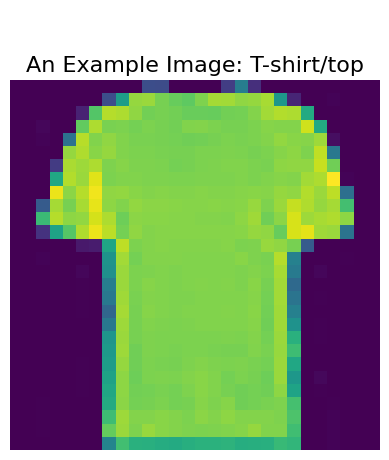
Ok, that looks interesting. How hard is that for you to recognize? Now let's create the JSON object for a batch of three inference requests, and see how well our model recognizes things:
import json
data = json.dumps({"signature_name": "serving_default", "instances": test_images[0:3].tolist()})
print('Data: {} ... {}'.format(data[:50], data[len(data)-52:]))
Data: {"signature_name": "serving_default", "instances": ... [0.0], [0.0], [0.0], [0.0], [0.0], [0.0], [0.0]]]]}
Make REST requests
Newest version of the servable
We'll send a predict request as a POST to our server's REST endpoint, and pass it three examples. We'll ask our server to give us the latest version of our servable by not specifying a particular version.
# docs_infra: no_execute
!pip install -q requests
import requests
headers = {"content-type": "application/json"}
json_response = requests.post('http://localhost:8501/v1/models/fashion_model:predict', data=data, headers=headers)
predictions = json.loads(json_response.text)['predictions']
show(0, 'The model thought this was a {} (class {}), and it was actually a {} (class {})'.format(
class_names[np.argmax(predictions[0])], np.argmax(predictions[0]), class_names[test_labels[0]], test_labels[0]))
A particular version of the servable
Now let's specify a particular version of our servable. Since we only have one, let's select version 1. We'll also look at all three results.
# docs_infra: no_execute
headers = {"content-type": "application/json"}
json_response = requests.post('http://localhost:8501/v1/models/fashion_model/versions/1:predict', data=data, headers=headers)
predictions = json.loads(json_response.text)['predictions']
for i in range(0,3):
show(i, 'The model thought this was a {} (class {}), and it was actually a {} (class {})'.format(
class_names[np.argmax(predictions[i])], np.argmax(predictions[i]), class_names[test_labels[i]], test_labels[i]))

 View on TensorFlow.org
View on TensorFlow.org Run in Google Colab
Run in Google Colab View source on GitHub
View source on GitHub Download notebook
Download notebook