 Xem trên TensorFlow.org Xem trên TensorFlow.org |  Chạy trong Google Colab Chạy trong Google Colab |  Xem nguồn trên GitHub Xem nguồn trên GitHub |  Tải xuống sổ ghi chép Tải xuống sổ ghi chép |
Tổng quat
Bạn có thể sử dụng các lớp TFL Keras để xây dựng các mô hình Keras với tính đơn điệu và các ràng buộc hình dạng khác. Ví dụ này xây dựng và đào tạo mô hình mạng tinh thể đã hiệu chỉnh cho tập dữ liệu tim UCI bằng cách sử dụng các lớp TFL.
Trong một mô hình mạng hiệu chuẩn, mỗi tính năng được biến đổi bởi một tfl.layers.PWLCalibration hoặc một tfl.layers.CategoricalCalibration lớp và kết quả được phi tuyến hợp nhất sử dụng một tfl.layers.Lattice .
Thành lập
Cài đặt gói TF Lattice:
pip install -q tensorflow-lattice pydot
Nhập các gói bắt buộc:
import tensorflow as tf
import logging
import numpy as np
import pandas as pd
import sys
import tensorflow_lattice as tfl
from tensorflow import feature_column as fc
logging.disable(sys.maxsize)
Tải xuống bộ dữ liệu UCI Statlog (Heart):
# UCI Statlog (Heart) dataset.
csv_file = tf.keras.utils.get_file(
'heart.csv', 'http://storage.googleapis.com/download.tensorflow.org/data/heart.csv')
training_data_df = pd.read_csv(csv_file).sample(
frac=1.0, random_state=41).reset_index(drop=True)
training_data_df.head()
Đặt các giá trị mặc định được sử dụng để đào tạo trong hướng dẫn này:
LEARNING_RATE = 0.1
BATCH_SIZE = 128
NUM_EPOCHS = 100
Mô hình Keras tuần tự
Ví dụ này tạo ra một mô hình Sequential Keras và chỉ sử dụng các lớp TFL.
Lớp mạng mong đợi input[i] là trong [0, lattice_sizes[i] - 1.0] , vì vậy chúng ta cần phải xác định các mạng kích thước trước các lớp chuẩn vì vậy chúng tôi đúng cách có thể xác định phạm vi đầu ra của các lớp hiệu chuẩn.
# Lattice layer expects input[i] to be within [0, lattice_sizes[i] - 1.0], so
lattice_sizes = [3, 2, 2, 2, 2, 2, 2]
Chúng tôi sử dụng một tfl.layers.ParallelCombination lớp để lớp hiệu chỉnh nhóm lại với nhau mà phải được thực hiện song song để có thể tạo ra một mô hình tuần tự.
combined_calibrators = tfl.layers.ParallelCombination()
Chúng tôi tạo một lớp hiệu chỉnh cho từng tính năng và thêm nó vào lớp kết hợp song song. Đối với tính năng số lượng chúng tôi sử dụng tfl.layers.PWLCalibration , và cho các tính năng phân loại chúng tôi sử dụng tfl.layers.CategoricalCalibration .
# ############### age ###############
calibrator = tfl.layers.PWLCalibration(
# Every PWLCalibration layer must have keypoints of piecewise linear
# function specified. Easiest way to specify them is to uniformly cover
# entire input range by using numpy.linspace().
input_keypoints=np.linspace(
training_data_df['age'].min(), training_data_df['age'].max(), num=5),
# You need to ensure that input keypoints have same dtype as layer input.
# You can do it by setting dtype here or by providing keypoints in such
# format which will be converted to desired tf.dtype by default.
dtype=tf.float32,
# Output range must correspond to expected lattice input range.
output_min=0.0,
output_max=lattice_sizes[0] - 1.0,
)
combined_calibrators.append(calibrator)
# ############### sex ###############
# For boolean features simply specify CategoricalCalibration layer with 2
# buckets.
calibrator = tfl.layers.CategoricalCalibration(
num_buckets=2,
output_min=0.0,
output_max=lattice_sizes[1] - 1.0,
# Initializes all outputs to (output_min + output_max) / 2.0.
kernel_initializer='constant')
combined_calibrators.append(calibrator)
# ############### cp ###############
calibrator = tfl.layers.PWLCalibration(
# Here instead of specifying dtype of layer we convert keypoints into
# np.float32.
input_keypoints=np.linspace(1, 4, num=4, dtype=np.float32),
output_min=0.0,
output_max=lattice_sizes[2] - 1.0,
monotonicity='increasing',
# You can specify TFL regularizers as a tuple ('regularizer name', l1, l2).
kernel_regularizer=('hessian', 0.0, 1e-4))
combined_calibrators.append(calibrator)
# ############### trestbps ###############
calibrator = tfl.layers.PWLCalibration(
# Alternatively, you might want to use quantiles as keypoints instead of
# uniform keypoints
input_keypoints=np.quantile(training_data_df['trestbps'],
np.linspace(0.0, 1.0, num=5)),
dtype=tf.float32,
# Together with quantile keypoints you might want to initialize piecewise
# linear function to have 'equal_slopes' in order for output of layer
# after initialization to preserve original distribution.
kernel_initializer='equal_slopes',
output_min=0.0,
output_max=lattice_sizes[3] - 1.0,
# You might consider clamping extreme inputs of the calibrator to output
# bounds.
clamp_min=True,
clamp_max=True,
monotonicity='increasing')
combined_calibrators.append(calibrator)
# ############### chol ###############
calibrator = tfl.layers.PWLCalibration(
# Explicit input keypoint initialization.
input_keypoints=[126.0, 210.0, 247.0, 286.0, 564.0],
dtype=tf.float32,
output_min=0.0,
output_max=lattice_sizes[4] - 1.0,
# Monotonicity of calibrator can be decreasing. Note that corresponding
# lattice dimension must have INCREASING monotonicity regardless of
# monotonicity direction of calibrator.
monotonicity='decreasing',
# Convexity together with decreasing monotonicity result in diminishing
# return constraint.
convexity='convex',
# You can specify list of regularizers. You are not limited to TFL
# regularizrs. Feel free to use any :)
kernel_regularizer=[('laplacian', 0.0, 1e-4),
tf.keras.regularizers.l1_l2(l1=0.001)])
combined_calibrators.append(calibrator)
# ############### fbs ###############
calibrator = tfl.layers.CategoricalCalibration(
num_buckets=2,
output_min=0.0,
output_max=lattice_sizes[5] - 1.0,
# For categorical calibration layer monotonicity is specified for pairs
# of indices of categories. Output for first category in pair will be
# smaller than output for second category.
#
# Don't forget to set monotonicity of corresponding dimension of Lattice
# layer to '1'.
monotonicities=[(0, 1)],
# This initializer is identical to default one('uniform'), but has fixed
# seed in order to simplify experimentation.
kernel_initializer=tf.keras.initializers.RandomUniform(
minval=0.0, maxval=lattice_sizes[5] - 1.0, seed=1))
combined_calibrators.append(calibrator)
# ############### restecg ###############
calibrator = tfl.layers.CategoricalCalibration(
num_buckets=3,
output_min=0.0,
output_max=lattice_sizes[6] - 1.0,
# Categorical monotonicity can be partial order.
monotonicities=[(0, 1), (0, 2)],
# Categorical calibration layer supports standard Keras regularizers.
kernel_regularizer=tf.keras.regularizers.l1_l2(l1=0.001),
kernel_initializer='constant')
combined_calibrators.append(calibrator)
Sau đó, chúng tôi tạo một lớp mạng tinh thể để kết hợp phi tuyến tính các đầu ra của các bộ hiệu chuẩn.
Lưu ý rằng chúng ta cần chỉ định tính đơn điệu của mạng tinh thể đang tăng lên đối với các kích thước được yêu cầu. Thành phần có hướng của tính đơn điệu trong hiệu chuẩn sẽ dẫn đến hướng từ đầu đến cuối chính xác của tính đơn điệu. Điều này bao gồm tính đơn điệu một phần của lớp CategoricalCalibration.
lattice = tfl.layers.Lattice(
lattice_sizes=lattice_sizes,
monotonicities=[
'increasing', 'none', 'increasing', 'increasing', 'increasing',
'increasing', 'increasing'
],
output_min=0.0,
output_max=1.0)
Sau đó, chúng ta có thể tạo một mô hình tuần tự bằng cách sử dụng các bộ hiệu chuẩn và lớp mạng kết hợp.
model = tf.keras.models.Sequential()
model.add(combined_calibrators)
model.add(lattice)
Huấn luyện hoạt động giống như bất kỳ mô hình keras nào khác.
features = training_data_df[[
'age', 'sex', 'cp', 'trestbps', 'chol', 'fbs', 'restecg'
]].values.astype(np.float32)
target = training_data_df[['target']].values.astype(np.float32)
model.compile(
loss=tf.keras.losses.mean_squared_error,
optimizer=tf.keras.optimizers.Adagrad(learning_rate=LEARNING_RATE))
model.fit(
features,
target,
batch_size=BATCH_SIZE,
epochs=NUM_EPOCHS,
validation_split=0.2,
shuffle=False,
verbose=0)
model.evaluate(features, target)
10/10 [==============================] - 0s 1ms/step - loss: 0.1551 0.15506614744663239
Mô hình Keras chức năng
Ví dụ này sử dụng một API chức năng để xây dựng mô hình Keras.
Như đã đề cập trong phần trước, các lớp mạng mong đợi input[i] là trong [0, lattice_sizes[i] - 1.0] , vì vậy chúng ta cần phải xác định các kích thước lưới trước các lớp chuẩn vì vậy chúng tôi đúng cách có thể xác định phạm vi đầu ra của các lớp hiệu chuẩn.
# We are going to have 2-d embedding as one of lattice inputs.
lattice_sizes = [3, 2, 2, 3, 3, 2, 2]
Đối với mỗi tính năng, chúng ta cần tạo một lớp đầu vào, sau đó là một lớp hiệu chỉnh. Đối với tính năng số lượng chúng tôi sử dụng tfl.layers.PWLCalibration và cho các tính năng phân loại chúng tôi sử dụng tfl.layers.CategoricalCalibration .
model_inputs = []
lattice_inputs = []
# ############### age ###############
age_input = tf.keras.layers.Input(shape=[1], name='age')
model_inputs.append(age_input)
age_calibrator = tfl.layers.PWLCalibration(
# Every PWLCalibration layer must have keypoints of piecewise linear
# function specified. Easiest way to specify them is to uniformly cover
# entire input range by using numpy.linspace().
input_keypoints=np.linspace(
training_data_df['age'].min(), training_data_df['age'].max(), num=5),
# You need to ensure that input keypoints have same dtype as layer input.
# You can do it by setting dtype here or by providing keypoints in such
# format which will be converted to desired tf.dtype by default.
dtype=tf.float32,
# Output range must correspond to expected lattice input range.
output_min=0.0,
output_max=lattice_sizes[0] - 1.0,
monotonicity='increasing',
name='age_calib',
)(
age_input)
lattice_inputs.append(age_calibrator)
# ############### sex ###############
# For boolean features simply specify CategoricalCalibration layer with 2
# buckets.
sex_input = tf.keras.layers.Input(shape=[1], name='sex')
model_inputs.append(sex_input)
sex_calibrator = tfl.layers.CategoricalCalibration(
num_buckets=2,
output_min=0.0,
output_max=lattice_sizes[1] - 1.0,
# Initializes all outputs to (output_min + output_max) / 2.0.
kernel_initializer='constant',
name='sex_calib',
)(
sex_input)
lattice_inputs.append(sex_calibrator)
# ############### cp ###############
cp_input = tf.keras.layers.Input(shape=[1], name='cp')
model_inputs.append(cp_input)
cp_calibrator = tfl.layers.PWLCalibration(
# Here instead of specifying dtype of layer we convert keypoints into
# np.float32.
input_keypoints=np.linspace(1, 4, num=4, dtype=np.float32),
output_min=0.0,
output_max=lattice_sizes[2] - 1.0,
monotonicity='increasing',
# You can specify TFL regularizers as tuple ('regularizer name', l1, l2).
kernel_regularizer=('hessian', 0.0, 1e-4),
name='cp_calib',
)(
cp_input)
lattice_inputs.append(cp_calibrator)
# ############### trestbps ###############
trestbps_input = tf.keras.layers.Input(shape=[1], name='trestbps')
model_inputs.append(trestbps_input)
trestbps_calibrator = tfl.layers.PWLCalibration(
# Alternatively, you might want to use quantiles as keypoints instead of
# uniform keypoints
input_keypoints=np.quantile(training_data_df['trestbps'],
np.linspace(0.0, 1.0, num=5)),
dtype=tf.float32,
# Together with quantile keypoints you might want to initialize piecewise
# linear function to have 'equal_slopes' in order for output of layer
# after initialization to preserve original distribution.
kernel_initializer='equal_slopes',
output_min=0.0,
output_max=lattice_sizes[3] - 1.0,
# You might consider clamping extreme inputs of the calibrator to output
# bounds.
clamp_min=True,
clamp_max=True,
monotonicity='increasing',
name='trestbps_calib',
)(
trestbps_input)
lattice_inputs.append(trestbps_calibrator)
# ############### chol ###############
chol_input = tf.keras.layers.Input(shape=[1], name='chol')
model_inputs.append(chol_input)
chol_calibrator = tfl.layers.PWLCalibration(
# Explicit input keypoint initialization.
input_keypoints=[126.0, 210.0, 247.0, 286.0, 564.0],
output_min=0.0,
output_max=lattice_sizes[4] - 1.0,
# Monotonicity of calibrator can be decreasing. Note that corresponding
# lattice dimension must have INCREASING monotonicity regardless of
# monotonicity direction of calibrator.
monotonicity='decreasing',
# Convexity together with decreasing monotonicity result in diminishing
# return constraint.
convexity='convex',
# You can specify list of regularizers. You are not limited to TFL
# regularizrs. Feel free to use any :)
kernel_regularizer=[('laplacian', 0.0, 1e-4),
tf.keras.regularizers.l1_l2(l1=0.001)],
name='chol_calib',
)(
chol_input)
lattice_inputs.append(chol_calibrator)
# ############### fbs ###############
fbs_input = tf.keras.layers.Input(shape=[1], name='fbs')
model_inputs.append(fbs_input)
fbs_calibrator = tfl.layers.CategoricalCalibration(
num_buckets=2,
output_min=0.0,
output_max=lattice_sizes[5] - 1.0,
# For categorical calibration layer monotonicity is specified for pairs
# of indices of categories. Output for first category in pair will be
# smaller than output for second category.
#
# Don't forget to set monotonicity of corresponding dimension of Lattice
# layer to '1'.
monotonicities=[(0, 1)],
# This initializer is identical to default one ('uniform'), but has fixed
# seed in order to simplify experimentation.
kernel_initializer=tf.keras.initializers.RandomUniform(
minval=0.0, maxval=lattice_sizes[5] - 1.0, seed=1),
name='fbs_calib',
)(
fbs_input)
lattice_inputs.append(fbs_calibrator)
# ############### restecg ###############
restecg_input = tf.keras.layers.Input(shape=[1], name='restecg')
model_inputs.append(restecg_input)
restecg_calibrator = tfl.layers.CategoricalCalibration(
num_buckets=3,
output_min=0.0,
output_max=lattice_sizes[6] - 1.0,
# Categorical monotonicity can be partial order.
monotonicities=[(0, 1), (0, 2)],
# Categorical calibration layer supports standard Keras regularizers.
kernel_regularizer=tf.keras.regularizers.l1_l2(l1=0.001),
kernel_initializer='constant',
name='restecg_calib',
)(
restecg_input)
lattice_inputs.append(restecg_calibrator)
Sau đó, chúng tôi tạo một lớp mạng tinh thể để kết hợp phi tuyến tính các đầu ra của các bộ hiệu chuẩn.
Lưu ý rằng chúng ta cần chỉ định tính đơn điệu của mạng tinh thể đang tăng lên đối với các kích thước được yêu cầu. Thành phần có hướng của tính đơn điệu trong hiệu chuẩn sẽ dẫn đến hướng từ đầu đến cuối chính xác của tính đơn điệu. Điều này bao gồm đơn điệu một phần của tfl.layers.CategoricalCalibration lớp.
lattice = tfl.layers.Lattice(
lattice_sizes=lattice_sizes,
monotonicities=[
'increasing', 'none', 'increasing', 'increasing', 'increasing',
'increasing', 'increasing'
],
output_min=0.0,
output_max=1.0,
name='lattice',
)(
lattice_inputs)
Để thêm tính linh hoạt cho mô hình, chúng tôi thêm một lớp hiệu chuẩn đầu ra.
model_output = tfl.layers.PWLCalibration(
input_keypoints=np.linspace(0.0, 1.0, 5),
name='output_calib',
)(
lattice)
Bây giờ chúng ta có thể tạo một mô hình bằng cách sử dụng các đầu vào và đầu ra.
model = tf.keras.models.Model(
inputs=model_inputs,
outputs=model_output)
tf.keras.utils.plot_model(model, rankdir='LR')
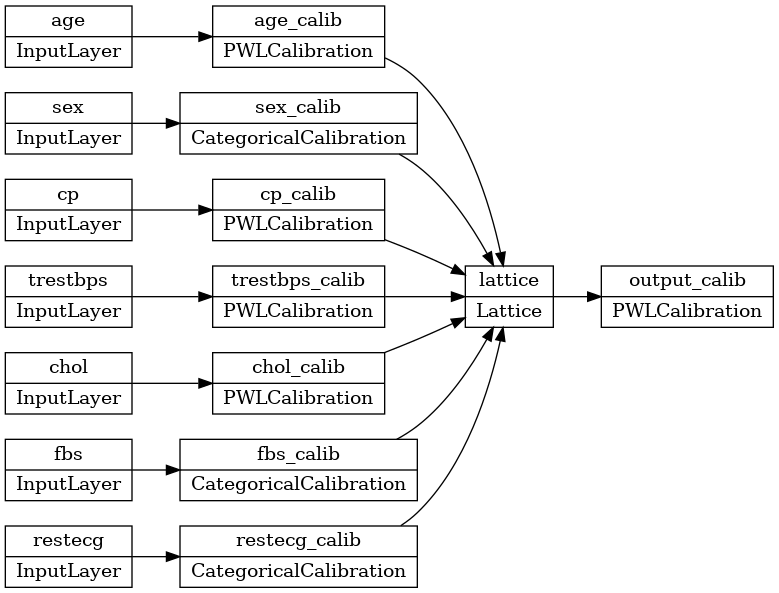
Huấn luyện hoạt động giống như bất kỳ mô hình keras nào khác. Lưu ý rằng, với thiết lập của chúng tôi, các tính năng đầu vào được chuyển thành các bộ căng riêng biệt.
feature_names = ['age', 'sex', 'cp', 'trestbps', 'chol', 'fbs', 'restecg']
features = np.split(
training_data_df[feature_names].values.astype(np.float32),
indices_or_sections=len(feature_names),
axis=1)
target = training_data_df[['target']].values.astype(np.float32)
model.compile(
loss=tf.keras.losses.mean_squared_error,
optimizer=tf.keras.optimizers.Adagrad(LEARNING_RATE))
model.fit(
features,
target,
batch_size=BATCH_SIZE,
epochs=NUM_EPOCHS,
validation_split=0.2,
shuffle=False,
verbose=0)
model.evaluate(features, target)
10/10 [==============================] - 0s 1ms/step - loss: 0.1590 0.15900751948356628
