 TensorFlow.orgで表示 TensorFlow.orgで表示 |  GoogleColabで実行 GoogleColabで実行 |  GitHubでソースを表示 GitHubでソースを表示 |  ノートブックをダウンロード ノートブックをダウンロード |
概要
既成のモデルは、TFLの構築するために迅速かつ簡単な方法ですtf.keras.model典型的なユースケースのためのインスタンスを。このガイドでは、TFL Premade Modelを構築し、それをトレーニング/テストするために必要な手順の概要を説明します。
設定
TF Latticeパッケージのインストール:
pip install tensorflow-lattice pydot
必要なパッケージのインポート:
import tensorflow as tf
import copy
import logging
import numpy as np
import pandas as pd
import sys
import tensorflow_lattice as tfl
logging.disable(sys.maxsize)
このガイドのトレーニングに使用されるデフォルト値の設定:
LEARNING_RATE = 0.01
BATCH_SIZE = 128
NUM_EPOCHS = 500
PREFITTING_NUM_EPOCHS = 10
UCI Statlog(Heart)データセットのダウンロード:
heart_csv_file = tf.keras.utils.get_file(
'heart.csv',
'http://storage.googleapis.com/download.tensorflow.org/data/heart.csv')
heart_df = pd.read_csv(heart_csv_file)
thal_vocab_list = ['normal', 'fixed', 'reversible']
heart_df['thal'] = heart_df['thal'].map(
{v: i for i, v in enumerate(thal_vocab_list)})
heart_df = heart_df.astype(float)
heart_train_size = int(len(heart_df) * 0.8)
heart_train_dict = dict(heart_df[:heart_train_size])
heart_test_dict = dict(heart_df[heart_train_size:])
# This ordering of input features should match the feature configs. If no
# feature config relies explicitly on the data (i.e. all are 'quantiles'),
# then you can construct the feature_names list by simply iterating over each
# feature config and extracting it's name.
feature_names = [
'age', 'sex', 'cp', 'chol', 'fbs', 'trestbps', 'thalach', 'restecg',
'exang', 'oldpeak', 'slope', 'ca', 'thal'
]
# Since we have some features that manually construct their input keypoints,
# we need an index mapping of the feature names.
feature_name_indices = {name: index for index, name in enumerate(feature_names)}
label_name = 'target'
heart_train_xs = [
heart_train_dict[feature_name] for feature_name in feature_names
]
heart_test_xs = [heart_test_dict[feature_name] for feature_name in feature_names]
heart_train_ys = heart_train_dict[label_name]
heart_test_ys = heart_test_dict[label_name]
Downloading data from http://storage.googleapis.com/download.tensorflow.org/data/heart.csv 16384/13273 [=====================================] - 0s 0us/step 24576/13273 [=======================================================] - 0s 0us/step
機能構成
機能のキャリブレーションごとの機能の構成が使用して設定されているtfl.configs.FeatureConfigを。機能の構成は、単調性の制約ごとの機能正則(参照が含まtfl.configs.RegularizerConfigを)、および格子モデルのための格子サイズを。
モデルに認識させたい機能の機能構成を完全に指定する必要があることに注意してください。そうしないと、モデルはそのような機能が存在することを知る方法がありません。
機能構成の定義
分位数を計算できるようになったので、モデルに入力として使用させる各機能の機能構成を定義します。
# Features:
# - age
# - sex
# - cp chest pain type (4 values)
# - trestbps resting blood pressure
# - chol serum cholestoral in mg/dl
# - fbs fasting blood sugar > 120 mg/dl
# - restecg resting electrocardiographic results (values 0,1,2)
# - thalach maximum heart rate achieved
# - exang exercise induced angina
# - oldpeak ST depression induced by exercise relative to rest
# - slope the slope of the peak exercise ST segment
# - ca number of major vessels (0-3) colored by flourosopy
# - thal normal; fixed defect; reversable defect
#
# Feature configs are used to specify how each feature is calibrated and used.
heart_feature_configs = [
tfl.configs.FeatureConfig(
name='age',
lattice_size=3,
monotonicity='increasing',
# We must set the keypoints manually.
pwl_calibration_num_keypoints=5,
pwl_calibration_input_keypoints='quantiles',
pwl_calibration_clip_max=100,
# Per feature regularization.
regularizer_configs=[
tfl.configs.RegularizerConfig(name='calib_wrinkle', l2=0.1),
],
),
tfl.configs.FeatureConfig(
name='sex',
num_buckets=2,
),
tfl.configs.FeatureConfig(
name='cp',
monotonicity='increasing',
# Keypoints that are uniformly spaced.
pwl_calibration_num_keypoints=4,
pwl_calibration_input_keypoints=np.linspace(
np.min(heart_train_xs[feature_name_indices['cp']]),
np.max(heart_train_xs[feature_name_indices['cp']]),
num=4),
),
tfl.configs.FeatureConfig(
name='chol',
monotonicity='increasing',
# Explicit input keypoints initialization.
pwl_calibration_input_keypoints=[126.0, 210.0, 247.0, 286.0, 564.0],
# Calibration can be forced to span the full output range by clamping.
pwl_calibration_clamp_min=True,
pwl_calibration_clamp_max=True,
# Per feature regularization.
regularizer_configs=[
tfl.configs.RegularizerConfig(name='calib_hessian', l2=1e-4),
],
),
tfl.configs.FeatureConfig(
name='fbs',
# Partial monotonicity: output(0) <= output(1)
monotonicity=[(0, 1)],
num_buckets=2,
),
tfl.configs.FeatureConfig(
name='trestbps',
monotonicity='decreasing',
pwl_calibration_num_keypoints=5,
pwl_calibration_input_keypoints='quantiles',
),
tfl.configs.FeatureConfig(
name='thalach',
monotonicity='decreasing',
pwl_calibration_num_keypoints=5,
pwl_calibration_input_keypoints='quantiles',
),
tfl.configs.FeatureConfig(
name='restecg',
# Partial monotonicity: output(0) <= output(1), output(0) <= output(2)
monotonicity=[(0, 1), (0, 2)],
num_buckets=3,
),
tfl.configs.FeatureConfig(
name='exang',
# Partial monotonicity: output(0) <= output(1)
monotonicity=[(0, 1)],
num_buckets=2,
),
tfl.configs.FeatureConfig(
name='oldpeak',
monotonicity='increasing',
pwl_calibration_num_keypoints=5,
pwl_calibration_input_keypoints='quantiles',
),
tfl.configs.FeatureConfig(
name='slope',
# Partial monotonicity: output(0) <= output(1), output(1) <= output(2)
monotonicity=[(0, 1), (1, 2)],
num_buckets=3,
),
tfl.configs.FeatureConfig(
name='ca',
monotonicity='increasing',
pwl_calibration_num_keypoints=4,
pwl_calibration_input_keypoints='quantiles',
),
tfl.configs.FeatureConfig(
name='thal',
# Partial monotonicity:
# output(normal) <= output(fixed)
# output(normal) <= output(reversible)
monotonicity=[('normal', 'fixed'), ('normal', 'reversible')],
num_buckets=3,
# We must specify the vocabulary list in order to later set the
# monotonicities since we used names and not indices.
vocabulary_list=thal_vocab_list,
),
]
単調性とキーポイントを設定する
次に、カスタム語彙(上記の「thal」など)を使用した機能の単調性を適切に設定する必要があります。
tfl.premade_lib.set_categorical_monotonicities(heart_feature_configs)
最後に、キーポイントを計算して設定することにより、機能の構成を完了することができます。
feature_keypoints = tfl.premade_lib.compute_feature_keypoints(
feature_configs=heart_feature_configs, features=heart_train_dict)
tfl.premade_lib.set_feature_keypoints(
feature_configs=heart_feature_configs,
feature_keypoints=feature_keypoints,
add_missing_feature_configs=False)
キャリブレーションされた線形モデル
TFLの既成モデルを構築するために、最初からモデル構成を構築tfl.configs 。校正線形モデルを使用して構築されtfl.configs.CalibratedLinearConfigを。入力フィーチャに区分的線形およびカテゴリカルキャリブレーションを適用し、続いて線形結合とオプションの出力区分的線形キャリブレーションを適用します。出力キャリブレーションを使用する場合、または出力境界が指定されている場合、線形レイヤーはキャリブレーションされた入力に加重平均を適用します。
この例では、最初の5つのフィーチャにキャリブレーションされた線形モデルを作成します。
# Model config defines the model structure for the premade model.
linear_model_config = tfl.configs.CalibratedLinearConfig(
feature_configs=heart_feature_configs[:5],
use_bias=True,
output_calibration=True,
output_calibration_num_keypoints=10,
# We initialize the output to [-2.0, 2.0] since we'll be using logits.
output_initialization=np.linspace(-2.0, 2.0, num=10),
regularizer_configs=[
# Regularizer for the output calibrator.
tfl.configs.RegularizerConfig(name='output_calib_hessian', l2=1e-4),
])
# A CalibratedLinear premade model constructed from the given model config.
linear_model = tfl.premade.CalibratedLinear(linear_model_config)
# Let's plot our model.
tf.keras.utils.plot_model(linear_model, show_layer_names=False, rankdir='LR')
2022-01-14 12:36:31.295751: E tensorflow/stream_executor/cuda/cuda_driver.cc:271] failed call to cuInit: CUDA_ERROR_NO_DEVICE: no CUDA-capable device is detected
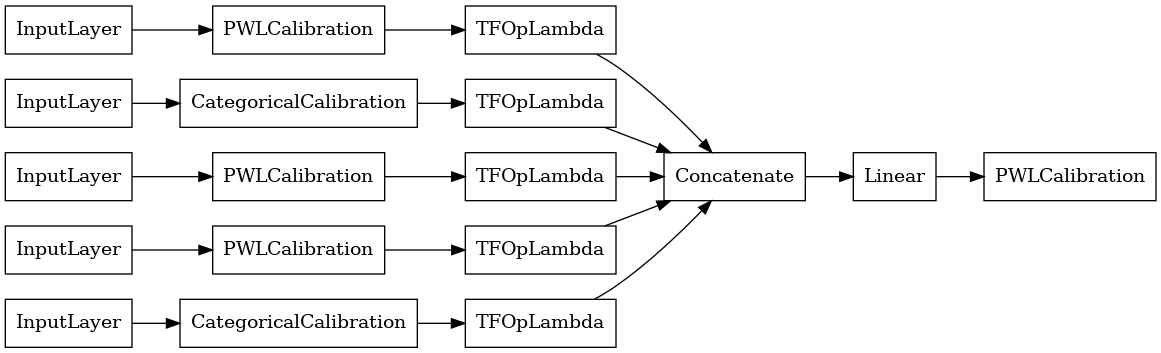
さて、他のと同じようにtf.keras.Model 、我々は我々のデータにモデルをコンパイルし合います。
linear_model.compile(
loss=tf.keras.losses.BinaryCrossentropy(from_logits=True),
metrics=[tf.keras.metrics.AUC(from_logits=True)],
optimizer=tf.keras.optimizers.Adam(LEARNING_RATE))
linear_model.fit(
heart_train_xs[:5],
heart_train_ys,
epochs=NUM_EPOCHS,
batch_size=BATCH_SIZE,
verbose=False)
<keras.callbacks.History at 0x7fe4385f0290>
モデルをトレーニングした後、テストセットでモデルを評価できます。
print('Test Set Evaluation...')
print(linear_model.evaluate(heart_test_xs[:5], heart_test_ys))
Test Set Evaluation... 2/2 [==============================] - 0s 3ms/step - loss: 0.4728 - auc: 0.8252 [0.47278329730033875, 0.8251879215240479]
キャリブレーションされた格子モデル
較正された格子モデルを使用して構築されtfl.configs.CalibratedLatticeConfigを。キャリブレーションされた格子モデルは、入力フィーチャに区分的線形およびカテゴリカルキャリブレーションを適用し、続いて格子モデルとオプションの出力区分的線形キャリブレーションを適用します。
この例では、最初の5つのフィーチャにキャリブレーションされたラティスモデルを作成します。
# This is a calibrated lattice model: inputs are calibrated, then combined
# non-linearly using a lattice layer.
lattice_model_config = tfl.configs.CalibratedLatticeConfig(
feature_configs=heart_feature_configs[:5],
# We initialize the output to [-2.0, 2.0] since we'll be using logits.
output_initialization=[-2.0, 2.0],
regularizer_configs=[
# Torsion regularizer applied to the lattice to make it more linear.
tfl.configs.RegularizerConfig(name='torsion', l2=1e-2),
# Globally defined calibration regularizer is applied to all features.
tfl.configs.RegularizerConfig(name='calib_hessian', l2=1e-2),
])
# A CalibratedLattice premade model constructed from the given model config.
lattice_model = tfl.premade.CalibratedLattice(lattice_model_config)
# Let's plot our model.
tf.keras.utils.plot_model(lattice_model, show_layer_names=False, rankdir='LR')
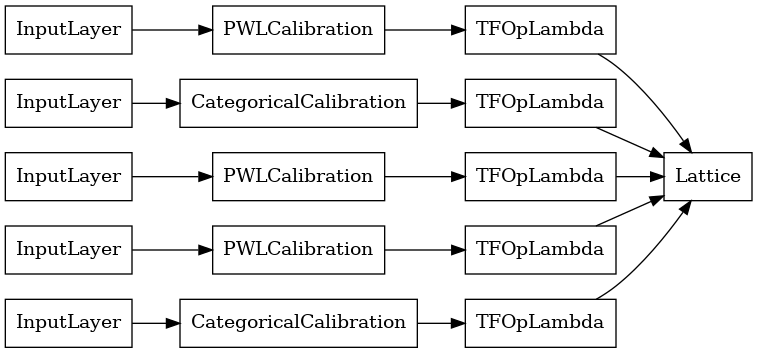
以前と同様に、モデルをコンパイル、適合、および評価します。
lattice_model.compile(
loss=tf.keras.losses.BinaryCrossentropy(from_logits=True),
metrics=[tf.keras.metrics.AUC(from_logits=True)],
optimizer=tf.keras.optimizers.Adam(LEARNING_RATE))
lattice_model.fit(
heart_train_xs[:5],
heart_train_ys,
epochs=NUM_EPOCHS,
batch_size=BATCH_SIZE,
verbose=False)
print('Test Set Evaluation...')
print(lattice_model.evaluate(heart_test_xs[:5], heart_test_ys))
Test Set Evaluation... 2/2 [==============================] - 1s 3ms/step - loss: 0.4709 - auc_1: 0.8302 [0.4709009826183319, 0.8302004933357239]
キャリブレーションされたラティスアンサンブルモデル
フィーチャの数が多い場合は、アンサンブルモデルを使用できます。このモデルは、単一の巨大なラティスを作成する代わりに、フィーチャのサブセットに対して複数の小さなラティスを作成し、それらの出力を平均化します。アンサンブル格子モデルを使用して構築されているtfl.configs.CalibratedLatticeEnsembleConfigを。キャリブレーションされたラティスアンサンブルモデルは、入力フィーチャに区分的線形およびカテゴリカルキャリブレーションを適用し、続いてラティスモデルのアンサンブルとオプションの出力区分的リニアキャリブレーションを適用します。
明示的な格子アンサンブルの初期化
ラティスにフィードするフィーチャのサブセットがすでにわかっている場合は、フィーチャ名を使用してラティスを明示的に設定できます。この例では、5つのラティスと1つのラティスごとに3つのフィーチャを持つキャリブレーションされたラティスアンサンブルモデルを作成します。
# This is a calibrated lattice ensemble model: inputs are calibrated, then
# combined non-linearly and averaged using multiple lattice layers.
explicit_ensemble_model_config = tfl.configs.CalibratedLatticeEnsembleConfig(
feature_configs=heart_feature_configs,
lattices=[['trestbps', 'chol', 'ca'], ['fbs', 'restecg', 'thal'],
['fbs', 'cp', 'oldpeak'], ['exang', 'slope', 'thalach'],
['restecg', 'age', 'sex']],
num_lattices=5,
lattice_rank=3,
# We initialize the output to [-2.0, 2.0] since we'll be using logits.
output_initialization=[-2.0, 2.0])
# A CalibratedLatticeEnsemble premade model constructed from the given
# model config.
explicit_ensemble_model = tfl.premade.CalibratedLatticeEnsemble(
explicit_ensemble_model_config)
# Let's plot our model.
tf.keras.utils.plot_model(
explicit_ensemble_model, show_layer_names=False, rankdir='LR')
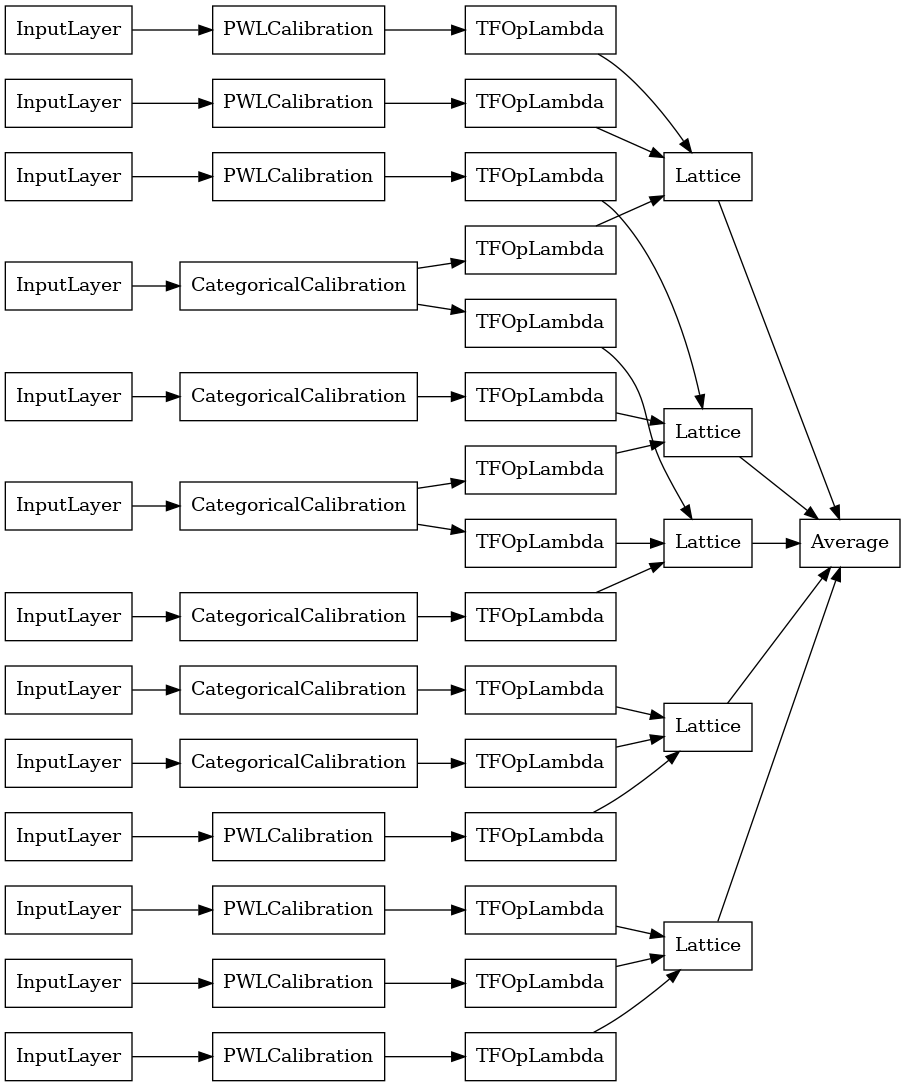
以前と同様に、モデルをコンパイル、適合、および評価します。
explicit_ensemble_model.compile(
loss=tf.keras.losses.BinaryCrossentropy(from_logits=True),
metrics=[tf.keras.metrics.AUC(from_logits=True)],
optimizer=tf.keras.optimizers.Adam(LEARNING_RATE))
explicit_ensemble_model.fit(
heart_train_xs,
heart_train_ys,
epochs=NUM_EPOCHS,
batch_size=BATCH_SIZE,
verbose=False)
print('Test Set Evaluation...')
print(explicit_ensemble_model.evaluate(heart_test_xs, heart_test_ys))
Test Set Evaluation... 2/2 [==============================] - 1s 4ms/step - loss: 0.3768 - auc_2: 0.8954 [0.3768467903137207, 0.895363450050354]
ランダムラティスアンサンブル
ラティスにフィードするフィーチャのサブセットがわからない場合は、ラティスごとにランダムなフィーチャのサブセットを使用することもできます。この例では、5つのラティスと1つのラティスごとに3つのフィーチャを持つキャリブレーションされたラティスアンサンブルモデルを作成します。
# This is a calibrated lattice ensemble model: inputs are calibrated, then
# combined non-linearly and averaged using multiple lattice layers.
random_ensemble_model_config = tfl.configs.CalibratedLatticeEnsembleConfig(
feature_configs=heart_feature_configs,
lattices='random',
num_lattices=5,
lattice_rank=3,
# We initialize the output to [-2.0, 2.0] since we'll be using logits.
output_initialization=[-2.0, 2.0],
random_seed=42)
# Now we must set the random lattice structure and construct the model.
tfl.premade_lib.set_random_lattice_ensemble(random_ensemble_model_config)
# A CalibratedLatticeEnsemble premade model constructed from the given
# model config.
random_ensemble_model = tfl.premade.CalibratedLatticeEnsemble(
random_ensemble_model_config)
# Let's plot our model.
tf.keras.utils.plot_model(
random_ensemble_model, show_layer_names=False, rankdir='LR')
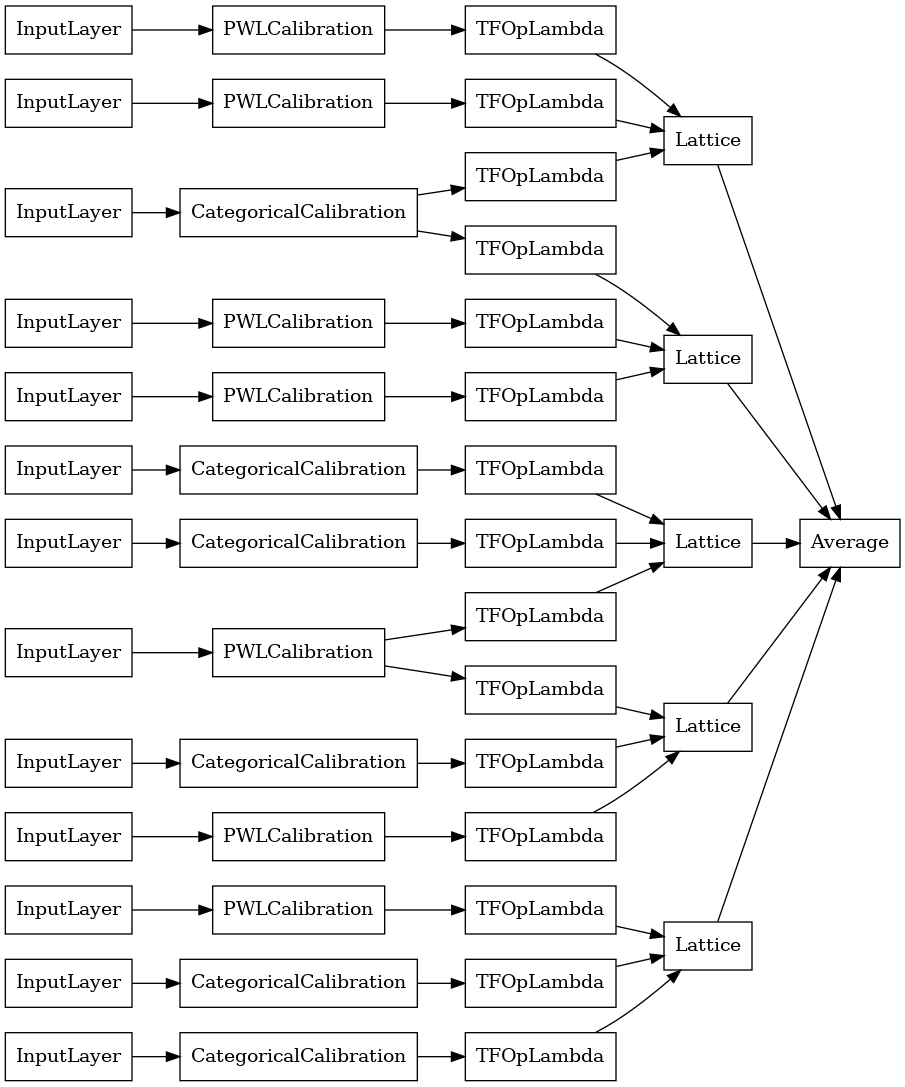
以前と同様に、モデルをコンパイル、適合、および評価します。
random_ensemble_model.compile(
loss=tf.keras.losses.BinaryCrossentropy(from_logits=True),
metrics=[tf.keras.metrics.AUC(from_logits=True)],
optimizer=tf.keras.optimizers.Adam(LEARNING_RATE))
random_ensemble_model.fit(
heart_train_xs,
heart_train_ys,
epochs=NUM_EPOCHS,
batch_size=BATCH_SIZE,
verbose=False)
print('Test Set Evaluation...')
print(random_ensemble_model.evaluate(heart_test_xs, heart_test_ys))
Test Set Evaluation... 2/2 [==============================] - 1s 4ms/step - loss: 0.3739 - auc_3: 0.8997 [0.3739270567893982, 0.8997493982315063]
RTLレイヤーランダムラティスアンサンブル
アンサンブル格子ランダムを使用するときは、モデルは、単一の使用するように指定することができますtfl.layers.RTL層を。私たちは、ご注意tfl.layers.RTL唯一の単調性制約をサポートし、すべての機能を同じ格子サイズとノーごとの機能正則を持っている必要があります。使用していることを注意tfl.layers.RTL層はあなたが別の使用するよりもはるかに大きいアンサンブルまで拡張することができますtfl.layers.Latticeインスタンスを。
この例では、5つのラティスと1つのラティスごとに3つのフィーチャを持つキャリブレーションされたラティスアンサンブルモデルを作成します。
# Make sure our feature configs have the same lattice size, no per-feature
# regularization, and only monotonicity constraints.
rtl_layer_feature_configs = copy.deepcopy(heart_feature_configs)
for feature_config in rtl_layer_feature_configs:
feature_config.lattice_size = 2
feature_config.unimodality = 'none'
feature_config.reflects_trust_in = None
feature_config.dominates = None
feature_config.regularizer_configs = None
# This is a calibrated lattice ensemble model: inputs are calibrated, then
# combined non-linearly and averaged using multiple lattice layers.
rtl_layer_ensemble_model_config = tfl.configs.CalibratedLatticeEnsembleConfig(
feature_configs=rtl_layer_feature_configs,
lattices='rtl_layer',
num_lattices=5,
lattice_rank=3,
# We initialize the output to [-2.0, 2.0] since we'll be using logits.
output_initialization=[-2.0, 2.0],
random_seed=42)
# A CalibratedLatticeEnsemble premade model constructed from the given
# model config. Note that we do not have to specify the lattices by calling
# a helper function (like before with random) because the RTL Layer will take
# care of that for us.
rtl_layer_ensemble_model = tfl.premade.CalibratedLatticeEnsemble(
rtl_layer_ensemble_model_config)
# Let's plot our model.
tf.keras.utils.plot_model(
rtl_layer_ensemble_model, show_layer_names=False, rankdir='LR')
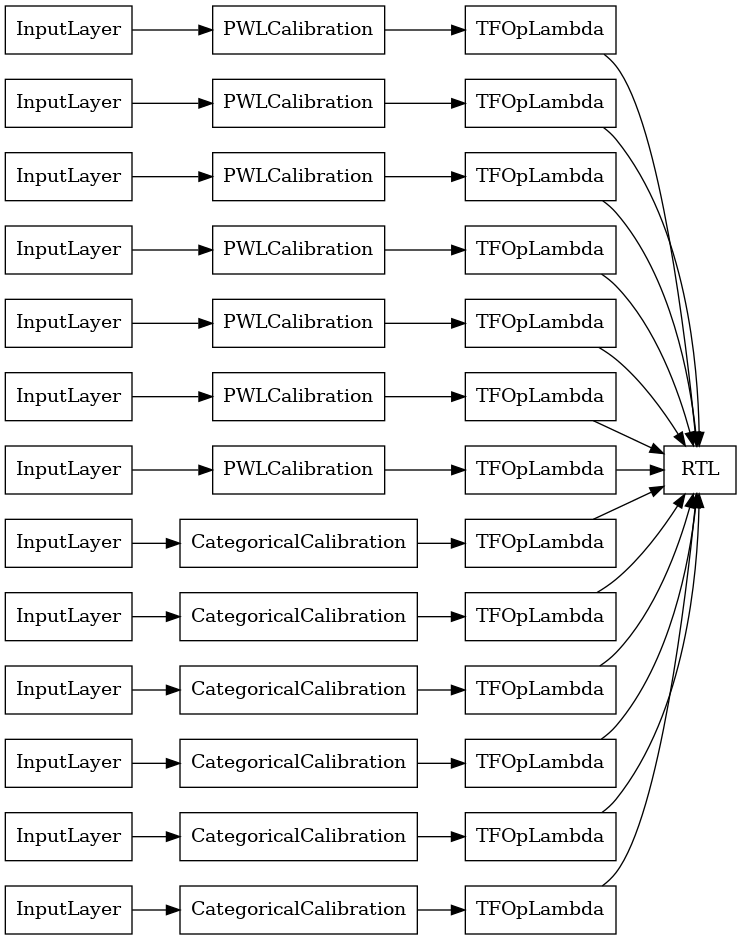
以前と同様に、モデルをコンパイル、適合、および評価します。
rtl_layer_ensemble_model.compile(
loss=tf.keras.losses.BinaryCrossentropy(from_logits=True),
metrics=[tf.keras.metrics.AUC(from_logits=True)],
optimizer=tf.keras.optimizers.Adam(LEARNING_RATE))
rtl_layer_ensemble_model.fit(
heart_train_xs,
heart_train_ys,
epochs=NUM_EPOCHS,
batch_size=BATCH_SIZE,
verbose=False)
print('Test Set Evaluation...')
print(rtl_layer_ensemble_model.evaluate(heart_test_xs, heart_test_ys))
Test Set Evaluation... 2/2 [==============================] - 0s 3ms/step - loss: 0.3614 - auc_4: 0.9079 [0.36142951250076294, 0.9078947305679321]
クリスタルラティスアンサンブル
既成も呼ばれるヒューリスティック機能配置アルゴリズム、提供クリスタル。 Crystalsアルゴリズムを使用するには、最初に、ペアごとの特徴の相互作用を推定する事前適合モデルをトレーニングします。次に、より非線形な相互作用を持つフィーチャが同じ格子内にあるように、最終的なアンサンブルを配置します。
Premade Libraryは、プリフィッティングモデル構成を構築し、結晶構造を抽出するためのヘルパー関数を提供します。事前適合モデルは完全にトレーニングされている必要はないため、いくつかのエポックで十分であることに注意してください。
この例では、5つのラティスと1つのラティスあたり3つのフィーチャを持つキャリブレーションされたラティスアンサンブルモデルを作成します。
# This is a calibrated lattice ensemble model: inputs are calibrated, then
# combines non-linearly and averaged using multiple lattice layers.
crystals_ensemble_model_config = tfl.configs.CalibratedLatticeEnsembleConfig(
feature_configs=heart_feature_configs,
lattices='crystals',
num_lattices=5,
lattice_rank=3,
# We initialize the output to [-2.0, 2.0] since we'll be using logits.
output_initialization=[-2.0, 2.0],
random_seed=42)
# Now that we have our model config, we can construct a prefitting model config.
prefitting_model_config = tfl.premade_lib.construct_prefitting_model_config(
crystals_ensemble_model_config)
# A CalibratedLatticeEnsemble premade model constructed from the given
# prefitting model config.
prefitting_model = tfl.premade.CalibratedLatticeEnsemble(
prefitting_model_config)
# We can compile and train our prefitting model as we like.
prefitting_model.compile(
loss=tf.keras.losses.BinaryCrossentropy(from_logits=True),
optimizer=tf.keras.optimizers.Adam(LEARNING_RATE))
prefitting_model.fit(
heart_train_xs,
heart_train_ys,
epochs=PREFITTING_NUM_EPOCHS,
batch_size=BATCH_SIZE,
verbose=False)
# Now that we have our trained prefitting model, we can extract the crystals.
tfl.premade_lib.set_crystals_lattice_ensemble(crystals_ensemble_model_config,
prefitting_model_config,
prefitting_model)
# A CalibratedLatticeEnsemble premade model constructed from the given
# model config.
crystals_ensemble_model = tfl.premade.CalibratedLatticeEnsemble(
crystals_ensemble_model_config)
# Let's plot our model.
tf.keras.utils.plot_model(
crystals_ensemble_model, show_layer_names=False, rankdir='LR')
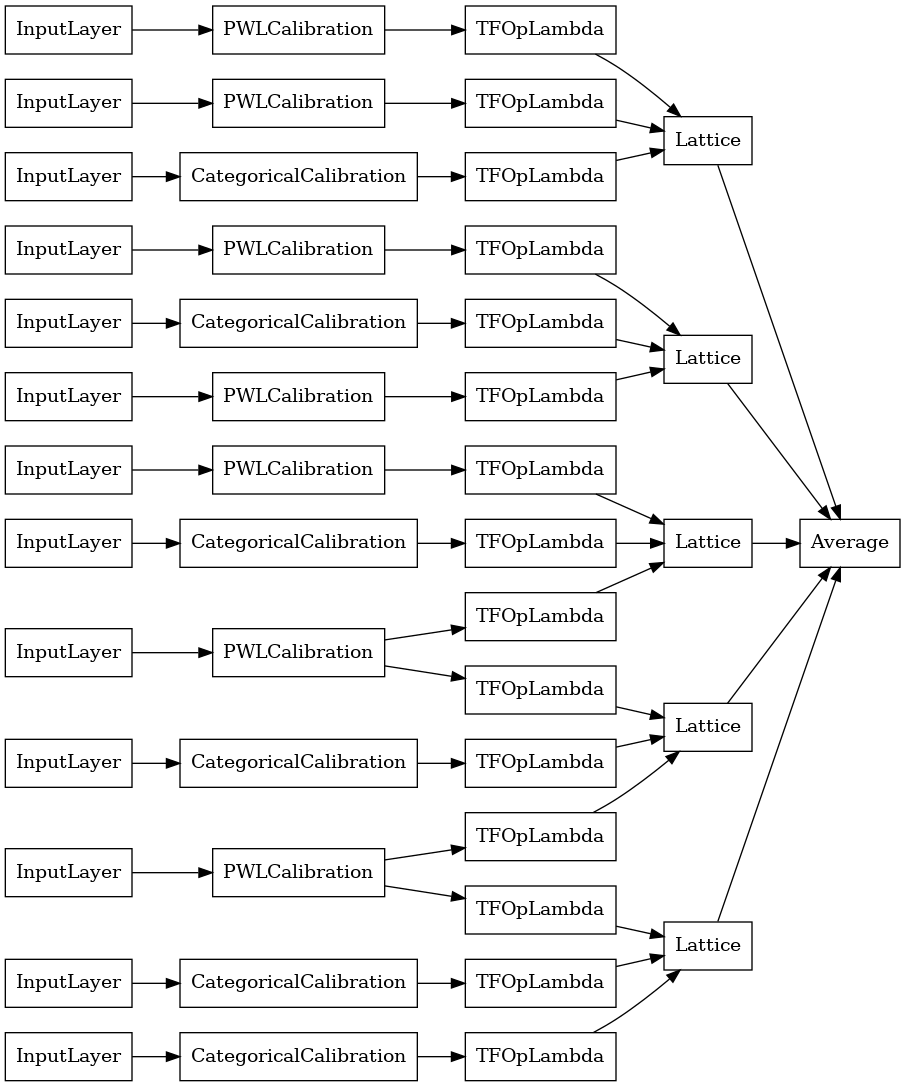
以前と同様に、モデルをコンパイル、適合、および評価します。
crystals_ensemble_model.compile(
loss=tf.keras.losses.BinaryCrossentropy(from_logits=True),
metrics=[tf.keras.metrics.AUC(from_logits=True)],
optimizer=tf.keras.optimizers.Adam(LEARNING_RATE))
crystals_ensemble_model.fit(
heart_train_xs,
heart_train_ys,
epochs=NUM_EPOCHS,
batch_size=BATCH_SIZE,
verbose=False)
print('Test Set Evaluation...')
print(crystals_ensemble_model.evaluate(heart_test_xs, heart_test_ys))
Test Set Evaluation... 2/2 [==============================] - 1s 3ms/step - loss: 0.3404 - auc_5: 0.9179 [0.34039050340652466, 0.9179198145866394]
