 مشاهده در TensorFlow.org مشاهده در TensorFlow.org |  در Google Colab اجرا شود در Google Colab اجرا شود |  مشاهده منبع در GitHub مشاهده منبع در GitHub |  دانلود دفترچه یادداشت دانلود دفترچه یادداشت |
بررسی اجمالی
مدل های از پیش ساخته شده راه سریع و آسان برای ساخت TFL هستند tf.keras.model موارد برای موارد استفاده معمولی. این راهنما مراحل مورد نیاز برای ساخت یک مدل TFL Premade و آموزش/آزمایش آن را تشریح می کند.
برپایی
نصب پکیج TF Lattice:
pip install tensorflow-lattice pydot
واردات بسته های مورد نیاز:
import tensorflow as tf
import copy
import logging
import numpy as np
import pandas as pd
import sys
import tensorflow_lattice as tfl
logging.disable(sys.maxsize)
تنظیم مقادیر پیش فرض مورد استفاده برای آموزش در این راهنما:
LEARNING_RATE = 0.01
BATCH_SIZE = 128
NUM_EPOCHS = 500
PREFITTING_NUM_EPOCHS = 10
دانلود مجموعه داده UCI Statlog (Heart):
heart_csv_file = tf.keras.utils.get_file(
'heart.csv',
'http://storage.googleapis.com/download.tensorflow.org/data/heart.csv')
heart_df = pd.read_csv(heart_csv_file)
thal_vocab_list = ['normal', 'fixed', 'reversible']
heart_df['thal'] = heart_df['thal'].map(
{v: i for i, v in enumerate(thal_vocab_list)})
heart_df = heart_df.astype(float)
heart_train_size = int(len(heart_df) * 0.8)
heart_train_dict = dict(heart_df[:heart_train_size])
heart_test_dict = dict(heart_df[heart_train_size:])
# This ordering of input features should match the feature configs. If no
# feature config relies explicitly on the data (i.e. all are 'quantiles'),
# then you can construct the feature_names list by simply iterating over each
# feature config and extracting it's name.
feature_names = [
'age', 'sex', 'cp', 'chol', 'fbs', 'trestbps', 'thalach', 'restecg',
'exang', 'oldpeak', 'slope', 'ca', 'thal'
]
# Since we have some features that manually construct their input keypoints,
# we need an index mapping of the feature names.
feature_name_indices = {name: index for index, name in enumerate(feature_names)}
label_name = 'target'
heart_train_xs = [
heart_train_dict[feature_name] for feature_name in feature_names
]
heart_test_xs = [heart_test_dict[feature_name] for feature_name in feature_names]
heart_train_ys = heart_train_dict[label_name]
heart_test_ys = heart_test_dict[label_name]
Downloading data from http://storage.googleapis.com/download.tensorflow.org/data/heart.csv 16384/13273 [=====================================] - 0s 0us/step 24576/13273 [=======================================================] - 0s 0us/step
تنظیمات ویژگی
کالیبراسیون ویژگی ها و تنظیمات هر ویژگی با استفاده از مجموعه ای tfl.configs.FeatureConfig . تنظیمات ویژگی ها عبارتند از محدودیت یکنواختی، در هر ویژگی تنظیم (نگاه کنید به tfl.configs.RegularizerConfig )، و اندازه شبکه برای مدل های شبکه.
توجه داشته باشید که ما باید پیکربندی ویژگی را برای هر ویژگی که می خواهیم مدل ما تشخیص دهد، به طور کامل مشخص کنیم. در غیر این صورت مدل هیچ راهی برای اطلاع از وجود چنین ویژگی نخواهد داشت.
تعریف تنظیمات ویژگی ما
اکنون که میتوانیم چندکهای خود را محاسبه کنیم، برای هر ویژگی که میخواهیم مدل ما به عنوان ورودی بگیرد، یک پیکربندی ویژگی تعریف میکنیم.
# Features:
# - age
# - sex
# - cp chest pain type (4 values)
# - trestbps resting blood pressure
# - chol serum cholestoral in mg/dl
# - fbs fasting blood sugar > 120 mg/dl
# - restecg resting electrocardiographic results (values 0,1,2)
# - thalach maximum heart rate achieved
# - exang exercise induced angina
# - oldpeak ST depression induced by exercise relative to rest
# - slope the slope of the peak exercise ST segment
# - ca number of major vessels (0-3) colored by flourosopy
# - thal normal; fixed defect; reversable defect
#
# Feature configs are used to specify how each feature is calibrated and used.
heart_feature_configs = [
tfl.configs.FeatureConfig(
name='age',
lattice_size=3,
monotonicity='increasing',
# We must set the keypoints manually.
pwl_calibration_num_keypoints=5,
pwl_calibration_input_keypoints='quantiles',
pwl_calibration_clip_max=100,
# Per feature regularization.
regularizer_configs=[
tfl.configs.RegularizerConfig(name='calib_wrinkle', l2=0.1),
],
),
tfl.configs.FeatureConfig(
name='sex',
num_buckets=2,
),
tfl.configs.FeatureConfig(
name='cp',
monotonicity='increasing',
# Keypoints that are uniformly spaced.
pwl_calibration_num_keypoints=4,
pwl_calibration_input_keypoints=np.linspace(
np.min(heart_train_xs[feature_name_indices['cp']]),
np.max(heart_train_xs[feature_name_indices['cp']]),
num=4),
),
tfl.configs.FeatureConfig(
name='chol',
monotonicity='increasing',
# Explicit input keypoints initialization.
pwl_calibration_input_keypoints=[126.0, 210.0, 247.0, 286.0, 564.0],
# Calibration can be forced to span the full output range by clamping.
pwl_calibration_clamp_min=True,
pwl_calibration_clamp_max=True,
# Per feature regularization.
regularizer_configs=[
tfl.configs.RegularizerConfig(name='calib_hessian', l2=1e-4),
],
),
tfl.configs.FeatureConfig(
name='fbs',
# Partial monotonicity: output(0) <= output(1)
monotonicity=[(0, 1)],
num_buckets=2,
),
tfl.configs.FeatureConfig(
name='trestbps',
monotonicity='decreasing',
pwl_calibration_num_keypoints=5,
pwl_calibration_input_keypoints='quantiles',
),
tfl.configs.FeatureConfig(
name='thalach',
monotonicity='decreasing',
pwl_calibration_num_keypoints=5,
pwl_calibration_input_keypoints='quantiles',
),
tfl.configs.FeatureConfig(
name='restecg',
# Partial monotonicity: output(0) <= output(1), output(0) <= output(2)
monotonicity=[(0, 1), (0, 2)],
num_buckets=3,
),
tfl.configs.FeatureConfig(
name='exang',
# Partial monotonicity: output(0) <= output(1)
monotonicity=[(0, 1)],
num_buckets=2,
),
tfl.configs.FeatureConfig(
name='oldpeak',
monotonicity='increasing',
pwl_calibration_num_keypoints=5,
pwl_calibration_input_keypoints='quantiles',
),
tfl.configs.FeatureConfig(
name='slope',
# Partial monotonicity: output(0) <= output(1), output(1) <= output(2)
monotonicity=[(0, 1), (1, 2)],
num_buckets=3,
),
tfl.configs.FeatureConfig(
name='ca',
monotonicity='increasing',
pwl_calibration_num_keypoints=4,
pwl_calibration_input_keypoints='quantiles',
),
tfl.configs.FeatureConfig(
name='thal',
# Partial monotonicity:
# output(normal) <= output(fixed)
# output(normal) <= output(reversible)
monotonicity=[('normal', 'fixed'), ('normal', 'reversible')],
num_buckets=3,
# We must specify the vocabulary list in order to later set the
# monotonicities since we used names and not indices.
vocabulary_list=thal_vocab_list,
),
]
یکنواختی ها و نقاط کلیدی را تنظیم کنید
در مرحله بعد، باید مطمئن شویم که یکنواختیها را برای ویژگیهایی که از واژگان سفارشی استفاده کردهایم (مانند «تال» بالا) به درستی تنظیم کردهایم.
tfl.premade_lib.set_categorical_monotonicities(heart_feature_configs)
در نهایت میتوانیم تنظیمات ویژگیهای خود را با محاسبه و تنظیم نقاط کلیدی تکمیل کنیم.
feature_keypoints = tfl.premade_lib.compute_feature_keypoints(
feature_configs=heart_feature_configs, features=heart_train_dict)
tfl.premade_lib.set_feature_keypoints(
feature_configs=heart_feature_configs,
feature_keypoints=feature_keypoints,
add_missing_feature_configs=False)
مدل خطی کالیبره شده
برای ساخت مدل از پیش ساخته شده TFL، برای اولین بار یک پیکربندی مدل از ساخت tfl.configs . یک مدل خطی کالیبره با استفاده از ساخته شده است tfl.configs.CalibratedLinearConfig . این کالیبراسیون تکهای خطی و طبقهای را روی ویژگیهای ورودی اعمال میکند، به دنبال آن یک ترکیب خطی و یک کالیبراسیون تکهای خطی خروجی اختیاری انجام میشود. هنگام استفاده از کالیبراسیون خروجی یا زمانی که مرزهای خروجی مشخص می شوند، لایه خطی میانگین وزنی را روی ورودی های کالیبره شده اعمال می کند.
این مثال یک مدل خطی مدرج بر روی 5 ویژگی اول ایجاد می کند.
# Model config defines the model structure for the premade model.
linear_model_config = tfl.configs.CalibratedLinearConfig(
feature_configs=heart_feature_configs[:5],
use_bias=True,
output_calibration=True,
output_calibration_num_keypoints=10,
# We initialize the output to [-2.0, 2.0] since we'll be using logits.
output_initialization=np.linspace(-2.0, 2.0, num=10),
regularizer_configs=[
# Regularizer for the output calibrator.
tfl.configs.RegularizerConfig(name='output_calib_hessian', l2=1e-4),
])
# A CalibratedLinear premade model constructed from the given model config.
linear_model = tfl.premade.CalibratedLinear(linear_model_config)
# Let's plot our model.
tf.keras.utils.plot_model(linear_model, show_layer_names=False, rankdir='LR')
2022-01-14 12:36:31.295751: E tensorflow/stream_executor/cuda/cuda_driver.cc:271] failed call to cuInit: CUDA_ERROR_NO_DEVICE: no CUDA-capable device is detected
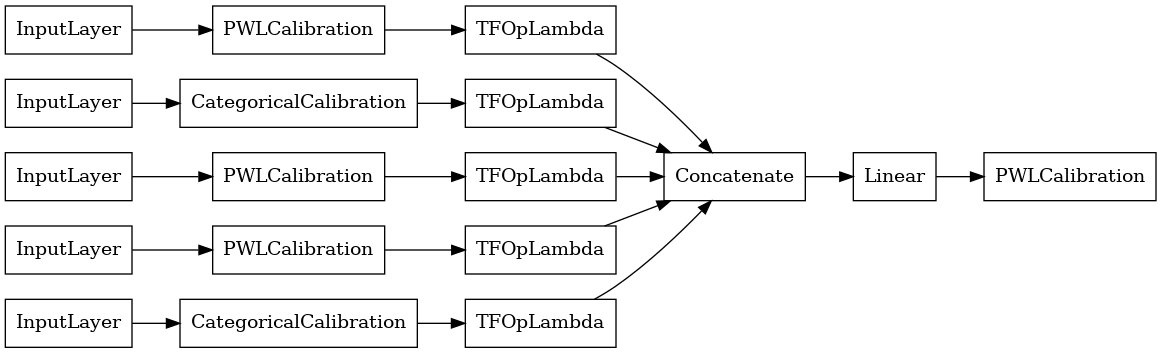
در حال حاضر، با هر نوع دیگر tf.keras.Model ، ما کامپایل و برازش مدل به داده های ما.
linear_model.compile(
loss=tf.keras.losses.BinaryCrossentropy(from_logits=True),
metrics=[tf.keras.metrics.AUC(from_logits=True)],
optimizer=tf.keras.optimizers.Adam(LEARNING_RATE))
linear_model.fit(
heart_train_xs[:5],
heart_train_ys,
epochs=NUM_EPOCHS,
batch_size=BATCH_SIZE,
verbose=False)
<keras.callbacks.History at 0x7fe4385f0290>
پس از آموزش مدل خود، می توانیم آن را در مجموعه آزمایشی خود ارزیابی کنیم.
print('Test Set Evaluation...')
print(linear_model.evaluate(heart_test_xs[:5], heart_test_ys))
Test Set Evaluation... 2/2 [==============================] - 0s 3ms/step - loss: 0.4728 - auc: 0.8252 [0.47278329730033875, 0.8251879215240479]
مدل شبکه کالیبره شده
مدل شبکه کالیبره با استفاده از ساخته شده است tfl.configs.CalibratedLatticeConfig . یک مدل شبکه کالیبرهشده، کالیبراسیون تکهای خطی و طبقهای را روی ویژگیهای ورودی اعمال میکند، به دنبال آن یک مدل شبکهای و یک کالیبراسیون تکهای خطی خروجی اختیاری اعمال میشود.
این مثال یک مدل شبکه کالیبره شده روی 5 ویژگی اول ایجاد می کند.
# This is a calibrated lattice model: inputs are calibrated, then combined
# non-linearly using a lattice layer.
lattice_model_config = tfl.configs.CalibratedLatticeConfig(
feature_configs=heart_feature_configs[:5],
# We initialize the output to [-2.0, 2.0] since we'll be using logits.
output_initialization=[-2.0, 2.0],
regularizer_configs=[
# Torsion regularizer applied to the lattice to make it more linear.
tfl.configs.RegularizerConfig(name='torsion', l2=1e-2),
# Globally defined calibration regularizer is applied to all features.
tfl.configs.RegularizerConfig(name='calib_hessian', l2=1e-2),
])
# A CalibratedLattice premade model constructed from the given model config.
lattice_model = tfl.premade.CalibratedLattice(lattice_model_config)
# Let's plot our model.
tf.keras.utils.plot_model(lattice_model, show_layer_names=False, rankdir='LR')
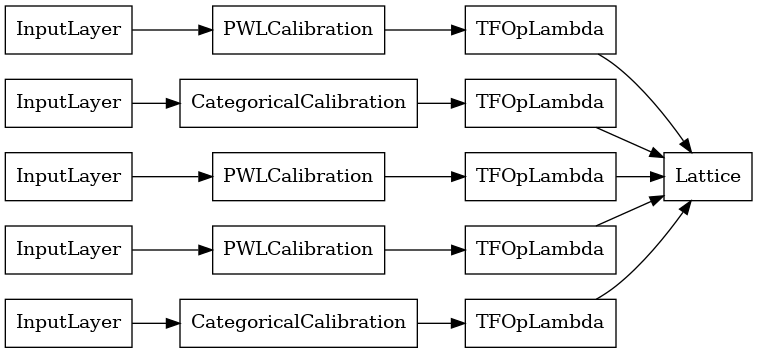
مانند قبل، مدل خود را گردآوری، تناسب و ارزیابی می کنیم.
lattice_model.compile(
loss=tf.keras.losses.BinaryCrossentropy(from_logits=True),
metrics=[tf.keras.metrics.AUC(from_logits=True)],
optimizer=tf.keras.optimizers.Adam(LEARNING_RATE))
lattice_model.fit(
heart_train_xs[:5],
heart_train_ys,
epochs=NUM_EPOCHS,
batch_size=BATCH_SIZE,
verbose=False)
print('Test Set Evaluation...')
print(lattice_model.evaluate(heart_test_xs[:5], heart_test_ys))
Test Set Evaluation... 2/2 [==============================] - 1s 3ms/step - loss: 0.4709 - auc_1: 0.8302 [0.4709009826183319, 0.8302004933357239]
مدل مجموعه مشبک کالیبره شده
وقتی تعداد ویژگیها زیاد است، میتوانید از یک مدل گروهی استفاده کنید، که شبکههای کوچکتر متعددی را برای زیرمجموعههای ویژگیها ایجاد میکند و بهجای ایجاد یک شبکه بزرگ، خروجی آنها را میانگین میگیرد. مدل های شبکه گروه با استفاده از ساخته tfl.configs.CalibratedLatticeEnsembleConfig . یک مدل مجموعه شبکه کالیبرهشده، کالیبراسیون تکهای خطی و طبقهای را روی ویژگی ورودی اعمال میکند، به دنبال آن مجموعهای از مدلهای شبکه و یک کالیبراسیون تکهای خطی خروجی اختیاری اعمال میشود.
راه اندازی گروه مشبک آشکار
اگر از قبل میدانید که کدام زیرمجموعه از ویژگیها را میخواهید به شبکههای خود وارد کنید، میتوانید به صراحت شبکهها را با استفاده از نام ویژگیها تنظیم کنید. این مثال یک مدل مجموعه شبکه کالیبره شده با 5 شبکه و 3 ویژگی در هر شبکه ایجاد می کند.
# This is a calibrated lattice ensemble model: inputs are calibrated, then
# combined non-linearly and averaged using multiple lattice layers.
explicit_ensemble_model_config = tfl.configs.CalibratedLatticeEnsembleConfig(
feature_configs=heart_feature_configs,
lattices=[['trestbps', 'chol', 'ca'], ['fbs', 'restecg', 'thal'],
['fbs', 'cp', 'oldpeak'], ['exang', 'slope', 'thalach'],
['restecg', 'age', 'sex']],
num_lattices=5,
lattice_rank=3,
# We initialize the output to [-2.0, 2.0] since we'll be using logits.
output_initialization=[-2.0, 2.0])
# A CalibratedLatticeEnsemble premade model constructed from the given
# model config.
explicit_ensemble_model = tfl.premade.CalibratedLatticeEnsemble(
explicit_ensemble_model_config)
# Let's plot our model.
tf.keras.utils.plot_model(
explicit_ensemble_model, show_layer_names=False, rankdir='LR')
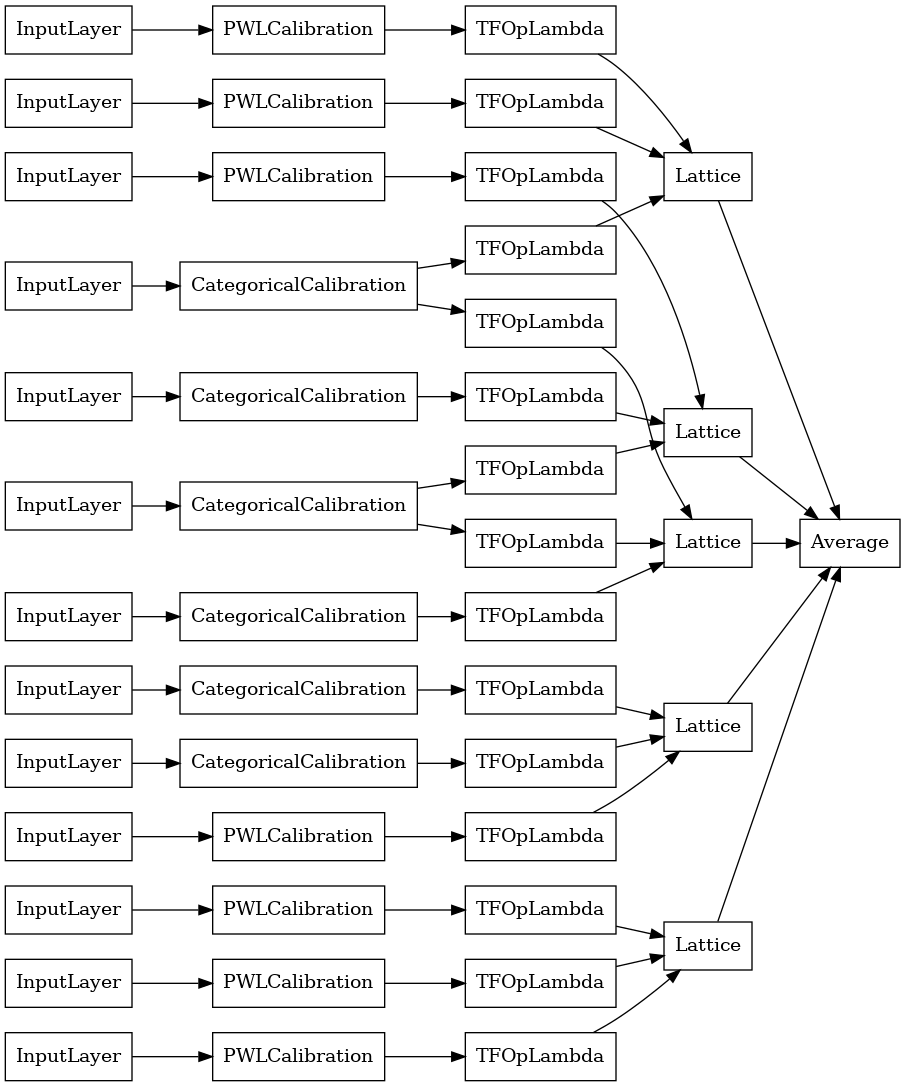
مانند قبل، مدل خود را گردآوری، تناسب و ارزیابی می کنیم.
explicit_ensemble_model.compile(
loss=tf.keras.losses.BinaryCrossentropy(from_logits=True),
metrics=[tf.keras.metrics.AUC(from_logits=True)],
optimizer=tf.keras.optimizers.Adam(LEARNING_RATE))
explicit_ensemble_model.fit(
heart_train_xs,
heart_train_ys,
epochs=NUM_EPOCHS,
batch_size=BATCH_SIZE,
verbose=False)
print('Test Set Evaluation...')
print(explicit_ensemble_model.evaluate(heart_test_xs, heart_test_ys))
Test Set Evaluation... 2/2 [==============================] - 1s 4ms/step - loss: 0.3768 - auc_2: 0.8954 [0.3768467903137207, 0.895363450050354]
گروه شبکه تصادفی
اگر مطمئن نیستید که کدام زیرمجموعه ویژگیها را به شبکههای خود وارد کنید، گزینه دیگر استفاده از زیرمجموعههای تصادفی ویژگیها برای هر شبکه است. این مثال یک مدل مجموعه شبکه کالیبره شده با 5 شبکه و 3 ویژگی در هر شبکه ایجاد می کند.
# This is a calibrated lattice ensemble model: inputs are calibrated, then
# combined non-linearly and averaged using multiple lattice layers.
random_ensemble_model_config = tfl.configs.CalibratedLatticeEnsembleConfig(
feature_configs=heart_feature_configs,
lattices='random',
num_lattices=5,
lattice_rank=3,
# We initialize the output to [-2.0, 2.0] since we'll be using logits.
output_initialization=[-2.0, 2.0],
random_seed=42)
# Now we must set the random lattice structure and construct the model.
tfl.premade_lib.set_random_lattice_ensemble(random_ensemble_model_config)
# A CalibratedLatticeEnsemble premade model constructed from the given
# model config.
random_ensemble_model = tfl.premade.CalibratedLatticeEnsemble(
random_ensemble_model_config)
# Let's plot our model.
tf.keras.utils.plot_model(
random_ensemble_model, show_layer_names=False, rankdir='LR')
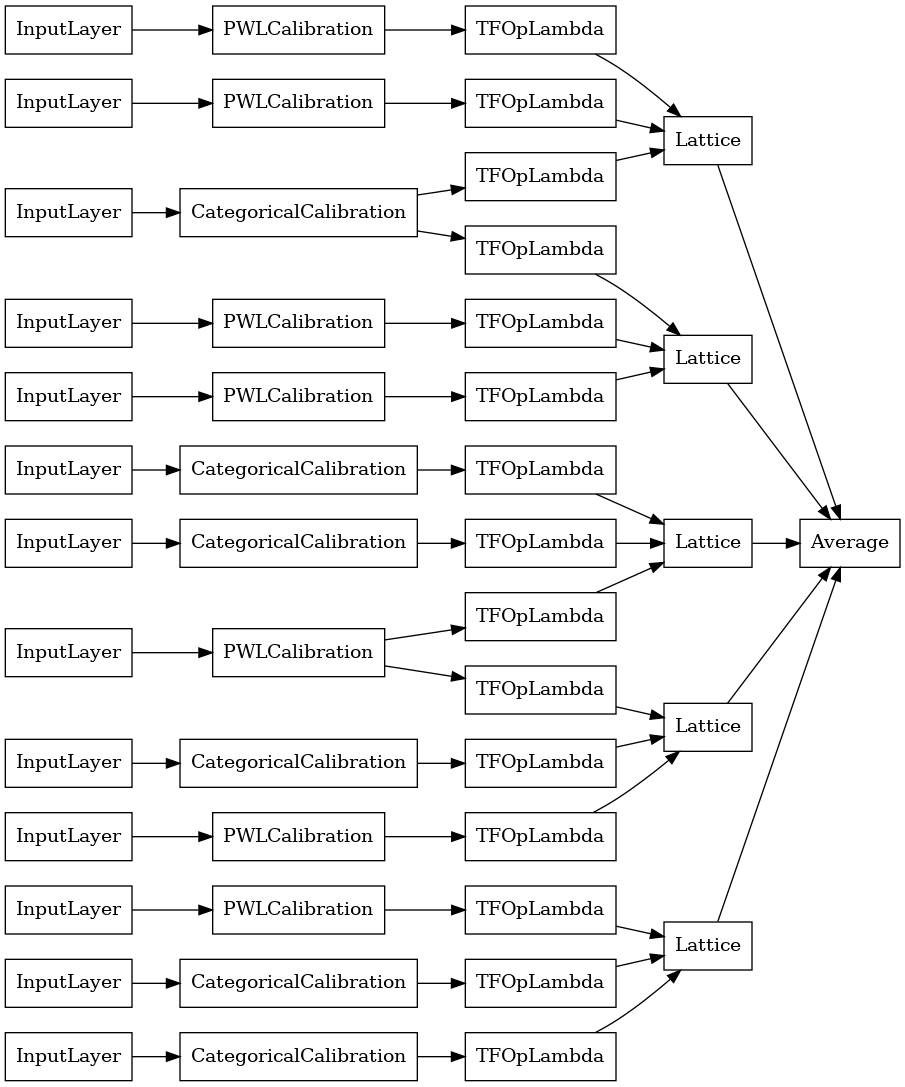
مانند قبل، مدل خود را گردآوری، تناسب و ارزیابی می کنیم.
random_ensemble_model.compile(
loss=tf.keras.losses.BinaryCrossentropy(from_logits=True),
metrics=[tf.keras.metrics.AUC(from_logits=True)],
optimizer=tf.keras.optimizers.Adam(LEARNING_RATE))
random_ensemble_model.fit(
heart_train_xs,
heart_train_ys,
epochs=NUM_EPOCHS,
batch_size=BATCH_SIZE,
verbose=False)
print('Test Set Evaluation...')
print(random_ensemble_model.evaluate(heart_test_xs, heart_test_ys))
Test Set Evaluation... 2/2 [==============================] - 1s 4ms/step - loss: 0.3739 - auc_3: 0.8997 [0.3739270567893982, 0.8997493982315063]
گروه شبکه تصادفی لایه RTL
هنگام استفاده از یک شبکه به صورت تصادفی گروه، شما می توانید مشخص کنید که مدل استفاده از یک تک tfl.layers.RTL لایه. توجه داشته باشید که tfl.layers.RTL تنها پشتیبانی از محدودیت های یکنواختی و باید به اندازه شبکه همان برای تمام ویژگی های و تنظیم هر ویژگی را دارند. توجه داشته باشید که با استفاده از یک tfl.layers.RTL لایه اجازه می دهد تا شما را به گروه بسیار بزرگ تر از با استفاده جداگانه مقیاس tfl.layers.Lattice موارد.
این مثال یک مدل مجموعه شبکه کالیبره شده با 5 شبکه و 3 ویژگی در هر شبکه ایجاد می کند.
# Make sure our feature configs have the same lattice size, no per-feature
# regularization, and only monotonicity constraints.
rtl_layer_feature_configs = copy.deepcopy(heart_feature_configs)
for feature_config in rtl_layer_feature_configs:
feature_config.lattice_size = 2
feature_config.unimodality = 'none'
feature_config.reflects_trust_in = None
feature_config.dominates = None
feature_config.regularizer_configs = None
# This is a calibrated lattice ensemble model: inputs are calibrated, then
# combined non-linearly and averaged using multiple lattice layers.
rtl_layer_ensemble_model_config = tfl.configs.CalibratedLatticeEnsembleConfig(
feature_configs=rtl_layer_feature_configs,
lattices='rtl_layer',
num_lattices=5,
lattice_rank=3,
# We initialize the output to [-2.0, 2.0] since we'll be using logits.
output_initialization=[-2.0, 2.0],
random_seed=42)
# A CalibratedLatticeEnsemble premade model constructed from the given
# model config. Note that we do not have to specify the lattices by calling
# a helper function (like before with random) because the RTL Layer will take
# care of that for us.
rtl_layer_ensemble_model = tfl.premade.CalibratedLatticeEnsemble(
rtl_layer_ensemble_model_config)
# Let's plot our model.
tf.keras.utils.plot_model(
rtl_layer_ensemble_model, show_layer_names=False, rankdir='LR')
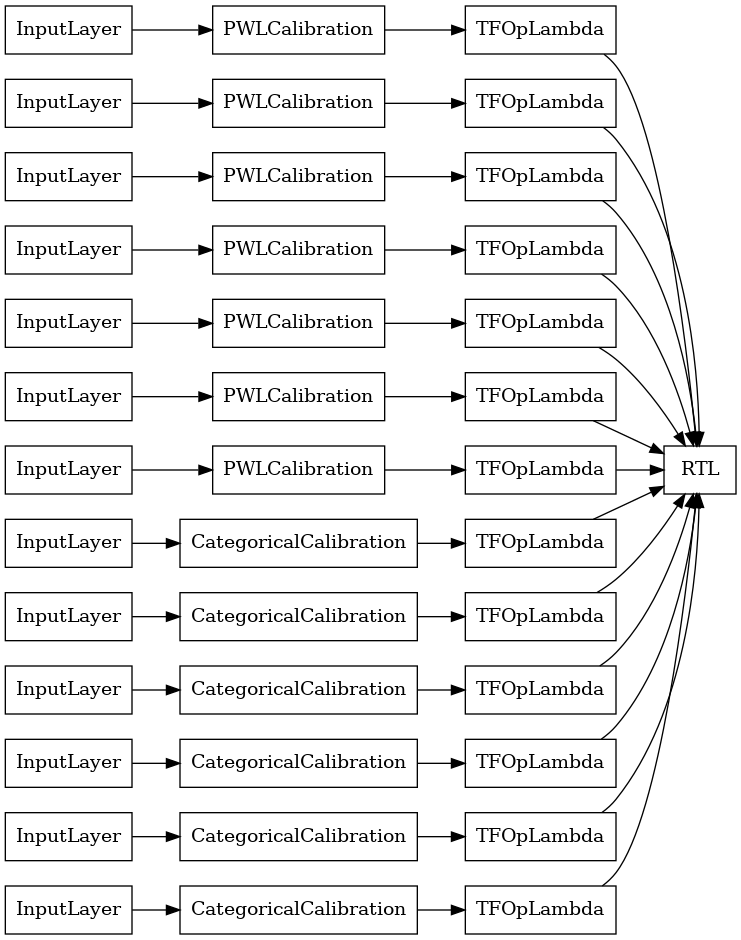
مانند قبل، مدل خود را گردآوری، تناسب و ارزیابی می کنیم.
rtl_layer_ensemble_model.compile(
loss=tf.keras.losses.BinaryCrossentropy(from_logits=True),
metrics=[tf.keras.metrics.AUC(from_logits=True)],
optimizer=tf.keras.optimizers.Adam(LEARNING_RATE))
rtl_layer_ensemble_model.fit(
heart_train_xs,
heart_train_ys,
epochs=NUM_EPOCHS,
batch_size=BATCH_SIZE,
verbose=False)
print('Test Set Evaluation...')
print(rtl_layer_ensemble_model.evaluate(heart_test_xs, heart_test_ys))
Test Set Evaluation... 2/2 [==============================] - 0s 3ms/step - loss: 0.3614 - auc_4: 0.9079 [0.36142951250076294, 0.9078947305679321]
گروه کریستال توری
از پیش ساخته شده همچنین یک الگوریتم آرایش ویژگی اکتشافی، به نام فراهم می کند کریستال . برای استفاده از الگوریتم کریستالها، ابتدا یک مدل از پیش برازش را آموزش میدهیم که تعاملات ویژگیهای زوجی را تخمین میزند. سپس مجموعه نهایی را طوری ترتیب میدهیم که ویژگیهایی با برهمکنشهای غیرخطی بیشتر در شبکههای مشابه باشند.
کتابخانه Premade توابع کمکی را برای ساخت پیکربندی مدل از پیش برازش و استخراج ساختار کریستال ها ارائه می دهد. توجه داشته باشید که مدل پیش نصب نیازی به آموزش کامل ندارد، بنابراین چند دوره کافی است.
این مثال یک مدل مجموعه شبکه کالیبره شده با 5 شبکه و 3 ویژگی در هر شبکه ایجاد می کند.
# This is a calibrated lattice ensemble model: inputs are calibrated, then
# combines non-linearly and averaged using multiple lattice layers.
crystals_ensemble_model_config = tfl.configs.CalibratedLatticeEnsembleConfig(
feature_configs=heart_feature_configs,
lattices='crystals',
num_lattices=5,
lattice_rank=3,
# We initialize the output to [-2.0, 2.0] since we'll be using logits.
output_initialization=[-2.0, 2.0],
random_seed=42)
# Now that we have our model config, we can construct a prefitting model config.
prefitting_model_config = tfl.premade_lib.construct_prefitting_model_config(
crystals_ensemble_model_config)
# A CalibratedLatticeEnsemble premade model constructed from the given
# prefitting model config.
prefitting_model = tfl.premade.CalibratedLatticeEnsemble(
prefitting_model_config)
# We can compile and train our prefitting model as we like.
prefitting_model.compile(
loss=tf.keras.losses.BinaryCrossentropy(from_logits=True),
optimizer=tf.keras.optimizers.Adam(LEARNING_RATE))
prefitting_model.fit(
heart_train_xs,
heart_train_ys,
epochs=PREFITTING_NUM_EPOCHS,
batch_size=BATCH_SIZE,
verbose=False)
# Now that we have our trained prefitting model, we can extract the crystals.
tfl.premade_lib.set_crystals_lattice_ensemble(crystals_ensemble_model_config,
prefitting_model_config,
prefitting_model)
# A CalibratedLatticeEnsemble premade model constructed from the given
# model config.
crystals_ensemble_model = tfl.premade.CalibratedLatticeEnsemble(
crystals_ensemble_model_config)
# Let's plot our model.
tf.keras.utils.plot_model(
crystals_ensemble_model, show_layer_names=False, rankdir='LR')
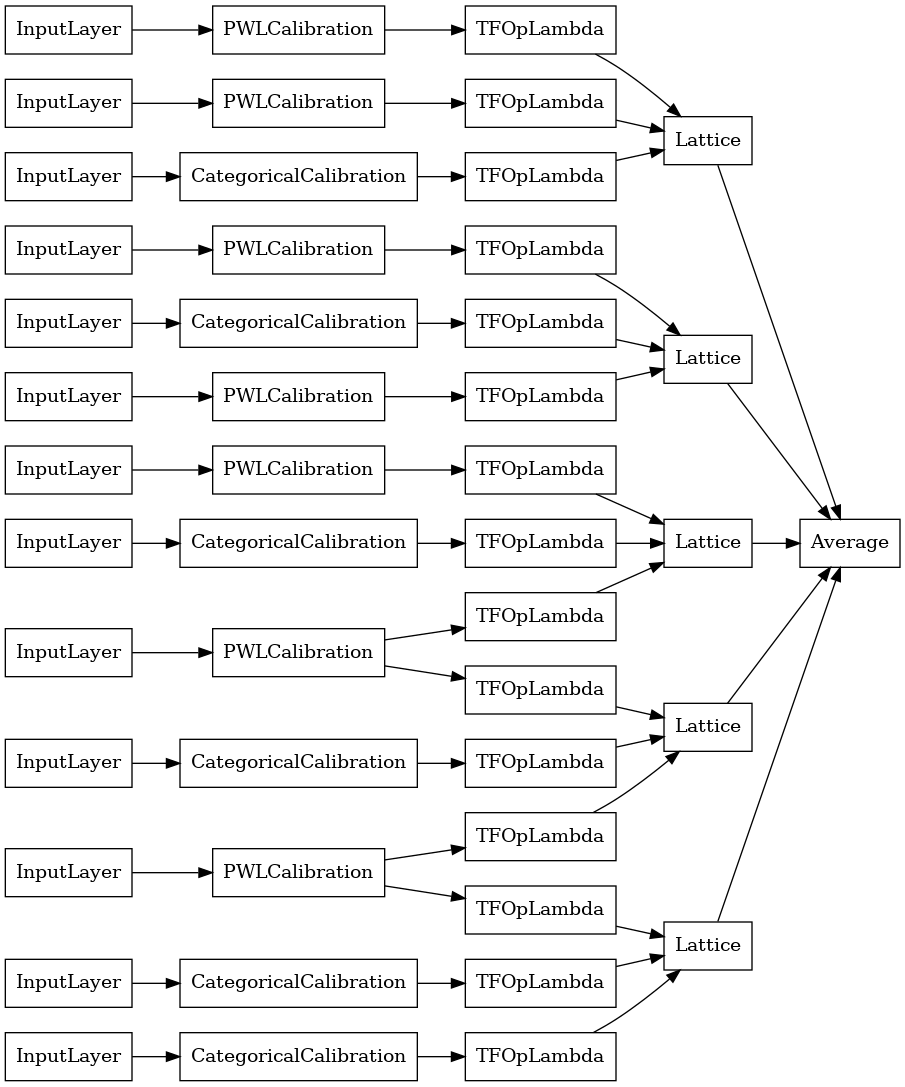
مانند قبل، مدل خود را گردآوری، تناسب و ارزیابی می کنیم.
crystals_ensemble_model.compile(
loss=tf.keras.losses.BinaryCrossentropy(from_logits=True),
metrics=[tf.keras.metrics.AUC(from_logits=True)],
optimizer=tf.keras.optimizers.Adam(LEARNING_RATE))
crystals_ensemble_model.fit(
heart_train_xs,
heart_train_ys,
epochs=NUM_EPOCHS,
batch_size=BATCH_SIZE,
verbose=False)
print('Test Set Evaluation...')
print(crystals_ensemble_model.evaluate(heart_test_xs, heart_test_ys))
Test Set Evaluation... 2/2 [==============================] - 1s 3ms/step - loss: 0.3404 - auc_5: 0.9179 [0.34039050340652466, 0.9179198145866394]

