 ดูบน TensorFlow.org ดูบน TensorFlow.org |  ทำงานใน Google Colab ทำงานใน Google Colab |  ดูแหล่งที่มาบน GitHub ดูแหล่งที่มาบน GitHub |  ดาวน์โหลดโน๊ตบุ๊ค ดาวน์โหลดโน๊ตบุ๊ค |
ภาพรวม
เพสตรี้รุ่นเป็นวิธีที่ง่ายและรวดเร็วเพื่อสร้าง TFL tf.keras.model กรณีสำหรับกรณีการใช้งานทั่วไป คู่มือนี้สรุปขั้นตอนที่จำเป็นในการสร้าง TFL Premade Model และฝึกฝน/ทดสอบ
ติดตั้ง
การติดตั้งแพ็คเกจ TF Lattice:
pip install tensorflow-lattice pydot
การนำเข้าแพ็คเกจที่จำเป็น:
import tensorflow as tf
import copy
import logging
import numpy as np
import pandas as pd
import sys
import tensorflow_lattice as tfl
logging.disable(sys.maxsize)
การตั้งค่าเริ่มต้นที่ใช้สำหรับการฝึกอบรมในคู่มือนี้:
LEARNING_RATE = 0.01
BATCH_SIZE = 128
NUM_EPOCHS = 500
PREFITTING_NUM_EPOCHS = 10
กำลังดาวน์โหลดชุดข้อมูล UCI Statlog (หัวใจ):
heart_csv_file = tf.keras.utils.get_file(
'heart.csv',
'http://storage.googleapis.com/download.tensorflow.org/data/heart.csv')
heart_df = pd.read_csv(heart_csv_file)
thal_vocab_list = ['normal', 'fixed', 'reversible']
heart_df['thal'] = heart_df['thal'].map(
{v: i for i, v in enumerate(thal_vocab_list)})
heart_df = heart_df.astype(float)
heart_train_size = int(len(heart_df) * 0.8)
heart_train_dict = dict(heart_df[:heart_train_size])
heart_test_dict = dict(heart_df[heart_train_size:])
# This ordering of input features should match the feature configs. If no
# feature config relies explicitly on the data (i.e. all are 'quantiles'),
# then you can construct the feature_names list by simply iterating over each
# feature config and extracting it's name.
feature_names = [
'age', 'sex', 'cp', 'chol', 'fbs', 'trestbps', 'thalach', 'restecg',
'exang', 'oldpeak', 'slope', 'ca', 'thal'
]
# Since we have some features that manually construct their input keypoints,
# we need an index mapping of the feature names.
feature_name_indices = {name: index for index, name in enumerate(feature_names)}
label_name = 'target'
heart_train_xs = [
heart_train_dict[feature_name] for feature_name in feature_names
]
heart_test_xs = [heart_test_dict[feature_name] for feature_name in feature_names]
heart_train_ys = heart_train_dict[label_name]
heart_test_ys = heart_test_dict[label_name]
Downloading data from http://storage.googleapis.com/download.tensorflow.org/data/heart.csv 16384/13273 [=====================================] - 0s 0us/step 24576/13273 [=======================================================] - 0s 0us/step
การกำหนดค่าคุณสมบัติ
การกำหนดค่าการสอบเทียบบาร์และต่อคุณลักษณะที่มีการตั้งค่าการใช้ tfl.configs.FeatureConfig การกำหนดค่าคุณลักษณะรวมถึงข้อ จำกัด monotonicity, กูต่อคุณลักษณะ (ดู tfl.configs.RegularizerConfig ) และขนาดตาข่ายสำหรับรูปแบบตาข่าย
โปรดทราบว่าเราต้องระบุการกำหนดค่าคุณลักษณะอย่างครบถ้วนสำหรับคุณลักษณะใดๆ ที่เราต้องการให้แบบจำลองของเรารับรู้ มิฉะนั้น โมเดลจะไม่มีทางรู้ว่าคุณลักษณะดังกล่าวมีอยู่จริง
กำหนดการกำหนดค่าคุณลักษณะของเรา
ตอนนี้เราสามารถคำนวณควอนไทล์ของเราได้แล้ว เราจึงกำหนดการกำหนดค่าฟีเจอร์สำหรับแต่ละฟีเจอร์ที่เราต้องการให้โมเดลของเราใช้เป็นอินพุต
# Features:
# - age
# - sex
# - cp chest pain type (4 values)
# - trestbps resting blood pressure
# - chol serum cholestoral in mg/dl
# - fbs fasting blood sugar > 120 mg/dl
# - restecg resting electrocardiographic results (values 0,1,2)
# - thalach maximum heart rate achieved
# - exang exercise induced angina
# - oldpeak ST depression induced by exercise relative to rest
# - slope the slope of the peak exercise ST segment
# - ca number of major vessels (0-3) colored by flourosopy
# - thal normal; fixed defect; reversable defect
#
# Feature configs are used to specify how each feature is calibrated and used.
heart_feature_configs = [
tfl.configs.FeatureConfig(
name='age',
lattice_size=3,
monotonicity='increasing',
# We must set the keypoints manually.
pwl_calibration_num_keypoints=5,
pwl_calibration_input_keypoints='quantiles',
pwl_calibration_clip_max=100,
# Per feature regularization.
regularizer_configs=[
tfl.configs.RegularizerConfig(name='calib_wrinkle', l2=0.1),
],
),
tfl.configs.FeatureConfig(
name='sex',
num_buckets=2,
),
tfl.configs.FeatureConfig(
name='cp',
monotonicity='increasing',
# Keypoints that are uniformly spaced.
pwl_calibration_num_keypoints=4,
pwl_calibration_input_keypoints=np.linspace(
np.min(heart_train_xs[feature_name_indices['cp']]),
np.max(heart_train_xs[feature_name_indices['cp']]),
num=4),
),
tfl.configs.FeatureConfig(
name='chol',
monotonicity='increasing',
# Explicit input keypoints initialization.
pwl_calibration_input_keypoints=[126.0, 210.0, 247.0, 286.0, 564.0],
# Calibration can be forced to span the full output range by clamping.
pwl_calibration_clamp_min=True,
pwl_calibration_clamp_max=True,
# Per feature regularization.
regularizer_configs=[
tfl.configs.RegularizerConfig(name='calib_hessian', l2=1e-4),
],
),
tfl.configs.FeatureConfig(
name='fbs',
# Partial monotonicity: output(0) <= output(1)
monotonicity=[(0, 1)],
num_buckets=2,
),
tfl.configs.FeatureConfig(
name='trestbps',
monotonicity='decreasing',
pwl_calibration_num_keypoints=5,
pwl_calibration_input_keypoints='quantiles',
),
tfl.configs.FeatureConfig(
name='thalach',
monotonicity='decreasing',
pwl_calibration_num_keypoints=5,
pwl_calibration_input_keypoints='quantiles',
),
tfl.configs.FeatureConfig(
name='restecg',
# Partial monotonicity: output(0) <= output(1), output(0) <= output(2)
monotonicity=[(0, 1), (0, 2)],
num_buckets=3,
),
tfl.configs.FeatureConfig(
name='exang',
# Partial monotonicity: output(0) <= output(1)
monotonicity=[(0, 1)],
num_buckets=2,
),
tfl.configs.FeatureConfig(
name='oldpeak',
monotonicity='increasing',
pwl_calibration_num_keypoints=5,
pwl_calibration_input_keypoints='quantiles',
),
tfl.configs.FeatureConfig(
name='slope',
# Partial monotonicity: output(0) <= output(1), output(1) <= output(2)
monotonicity=[(0, 1), (1, 2)],
num_buckets=3,
),
tfl.configs.FeatureConfig(
name='ca',
monotonicity='increasing',
pwl_calibration_num_keypoints=4,
pwl_calibration_input_keypoints='quantiles',
),
tfl.configs.FeatureConfig(
name='thal',
# Partial monotonicity:
# output(normal) <= output(fixed)
# output(normal) <= output(reversible)
monotonicity=[('normal', 'fixed'), ('normal', 'reversible')],
num_buckets=3,
# We must specify the vocabulary list in order to later set the
# monotonicities since we used names and not indices.
vocabulary_list=thal_vocab_list,
),
]
ตั้งค่าความซ้ำซากจำเจและประเด็นสำคัญ
ต่อไป เราต้องแน่ใจว่าได้ตั้งค่าความซ้ำซากจำเจอย่างเหมาะสมสำหรับคุณลักษณะต่างๆ ที่เราใช้คำศัพท์ที่กำหนดเอง (เช่น 'thal' ด้านบน)
tfl.premade_lib.set_categorical_monotonicities(heart_feature_configs)
ในที่สุด เราก็สามารถกำหนดค่าคุณลักษณะของเราให้เสร็จสมบูรณ์ได้โดยการคำนวณและตั้งค่าจุดสำคัญ
feature_keypoints = tfl.premade_lib.compute_feature_keypoints(
feature_configs=heart_feature_configs, features=heart_train_dict)
tfl.premade_lib.set_feature_keypoints(
feature_configs=heart_feature_configs,
feature_keypoints=feature_keypoints,
add_missing_feature_configs=False)
แบบจำลองเชิงเส้นที่สอบเทียบ
เพื่อสร้างรูปแบบ premade TFL แรกสร้างการตั้งค่ารูปแบบจาก tfl.configs ปรับเทียบแบบจำลองเชิงเส้นจะถูกสร้างขึ้นโดยใช้ tfl.configs.CalibratedLinearConfig ใช้การสอบเทียบทีละชิ้นและตามหมวดหมู่กับคุณสมบัติอินพุต ตามด้วยการผสมผสานเชิงเส้นและการสอบเทียบเอาต์พุตแบบแยกชิ้น-เชิงเส้นที่เป็นตัวเลือก เมื่อใช้การปรับเทียบเอาต์พุตหรือเมื่อกำหนดขอบเขตเอาต์พุต เลเยอร์เชิงเส้นจะใช้การถัวเฉลี่ยถ่วงน้ำหนักกับอินพุตที่ปรับเทียบแล้ว
ตัวอย่างนี้สร้างแบบจำลองเชิงเส้นตรงที่ปรับเทียบแล้วใน 5 คุณลักษณะแรก
# Model config defines the model structure for the premade model.
linear_model_config = tfl.configs.CalibratedLinearConfig(
feature_configs=heart_feature_configs[:5],
use_bias=True,
output_calibration=True,
output_calibration_num_keypoints=10,
# We initialize the output to [-2.0, 2.0] since we'll be using logits.
output_initialization=np.linspace(-2.0, 2.0, num=10),
regularizer_configs=[
# Regularizer for the output calibrator.
tfl.configs.RegularizerConfig(name='output_calib_hessian', l2=1e-4),
])
# A CalibratedLinear premade model constructed from the given model config.
linear_model = tfl.premade.CalibratedLinear(linear_model_config)
# Let's plot our model.
tf.keras.utils.plot_model(linear_model, show_layer_names=False, rankdir='LR')
2022-01-14 12:36:31.295751: E tensorflow/stream_executor/cuda/cuda_driver.cc:271] failed call to cuInit: CUDA_ERROR_NO_DEVICE: no CUDA-capable device is detected
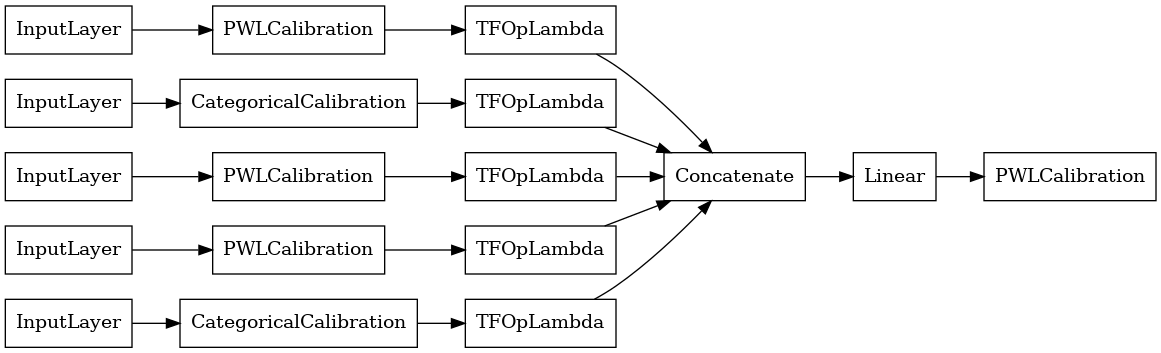
ตอนนี้เช่นเดียวกับคนอื่น ๆ tf.keras.Model เรารวบรวมและพอดีกับรูปแบบข้อมูลของเรา
linear_model.compile(
loss=tf.keras.losses.BinaryCrossentropy(from_logits=True),
metrics=[tf.keras.metrics.AUC(from_logits=True)],
optimizer=tf.keras.optimizers.Adam(LEARNING_RATE))
linear_model.fit(
heart_train_xs[:5],
heart_train_ys,
epochs=NUM_EPOCHS,
batch_size=BATCH_SIZE,
verbose=False)
<keras.callbacks.History at 0x7fe4385f0290>
หลังจากฝึกโมเดลของเราแล้ว เราสามารถประเมินได้ในชุดทดสอบของเรา
print('Test Set Evaluation...')
print(linear_model.evaluate(heart_test_xs[:5], heart_test_ys))
Test Set Evaluation... 2/2 [==============================] - 0s 3ms/step - loss: 0.4728 - auc: 0.8252 [0.47278329730033875, 0.8251879215240479]
แบบจำลอง Lattice ที่ปรับเทียบแล้ว
สอบเทียบรุ่นตาข่ายถูกสร้างโดยใช้ tfl.configs.CalibratedLatticeConfig โมเดลแลตทิซที่ปรับเทียบแล้วจะใช้การสอบเทียบแบบทีละชิ้นและแบบตามหมวดหมู่กับคุณสมบัติอินพุต ตามด้วยแบบจำลองแลตทิซและการสอบเทียบเอาต์พุตแบบทีละชิ้นซึ่งเป็นตัวเลือกเสริม
ตัวอย่างนี้สร้างแบบจำลองแลตทิซที่ปรับเทียบแล้วใน 5 คุณสมบัติแรก
# This is a calibrated lattice model: inputs are calibrated, then combined
# non-linearly using a lattice layer.
lattice_model_config = tfl.configs.CalibratedLatticeConfig(
feature_configs=heart_feature_configs[:5],
# We initialize the output to [-2.0, 2.0] since we'll be using logits.
output_initialization=[-2.0, 2.0],
regularizer_configs=[
# Torsion regularizer applied to the lattice to make it more linear.
tfl.configs.RegularizerConfig(name='torsion', l2=1e-2),
# Globally defined calibration regularizer is applied to all features.
tfl.configs.RegularizerConfig(name='calib_hessian', l2=1e-2),
])
# A CalibratedLattice premade model constructed from the given model config.
lattice_model = tfl.premade.CalibratedLattice(lattice_model_config)
# Let's plot our model.
tf.keras.utils.plot_model(lattice_model, show_layer_names=False, rankdir='LR')
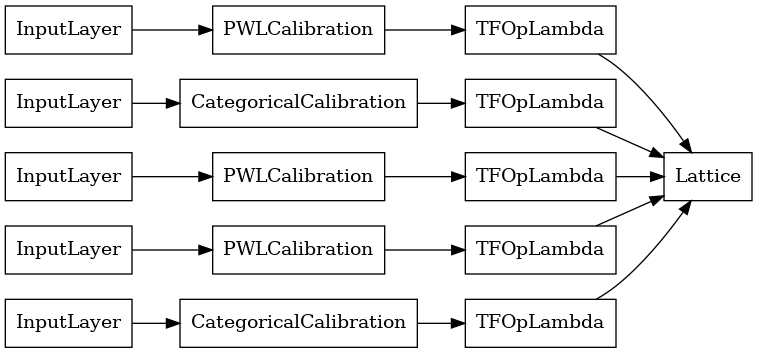
เช่นเคย เรารวบรวม ปรับ และประเมินแบบจำลองของเรา
lattice_model.compile(
loss=tf.keras.losses.BinaryCrossentropy(from_logits=True),
metrics=[tf.keras.metrics.AUC(from_logits=True)],
optimizer=tf.keras.optimizers.Adam(LEARNING_RATE))
lattice_model.fit(
heart_train_xs[:5],
heart_train_ys,
epochs=NUM_EPOCHS,
batch_size=BATCH_SIZE,
verbose=False)
print('Test Set Evaluation...')
print(lattice_model.evaluate(heart_test_xs[:5], heart_test_ys))
Test Set Evaluation... 2/2 [==============================] - 1s 3ms/step - loss: 0.4709 - auc_1: 0.8302 [0.4709009826183319, 0.8302004933357239]
รุ่น Lattice Ensemble ที่ปรับเทียบแล้ว
เมื่อฟีเจอร์มีจำนวนมาก คุณสามารถใช้โมเดลทั้งมวล ซึ่งสร้างแลตทิซขนาดเล็กกว่าหลายอันสำหรับชุดย่อยของฟีเจอร์และหาค่าเฉลี่ยของเอาต์พุต แทนที่จะสร้างเพียงแลตทิซขนาดใหญ่เพียงอันเดียว รุ่นตาข่ายทั้งมวลจะถูกสร้างขึ้นโดยใช้ tfl.configs.CalibratedLatticeEnsembleConfig รุ่นชุดขัดแตะขัดแตะที่ปรับเทียบแล้วจะใช้การปรับเทียบทีละชิ้นและตามหมวดหมู่กับคุณสมบัติอินพุต ตามด้วยชุดของรุ่นขัดแตะและการปรับเทียบเอาต์พุตแบบแยกชิ้น-เส้นตรงที่เป็นอุปกรณ์เสริม
Explicit Lattice Ensemble Initialization
หากคุณทราบอยู่แล้วว่าต้องการป้อนคุณลักษณะชุดย่อยใดลงในโครงข่ายของคุณ คุณสามารถกำหนดโครงตาข่ายได้อย่างชัดเจนโดยใช้ชื่อสถานที่ ตัวอย่างนี้สร้างแบบจำลองระแนงขัดแตะที่ปรับเทียบแล้วโดยมี 5 โครงตาข่ายและ 3 คุณสมบัติต่อโครงตาข่าย
# This is a calibrated lattice ensemble model: inputs are calibrated, then
# combined non-linearly and averaged using multiple lattice layers.
explicit_ensemble_model_config = tfl.configs.CalibratedLatticeEnsembleConfig(
feature_configs=heart_feature_configs,
lattices=[['trestbps', 'chol', 'ca'], ['fbs', 'restecg', 'thal'],
['fbs', 'cp', 'oldpeak'], ['exang', 'slope', 'thalach'],
['restecg', 'age', 'sex']],
num_lattices=5,
lattice_rank=3,
# We initialize the output to [-2.0, 2.0] since we'll be using logits.
output_initialization=[-2.0, 2.0])
# A CalibratedLatticeEnsemble premade model constructed from the given
# model config.
explicit_ensemble_model = tfl.premade.CalibratedLatticeEnsemble(
explicit_ensemble_model_config)
# Let's plot our model.
tf.keras.utils.plot_model(
explicit_ensemble_model, show_layer_names=False, rankdir='LR')
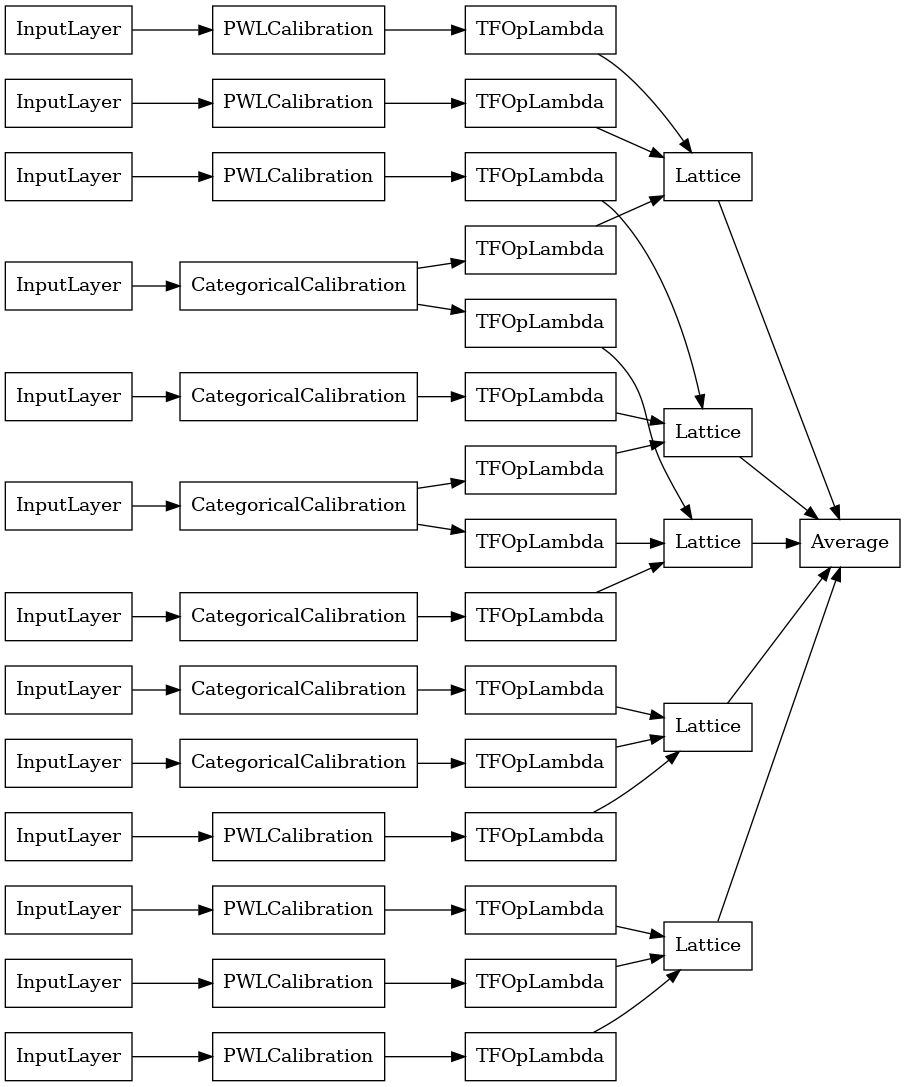
เช่นเคย เรารวบรวม ปรับ และประเมินแบบจำลองของเรา
explicit_ensemble_model.compile(
loss=tf.keras.losses.BinaryCrossentropy(from_logits=True),
metrics=[tf.keras.metrics.AUC(from_logits=True)],
optimizer=tf.keras.optimizers.Adam(LEARNING_RATE))
explicit_ensemble_model.fit(
heart_train_xs,
heart_train_ys,
epochs=NUM_EPOCHS,
batch_size=BATCH_SIZE,
verbose=False)
print('Test Set Evaluation...')
print(explicit_ensemble_model.evaluate(heart_test_xs, heart_test_ys))
Test Set Evaluation... 2/2 [==============================] - 1s 4ms/step - loss: 0.3768 - auc_2: 0.8954 [0.3768467903137207, 0.895363450050354]
สุ่ม Lattice Ensemble
หากคุณไม่แน่ใจว่าจะป้อนคุณลักษณะชุดย่อยใดลงในโครงตาข่ายของคุณ อีกทางเลือกหนึ่งคือใช้ชุดย่อยของคุณลักษณะแบบสุ่มสำหรับแต่ละโครงตาข่าย ตัวอย่างนี้สร้างแบบจำลองระแนงขัดแตะที่ปรับเทียบแล้วโดยมี 5 โครงตาข่ายและ 3 คุณสมบัติต่อโครงตาข่าย
# This is a calibrated lattice ensemble model: inputs are calibrated, then
# combined non-linearly and averaged using multiple lattice layers.
random_ensemble_model_config = tfl.configs.CalibratedLatticeEnsembleConfig(
feature_configs=heart_feature_configs,
lattices='random',
num_lattices=5,
lattice_rank=3,
# We initialize the output to [-2.0, 2.0] since we'll be using logits.
output_initialization=[-2.0, 2.0],
random_seed=42)
# Now we must set the random lattice structure and construct the model.
tfl.premade_lib.set_random_lattice_ensemble(random_ensemble_model_config)
# A CalibratedLatticeEnsemble premade model constructed from the given
# model config.
random_ensemble_model = tfl.premade.CalibratedLatticeEnsemble(
random_ensemble_model_config)
# Let's plot our model.
tf.keras.utils.plot_model(
random_ensemble_model, show_layer_names=False, rankdir='LR')
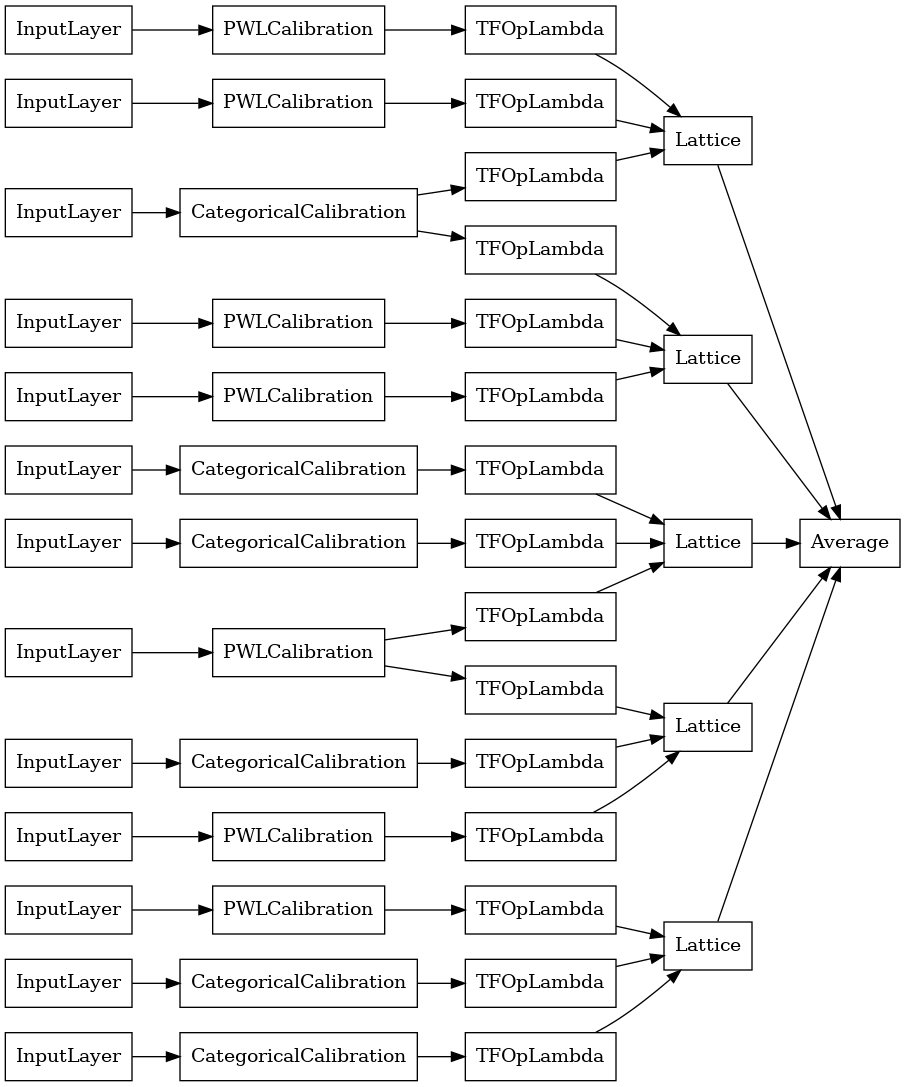
เช่นเคย เรารวบรวม ปรับ และประเมินแบบจำลองของเรา
random_ensemble_model.compile(
loss=tf.keras.losses.BinaryCrossentropy(from_logits=True),
metrics=[tf.keras.metrics.AUC(from_logits=True)],
optimizer=tf.keras.optimizers.Adam(LEARNING_RATE))
random_ensemble_model.fit(
heart_train_xs,
heart_train_ys,
epochs=NUM_EPOCHS,
batch_size=BATCH_SIZE,
verbose=False)
print('Test Set Evaluation...')
print(random_ensemble_model.evaluate(heart_test_xs, heart_test_ys))
Test Set Evaluation... 2/2 [==============================] - 1s 4ms/step - loss: 0.3739 - auc_3: 0.8997 [0.3739270567893982, 0.8997493982315063]
RTL Layer Random Lattice Ensemble
เมื่อใช้การสุ่มตาข่ายชุดคุณสามารถระบุว่ารูปแบบใช้ครั้งเดียว tfl.layers.RTL ชั้น เราทราบว่า tfl.layers.RTL สนับสนุนเฉพาะข้อ จำกัด monotonicity และต้องมีขนาดตาข่ายเหมือนกันสำหรับคุณสมบัติและไม่มี regularization ต่อคุณลักษณะ หมายเหตุว่าการใช้ tfl.layers.RTL ชั้นช่วยให้คุณสามารถปรับขนาดเพื่อตระการตามีขนาดใหญ่กว่าที่ใช้แยกต่างหาก tfl.layers.Lattice กรณี
ตัวอย่างนี้สร้างแบบจำลองระแนงขัดแตะที่ปรับเทียบแล้วโดยมี 5 โครงตาข่ายและ 3 คุณสมบัติต่อโครงตาข่าย
# Make sure our feature configs have the same lattice size, no per-feature
# regularization, and only monotonicity constraints.
rtl_layer_feature_configs = copy.deepcopy(heart_feature_configs)
for feature_config in rtl_layer_feature_configs:
feature_config.lattice_size = 2
feature_config.unimodality = 'none'
feature_config.reflects_trust_in = None
feature_config.dominates = None
feature_config.regularizer_configs = None
# This is a calibrated lattice ensemble model: inputs are calibrated, then
# combined non-linearly and averaged using multiple lattice layers.
rtl_layer_ensemble_model_config = tfl.configs.CalibratedLatticeEnsembleConfig(
feature_configs=rtl_layer_feature_configs,
lattices='rtl_layer',
num_lattices=5,
lattice_rank=3,
# We initialize the output to [-2.0, 2.0] since we'll be using logits.
output_initialization=[-2.0, 2.0],
random_seed=42)
# A CalibratedLatticeEnsemble premade model constructed from the given
# model config. Note that we do not have to specify the lattices by calling
# a helper function (like before with random) because the RTL Layer will take
# care of that for us.
rtl_layer_ensemble_model = tfl.premade.CalibratedLatticeEnsemble(
rtl_layer_ensemble_model_config)
# Let's plot our model.
tf.keras.utils.plot_model(
rtl_layer_ensemble_model, show_layer_names=False, rankdir='LR')
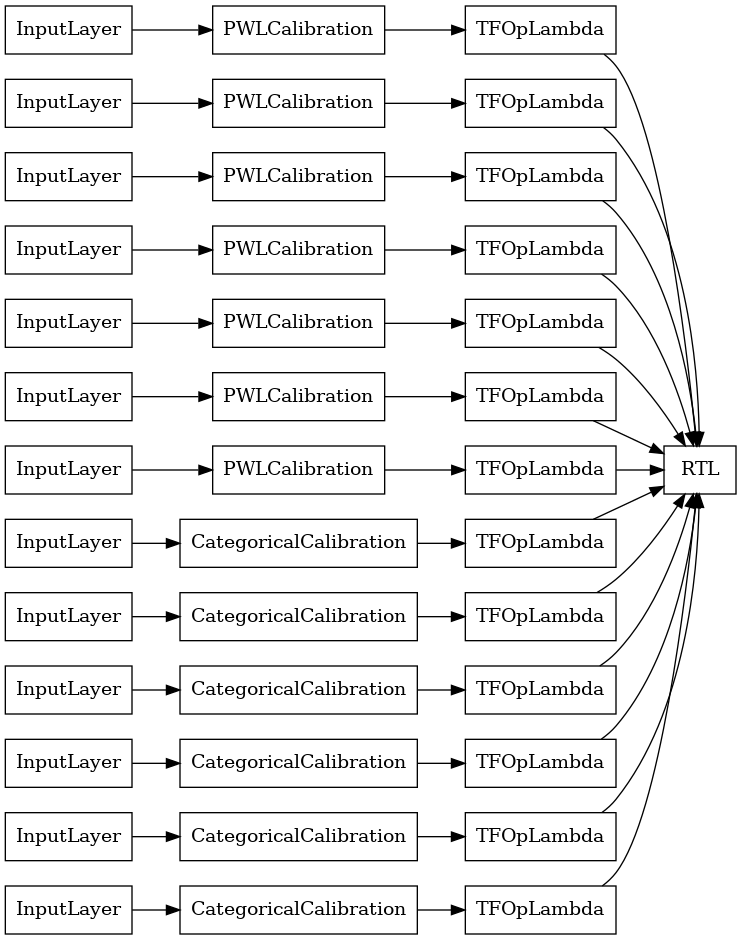
เช่นเคย เรารวบรวม ปรับ และประเมินแบบจำลองของเรา
rtl_layer_ensemble_model.compile(
loss=tf.keras.losses.BinaryCrossentropy(from_logits=True),
metrics=[tf.keras.metrics.AUC(from_logits=True)],
optimizer=tf.keras.optimizers.Adam(LEARNING_RATE))
rtl_layer_ensemble_model.fit(
heart_train_xs,
heart_train_ys,
epochs=NUM_EPOCHS,
batch_size=BATCH_SIZE,
verbose=False)
print('Test Set Evaluation...')
print(rtl_layer_ensemble_model.evaluate(heart_test_xs, heart_test_ys))
Test Set Evaluation... 2/2 [==============================] - 0s 3ms/step - loss: 0.3614 - auc_4: 0.9079 [0.36142951250076294, 0.9078947305679321]
Crystals Lattice Ensemble
เพสตรี้ยังมีขั้นตอนวิธีการแก้ปัญหาคุณลักษณะการจัดเรียงที่เรียกว่า คริสตัล ในการใช้อัลกอริธึม Crystals ก่อนอื่นเราฝึกโมเดลการปรับล่วงหน้าที่ประเมินการโต้ตอบของฟีเจอร์แบบคู่ จากนั้นเราจัดเรียงชุดสุดท้ายเพื่อให้คุณลักษณะที่มีการโต้ตอบที่ไม่เป็นเชิงเส้นมากกว่าอยู่ในโครงข่ายเดียวกัน
Premade Library มีฟังก์ชันตัวช่วยในการสร้างการกำหนดค่าแบบจำลองล่วงหน้าและการแยกโครงสร้างผลึก โปรดทราบว่าแบบจำลองการปรับล่วงหน้าไม่จำเป็นต้องได้รับการฝึกอบรมอย่างเต็มที่ ดังนั้นบางช่วงก็เพียงพอแล้ว
ตัวอย่างนี้สร้างแบบจำลองระแนงขัดแตะที่ปรับเทียบแล้วโดยมี 5 ตาข่ายและ 3 คุณสมบัติต่อตาข่าย
# This is a calibrated lattice ensemble model: inputs are calibrated, then
# combines non-linearly and averaged using multiple lattice layers.
crystals_ensemble_model_config = tfl.configs.CalibratedLatticeEnsembleConfig(
feature_configs=heart_feature_configs,
lattices='crystals',
num_lattices=5,
lattice_rank=3,
# We initialize the output to [-2.0, 2.0] since we'll be using logits.
output_initialization=[-2.0, 2.0],
random_seed=42)
# Now that we have our model config, we can construct a prefitting model config.
prefitting_model_config = tfl.premade_lib.construct_prefitting_model_config(
crystals_ensemble_model_config)
# A CalibratedLatticeEnsemble premade model constructed from the given
# prefitting model config.
prefitting_model = tfl.premade.CalibratedLatticeEnsemble(
prefitting_model_config)
# We can compile and train our prefitting model as we like.
prefitting_model.compile(
loss=tf.keras.losses.BinaryCrossentropy(from_logits=True),
optimizer=tf.keras.optimizers.Adam(LEARNING_RATE))
prefitting_model.fit(
heart_train_xs,
heart_train_ys,
epochs=PREFITTING_NUM_EPOCHS,
batch_size=BATCH_SIZE,
verbose=False)
# Now that we have our trained prefitting model, we can extract the crystals.
tfl.premade_lib.set_crystals_lattice_ensemble(crystals_ensemble_model_config,
prefitting_model_config,
prefitting_model)
# A CalibratedLatticeEnsemble premade model constructed from the given
# model config.
crystals_ensemble_model = tfl.premade.CalibratedLatticeEnsemble(
crystals_ensemble_model_config)
# Let's plot our model.
tf.keras.utils.plot_model(
crystals_ensemble_model, show_layer_names=False, rankdir='LR')
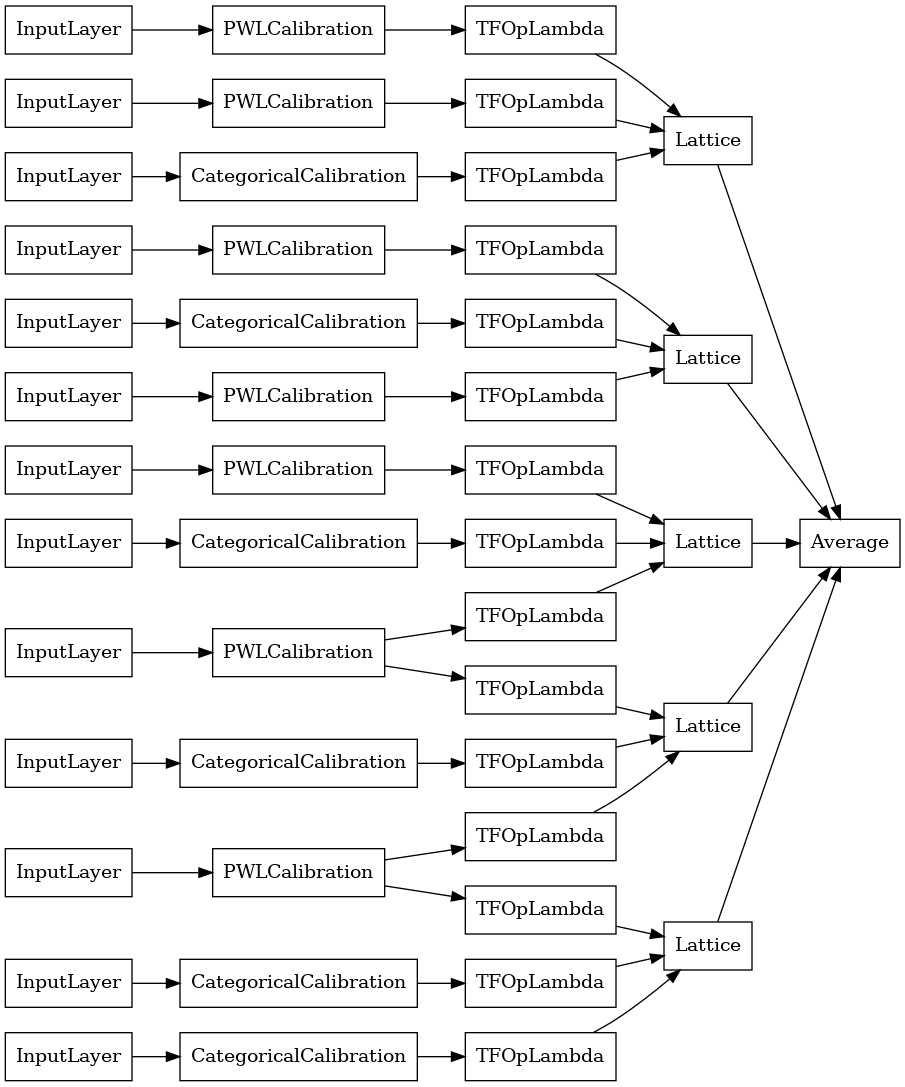
เช่นเคย เรารวบรวม ปรับ และประเมินแบบจำลองของเรา
crystals_ensemble_model.compile(
loss=tf.keras.losses.BinaryCrossentropy(from_logits=True),
metrics=[tf.keras.metrics.AUC(from_logits=True)],
optimizer=tf.keras.optimizers.Adam(LEARNING_RATE))
crystals_ensemble_model.fit(
heart_train_xs,
heart_train_ys,
epochs=NUM_EPOCHS,
batch_size=BATCH_SIZE,
verbose=False)
print('Test Set Evaluation...')
print(crystals_ensemble_model.evaluate(heart_test_xs, heart_test_ys))
Test Set Evaluation... 2/2 [==============================] - 1s 3ms/step - loss: 0.3404 - auc_5: 0.9179 [0.34039050340652466, 0.9179198145866394]
