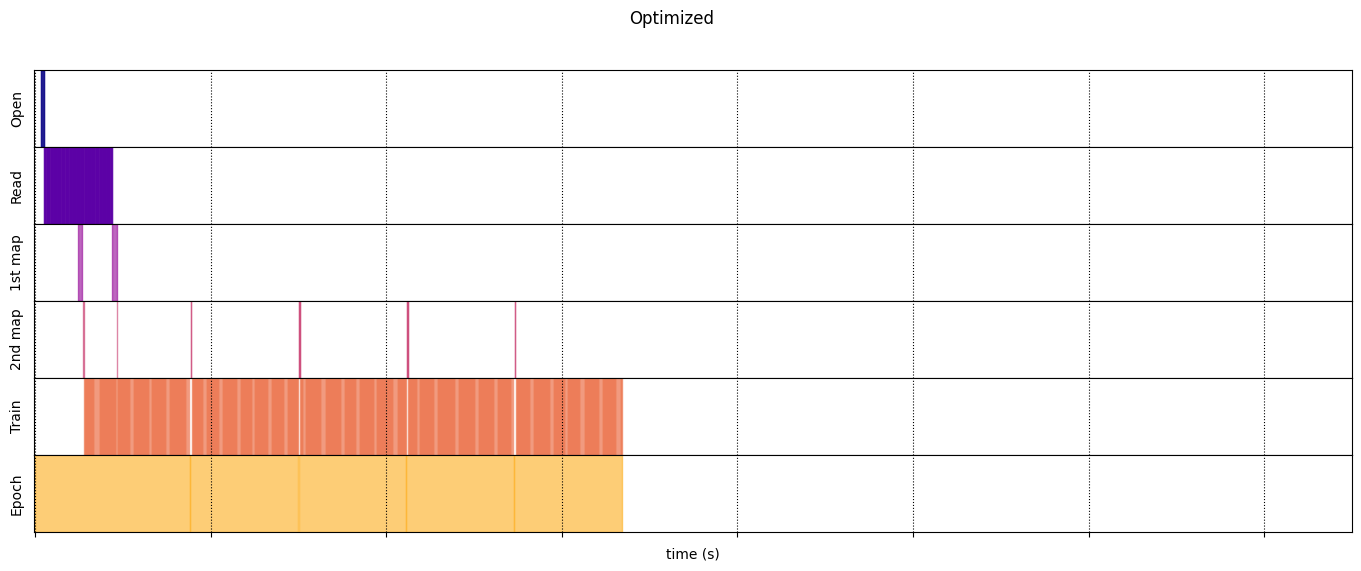TensorFlow.org에서 보기 TensorFlow.org에서 보기 |
 Google Colab에서 실행 Google Colab에서 실행 |
 GitHub에서 소스 보기 GitHub에서 소스 보기 |
 노트북 다운로드 노트북 다운로드 |
개요
GPU와 TPU는 하나의 학습 단계를 실행하는데 필요한 시간을 급격하게 줄일 수 있습니다. 최대 성능을 위해서는 현재 단계가 종료되기 전에 다음 스텝의 데이터를 운반하는 효율적인 입력 파이프라인이 필요합니다.tf.data API는 유연하고 효율적인 입력 파이프라인을 만드는데 도움이 됩니다. 이 문서는 다양한 모델과 가속기에서 고성능의 텐서플로 입력 파이프라인을 만드는 방법과 tf.data API의 특정을 설명합니다.
진행하기 전에, tf.data API 사용법을 익히려면 "텐서플로 입력 파이프라인 빌드하기" 가이드를 읽으십시오.
참고 자료
설정
import tensorflow as tf
import time
2022-12-14 22:09:45.018277: W tensorflow/compiler/xla/stream_executor/platform/default/dso_loader.cc:64] Could not load dynamic library 'libnvinfer.so.7'; dlerror: libnvinfer.so.7: cannot open shared object file: No such file or directory 2022-12-14 22:09:45.018364: W tensorflow/compiler/xla/stream_executor/platform/default/dso_loader.cc:64] Could not load dynamic library 'libnvinfer_plugin.so.7'; dlerror: libnvinfer_plugin.so.7: cannot open shared object file: No such file or directory 2022-12-14 22:09:45.018374: W tensorflow/compiler/tf2tensorrt/utils/py_utils.cc:38] TF-TRT Warning: Cannot dlopen some TensorRT libraries. If you would like to use Nvidia GPU with TensorRT, please make sure the missing libraries mentioned above are installed properly.
전반적인 가이드에서는 데이터셋을 반복하고 성능을 측정합니다. 재현 가능한 성능 벤치마크를 만드는 것은 그것에 영향을 미치는 다른 요인들로 인해 어려울 수 있습니다. 그 요인들로는:
- 현재 CPU 로드,
- 네트워크 트래픽,
- 캐시와 같은 복잡한 메커니즘 등이 있습니다.
따라서 재현 가능한 벤치마크를 제공하기 위해 인공 예제를 빌드합니다.
데이터셋
tf.data.Dataset에서 상속하여 ArtificialDataset이라 불리는 클래스를 정의합니다. 이 데이터셋은:
num_samples(기본값은 3)개의 샘플을 생성하기- 첫 번째 항목이 파일 열기를 시뮬레이션하기 전에 일정 시간 동안 휴면
- 파일에서 데이터 읽기를 시뮬레이션하기 위해 각 항목을 생성하기 전에 일정 시간 동안 휴면
class ArtificialDataset(tf.data.Dataset):
def _generator(num_samples):
# Opening the file
time.sleep(0.03)
for sample_idx in range(num_samples):
# Reading data (line, record) from the file
time.sleep(0.015)
yield (sample_idx,)
def __new__(cls, num_samples=3):
return tf.data.Dataset.from_generator(
cls._generator,
output_signature = tf.TensorSpec(shape = (1,), dtype = tf.int64),
args=(num_samples,)
)
이 데이터셋은 tf.data.Dataset.range와 유사하며 각 샘플의 시작과 사이에 일정한 지연시간을 추가합니다.
훈련 루프
데이터셋을 반복하는 데 걸리는 시간을 측정하는 더미 훈련 루프를 작성합니다. 훈련 시간이 시뮬레이션됩니다.
def benchmark(dataset, num_epochs=2):
start_time = time.perf_counter()
for epoch_num in range(num_epochs):
for sample in dataset:
# Performing a training step
time.sleep(0.01)
print("Execution time:", time.perf_counter() - start_time)
성능 최적화
성능을 최적화하는 방법을 보여주기 위해 ArtificialDataset의 성능을 향상시킵니다.
추상적 접근
트릭 없이 추상적 파이프라인으로 시작하여 데이터셋을 그대로 반복합니다.
benchmark(ArtificialDataset())
Execution time: 0.23512932500034367
실제로는 다음과 같이 실행 시간이 소비되었습니다:
이를 포함한 훈련 스텝을 수행하는 것을 볼 수 있습니다:
- 아직 열지 않은 경우 파일 열기,
- 파일에서 데이터 항목을 가져오기,
- 훈련할 데이터 사용하기.
그러나 여기와 같은 추상적 동기 구현에서는 파이프라인이 데이터를 가져 오는 동안 모델이 유휴 상태입니다. 반대로, 모델이 훈련하는 동안 입력 파이프라인이 유휴 상태입니다. 따라서 훈련 스텝 시간은 모두 열기, 읽기 및 훈련 시간의 합계입니다.
다음 섹션에서는 이 입력 파이프라인을 구축하여 성능이 뛰어난 텐서플로 입력 파이프라인 설계를 위한 모범 사례를 보여줍니다.
가져오기(Prefetching)
Prefetching overlaps the preprocessing and model execution of a training step. While the model is executing training step s, the input pipeline is reading the data for step s+1. Doing so reduces the step time to the maximum (as opposed to the sum) of the training and the time it takes to extract the data.
tf.data API는 tf.data.Dataset.prefetch 변환을 제공합니다. 이를 이용해 데이터가 생성되는 시간과 데이터가 소비되는 시간을 분리할 수 있습니다. 특히 변환에 백그라운드 스레드와 내부 버퍼를 사용하여 요청된 시간보다 앞서 입력 데이터세트에서 요소를 미리 가져옵니다. 미리 가져올 요소의 수는 단일 학습 단계에서 사용되는 배치 수와 같거나 더 많아야 합니다. 이 값을 수동으로 조정하거나, tf.data 런타임이 런타임에 값을 동적으로 조정하도록 tf.data.AUTOTUNE로 설정할 수 있습니다.
프리페치 변환은 "생산자"의 작업과 "소비자"의 작업을 겹칠 기회가 있을 때마다 이점을 제공합니다.
benchmark(
ArtificialDataset()
.prefetch(tf.data.AUTOTUNE)
)
Execution time: 0.2330480959999477
이번에는 훈련 스텝이 샘플 0에 대해 실행되는 동안 입력 파이프라인이 샘플 1에 대한 데이터를 읽고 등등 하는 방식을 볼 수 있습니다.
데이터 추출 병렬화
실제 환경에서는 입력 데이터가 로컬에 맞지 않거나 학습이 분산되어 있고 입력 데이터를 모든 컴퓨터에 복제하는 것은 적절하지 않기 때문에 입력 데이터를 원격으로(이를테면, GCS나 HDFS) 저장할 수 있습니다. 데이터를 로컬에서 읽는 데이터셋 파이프라인은 다음과 같은 로컬과 원격 저장소의 차이 때문에 원격으로 데이터를 읽을 때 입출력에 병목이 발생할 수 있습니다:
- 첫 번째 바이트(Time-to-first-byte): 원격 저장소에서 파일의 첫 번째 바이트를 읽는 것은 로컬 저장소에서 읽어 들이는 것보다 훨씬 오래 걸립니다.
- 읽기 처리량(Read throughput): 원격 저장소는 보통 큰 총 대역폭을 가지지만 하나의 파일을 읽을 때 이 대역폭의 일부만 활용할 수 있습니다.
게다가 바이트들이 메모리로 읽혀지면 데이터를 역직렬화 그리고/또는 해독할 필요가 있을 수 있습니다(예를 들면, protobuf). 이 작업은 추가적인 계산이 필요합니다. 이 오버헤드는 데이터가 로컬 또는 원격으로 저장되는지와는 관계없이 존재하지만 데이터가 효과적으로 프리페치되지 않으면 원격의 경우에 나빠질 수 있습니다.
다양한 데이터 추출 오버헤드의 영향을 줄이기 위해 tf.data.Dataset.interleave 변환은 (데이터 파일 판독기와 같은)다른 데이터셋의 내용을 인터리빙(interleaving)하여 데이터 추출 단계를 병렬화하는데 사용할 수 있습니다. 중첩할 데이터셋은 cycle_length 매개변수에 의해 지정될 수 있는 반면, 병렬처리 수준은 num_parallel_calls 매개변수에 의해 지정될 수 있습니다. prefetch와 map 변환과 비슷하게 interleave 변환은 tf.data.experimental.AUTOTUNE을 지원합니다. 이것은 어떤 수준의 병렬처리가 tf.data 런타임에 사용되는지에 대해 결정합니다.
순차적 인터리브
tf.data.Dataset.interleave 변환의 기본 인수는 두 개의 데이터셋에서 단일 샘플을 순차적으로 인터리브합니다.
benchmark(
tf.data.Dataset.range(2)
.interleave(lambda _: ArtificialDataset())
)
WARNING:tensorflow:From /tmpfs/src/tf_docs_env/lib/python3.9/site-packages/tensorflow/python/autograph/pyct/static_analysis/liveness.py:83: Analyzer.lamba_check (from tensorflow.python.autograph.pyct.static_analysis.liveness) is deprecated and will be removed after 2023-09-23. Instructions for updating: Lambda fuctions will be no more assumed to be used in the statement where they are used, or at least in the same block. https://github.com/tensorflow/tensorflow/issues/56089 Execution time: 0.4113717780001025
이 그림을 사용하면 interleave 변환의 결과를 나타낼 수 있으며 사용가능한 두 데이터셋에서 샘플을 가져오는 것이 가능합니다. 그러나 여기에는 성능 향상이 포함되지 않습니다.
병렬 인터리브
이제 interleave 변환의 num_parallel_calls 인수를 사용합니다. 이는 여러 병렬 데이터셋을 불러오고, 파일을 여는 데 기다리는 시간을 단축할 수 있습니다.
benchmark(
tf.data.Dataset.range(2)
.interleave(
lambda _: ArtificialDataset(),
num_parallel_calls=tf.data.AUTOTUNE
)
)
Execution time: 0.3092104200004542
이번에는 읽은 두 데이터셋이 병렬화되어 전역 데이터 처리 시간이 줄어듭니다.
데이터 변환 병렬화
데이터를 준비할 때 입력 요소를 사전 처리해야 할 수 있습니다. 이를 위해 tf.data API는 입력 데이터세트의 각 요소에 사용자 정의 함수를 적용하는 tf.data.Dataset.map 변환을 제공합니다. 입력 요소는 서로 독립적이므로 전처리를 여러 CPU 코어에 걸쳐 병렬화할 수 있습니다. 이를 가능하게 하기 위해 prefetch 및 interleave 변환과 마찬가지로 map 변환은 병렬 처리 수준을 지정하는 num_parallel_calls 인수를 제공합니다.
num_parallel_calls 인수에 가장 적합한 값을 선택하는 것은 하드웨어, 훈련 데이터의 특성(크기 및 형상 등), 맵 함수 비용, CPU에서 동시에 발생하는 기타 처리 등의 요인에 따라 다릅니다. 간단한 경험적 방법은 사용 가능한 CPU 코어 수를 사용하는 것입니다. 그러나 prefetch 및 interleave 변환의 경우와 같이 map 변환은 tf.data 런타임에 사용할 병렬 처리 수준에 대한 결정을 위임하는 tf.data.AUTOTUNE을 지원합니다.
def mapped_function(s):
# Do some hard pre-processing
tf.py_function(lambda: time.sleep(0.03), [], ())
return s
순차적 매핑
병렬 처리 없이 map 변환을 기본 예제로 사용하여 시작하십시오.
benchmark(
ArtificialDataset()
.map(mapped_function)
)
Execution time: 0.4225687520001884
추상적 접근의 경우 여기에서 열기, 읽기, 전처리(매핑) 및 단일 반복을 위해 훈련 스텝에 소요된 시간이 합산됩니다.
병렬 매핑
이제 동일한 전처리 함수를 사용하지만 여러 샘플에 병렬로 적용하십시오.
benchmark(
ArtificialDataset()
.map(
mapped_function,
num_parallel_calls=tf.data.AUTOTUNE
)
)
Execution time: 0.30099615800008905
이제 그림(plot)에서 전처리 단계가 겹치므로 단일 반복의 전체 시간이 줄어 듭니다.
캐시하기
tf.data.Dataset.cache 변환은 데이터셋을 메모리 또는 로컬 저장소에 캐시할 수 있습니다. 이렇게하면 각 에포크 동안 실행되는 일부 작업(파일 열기 및 데이터 읽기 등)이 저장됩니다.
benchmark(
ArtificialDataset()
.map( # Apply time consuming operations before cache
mapped_function
).cache(
),
5
)
Execution time: 0.3519092630003797
데이터셋을 캐시할 때, cache 이전의 변환(파일 열기 및 데이터 읽기와 같은)은 첫 번째 에포크 동안에만 실행됩니다. 다음 에포크에는 cache 변환에 의해 캐시된 데이터를 재사용 할 것입니다.
map 변환에 전달된 사용자 정의 함수가 비싸면 결과 데이터셋이 여전히 메모리 또는 로컬 스토리지에 적합할 수 있는 한 map 변환 후 cache 변환을 적용합니다.사용자 정의 함수가 캐시 용량을 넘어서 데이터셋을 저장하는 데 필요한 공간을 늘리면 cache 변환 후 데이터셋을 적용하거나 훈련 작업 전에 데이터를 전처리하여 리소스 사용량을 줄입니다.
매핑 벡터화
map 변환으로 전달된 사용자 정의 함수를 호출하면 사용자 정의 함수의 스케줄링 및 실행과 관련된 오버헤드가 있습니다. 사용자 정의 함수를 벡터화(즉, 한 번에 여러 입력에 대해 작동하도록)하고 맵을 변환하기 전에 배치 변환을 적용하는 것이 좋습니다.
이 모범 사례를 설명하는 데 인공 데이터셋은 적합하지 않습니다. 스케줄링 지연은 약 10 마이크로초(10e-6초)로, ArtificialDataset에 사용된 수십 밀리초보다 훨씬 짧으므로 그 영향을 보기가 어렵습니다.
이 예제에서는 기본 tf.data.Dataset.range 함수를 사용하고 훈련 루프를 가장 간단한 형태로 단순화하십시오.
fast_dataset = tf.data.Dataset.range(10000)
def fast_benchmark(dataset, num_epochs=2):
start_time = time.perf_counter()
for _ in tf.data.Dataset.range(num_epochs):
for _ in dataset:
pass
tf.print("Execution time:", time.perf_counter() - start_time)
def increment(x):
return x+1
스칼라 매핑
fast_benchmark(
fast_dataset
# Apply function one item at a time
.map(increment)
# Batch
.batch(256)
)
Execution time: 0.21174333700037096
위의 그림은 (샘플이 적은) 진행 상황을 보여줍니다. 매핑된 함수가 각 샘플에 적용되어 있음을 알 수 있습니다. 이 기능은 매우 빠르지만 시간 성능에 영향을 주는 약간의 오버헤드가 있습니다.
매핑 벡터화됨
fast_benchmark(
fast_dataset
.batch(256)
# Apply function on a batch of items
# The tf.Tensor.__add__ method already handle batches
.map(increment)
)
Execution time: 0.03488941399973555
이번에는 매핑된 함수가 한 번 호출되어 샘플 배치에 적용됩니다. 이 함수를 실행하는 데 시간이 더 걸릴 수 있지만 오버헤드는 한 번만 나타나므로 전체 시간 성능이 향상됩니다.
메모리 사용량(footprint) 줄이기
interleave, prefetch, shuffle을 포함한 많은 변환은 요소들의 내부 버퍼를 유지합니다. 사용자 정의 함수가 map 변환에 전달된 경우 요소의 크기가 변경되고 맵 변환의 순서와 버퍼 요소가 메모리 사용에 영향을 줍니다. 일반적으로 순서를 다르게 하는 것이 성능에 도움이 되는 경우 메모리 사용량이 낮아지는 순서를 선택하는 것이 좋습니다.
부분 계산 캐싱
이 변환으로 인해 데이터가 너무 커서 메모리에 맞지 않는 경우를 제외하고 map 변환 후 데이터셋을 캐시하는 것이 좋습니다. 매핑된 기능을 시간 소모적인 부분과 메모리 소모적인 부분의 두 부분으로 나눌 수 있다면 교환이 성사될 수 있습니다. 이 경우 아래와 같이 변환을 연결할 수 있습니다:
dataset.map(time_consuming_mapping).cache().map(memory_consuming_mapping)
이런 식으로 시간이 많이 걸리는 부분은 첫 번째 에포크(epoch) 동안에만 실행되며 너무 많은 캐시 공간을 사용하지 않습니다.
가장 좋은 예제 요약
다음은 성능이 좋은 텐서플로 입력 파이프라인을 설계하기 위한 가장 좋은 예제를 요약한 것입니다:
prefetch변환을 사용하여 프로듀서와 컨슈머의 작업을 오버랩하세요.interleave변환을 이용해 데이터 읽기 변환을 병렬화하세요.num_parallel_calls매개변수를 설정하여map변환을 병렬 처리하세요.- 데이터가 메모리에 저장될 수 있는 경우,
cache변환을 사용하여 첫 번째 에포크동안 데이터를 메모리에 캐시하세요. map변환에 전달된 사용자 정의 함수를 벡터화하세요.interleave,prefetch, 그리고shuffle변환을 적용하여 메모리 사용을 줄이세요.
그림 재현
참고: 이 노트북의 나머지 부분은 위의 그림을 재현하는 방법에 대한 것이며, 이 코드로 자유롭게 놀아볼 수 있지만 이해하는 것은 이 자습서의 필수적인 부분이 아닙니다.
tf.data.Dataset API에 대해 더 깊이 이해하기 위해 자신만의 파이프라인을 사용할 수 있습니다. 다음은 이 안내서의 이미지를 그리는 데 사용되는 코드입니다. 다음과 같은 일반적인 어려움에 대한 해결 방법을 보여주는 좋은 출발점이 될 수 있습니다:
- 실행 시간 재현성;
- 매핑 된 기능 즉시 실행;
interleave변환 호출 가능.
import itertools
from collections import defaultdict
import numpy as np
import matplotlib as mpl
import matplotlib.pyplot as plt
데이터셋
ArtificialDataset과 비슷하게 각 단계에서 소요된 시간을 리턴하는 데이터셋을 빌드할 수 있습니다.
class TimeMeasuredDataset(tf.data.Dataset):
# OUTPUT: (steps, timings, counters)
OUTPUT_TYPES = (tf.dtypes.string, tf.dtypes.float32, tf.dtypes.int32)
OUTPUT_SHAPES = ((2, 1), (2, 2), (2, 3))
_INSTANCES_COUNTER = itertools.count() # Number of datasets generated
_EPOCHS_COUNTER = defaultdict(itertools.count) # Number of epochs done for each dataset
def _generator(instance_idx, num_samples):
epoch_idx = next(TimeMeasuredDataset._EPOCHS_COUNTER[instance_idx])
# Opening the file
open_enter = time.perf_counter()
time.sleep(0.03)
open_elapsed = time.perf_counter() - open_enter
for sample_idx in range(num_samples):
# Reading data (line, record) from the file
read_enter = time.perf_counter()
time.sleep(0.015)
read_elapsed = time.perf_counter() - read_enter
yield (
[("Open",), ("Read",)],
[(open_enter, open_elapsed), (read_enter, read_elapsed)],
[(instance_idx, epoch_idx, -1), (instance_idx, epoch_idx, sample_idx)]
)
open_enter, open_elapsed = -1., -1. # Negative values will be filtered
def __new__(cls, num_samples=3):
return tf.data.Dataset.from_generator(
cls._generator,
output_types=cls.OUTPUT_TYPES,
output_shapes=cls.OUTPUT_SHAPES,
args=(next(cls._INSTANCES_COUNTER), num_samples)
)
이 데이터셋은 [[2, 1], [2, 2], [2, 3]]의 크기와 [tf.dtypes.string, tf.dtypes.float32, tf.dtypes.int32]의 타입을 가진 샘플을 제공합니다. 각 샘플은:
(
[("Open"), ("Read")],
[(t0, d), (t0, d)],
[(i, e, -1), (i, e, s)]
)
이며,
Open과Read는 스텝 식별자t0는 해당 스텝이 시작된 타임스탬프d는 해당 스텝에서 소비된 시간i는 인스턴스의 인덱스e는 에포크 인덱스(데이터셋이 반복된 횟수)s는 샘플 인덱스입니다.
반복 루프
반복 루프를 조금 더 복잡하게 하여 모든 타이밍을 집계하십시오. 위에서 설명한 대로 샘플을 생성하는 데이터셋에서만 작동합니다.
def timelined_benchmark(dataset, num_epochs=2):
# Initialize accumulators
steps_acc = tf.zeros([0, 1], dtype=tf.dtypes.string)
times_acc = tf.zeros([0, 2], dtype=tf.dtypes.float32)
values_acc = tf.zeros([0, 3], dtype=tf.dtypes.int32)
start_time = time.perf_counter()
for epoch_num in range(num_epochs):
epoch_enter = time.perf_counter()
for (steps, times, values) in dataset:
# Record dataset preparation informations
steps_acc = tf.concat((steps_acc, steps), axis=0)
times_acc = tf.concat((times_acc, times), axis=0)
values_acc = tf.concat((values_acc, values), axis=0)
# Simulate training time
train_enter = time.perf_counter()
time.sleep(0.01)
train_elapsed = time.perf_counter() - train_enter
# Record training informations
steps_acc = tf.concat((steps_acc, [["Train"]]), axis=0)
times_acc = tf.concat((times_acc, [(train_enter, train_elapsed)]), axis=0)
values_acc = tf.concat((values_acc, [values[-1]]), axis=0)
epoch_elapsed = time.perf_counter() - epoch_enter
# Record epoch informations
steps_acc = tf.concat((steps_acc, [["Epoch"]]), axis=0)
times_acc = tf.concat((times_acc, [(epoch_enter, epoch_elapsed)]), axis=0)
values_acc = tf.concat((values_acc, [[-1, epoch_num, -1]]), axis=0)
time.sleep(0.001)
tf.print("Execution time:", time.perf_counter() - start_time)
return {"steps": steps_acc, "times": times_acc, "values": values_acc}
그리기(plotting) 메서드
마지막으로, timelined_benchmark 함수에 의해 리턴된 값이 주어지면 타임라인을 그릴 수 있는 함수를 정의하십시오.
def draw_timeline(timeline, title, width=0.5, annotate=False, save=False):
# Remove invalid entries (negative times, or empty steps) from the timelines
invalid_mask = np.logical_and(timeline['times'] > 0, timeline['steps'] != b'')[:,0]
steps = timeline['steps'][invalid_mask].numpy()
times = timeline['times'][invalid_mask].numpy()
values = timeline['values'][invalid_mask].numpy()
# Get a set of different steps, ordered by the first time they are encountered
step_ids, indices = np.stack(np.unique(steps, return_index=True))
step_ids = step_ids[np.argsort(indices)]
# Shift the starting time to 0 and compute the maximal time value
min_time = times[:,0].min()
times[:,0] = (times[:,0] - min_time)
end = max(width, (times[:,0]+times[:,1]).max() + 0.01)
cmap = mpl.cm.get_cmap("plasma")
plt.close()
fig, axs = plt.subplots(len(step_ids), sharex=True, gridspec_kw={'hspace': 0})
fig.suptitle(title)
fig.set_size_inches(17.0, len(step_ids))
plt.xlim(-0.01, end)
for i, step in enumerate(step_ids):
step_name = step.decode()
ax = axs[i]
ax.set_ylabel(step_name)
ax.set_ylim(0, 1)
ax.set_yticks([])
ax.set_xlabel("time (s)")
ax.set_xticklabels([])
ax.grid(which="both", axis="x", color="k", linestyle=":")
# Get timings and annotation for the given step
entries_mask = np.squeeze(steps==step)
serie = np.unique(times[entries_mask], axis=0)
annotations = values[entries_mask]
ax.broken_barh(serie, (0, 1), color=cmap(i / len(step_ids)), linewidth=1, alpha=0.66)
if annotate:
for j, (start, width) in enumerate(serie):
annotation = "\n".join([f"{l}: {v}" for l,v in zip(("i", "e", "s"), annotations[j])])
ax.text(start + 0.001 + (0.001 * (j % 2)), 0.55 - (0.1 * (j % 2)), annotation,
horizontalalignment='left', verticalalignment='center')
if save:
plt.savefig(title.lower().translate(str.maketrans(" ", "_")) + ".svg")
매핑된 함수용 래퍼(wrappers) 사용
eager 컨텍스트에서 매핑된 함수를 실행하려면 tf.py_function 호출 내에서 래핑해야 합니다.
def map_decorator(func):
def wrapper(steps, times, values):
# Use a tf.py_function to prevent auto-graph from compiling the method
return tf.py_function(
func,
inp=(steps, times, values),
Tout=(steps.dtype, times.dtype, values.dtype)
)
return wrapper
파이프라인 비교
_batch_map_num_items = 50
def dataset_generator_fun(*args):
return TimeMeasuredDataset(num_samples=_batch_map_num_items)
Naive
@map_decorator
def naive_map(steps, times, values):
map_enter = time.perf_counter()
time.sleep(0.001) # Time consuming step
time.sleep(0.0001) # Memory consuming step
map_elapsed = time.perf_counter() - map_enter
return (
tf.concat((steps, [["Map"]]), axis=0),
tf.concat((times, [[map_enter, map_elapsed]]), axis=0),
tf.concat((values, [values[-1]]), axis=0)
)
naive_timeline = timelined_benchmark(
tf.data.Dataset.range(2)
.flat_map(dataset_generator_fun)
.map(naive_map)
.batch(_batch_map_num_items, drop_remainder=True)
.unbatch(),
5
)
WARNING:tensorflow:From /tmpfs/tmp/ipykernel_180937/64197174.py:32: calling DatasetV2.from_generator (from tensorflow.python.data.ops.dataset_ops) with output_types is deprecated and will be removed in a future version. Instructions for updating: Use output_signature instead WARNING:tensorflow:From /tmpfs/tmp/ipykernel_180937/64197174.py:32: calling DatasetV2.from_generator (from tensorflow.python.data.ops.dataset_ops) with output_shapes is deprecated and will be removed in a future version. Instructions for updating: Use output_signature instead Execution time: 12.946511227999508
Optimized
@map_decorator
def time_consuming_map(steps, times, values):
map_enter = time.perf_counter()
time.sleep(0.001 * values.shape[0]) # Time consuming step
map_elapsed = time.perf_counter() - map_enter
return (
tf.concat((steps, tf.tile([[["1st map"]]], [steps.shape[0], 1, 1])), axis=1),
tf.concat((times, tf.tile([[[map_enter, map_elapsed]]], [times.shape[0], 1, 1])), axis=1),
tf.concat((values, tf.tile([[values[:][-1][0]]], [values.shape[0], 1, 1])), axis=1)
)
@map_decorator
def memory_consuming_map(steps, times, values):
map_enter = time.perf_counter()
time.sleep(0.0001 * values.shape[0]) # Memory consuming step
map_elapsed = time.perf_counter() - map_enter
# Use tf.tile to handle batch dimension
return (
tf.concat((steps, tf.tile([[["2nd map"]]], [steps.shape[0], 1, 1])), axis=1),
tf.concat((times, tf.tile([[[map_enter, map_elapsed]]], [times.shape[0], 1, 1])), axis=1),
tf.concat((values, tf.tile([[values[:][-1][0]]], [values.shape[0], 1, 1])), axis=1)
)
optimized_timeline = timelined_benchmark(
tf.data.Dataset.range(2)
.interleave( # Parallelize data reading
dataset_generator_fun,
num_parallel_calls=tf.data.AUTOTUNE
)
.batch( # Vectorize your mapped function
_batch_map_num_items,
drop_remainder=True)
.map( # Parallelize map transformation
time_consuming_map,
num_parallel_calls=tf.data.AUTOTUNE
)
.cache() # Cache data
.map( # Reduce memory usage
memory_consuming_map,
num_parallel_calls=tf.data.AUTOTUNE
)
.prefetch( # Overlap producer and consumer works
tf.data.AUTOTUNE
)
.unbatch(),
5
)
Execution time: 6.684641828000167
draw_timeline(naive_timeline, "Naive", 15)
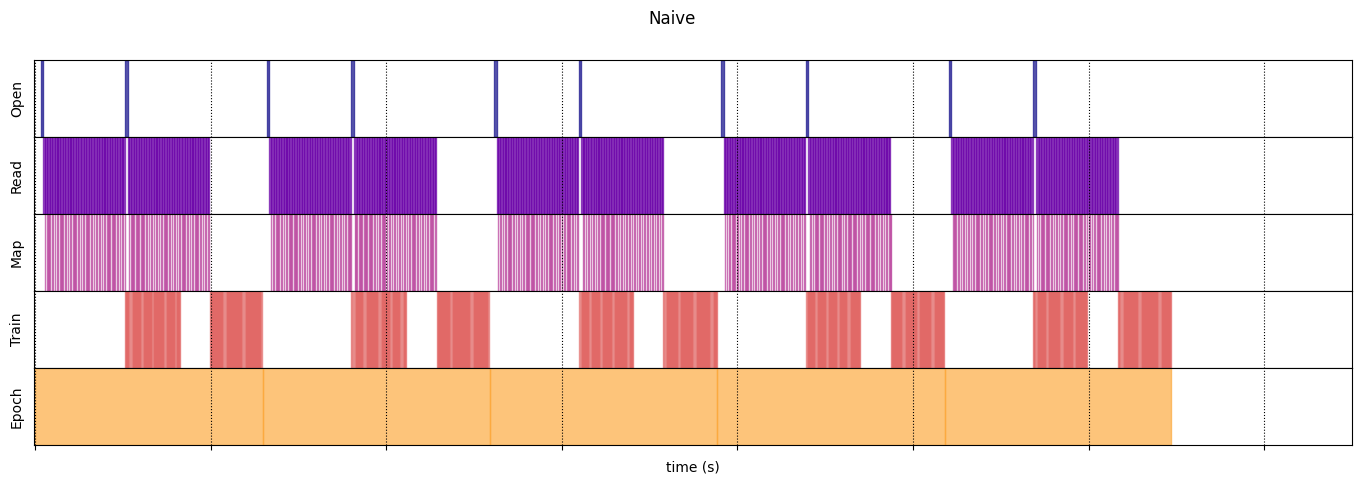
draw_timeline(optimized_timeline, "Optimized", 15)