Authors: Scott Zhu, Francois Chollet
 View on TensorFlow.org View on TensorFlow.org
|
 Run in Google Colab Run in Google Colab
|
 View source on GitHub View source on GitHub
|
 View on keras.io View on keras.io
|
Introduction
Recurrent neural networks (RNN) are a class of neural networks that is powerful for modeling sequence data such as time series or natural language.
Schematically, a RNN layer uses a for loop to iterate over the timesteps of a
sequence, while maintaining an internal state that encodes information about the
timesteps it has seen so far.
The Keras RNN API is designed with a focus on:
Ease of use: the built-in
keras.layers.RNN,keras.layers.LSTM,keras.layers.GRUlayers enable you to quickly build recurrent models without having to make difficult configuration choices.Ease of customization: You can also define your own RNN cell layer (the inner part of the
forloop) with custom behavior, and use it with the generickeras.layers.RNNlayer (theforloop itself). This allows you to quickly prototype different research ideas in a flexible way with minimal code.
Setup
import numpy as np
import tensorflow as tf
import keras
from keras import layers
2023-11-16 12:10:07.977993: E external/local_xla/xla/stream_executor/cuda/cuda_dnn.cc:9261] Unable to register cuDNN factory: Attempting to register factory for plugin cuDNN when one has already been registered 2023-11-16 12:10:07.978039: E external/local_xla/xla/stream_executor/cuda/cuda_fft.cc:607] Unable to register cuFFT factory: Attempting to register factory for plugin cuFFT when one has already been registered 2023-11-16 12:10:07.979464: E external/local_xla/xla/stream_executor/cuda/cuda_blas.cc:1515] Unable to register cuBLAS factory: Attempting to register factory for plugin cuBLAS when one has already been registered
Built-in RNN layers: a simple example
There are three built-in RNN layers in Keras:
keras.layers.SimpleRNN, a fully-connected RNN where the output from previous timestep is to be fed to next timestep.keras.layers.GRU, first proposed in Cho et al., 2014.keras.layers.LSTM, first proposed in Hochreiter & Schmidhuber, 1997.
In early 2015, Keras had the first reusable open-source Python implementations of LSTM and GRU.
Here is a simple example of a Sequential model that processes sequences of integers,
embeds each integer into a 64-dimensional vector, then processes the sequence of
vectors using a LSTM layer.
model = keras.Sequential()
# Add an Embedding layer expecting input vocab of size 1000, and
# output embedding dimension of size 64.
model.add(layers.Embedding(input_dim=1000, output_dim=64))
# Add a LSTM layer with 128 internal units.
model.add(layers.LSTM(128))
# Add a Dense layer with 10 units.
model.add(layers.Dense(10))
model.summary()
Model: "sequential"
_________________________________________________________________
Layer (type) Output Shape Param #
=================================================================
embedding (Embedding) (None, None, 64) 64000
lstm (LSTM) (None, 128) 98816
dense (Dense) (None, 10) 1290
=================================================================
Total params: 164106 (641.04 KB)
Trainable params: 164106 (641.04 KB)
Non-trainable params: 0 (0.00 Byte)
_________________________________________________________________
Built-in RNNs support a number of useful features:
- Recurrent dropout, via the
dropoutandrecurrent_dropoutarguments - Ability to process an input sequence in reverse, via the
go_backwardsargument - Loop unrolling (which can lead to a large speedup when processing short sequences on
CPU), via the
unrollargument - ...and more.
For more information, see the RNN API documentation.
Outputs and states
By default, the output of a RNN layer contains a single vector per sample. This vector
is the RNN cell output corresponding to the last timestep, containing information
about the entire input sequence. The shape of this output is (batch_size, units)
where units corresponds to the units argument passed to the layer's constructor.
A RNN layer can also return the entire sequence of outputs for each sample (one vector
per timestep per sample), if you set return_sequences=True. The shape of this output
is (batch_size, timesteps, units).
model = keras.Sequential()
model.add(layers.Embedding(input_dim=1000, output_dim=64))
# The output of GRU will be a 3D tensor of shape (batch_size, timesteps, 256)
model.add(layers.GRU(256, return_sequences=True))
# The output of SimpleRNN will be a 2D tensor of shape (batch_size, 128)
model.add(layers.SimpleRNN(128))
model.add(layers.Dense(10))
model.summary()
Model: "sequential_1"
_________________________________________________________________
Layer (type) Output Shape Param #
=================================================================
embedding_1 (Embedding) (None, None, 64) 64000
gru (GRU) (None, None, 256) 247296
simple_rnn (SimpleRNN) (None, 128) 49280
dense_1 (Dense) (None, 10) 1290
=================================================================
Total params: 361866 (1.38 MB)
Trainable params: 361866 (1.38 MB)
Non-trainable params: 0 (0.00 Byte)
_________________________________________________________________
In addition, a RNN layer can return its final internal state(s). The returned states can be used to resume the RNN execution later, or to initialize another RNN. This setting is commonly used in the encoder-decoder sequence-to-sequence model, where the encoder final state is used as the initial state of the decoder.
To configure a RNN layer to return its internal state, set the return_state parameter
to True when creating the layer. Note that LSTM has 2 state tensors, but GRU
only has one.
To configure the initial state of the layer, just call the layer with additional
keyword argument initial_state.
Note that the shape of the state needs to match the unit size of the layer, like in the
example below.
encoder_vocab = 1000
decoder_vocab = 2000
encoder_input = layers.Input(shape=(None,))
encoder_embedded = layers.Embedding(input_dim=encoder_vocab, output_dim=64)(
encoder_input
)
# Return states in addition to output
output, state_h, state_c = layers.LSTM(64, return_state=True, name="encoder")(
encoder_embedded
)
encoder_state = [state_h, state_c]
decoder_input = layers.Input(shape=(None,))
decoder_embedded = layers.Embedding(input_dim=decoder_vocab, output_dim=64)(
decoder_input
)
# Pass the 2 states to a new LSTM layer, as initial state
decoder_output = layers.LSTM(64, name="decoder")(
decoder_embedded, initial_state=encoder_state
)
output = layers.Dense(10)(decoder_output)
model = keras.Model([encoder_input, decoder_input], output)
model.summary()
Model: "model"
__________________________________________________________________________________________________
Layer (type) Output Shape Param # Connected to
==================================================================================================
input_1 (InputLayer) [(None, None)] 0 []
input_2 (InputLayer) [(None, None)] 0 []
embedding_2 (Embedding) (None, None, 64) 64000 ['input_1[0][0]']
embedding_3 (Embedding) (None, None, 64) 128000 ['input_2[0][0]']
encoder (LSTM) [(None, 64), 33024 ['embedding_2[0][0]']
(None, 64),
(None, 64)]
decoder (LSTM) (None, 64) 33024 ['embedding_3[0][0]',
'encoder[0][1]',
'encoder[0][2]']
dense_2 (Dense) (None, 10) 650 ['decoder[0][0]']
==================================================================================================
Total params: 258698 (1010.54 KB)
Trainable params: 258698 (1010.54 KB)
Non-trainable params: 0 (0.00 Byte)
__________________________________________________________________________________________________
RNN layers and RNN cells
In addition to the built-in RNN layers, the RNN API also provides cell-level APIs. Unlike RNN layers, which processes whole batches of input sequences, the RNN cell only processes a single timestep.
The cell is the inside of the for loop of a RNN layer. Wrapping a cell inside a
keras.layers.RNN layer gives you a layer capable of processing batches of
sequences, e.g. RNN(LSTMCell(10)).
Mathematically, RNN(LSTMCell(10)) produces the same result as LSTM(10). In fact,
the implementation of this layer in TF v1.x was just creating the corresponding RNN
cell and wrapping it in a RNN layer. However using the built-in GRU and LSTM
layers enable the use of CuDNN and you may see better performance.
There are three built-in RNN cells, each of them corresponding to the matching RNN layer.
keras.layers.SimpleRNNCellcorresponds to theSimpleRNNlayer.keras.layers.GRUCellcorresponds to theGRUlayer.keras.layers.LSTMCellcorresponds to theLSTMlayer.
The cell abstraction, together with the generic keras.layers.RNN class, make it
very easy to implement custom RNN architectures for your research.
Cross-batch statefulness
When processing very long sequences (possibly infinite), you may want to use the pattern of cross-batch statefulness.
Normally, the internal state of a RNN layer is reset every time it sees a new batch (i.e. every sample seen by the layer is assumed to be independent of the past). The layer will only maintain a state while processing a given sample.
If you have very long sequences though, it is useful to break them into shorter sequences, and to feed these shorter sequences sequentially into a RNN layer without resetting the layer's state. That way, the layer can retain information about the entirety of the sequence, even though it's only seeing one sub-sequence at a time.
You can do this by setting stateful=True in the constructor.
If you have a sequence s = [t0, t1, ... t1546, t1547], you would split it into e.g.
s1 = [t0, t1, ... t100]
s2 = [t101, ... t201]
...
s16 = [t1501, ... t1547]
Then you would process it via:
lstm_layer = layers.LSTM(64, stateful=True)
for s in sub_sequences:
output = lstm_layer(s)
When you want to clear the state, you can use layer.reset_states().
Here is a complete example:
paragraph1 = np.random.random((20, 10, 50)).astype(np.float32)
paragraph2 = np.random.random((20, 10, 50)).astype(np.float32)
paragraph3 = np.random.random((20, 10, 50)).astype(np.float32)
lstm_layer = layers.LSTM(64, stateful=True)
output = lstm_layer(paragraph1)
output = lstm_layer(paragraph2)
output = lstm_layer(paragraph3)
# reset_states() will reset the cached state to the original initial_state.
# If no initial_state was provided, zero-states will be used by default.
lstm_layer.reset_states()
RNN State Reuse
The recorded states of the RNN layer are not included in the layer.weights(). If you
would like to reuse the state from a RNN layer, you can retrieve the states value by
layer.states and use it as the
initial state for a new layer via the Keras functional API like new_layer(inputs,
initial_state=layer.states), or model subclassing.
Please also note that sequential model might not be used in this case since it only supports layers with single input and output, the extra input of initial state makes it impossible to use here.
paragraph1 = np.random.random((20, 10, 50)).astype(np.float32)
paragraph2 = np.random.random((20, 10, 50)).astype(np.float32)
paragraph3 = np.random.random((20, 10, 50)).astype(np.float32)
lstm_layer = layers.LSTM(64, stateful=True)
output = lstm_layer(paragraph1)
output = lstm_layer(paragraph2)
existing_state = lstm_layer.states
new_lstm_layer = layers.LSTM(64)
new_output = new_lstm_layer(paragraph3, initial_state=existing_state)
Bidirectional RNNs
For sequences other than time series (e.g. text), it is often the case that a RNN model can perform better if it not only processes sequence from start to end, but also backwards. For example, to predict the next word in a sentence, it is often useful to have the context around the word, not only just the words that come before it.
Keras provides an easy API for you to build such bidirectional RNNs: the
keras.layers.Bidirectional wrapper.
model = keras.Sequential()
model.add(
layers.Bidirectional(layers.LSTM(64, return_sequences=True), input_shape=(5, 10))
)
model.add(layers.Bidirectional(layers.LSTM(32)))
model.add(layers.Dense(10))
model.summary()
Model: "sequential_2"
_________________________________________________________________
Layer (type) Output Shape Param #
=================================================================
bidirectional (Bidirection (None, 5, 128) 38400
al)
bidirectional_1 (Bidirecti (None, 64) 41216
onal)
dense_3 (Dense) (None, 10) 650
=================================================================
Total params: 80266 (313.54 KB)
Trainable params: 80266 (313.54 KB)
Non-trainable params: 0 (0.00 Byte)
_________________________________________________________________
Under the hood, Bidirectional will copy the RNN layer passed in, and flip the
go_backwards field of the newly copied layer, so that it will process the inputs in
reverse order.
The output of the Bidirectional RNN will be, by default, the concatenation of the forward layer
output and the backward layer output. If you need a different merging behavior, e.g.
concatenation, change the merge_mode parameter in the Bidirectional wrapper
constructor. For more details about Bidirectional, please check
the API docs.
Performance optimization and CuDNN kernels
In TensorFlow 2.0, the built-in LSTM and GRU layers have been updated to leverage CuDNN
kernels by default when a GPU is available. With this change, the prior
keras.layers.CuDNNLSTM/CuDNNGRU layers have been deprecated, and you can build your
model without worrying about the hardware it will run on.
Since the CuDNN kernel is built with certain assumptions, this means the layer will not be able to use the CuDNN kernel if you change the defaults of the built-in LSTM or GRU layers. E.g.:
- Changing the
activationfunction fromtanhto something else. - Changing the
recurrent_activationfunction fromsigmoidto something else. - Using
recurrent_dropout> 0. - Setting
unrollto True, which forces LSTM/GRU to decompose the innertf.while_loopinto an unrolledforloop. - Setting
use_biasto False. - Using masking when the input data is not strictly right padded (if the mask corresponds to strictly right padded data, CuDNN can still be used. This is the most common case).
For the detailed list of constraints, please see the documentation for the LSTM and GRU layers.
Using CuDNN kernels when available
Let's build a simple LSTM model to demonstrate the performance difference.
We'll use as input sequences the sequence of rows of MNIST digits (treating each row of pixels as a timestep), and we'll predict the digit's label.
batch_size = 64
# Each MNIST image batch is a tensor of shape (batch_size, 28, 28).
# Each input sequence will be of size (28, 28) (height is treated like time).
input_dim = 28
units = 64
output_size = 10 # labels are from 0 to 9
# Build the RNN model
def build_model(allow_cudnn_kernel=True):
# CuDNN is only available at the layer level, and not at the cell level.
# This means `LSTM(units)` will use the CuDNN kernel,
# while RNN(LSTMCell(units)) will run on non-CuDNN kernel.
if allow_cudnn_kernel:
# The LSTM layer with default options uses CuDNN.
lstm_layer = keras.layers.LSTM(units, input_shape=(None, input_dim))
else:
# Wrapping a LSTMCell in a RNN layer will not use CuDNN.
lstm_layer = keras.layers.RNN(
keras.layers.LSTMCell(units), input_shape=(None, input_dim)
)
model = keras.models.Sequential(
[
lstm_layer,
keras.layers.BatchNormalization(),
keras.layers.Dense(output_size),
]
)
return model
Let's load the MNIST dataset:
mnist = keras.datasets.mnist
(x_train, y_train), (x_test, y_test) = mnist.load_data()
x_train, x_test = x_train / 255.0, x_test / 255.0
sample, sample_label = x_train[0], y_train[0]
Downloading data from https://storage.googleapis.com/tensorflow/tf-keras-datasets/mnist.npz 11490434/11490434 [==============================] - 0s 0us/step
Let's create a model instance and train it.
We choose sparse_categorical_crossentropy as the loss function for the model. The
output of the model has shape of [batch_size, 10]. The target for the model is an
integer vector, each of the integer is in the range of 0 to 9.
model = build_model(allow_cudnn_kernel=True)
model.compile(
loss=keras.losses.SparseCategoricalCrossentropy(from_logits=True),
optimizer="sgd",
metrics=["accuracy"],
)
model.fit(
x_train, y_train, validation_data=(x_test, y_test), batch_size=batch_size, epochs=1
)
WARNING: All log messages before absl::InitializeLog() is called are written to STDERR I0000 00:00:1700136618.250305 9824 device_compiler.h:186] Compiled cluster using XLA! This line is logged at most once for the lifetime of the process. 938/938 [==============================] - 7s 5ms/step - loss: 0.9965 - accuracy: 0.6845 - val_loss: 0.5699 - val_accuracy: 0.8181 <keras.src.callbacks.History at 0x7f71d8117c10>
Now, let's compare to a model that does not use the CuDNN kernel:
noncudnn_model = build_model(allow_cudnn_kernel=False)
noncudnn_model.set_weights(model.get_weights())
noncudnn_model.compile(
loss=keras.losses.SparseCategoricalCrossentropy(from_logits=True),
optimizer="sgd",
metrics=["accuracy"],
)
noncudnn_model.fit(
x_train, y_train, validation_data=(x_test, y_test), batch_size=batch_size, epochs=1
)
938/938 [==============================] - 20s 20ms/step - loss: 0.4268 - accuracy: 0.8698 - val_loss: 0.3017 - val_accuracy: 0.9145 <keras.src.callbacks.History at 0x7f71d84e5520>
When running on a machine with a NVIDIA GPU and CuDNN installed, the model built with CuDNN is much faster to train compared to the model that uses the regular TensorFlow kernel.
The same CuDNN-enabled model can also be used to run inference in a CPU-only
environment. The tf.device annotation below is just forcing the device placement.
The model will run on CPU by default if no GPU is available.
You simply don't have to worry about the hardware you're running on anymore. Isn't that pretty cool?
import matplotlib.pyplot as plt
with tf.device("CPU:0"):
cpu_model = build_model(allow_cudnn_kernel=True)
cpu_model.set_weights(model.get_weights())
result = tf.argmax(cpu_model.predict_on_batch(tf.expand_dims(sample, 0)), axis=1)
print(
"Predicted result is: %s, target result is: %s" % (result.numpy(), sample_label)
)
plt.imshow(sample, cmap=plt.get_cmap("gray"))
Predicted result is: [3], target result is: 5
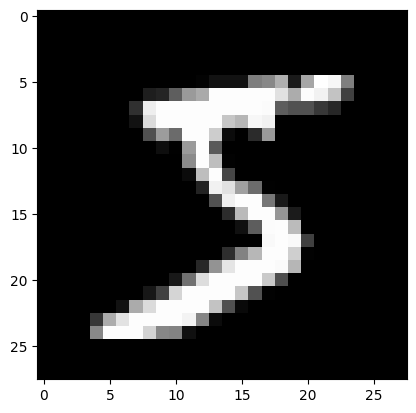
RNNs with list/dict inputs, or nested inputs
Nested structures allow implementers to include more information within a single timestep. For example, a video frame could have audio and video input at the same time. The data shape in this case could be:
[batch, timestep, {"video": [height, width, channel], "audio": [frequency]}]
In another example, handwriting data could have both coordinates x and y for the current position of the pen, as well as pressure information. So the data representation could be:
[batch, timestep, {"location": [x, y], "pressure": [force]}]
The following code provides an example of how to build a custom RNN cell that accepts such structured inputs.
Define a custom cell that supports nested input/output
See Making new Layers & Models via subclassing for details on writing your own layers.
@keras.saving.register_keras_serializable()
class NestedCell(keras.layers.Layer):
def __init__(self, unit_1, unit_2, unit_3, **kwargs):
self.unit_1 = unit_1
self.unit_2 = unit_2
self.unit_3 = unit_3
self.state_size = [tf.TensorShape([unit_1]), tf.TensorShape([unit_2, unit_3])]
self.output_size = [tf.TensorShape([unit_1]), tf.TensorShape([unit_2, unit_3])]
super().__init__(**kwargs)
def build(self, input_shapes):
# expect input_shape to contain 2 items, [(batch, i1), (batch, i2, i3)]
i1 = input_shapes[0][1]
i2 = input_shapes[1][1]
i3 = input_shapes[1][2]
self.kernel_1 = self.add_weight(
shape=(i1, self.unit_1), initializer="uniform", name="kernel_1"
)
self.kernel_2_3 = self.add_weight(
shape=(i2, i3, self.unit_2, self.unit_3),
initializer="uniform",
name="kernel_2_3",
)
def call(self, inputs, states):
# inputs should be in [(batch, input_1), (batch, input_2, input_3)]
# state should be in shape [(batch, unit_1), (batch, unit_2, unit_3)]
input_1, input_2 = tf.nest.flatten(inputs)
s1, s2 = states
output_1 = tf.matmul(input_1, self.kernel_1)
output_2_3 = tf.einsum("bij,ijkl->bkl", input_2, self.kernel_2_3)
state_1 = s1 + output_1
state_2_3 = s2 + output_2_3
output = (output_1, output_2_3)
new_states = (state_1, state_2_3)
return output, new_states
def get_config(self):
return {"unit_1": self.unit_1, "unit_2": self.unit_2, "unit_3": self.unit_3}
Build a RNN model with nested input/output
Let's build a Keras model that uses a keras.layers.RNN layer and the custom cell
we just defined.
unit_1 = 10
unit_2 = 20
unit_3 = 30
i1 = 32
i2 = 64
i3 = 32
batch_size = 64
num_batches = 10
timestep = 50
cell = NestedCell(unit_1, unit_2, unit_3)
rnn = keras.layers.RNN(cell)
input_1 = keras.Input((None, i1))
input_2 = keras.Input((None, i2, i3))
outputs = rnn((input_1, input_2))
model = keras.models.Model([input_1, input_2], outputs)
model.compile(optimizer="adam", loss="mse", metrics=["accuracy"])
Train the model with randomly generated data
Since there isn't a good candidate dataset for this model, we use random Numpy data for demonstration.
input_1_data = np.random.random((batch_size * num_batches, timestep, i1))
input_2_data = np.random.random((batch_size * num_batches, timestep, i2, i3))
target_1_data = np.random.random((batch_size * num_batches, unit_1))
target_2_data = np.random.random((batch_size * num_batches, unit_2, unit_3))
input_data = [input_1_data, input_2_data]
target_data = [target_1_data, target_2_data]
model.fit(input_data, target_data, batch_size=batch_size)
10/10 [==============================] - 1s 27ms/step - loss: 0.7623 - rnn_1_loss: 0.2873 - rnn_1_1_loss: 0.4750 - rnn_1_accuracy: 0.1016 - rnn_1_1_accuracy: 0.0350 <keras.src.callbacks.History at 0x7f734c8e2d30>
With the Keras keras.layers.RNN layer, You are only expected to define the math
logic for individual step within the sequence, and the keras.layers.RNN layer
will handle the sequence iteration for you. It's an incredibly powerful way to quickly
prototype new kinds of RNNs (e.g. a LSTM variant).
For more details, please visit the API docs.
