 View on TensorFlow.org View on TensorFlow.org
|
 Run in Google Colab Run in Google Colab
|
 View source on GitHub View source on GitHub
|
 Download notebook Download notebook
|
This notebook uses the TensorFlow Core low-level APIs to build an end-to-end machine learning workflow for handwritten digit classification with multilayer perceptrons and the MNIST dataset. Visit the Core APIs overview to learn more about TensorFlow Core and its intended use cases.
Multilayer perceptron (MLP) overview
The Multilayer Perceptron (MLP) is a type of feedforward neural network used to approach multiclass classification problems. Before building an MLP, it is crucial to understand the concepts of perceptrons, layers, and activation functions.
Multilayer Perceptrons are made up of functional units called perceptrons. The equation of a perceptron is as follows:
\[Z = \vec{w}⋅\mathrm{X} + b\]
where
- \(Z\): perceptron output
- \(\mathrm{X}\): feature matrix
- \(\vec{w}\): weight vector
- \(b\): bias
When these perceptrons are stacked, they form structures called dense layers which can then be connected to build a neural network. A dense layer's equation is similar to that of a perceptron's but uses a weight matrix and a bias vector instead:
\[Z = \mathrm{W}⋅\mathrm{X} + \vec{b}\]
where
- \(Z\): dense layer output
- \(\mathrm{X}\): feature matrix
- \(\mathrm{W}\): weight matrix
- \(\vec{b}\): bias vector
In an MLP, multiple dense layers are connected in such a way that the outputs of one layer are fully connected to the inputs of the next layer. Adding non-linear activation functions to the outputs of dense layers can help the MLP classifier learn complex decision boundaries and generalize well to unseen data.
Setup
Import TensorFlow, pandas, Matplotlib and seaborn to get started.
# Use seaborn for countplot.pip install -q seaborn
import pandas as pd
import matplotlib
from matplotlib import pyplot as plt
import seaborn as sns
import tempfile
import os
# Preset Matplotlib figure sizes.
matplotlib.rcParams['figure.figsize'] = [9, 6]
import tensorflow as tf
import tensorflow_datasets as tfds
print(tf.__version__)
# Set random seed for reproducible results
tf.random.set_seed(22)
2024-08-15 02:42:40.333076: E external/local_xla/xla/stream_executor/cuda/cuda_fft.cc:485] Unable to register cuFFT factory: Attempting to register factory for plugin cuFFT when one has already been registered 2024-08-15 02:42:40.354746: E external/local_xla/xla/stream_executor/cuda/cuda_dnn.cc:8454] Unable to register cuDNN factory: Attempting to register factory for plugin cuDNN when one has already been registered 2024-08-15 02:42:40.361197: E external/local_xla/xla/stream_executor/cuda/cuda_blas.cc:1452] Unable to register cuBLAS factory: Attempting to register factory for plugin cuBLAS when one has already been registered 2.17.0
Load the data
This tutorial uses the MNIST dataset, and demonstrates how to build an MLP model that can classify handwritten digits. The dataset is available from TensorFlow Datasets.
Split the MNIST dataset into training, validation, and testing sets. The validation set can be used to gauge the model's generalizability during training so that the test set can serve as a final unbiased estimator for the model's performance.
train_data, val_data, test_data = tfds.load("mnist",
split=['train[10000:]', 'train[0:10000]', 'test'],
batch_size=128, as_supervised=True)
WARNING: All log messages before absl::InitializeLog() is called are written to STDERR I0000 00:00:1723689763.643525 128956 cuda_executor.cc:1015] successful NUMA node read from SysFS had negative value (-1), but there must be at least one NUMA node, so returning NUMA node zero. See more at https://github.com/torvalds/linux/blob/v6.0/Documentation/ABI/testing/sysfs-bus-pci#L344-L355 I0000 00:00:1723689763.647431 128956 cuda_executor.cc:1015] successful NUMA node read from SysFS had negative value (-1), but there must be at least one NUMA node, so returning NUMA node zero. See more at https://github.com/torvalds/linux/blob/v6.0/Documentation/ABI/testing/sysfs-bus-pci#L344-L355 I0000 00:00:1723689763.651238 128956 cuda_executor.cc:1015] successful NUMA node read from SysFS had negative value (-1), but there must be at least one NUMA node, so returning NUMA node zero. See more at https://github.com/torvalds/linux/blob/v6.0/Documentation/ABI/testing/sysfs-bus-pci#L344-L355 I0000 00:00:1723689763.654920 128956 cuda_executor.cc:1015] successful NUMA node read from SysFS had negative value (-1), but there must be at least one NUMA node, so returning NUMA node zero. See more at https://github.com/torvalds/linux/blob/v6.0/Documentation/ABI/testing/sysfs-bus-pci#L344-L355 I0000 00:00:1723689763.666036 128956 cuda_executor.cc:1015] successful NUMA node read from SysFS had negative value (-1), but there must be at least one NUMA node, so returning NUMA node zero. See more at https://github.com/torvalds/linux/blob/v6.0/Documentation/ABI/testing/sysfs-bus-pci#L344-L355 I0000 00:00:1723689763.669666 128956 cuda_executor.cc:1015] successful NUMA node read from SysFS had negative value (-1), but there must be at least one NUMA node, so returning NUMA node zero. See more at https://github.com/torvalds/linux/blob/v6.0/Documentation/ABI/testing/sysfs-bus-pci#L344-L355 I0000 00:00:1723689763.673186 128956 cuda_executor.cc:1015] successful NUMA node read from SysFS had negative value (-1), but there must be at least one NUMA node, so returning NUMA node zero. See more at https://github.com/torvalds/linux/blob/v6.0/Documentation/ABI/testing/sysfs-bus-pci#L344-L355 I0000 00:00:1723689763.676823 128956 cuda_executor.cc:1015] successful NUMA node read from SysFS had negative value (-1), but there must be at least one NUMA node, so returning NUMA node zero. See more at https://github.com/torvalds/linux/blob/v6.0/Documentation/ABI/testing/sysfs-bus-pci#L344-L355 I0000 00:00:1723689763.680217 128956 cuda_executor.cc:1015] successful NUMA node read from SysFS had negative value (-1), but there must be at least one NUMA node, so returning NUMA node zero. See more at https://github.com/torvalds/linux/blob/v6.0/Documentation/ABI/testing/sysfs-bus-pci#L344-L355 I0000 00:00:1723689763.683661 128956 cuda_executor.cc:1015] successful NUMA node read from SysFS had negative value (-1), but there must be at least one NUMA node, so returning NUMA node zero. See more at https://github.com/torvalds/linux/blob/v6.0/Documentation/ABI/testing/sysfs-bus-pci#L344-L355 I0000 00:00:1723689763.687067 128956 cuda_executor.cc:1015] successful NUMA node read from SysFS had negative value (-1), but there must be at least one NUMA node, so returning NUMA node zero. See more at https://github.com/torvalds/linux/blob/v6.0/Documentation/ABI/testing/sysfs-bus-pci#L344-L355 I0000 00:00:1723689763.690609 128956 cuda_executor.cc:1015] successful NUMA node read from SysFS had negative value (-1), but there must be at least one NUMA node, so returning NUMA node zero. See more at https://github.com/torvalds/linux/blob/v6.0/Documentation/ABI/testing/sysfs-bus-pci#L344-L355 I0000 00:00:1723689764.912743 128956 cuda_executor.cc:1015] successful NUMA node read from SysFS had negative value (-1), but there must be at least one NUMA node, so returning NUMA node zero. See more at https://github.com/torvalds/linux/blob/v6.0/Documentation/ABI/testing/sysfs-bus-pci#L344-L355 I0000 00:00:1723689764.914962 128956 cuda_executor.cc:1015] successful NUMA node read from SysFS had negative value (-1), but there must be at least one NUMA node, so returning NUMA node zero. See more at https://github.com/torvalds/linux/blob/v6.0/Documentation/ABI/testing/sysfs-bus-pci#L344-L355 I0000 00:00:1723689764.917035 128956 cuda_executor.cc:1015] successful NUMA node read from SysFS had negative value (-1), but there must be at least one NUMA node, so returning NUMA node zero. See more at https://github.com/torvalds/linux/blob/v6.0/Documentation/ABI/testing/sysfs-bus-pci#L344-L355 I0000 00:00:1723689764.919146 128956 cuda_executor.cc:1015] successful NUMA node read from SysFS had negative value (-1), but there must be at least one NUMA node, so returning NUMA node zero. See more at https://github.com/torvalds/linux/blob/v6.0/Documentation/ABI/testing/sysfs-bus-pci#L344-L355 I0000 00:00:1723689764.921130 128956 cuda_executor.cc:1015] successful NUMA node read from SysFS had negative value (-1), but there must be at least one NUMA node, so returning NUMA node zero. See more at https://github.com/torvalds/linux/blob/v6.0/Documentation/ABI/testing/sysfs-bus-pci#L344-L355 I0000 00:00:1723689764.923145 128956 cuda_executor.cc:1015] successful NUMA node read from SysFS had negative value (-1), but there must be at least one NUMA node, so returning NUMA node zero. See more at https://github.com/torvalds/linux/blob/v6.0/Documentation/ABI/testing/sysfs-bus-pci#L344-L355 I0000 00:00:1723689764.925108 128956 cuda_executor.cc:1015] successful NUMA node read from SysFS had negative value (-1), but there must be at least one NUMA node, so returning NUMA node zero. See more at https://github.com/torvalds/linux/blob/v6.0/Documentation/ABI/testing/sysfs-bus-pci#L344-L355 I0000 00:00:1723689764.927142 128956 cuda_executor.cc:1015] successful NUMA node read from SysFS had negative value (-1), but there must be at least one NUMA node, so returning NUMA node zero. See more at https://github.com/torvalds/linux/blob/v6.0/Documentation/ABI/testing/sysfs-bus-pci#L344-L355 I0000 00:00:1723689764.929008 128956 cuda_executor.cc:1015] successful NUMA node read from SysFS had negative value (-1), but there must be at least one NUMA node, so returning NUMA node zero. See more at https://github.com/torvalds/linux/blob/v6.0/Documentation/ABI/testing/sysfs-bus-pci#L344-L355 I0000 00:00:1723689764.931026 128956 cuda_executor.cc:1015] successful NUMA node read from SysFS had negative value (-1), but there must be at least one NUMA node, so returning NUMA node zero. See more at https://github.com/torvalds/linux/blob/v6.0/Documentation/ABI/testing/sysfs-bus-pci#L344-L355 I0000 00:00:1723689764.932989 128956 cuda_executor.cc:1015] successful NUMA node read from SysFS had negative value (-1), but there must be at least one NUMA node, so returning NUMA node zero. See more at https://github.com/torvalds/linux/blob/v6.0/Documentation/ABI/testing/sysfs-bus-pci#L344-L355 I0000 00:00:1723689764.935022 128956 cuda_executor.cc:1015] successful NUMA node read from SysFS had negative value (-1), but there must be at least one NUMA node, so returning NUMA node zero. See more at https://github.com/torvalds/linux/blob/v6.0/Documentation/ABI/testing/sysfs-bus-pci#L344-L355 I0000 00:00:1723689764.973656 128956 cuda_executor.cc:1015] successful NUMA node read from SysFS had negative value (-1), but there must be at least one NUMA node, so returning NUMA node zero. See more at https://github.com/torvalds/linux/blob/v6.0/Documentation/ABI/testing/sysfs-bus-pci#L344-L355 I0000 00:00:1723689764.975764 128956 cuda_executor.cc:1015] successful NUMA node read from SysFS had negative value (-1), but there must be at least one NUMA node, so returning NUMA node zero. See more at https://github.com/torvalds/linux/blob/v6.0/Documentation/ABI/testing/sysfs-bus-pci#L344-L355 I0000 00:00:1723689764.977753 128956 cuda_executor.cc:1015] successful NUMA node read from SysFS had negative value (-1), but there must be at least one NUMA node, so returning NUMA node zero. See more at https://github.com/torvalds/linux/blob/v6.0/Documentation/ABI/testing/sysfs-bus-pci#L344-L355 I0000 00:00:1723689764.979822 128956 cuda_executor.cc:1015] successful NUMA node read from SysFS had negative value (-1), but there must be at least one NUMA node, so returning NUMA node zero. See more at https://github.com/torvalds/linux/blob/v6.0/Documentation/ABI/testing/sysfs-bus-pci#L344-L355 I0000 00:00:1723689764.981723 128956 cuda_executor.cc:1015] successful NUMA node read from SysFS had negative value (-1), but there must be at least one NUMA node, so returning NUMA node zero. See more at https://github.com/torvalds/linux/blob/v6.0/Documentation/ABI/testing/sysfs-bus-pci#L344-L355 I0000 00:00:1723689764.983742 128956 cuda_executor.cc:1015] successful NUMA node read from SysFS had negative value (-1), but there must be at least one NUMA node, so returning NUMA node zero. See more at https://github.com/torvalds/linux/blob/v6.0/Documentation/ABI/testing/sysfs-bus-pci#L344-L355 I0000 00:00:1723689764.985714 128956 cuda_executor.cc:1015] successful NUMA node read from SysFS had negative value (-1), but there must be at least one NUMA node, so returning NUMA node zero. See more at https://github.com/torvalds/linux/blob/v6.0/Documentation/ABI/testing/sysfs-bus-pci#L344-L355 I0000 00:00:1723689764.987715 128956 cuda_executor.cc:1015] successful NUMA node read from SysFS had negative value (-1), but there must be at least one NUMA node, so returning NUMA node zero. See more at https://github.com/torvalds/linux/blob/v6.0/Documentation/ABI/testing/sysfs-bus-pci#L344-L355 I0000 00:00:1723689764.989620 128956 cuda_executor.cc:1015] successful NUMA node read from SysFS had negative value (-1), but there must be at least one NUMA node, so returning NUMA node zero. See more at https://github.com/torvalds/linux/blob/v6.0/Documentation/ABI/testing/sysfs-bus-pci#L344-L355 I0000 00:00:1723689764.992101 128956 cuda_executor.cc:1015] successful NUMA node read from SysFS had negative value (-1), but there must be at least one NUMA node, so returning NUMA node zero. See more at https://github.com/torvalds/linux/blob/v6.0/Documentation/ABI/testing/sysfs-bus-pci#L344-L355 I0000 00:00:1723689764.994475 128956 cuda_executor.cc:1015] successful NUMA node read from SysFS had negative value (-1), but there must be at least one NUMA node, so returning NUMA node zero. See more at https://github.com/torvalds/linux/blob/v6.0/Documentation/ABI/testing/sysfs-bus-pci#L344-L355 I0000 00:00:1723689764.996904 128956 cuda_executor.cc:1015] successful NUMA node read from SysFS had negative value (-1), but there must be at least one NUMA node, so returning NUMA node zero. See more at https://github.com/torvalds/linux/blob/v6.0/Documentation/ABI/testing/sysfs-bus-pci#L344-L355
The MNIST dataset consists of handwritten digits and their corresponding true labels. Visualize a couple of examples below.
x_viz, y_viz = tfds.load("mnist", split=['train[:1500]'], batch_size=-1, as_supervised=True)[0]
x_viz = tf.squeeze(x_viz, axis=3)
for i in range(9):
plt.subplot(3,3,1+i)
plt.axis('off')
plt.imshow(x_viz[i], cmap='gray')
plt.title(f"True Label: {y_viz[i]}")
plt.subplots_adjust(hspace=.5)
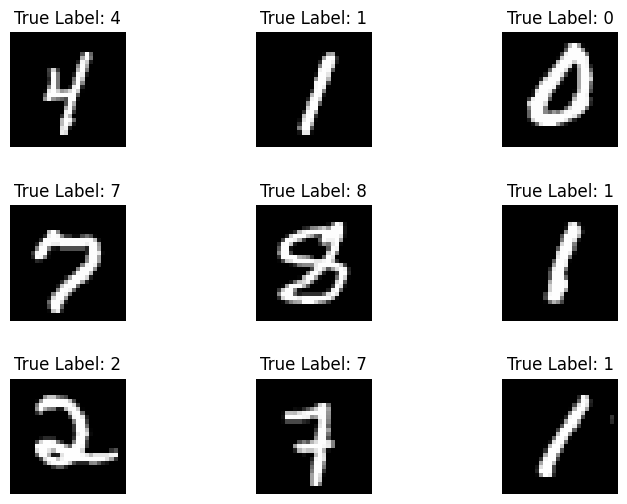
Also review the distribution of digits in the training data to verify that each class is well represented in the dataset.
sns.countplot(x=y_viz.numpy());
plt.xlabel('Digits')
plt.title("MNIST Digit Distribution");
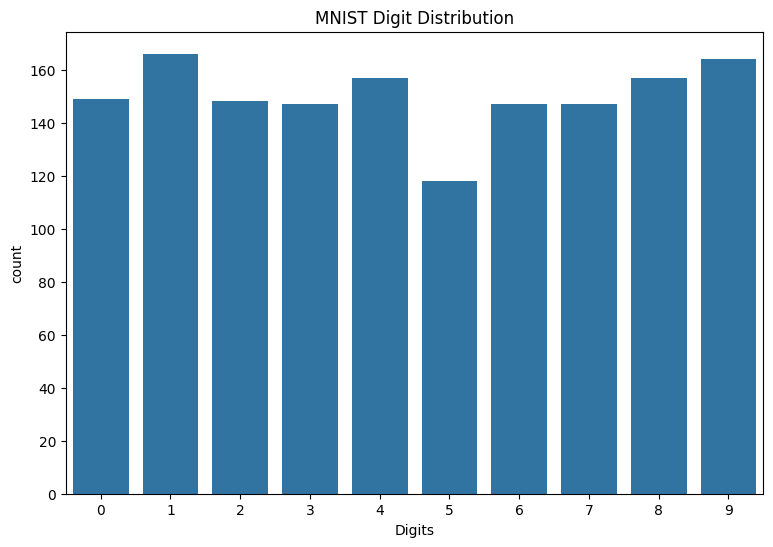
Preprocess the data
First, reshape the feature matrices to be 2-dimensional by flattening the images. Next, rescale the data so that the pixel values of [0,255] fit into the range of [0,1]. This step ensures that the input pixels have similar distributions and helps with training convergence.
def preprocess(x, y):
# Reshaping the data
x = tf.reshape(x, shape=[-1, 784])
# Rescaling the data
x = x/255
return x, y
train_data, val_data = train_data.map(preprocess), val_data.map(preprocess)
Build the MLP
Start by visualizing the ReLU and Softmax activation functions. Both functions are available in tf.nn.relu and tf.nn.softmax respectively. The ReLU is a non-linear activation function that outputs the input if it is positive and 0 otherwise:
\[\text{ReLU}(X) = max(0, X)\]
x = tf.linspace(-2, 2, 201)
x = tf.cast(x, tf.float32)
plt.plot(x, tf.nn.relu(x));
plt.xlabel('x')
plt.ylabel('ReLU(x)')
plt.title('ReLU activation function');

The softmax activation function is a normalized exponential function that converts \(m\) real numbers into a probability distribution with \(m\) outcomes/classes. This is useful for predicting class probabilities from a neural network's output:
\[\text{Softmax}(X) = \frac{e^{X} }{\sum_{i=1}^{m}e^{X_i} }\]
x = tf.linspace(-4, 4, 201)
x = tf.cast(x, tf.float32)
plt.plot(x, tf.nn.softmax(x, axis=0));
plt.xlabel('x')
plt.ylabel('Softmax(x)')
plt.title('Softmax activation function');
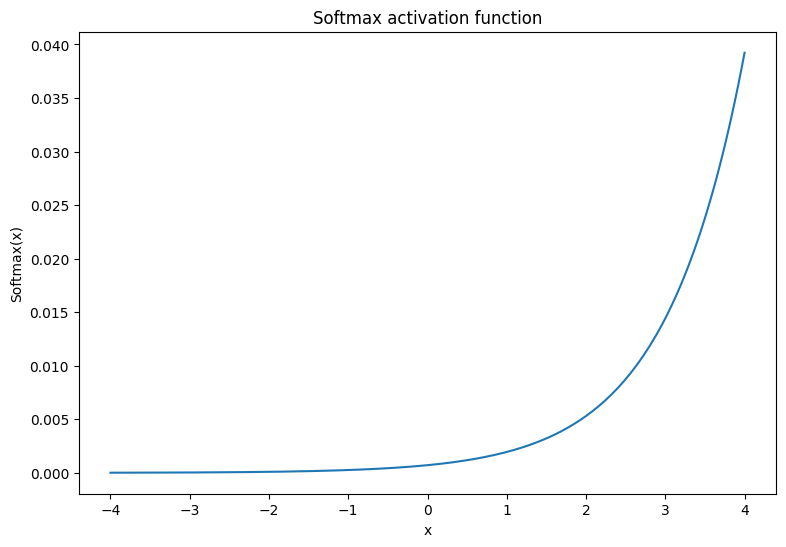
The dense layer
Create a class for the dense layer. By definition, the outputs of one layer are fully connected to the inputs of the next layer in an MLP. Therefore, the input dimension for a dense layer can be inferred based on the output dimension of its previous layer and does not need to be specified upfront during its initialization. The weights should also be initialized properly to prevent activation outputs from becoming too large or small. One of the most popular weight initialization methods is the Xavier scheme, where each element of the weight matrix is sampled in the following manner:
\[W_{ij} \sim \text{Uniform}(-\frac{\sqrt{6} }{\sqrt{n + m} },\frac{\sqrt{6} }{\sqrt{n + m} })\]
The bias vector can be initialized to zeros.
def xavier_init(shape):
# Computes the xavier initialization values for a weight matrix
in_dim, out_dim = shape
xavier_lim = tf.sqrt(6.)/tf.sqrt(tf.cast(in_dim + out_dim, tf.float32))
weight_vals = tf.random.uniform(shape=(in_dim, out_dim),
minval=-xavier_lim, maxval=xavier_lim, seed=22)
return weight_vals
The Xavier initialization method can also be implemented with tf.keras.initializers.GlorotUniform.
class DenseLayer(tf.Module):
def __init__(self, out_dim, weight_init=xavier_init, activation=tf.identity):
# Initialize the dimensions and activation functions
self.out_dim = out_dim
self.weight_init = weight_init
self.activation = activation
self.built = False
def __call__(self, x):
if not self.built:
# Infer the input dimension based on first call
self.in_dim = x.shape[1]
# Initialize the weights and biases
self.w = tf.Variable(self.weight_init(shape=(self.in_dim, self.out_dim)))
self.b = tf.Variable(tf.zeros(shape=(self.out_dim,)))
self.built = True
# Compute the forward pass
z = tf.add(tf.matmul(x, self.w), self.b)
return self.activation(z)
Next, build a class for the MLP model that executes layers sequentially. Remember that the model variables are only available after the first sequence of dense layer calls due to dimension inference.
class MLP(tf.Module):
def __init__(self, layers):
self.layers = layers
@tf.function
def __call__(self, x, preds=False):
# Execute the model's layers sequentially
for layer in self.layers:
x = layer(x)
return x
Initialize a MLP model with the following architecture:
- Forward Pass: ReLU(784 x 700) x ReLU(700 x 500) x Softmax(500 x 10)
The softmax activation function does not need to be applied by the MLP. It is computed separately in the loss and prediction functions.
hidden_layer_1_size = 700
hidden_layer_2_size = 500
output_size = 10
mlp_model = MLP([
DenseLayer(out_dim=hidden_layer_1_size, activation=tf.nn.relu),
DenseLayer(out_dim=hidden_layer_2_size, activation=tf.nn.relu),
DenseLayer(out_dim=output_size)])
Define the loss function
The cross-entropy loss function is a great choice for multiclass classification problems since it measures the negative-log-likelihood of the data according to the model's probability predictions. The higher the probability assigned to the true class, the lower the loss. The equation for the cross-entropy loss is as follows:
\[L = -\frac{1}{n}\sum_{i=1}^{n}\sum_{i=j}^{n} {y_j}^{[i]}⋅\log(\hat{ {y_j} }^{[i]})\]
where
- \(\underset{n\times m}{\hat{y} }\): a matrix of predicted class distributions
- \(\underset{n\times m}{y}\): a one hot encoded matrix of true classes
The tf.nn.sparse_softmax_cross_entropy_with_logits function can be used to compute the cross-entropy loss. This function does not require the model's last layer to apply the softmax activation function nor does it require the class labels to be one hot encoded
def cross_entropy_loss(y_pred, y):
# Compute cross entropy loss with a sparse operation
sparse_ce = tf.nn.sparse_softmax_cross_entropy_with_logits(labels=y, logits=y_pred)
return tf.reduce_mean(sparse_ce)
Write a basic accuracy function that calculates the proportion of correct classifications during training. In order to generate class predictions from softmax outputs, return the index that corresponds to the largest class probability.
def accuracy(y_pred, y):
# Compute accuracy after extracting class predictions
class_preds = tf.argmax(tf.nn.softmax(y_pred), axis=1)
is_equal = tf.equal(y, class_preds)
return tf.reduce_mean(tf.cast(is_equal, tf.float32))
Train the model
Using an optimizer can result in significantly faster convergence compared to standard gradient descent. The Adam optimizer is implemented below. Visit the Optimizers guide to learn more about designing custom optimizers with TensorFlow Core.
class Adam:
def __init__(self, learning_rate=1e-3, beta_1=0.9, beta_2=0.999, ep=1e-7):
# Initialize optimizer parameters and variable slots
self.beta_1 = beta_1
self.beta_2 = beta_2
self.learning_rate = learning_rate
self.ep = ep
self.t = 1.
self.v_dvar, self.s_dvar = [], []
self.built = False
def apply_gradients(self, grads, vars):
# Initialize variables on the first call
if not self.built:
for var in vars:
v = tf.Variable(tf.zeros(shape=var.shape))
s = tf.Variable(tf.zeros(shape=var.shape))
self.v_dvar.append(v)
self.s_dvar.append(s)
self.built = True
# Update the model variables given their gradients
for i, (d_var, var) in enumerate(zip(grads, vars)):
self.v_dvar[i].assign(self.beta_1*self.v_dvar[i] + (1-self.beta_1)*d_var)
self.s_dvar[i].assign(self.beta_2*self.s_dvar[i] + (1-self.beta_2)*tf.square(d_var))
v_dvar_bc = self.v_dvar[i]/(1-(self.beta_1**self.t))
s_dvar_bc = self.s_dvar[i]/(1-(self.beta_2**self.t))
var.assign_sub(self.learning_rate*(v_dvar_bc/(tf.sqrt(s_dvar_bc) + self.ep)))
self.t += 1.
return
Now, write a custom training loop that updates the MLP parameters with mini-batch gradient descent. Using mini-batches for training provides both memory efficiency and faster convergence.
def train_step(x_batch, y_batch, loss, acc, model, optimizer):
# Update the model state given a batch of data
with tf.GradientTape() as tape:
y_pred = model(x_batch)
batch_loss = loss(y_pred, y_batch)
batch_acc = acc(y_pred, y_batch)
grads = tape.gradient(batch_loss, model.variables)
optimizer.apply_gradients(grads, model.variables)
return batch_loss, batch_acc
def val_step(x_batch, y_batch, loss, acc, model):
# Evaluate the model on given a batch of validation data
y_pred = model(x_batch)
batch_loss = loss(y_pred, y_batch)
batch_acc = acc(y_pred, y_batch)
return batch_loss, batch_acc
def train_model(mlp, train_data, val_data, loss, acc, optimizer, epochs):
# Initialize data structures
train_losses, train_accs = [], []
val_losses, val_accs = [], []
# Format training loop and begin training
for epoch in range(epochs):
batch_losses_train, batch_accs_train = [], []
batch_losses_val, batch_accs_val = [], []
# Iterate over the training data
for x_batch, y_batch in train_data:
# Compute gradients and update the model's parameters
batch_loss, batch_acc = train_step(x_batch, y_batch, loss, acc, mlp, optimizer)
# Keep track of batch-level training performance
batch_losses_train.append(batch_loss)
batch_accs_train.append(batch_acc)
# Iterate over the validation data
for x_batch, y_batch in val_data:
batch_loss, batch_acc = val_step(x_batch, y_batch, loss, acc, mlp)
batch_losses_val.append(batch_loss)
batch_accs_val.append(batch_acc)
# Keep track of epoch-level model performance
train_loss, train_acc = tf.reduce_mean(batch_losses_train), tf.reduce_mean(batch_accs_train)
val_loss, val_acc = tf.reduce_mean(batch_losses_val), tf.reduce_mean(batch_accs_val)
train_losses.append(train_loss)
train_accs.append(train_acc)
val_losses.append(val_loss)
val_accs.append(val_acc)
print(f"Epoch: {epoch}")
print(f"Training loss: {train_loss:.3f}, Training accuracy: {train_acc:.3f}")
print(f"Validation loss: {val_loss:.3f}, Validation accuracy: {val_acc:.3f}")
return train_losses, train_accs, val_losses, val_accs
Train the MLP model for 10 epochs with batch size of 128. Hardware accelerators like GPUs or TPUs can also help speed up training time.
train_losses, train_accs, val_losses, val_accs = train_model(mlp_model, train_data, val_data,
loss=cross_entropy_loss, acc=accuracy,
optimizer=Adam(), epochs=10)
Epoch: 0 Training loss: 0.222, Training accuracy: 0.934 Validation loss: 0.121, Validation accuracy: 0.963 Epoch: 1 Training loss: 0.079, Training accuracy: 0.975 Validation loss: 0.099, Validation accuracy: 0.971 Epoch: 2 Training loss: 0.047, Training accuracy: 0.986 Validation loss: 0.088, Validation accuracy: 0.976 Epoch: 3 Training loss: 0.034, Training accuracy: 0.989 Validation loss: 0.095, Validation accuracy: 0.975 Epoch: 4 Training loss: 0.026, Training accuracy: 0.992 Validation loss: 0.110, Validation accuracy: 0.971 Epoch: 5 Training loss: 0.023, Training accuracy: 0.992 Validation loss: 0.103, Validation accuracy: 0.976 Epoch: 6 Training loss: 0.018, Training accuracy: 0.994 Validation loss: 0.096, Validation accuracy: 0.979 Epoch: 7 Training loss: 0.017, Training accuracy: 0.994 Validation loss: 0.110, Validation accuracy: 0.977 Epoch: 8 Training loss: 0.017, Training accuracy: 0.994 Validation loss: 0.117, Validation accuracy: 0.976 Epoch: 9 Training loss: 0.013, Training accuracy: 0.996 Validation loss: 0.107, Validation accuracy: 0.979
Performance evaluation
Start by writing a plotting function to visualize the model's loss and accuracy during training.
def plot_metrics(train_metric, val_metric, metric_type):
# Visualize metrics vs training Epochs
plt.figure()
plt.plot(range(len(train_metric)), train_metric, label = f"Training {metric_type}")
plt.plot(range(len(val_metric)), val_metric, label = f"Validation {metric_type}")
plt.xlabel("Epochs")
plt.ylabel(metric_type)
plt.legend()
plt.title(f"{metric_type} vs Training epochs");
plot_metrics(train_losses, val_losses, "cross entropy loss")
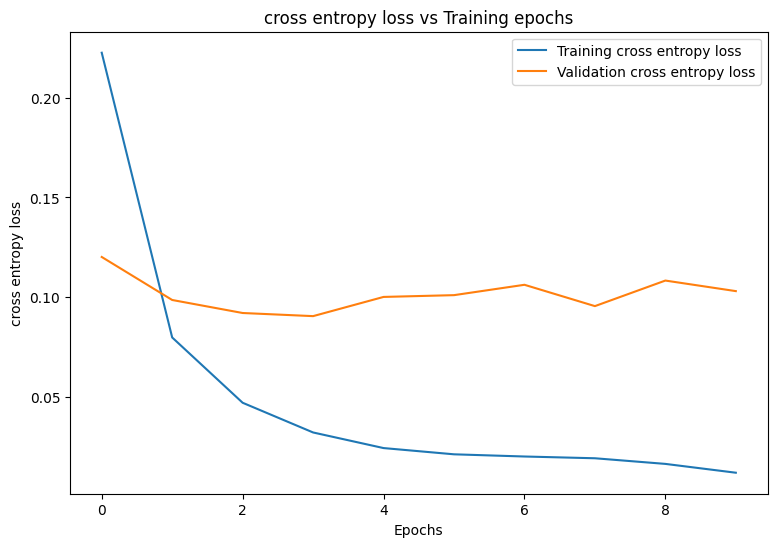
plot_metrics(train_accs, val_accs, "accuracy")
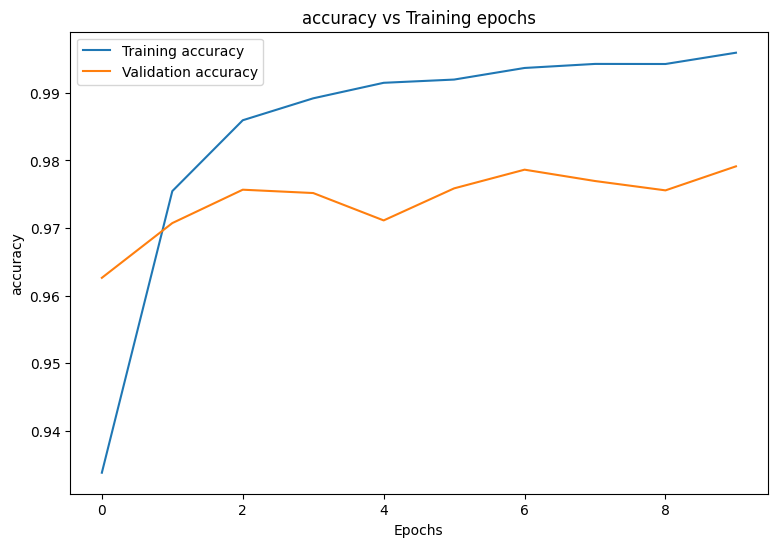
Save and load the model
Start by making an export module that takes in raw data and performs the following operations:
- Data preprocessing
- Probability prediction
- Class prediction
class ExportModule(tf.Module):
def __init__(self, model, preprocess, class_pred):
# Initialize pre and postprocessing functions
self.model = model
self.preprocess = preprocess
self.class_pred = class_pred
@tf.function(input_signature=[tf.TensorSpec(shape=[None, None, None, None], dtype=tf.uint8)])
def __call__(self, x):
# Run the ExportModule for new data points
x = self.preprocess(x)
y = self.model(x)
y = self.class_pred(y)
return y
def preprocess_test(x):
# The export module takes in unprocessed and unlabeled data
x = tf.reshape(x, shape=[-1, 784])
x = x/255
return x
def class_pred_test(y):
# Generate class predictions from MLP output
return tf.argmax(tf.nn.softmax(y), axis=1)
This export module can now be saved with the tf.saved_model.save function.
mlp_model_export = ExportModule(model=mlp_model,
preprocess=preprocess_test,
class_pred=class_pred_test)
models = tempfile.mkdtemp()
save_path = os.path.join(models, 'mlp_model_export')
tf.saved_model.save(mlp_model_export, save_path)
INFO:tensorflow:Assets written to: /tmpfs/tmp/tmp5xdaip83/mlp_model_export/assets INFO:tensorflow:Assets written to: /tmpfs/tmp/tmp5xdaip83/mlp_model_export/assets
Load the saved model with tf.saved_model.load and examine its performance on the unseen test data.
mlp_loaded = tf.saved_model.load(save_path)
def accuracy_score(y_pred, y):
# Generic accuracy function
is_equal = tf.equal(y_pred, y)
return tf.reduce_mean(tf.cast(is_equal, tf.float32))
x_test, y_test = tfds.load("mnist", split=['test'], batch_size=-1, as_supervised=True)[0]
test_classes = mlp_loaded(x_test)
test_acc = accuracy_score(test_classes, y_test)
print(f"Test Accuracy: {test_acc:.3f}")
Test Accuracy: 0.979
The model does a great job of classifying handwritten digits in the training dataset and also generalizes well to unseen data. Now, examine the model's class-wise accuracy to ensure good performance for each digit.
print("Accuracy breakdown by digit:")
print("---------------------------")
label_accs = {}
for label in range(10):
label_ind = (y_test == label)
# extract predictions for specific true label
pred_label = test_classes[label_ind]
labels = y_test[label_ind]
# compute class-wise accuracy
label_accs[accuracy_score(pred_label, labels).numpy()] = label
for key in sorted(label_accs):
print(f"Digit {label_accs[key]}: {key:.3f}")
Accuracy breakdown by digit: --------------------------- Digit 6: 0.969 Digit 9: 0.972 Digit 7: 0.973 Digit 5: 0.974 Digit 3: 0.977 Digit 4: 0.979 Digit 0: 0.981 Digit 8: 0.982 Digit 2: 0.987 Digit 1: 0.992
It looks like the model struggles with some digits a little more than others which is quite common in many multiclass classification problems. As a final exercise, plot a confusion matrix of the model's predictions and its corresponding true labels to gather more class-level insights. Sklearn and seaborn have functions for generating and visualizing confusion matrices.
import sklearn.metrics as sk_metrics
def show_confusion_matrix(test_labels, test_classes):
# Compute confusion matrix and normalize
plt.figure(figsize=(10,10))
confusion = sk_metrics.confusion_matrix(test_labels.numpy(),
test_classes.numpy())
confusion_normalized = confusion / confusion.sum(axis=1, keepdims=True)
axis_labels = range(10)
ax = sns.heatmap(
confusion_normalized, xticklabels=axis_labels, yticklabels=axis_labels,
cmap='Blues', annot=True, fmt='.4f', square=True)
plt.title("Confusion matrix")
plt.ylabel("True label")
plt.xlabel("Predicted label")
show_confusion_matrix(y_test, test_classes)
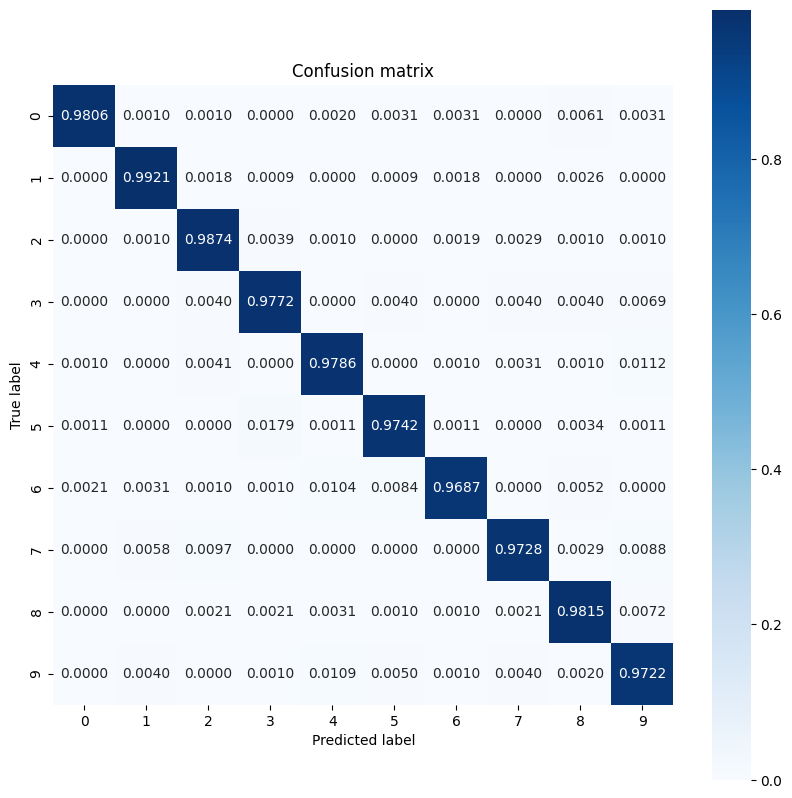
Class-level insights can help identify reasons for misclassifications and improve model performance in future training cycles.
Conclusion
This notebook introduced a few techniques to handle a multiclass classification problem with an MLP. Here are a few more tips that may help:
- The TensorFlow Core APIs can be used to build machine learning workflows with high levels of configurability
- Initialization schemes can help prevent model parameters from vanishing or exploding during training.
- Overfitting is another common problem for neural networks, though it wasn't a problem for this tutorial. Visit the Overfit and underfit tutorial for more help with this.
For more examples of using the TensorFlow Core APIs, check out the guide. If you want to learn more about loading and preparing data, see the tutorials on image data loading or CSV data loading.
