 TensorFlow.org で表示 TensorFlow.org で表示
|
 Google Colabで実行 Google Colabで実行
|
 GitHub でソースを表示 GitHub でソースを表示 |
 ノートブックをダウンロード ノートブックをダウンロード |
 TF Hub モデルを参照 TF Hub モデルを参照 |
TF-Hub (https://tfhub.dev/tensorflow/cord-19/swivel-128d/1) の CORD-19 Swivel テキスト埋め込みモジュールは、COVID-19 に関連する自然言語テキストを分析する研究者をサポートするために構築されました。これらの埋め込みは、CORD-19 データセットの論文のタイトル、著者、抄録、本文、および参照タイトルをトレーニングしています。
この Colab では、以下を取り上げます。
- 埋め込み空間内の意味的に類似した単語の分析
- CORD-19 埋め込みを使用した SciCite データセットによる分類器のトレーニング
セットアップ
import functools
import itertools
import matplotlib.pyplot as plt
import numpy as np
import seaborn as sns
import pandas as pd
import tensorflow.compat.v1 as tf
tf.disable_eager_execution()
tf.logging.set_verbosity('ERROR')
import tensorflow_datasets as tfds
import tensorflow_hub as hub
try:
from google.colab import data_table
def display_df(df):
return data_table.DataTable(df, include_index=False)
except ModuleNotFoundError:
# If google-colab is not available, just display the raw DataFrame
def display_df(df):
return df
2024-01-11 19:14:39.268168: E external/local_xla/xla/stream_executor/cuda/cuda_dnn.cc:9261] Unable to register cuDNN factory: Attempting to register factory for plugin cuDNN when one has already been registered 2024-01-11 19:14:39.268216: E external/local_xla/xla/stream_executor/cuda/cuda_fft.cc:607] Unable to register cuFFT factory: Attempting to register factory for plugin cuFFT when one has already been registered 2024-01-11 19:14:39.269802: E external/local_xla/xla/stream_executor/cuda/cuda_blas.cc:1515] Unable to register cuBLAS factory: Attempting to register factory for plugin cuBLAS when one has already been registered
埋め込みを分析する
まず、異なる単語間の相関行列を計算してプロットし、埋め込みを分析してみましょう。異なる単語の意味をうまく捉えられるように埋め込みが学習できていれば、意味的に似た単語の埋め込みベクトルは近くにあるはずです。COVID-19 関連の用語をいくつか見てみましょう。
# Use the inner product between two embedding vectors as the similarity measure
def plot_correlation(labels, features):
corr = np.inner(features, features)
corr /= np.max(corr)
sns.heatmap(corr, xticklabels=labels, yticklabels=labels)
with tf.Graph().as_default():
# Load the module
query_input = tf.placeholder(tf.string)
module = hub.Module('https://tfhub.dev/tensorflow/cord-19/swivel-128d/1')
embeddings = module(query_input)
with tf.train.MonitoredTrainingSession() as sess:
# Generate embeddings for some terms
queries = [
# Related viruses
"coronavirus", "SARS", "MERS",
# Regions
"Italy", "Spain", "Europe",
# Symptoms
"cough", "fever", "throat"
]
features = sess.run(embeddings, feed_dict={query_input: queries})
plot_correlation(queries, features)
2024-01-11 19:14:42.226805: W tensorflow/core/common_runtime/graph_constructor.cc:1583] Importing a graph with a lower producer version 27 into an existing graph with producer version 1645. Shape inference will have run different parts of the graph with different producer versions.
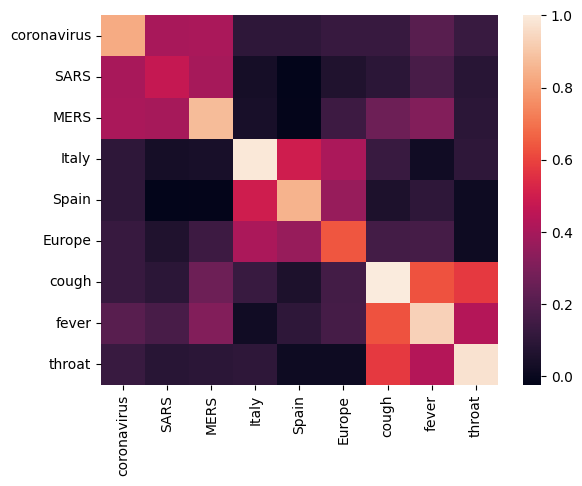
埋め込みが異なる用語の意味をうまく捉えていることが分かります。それぞれの単語は所属するクラスタの他の単語に類似していますが(「コロナウイルス」は「SARS」や「MERS」と高い関連性がある)、ほかのクラスタの単語とは異なります(「SARS」と「スペイン」の類似度はゼロに近い)。
では、これらの埋め込みを使用して特定のタスクを解決する方法を見てみましょう。
SciCite: 引用の意図の分類
このセクションでは、テキスト分類など下流のタスクに埋め込みを使う方法を示します。学術論文の引用の意図の分類には、TensorFlow Dataset の SciCite データセットを使用します。学術論文からの引用がある文章がある場合に、その引用の主な意図が背景情報、方法の使用、または結果の比較のうち、どれであるかを分類します。
Set up the dataset from TFDS
class Dataset:
"""Build a dataset from a TFDS dataset."""
def __init__(self, tfds_name, feature_name, label_name):
self.dataset_builder = tfds.builder(tfds_name)
self.dataset_builder.download_and_prepare()
self.feature_name = feature_name
self.label_name = label_name
def get_data(self, for_eval):
splits = THE_DATASET.dataset_builder.info.splits
if tfds.Split.TEST in splits:
split = tfds.Split.TEST if for_eval else tfds.Split.TRAIN
else:
SPLIT_PERCENT = 80
split = "train[{}%:]".format(SPLIT_PERCENT) if for_eval else "train[:{}%]".format(SPLIT_PERCENT)
return self.dataset_builder.as_dataset(split=split)
def num_classes(self):
return self.dataset_builder.info.features[self.label_name].num_classes
def class_names(self):
return self.dataset_builder.info.features[self.label_name].names
def preprocess_fn(self, data):
return data[self.feature_name], data[self.label_name]
def example_fn(self, data):
feature, label = self.preprocess_fn(data)
return {'feature': feature, 'label': label}, label
def get_example_data(dataset, num_examples, **data_kw):
"""Show example data"""
with tf.Session() as sess:
batched_ds = dataset.get_data(**data_kw).take(num_examples).map(dataset.preprocess_fn).batch(num_examples)
it = tf.data.make_one_shot_iterator(batched_ds).get_next()
data = sess.run(it)
return data
TFDS_NAME = 'scicite'
TEXT_FEATURE_NAME = 'string'
LABEL_NAME = 'label'
THE_DATASET = Dataset(TFDS_NAME, TEXT_FEATURE_NAME, LABEL_NAME)
Let's take a look at a few labeled examples from the training set
NUM_EXAMPLES = 20
data = get_example_data(THE_DATASET, NUM_EXAMPLES, for_eval=False)
display_df(
pd.DataFrame({
TEXT_FEATURE_NAME: [ex.decode('utf8') for ex in data[0]],
LABEL_NAME: [THE_DATASET.class_names()[x] for x in data[1]]
}))
引用の意図分類器をトレーニングする
分類器のトレーニングには、SciCite データセットに対して Estimator を使用します。input_fns を設定してデータセットをモデルに読み込みましょう。
def preprocessed_input_fn(for_eval):
data = THE_DATASET.get_data(for_eval=for_eval)
data = data.map(THE_DATASET.example_fn, num_parallel_calls=1)
return data
def input_fn_train(params):
data = preprocessed_input_fn(for_eval=False)
data = data.repeat(None)
data = data.shuffle(1024)
data = data.batch(batch_size=params['batch_size'])
return data
def input_fn_eval(params):
data = preprocessed_input_fn(for_eval=True)
data = data.repeat(1)
data = data.batch(batch_size=params['batch_size'])
return data
def input_fn_predict(params):
data = preprocessed_input_fn(for_eval=True)
data = data.batch(batch_size=params['batch_size'])
return data
上に分類レイヤーを持ち、CORD-19 埋め込みを使用するモデルを構築してみましょう。
def model_fn(features, labels, mode, params):
# Embed the text
embed = hub.Module(params['module_name'], trainable=params['trainable_module'])
embeddings = embed(features['feature'])
# Add a linear layer on top
logits = tf.layers.dense(
embeddings, units=THE_DATASET.num_classes(), activation=None)
predictions = tf.argmax(input=logits, axis=1)
if mode == tf.estimator.ModeKeys.PREDICT:
return tf.estimator.EstimatorSpec(
mode=mode,
predictions={
'logits': logits,
'predictions': predictions,
'features': features['feature'],
'labels': features['label']
})
# Set up a multi-class classification head
loss = tf.nn.sparse_softmax_cross_entropy_with_logits(
labels=labels, logits=logits)
loss = tf.reduce_mean(loss)
if mode == tf.estimator.ModeKeys.TRAIN:
optimizer = tf.train.GradientDescentOptimizer(learning_rate=params['learning_rate'])
train_op = optimizer.minimize(loss, global_step=tf.train.get_or_create_global_step())
return tf.estimator.EstimatorSpec(mode=mode, loss=loss, train_op=train_op)
elif mode == tf.estimator.ModeKeys.EVAL:
accuracy = tf.metrics.accuracy(labels=labels, predictions=predictions)
precision = tf.metrics.precision(labels=labels, predictions=predictions)
recall = tf.metrics.recall(labels=labels, predictions=predictions)
return tf.estimator.EstimatorSpec(
mode=mode,
loss=loss,
eval_metric_ops={
'accuracy': accuracy,
'precision': precision,
'recall': recall,
})
Hyperparmeters
EMBEDDING = 'https://tfhub.dev/tensorflow/cord-19/swivel-128d/1'
TRAINABLE_MODULE = False
STEPS = 8000
EVAL_EVERY = 200
BATCH_SIZE = 10
LEARNING_RATE = 0.01
params = {
'batch_size': BATCH_SIZE,
'learning_rate': LEARNING_RATE,
'module_name': EMBEDDING,
'trainable_module': TRAINABLE_MODULE
}
モデルをトレーニングして評価する
モデルをトレーニングして評価を行い、SciCite タスクでのパフォーマンスを見てみましょう。
estimator = tf.estimator.Estimator(functools.partial(model_fn, params=params))
metrics = []
for step in range(0, STEPS, EVAL_EVERY):
estimator.train(input_fn=functools.partial(input_fn_train, params=params), steps=EVAL_EVERY)
step_metrics = estimator.evaluate(input_fn=functools.partial(input_fn_eval, params=params))
print('Global step {}: loss {:.3f}, accuracy {:.3f}'.format(step, step_metrics['loss'], step_metrics['accuracy']))
metrics.append(step_metrics)
2024-01-11 19:14:46.602646: W tensorflow/core/common_runtime/graph_constructor.cc:1583] Importing a graph with a lower producer version 27 into an existing graph with producer version 1645. Shape inference will have run different parts of the graph with different producer versions. /tmpfs/tmp/ipykernel_104176/393120678.py:7: UserWarning: `tf.layers.dense` is deprecated and will be removed in a future version. Please use `tf.keras.layers.Dense` instead. logits = tf.layers.dense( 2024-01-11 19:14:48.222056: W tensorflow/core/common_runtime/graph_constructor.cc:1583] Importing a graph with a lower producer version 27 into an existing graph with producer version 1645. Shape inference will have run different parts of the graph with different producer versions. Global step 0: loss 0.842, accuracy 0.636 2024-01-11 19:14:49.978652: W tensorflow/core/common_runtime/graph_constructor.cc:1583] Importing a graph with a lower producer version 27 into an existing graph with producer version 1645. Shape inference will have run different parts of the graph with different producer versions. 2024-01-11 19:14:51.615497: W tensorflow/core/common_runtime/graph_constructor.cc:1583] Importing a graph with a lower producer version 27 into an existing graph with producer version 1645. Shape inference will have run different parts of the graph with different producer versions. Global step 200: loss 0.740, accuracy 0.703 2024-01-11 19:14:53.260719: W tensorflow/core/common_runtime/graph_constructor.cc:1583] Importing a graph with a lower producer version 27 into an existing graph with producer version 1645. Shape inference will have run different parts of the graph with different producer versions. 2024-01-11 19:14:54.679780: W tensorflow/core/common_runtime/graph_constructor.cc:1583] Importing a graph with a lower producer version 27 into an existing graph with producer version 1645. Shape inference will have run different parts of the graph with different producer versions. Global step 400: loss 0.684, accuracy 0.737 2024-01-11 19:14:56.356281: W tensorflow/core/common_runtime/graph_constructor.cc:1583] Importing a graph with a lower producer version 27 into an existing graph with producer version 1645. Shape inference will have run different parts of the graph with different producer versions. 2024-01-11 19:14:57.807068: W tensorflow/core/common_runtime/graph_constructor.cc:1583] Importing a graph with a lower producer version 27 into an existing graph with producer version 1645. Shape inference will have run different parts of the graph with different producer versions. Global step 600: loss 0.649, accuracy 0.751 2024-01-11 19:14:59.467871: W tensorflow/core/common_runtime/graph_constructor.cc:1583] Importing a graph with a lower producer version 27 into an existing graph with producer version 1645. Shape inference will have run different parts of the graph with different producer versions. 2024-01-11 19:15:00.894589: W tensorflow/core/common_runtime/graph_constructor.cc:1583] Importing a graph with a lower producer version 27 into an existing graph with producer version 1645. Shape inference will have run different parts of the graph with different producer versions. Global step 800: loss 0.637, accuracy 0.749 2024-01-11 19:15:02.610492: W tensorflow/core/common_runtime/graph_constructor.cc:1583] Importing a graph with a lower producer version 27 into an existing graph with producer version 1645. Shape inference will have run different parts of the graph with different producer versions. 2024-01-11 19:15:04.081191: W tensorflow/core/common_runtime/graph_constructor.cc:1583] Importing a graph with a lower producer version 27 into an existing graph with producer version 1645. Shape inference will have run different parts of the graph with different producer versions. Global step 1000: loss 0.629, accuracy 0.754 2024-01-11 19:15:05.722098: W tensorflow/core/common_runtime/graph_constructor.cc:1583] Importing a graph with a lower producer version 27 into an existing graph with producer version 1645. Shape inference will have run different parts of the graph with different producer versions. 2024-01-11 19:15:07.136146: W tensorflow/core/common_runtime/graph_constructor.cc:1583] Importing a graph with a lower producer version 27 into an existing graph with producer version 1645. Shape inference will have run different parts of the graph with different producer versions. Global step 1200: loss 0.604, accuracy 0.770 2024-01-11 19:15:08.777994: W tensorflow/core/common_runtime/graph_constructor.cc:1583] Importing a graph with a lower producer version 27 into an existing graph with producer version 1645. Shape inference will have run different parts of the graph with different producer versions. 2024-01-11 19:15:10.244259: W tensorflow/core/common_runtime/graph_constructor.cc:1583] Importing a graph with a lower producer version 27 into an existing graph with producer version 1645. Shape inference will have run different parts of the graph with different producer versions. Global step 1400: loss 0.598, accuracy 0.766 2024-01-11 19:15:11.911174: W tensorflow/core/common_runtime/graph_constructor.cc:1583] Importing a graph with a lower producer version 27 into an existing graph with producer version 1645. Shape inference will have run different parts of the graph with different producer versions. 2024-01-11 19:15:13.285140: W tensorflow/core/common_runtime/graph_constructor.cc:1583] Importing a graph with a lower producer version 27 into an existing graph with producer version 1645. Shape inference will have run different parts of the graph with different producer versions. Global step 1600: loss 0.587, accuracy 0.775 2024-01-11 19:15:14.942509: W tensorflow/core/common_runtime/graph_constructor.cc:1583] Importing a graph with a lower producer version 27 into an existing graph with producer version 1645. Shape inference will have run different parts of the graph with different producer versions. 2024-01-11 19:15:16.353150: W tensorflow/core/common_runtime/graph_constructor.cc:1583] Importing a graph with a lower producer version 27 into an existing graph with producer version 1645. Shape inference will have run different parts of the graph with different producer versions. Global step 1800: loss 0.578, accuracy 0.776 2024-01-11 19:15:18.047069: W tensorflow/core/common_runtime/graph_constructor.cc:1583] Importing a graph with a lower producer version 27 into an existing graph with producer version 1645. Shape inference will have run different parts of the graph with different producer versions. 2024-01-11 19:15:19.417233: W tensorflow/core/common_runtime/graph_constructor.cc:1583] Importing a graph with a lower producer version 27 into an existing graph with producer version 1645. Shape inference will have run different parts of the graph with different producer versions. Global step 2000: loss 0.582, accuracy 0.771 2024-01-11 19:15:21.073059: W tensorflow/core/common_runtime/graph_constructor.cc:1583] Importing a graph with a lower producer version 27 into an existing graph with producer version 1645. Shape inference will have run different parts of the graph with different producer versions. 2024-01-11 19:15:22.539460: W tensorflow/core/common_runtime/graph_constructor.cc:1583] Importing a graph with a lower producer version 27 into an existing graph with producer version 1645. Shape inference will have run different parts of the graph with different producer versions. Global step 2200: loss 0.577, accuracy 0.776 2024-01-11 19:15:24.225553: W tensorflow/core/common_runtime/graph_constructor.cc:1583] Importing a graph with a lower producer version 27 into an existing graph with producer version 1645. Shape inference will have run different parts of the graph with different producer versions. 2024-01-11 19:15:25.624548: W tensorflow/core/common_runtime/graph_constructor.cc:1583] Importing a graph with a lower producer version 27 into an existing graph with producer version 1645. Shape inference will have run different parts of the graph with different producer versions. Global step 2400: loss 0.572, accuracy 0.777 2024-01-11 19:15:27.265684: W tensorflow/core/common_runtime/graph_constructor.cc:1583] Importing a graph with a lower producer version 27 into an existing graph with producer version 1645. Shape inference will have run different parts of the graph with different producer versions. 2024-01-11 19:15:28.690927: W tensorflow/core/common_runtime/graph_constructor.cc:1583] Importing a graph with a lower producer version 27 into an existing graph with producer version 1645. Shape inference will have run different parts of the graph with different producer versions. Global step 2600: loss 0.568, accuracy 0.779 2024-01-11 19:15:30.326410: W tensorflow/core/common_runtime/graph_constructor.cc:1583] Importing a graph with a lower producer version 27 into an existing graph with producer version 1645. Shape inference will have run different parts of the graph with different producer versions. 2024-01-11 19:15:31.769095: W tensorflow/core/common_runtime/graph_constructor.cc:1583] Importing a graph with a lower producer version 27 into an existing graph with producer version 1645. Shape inference will have run different parts of the graph with different producer versions. Global step 2800: loss 0.568, accuracy 0.778 2024-01-11 19:15:33.414151: W tensorflow/core/common_runtime/graph_constructor.cc:1583] Importing a graph with a lower producer version 27 into an existing graph with producer version 1645. Shape inference will have run different parts of the graph with different producer versions. 2024-01-11 19:15:34.849879: W tensorflow/core/common_runtime/graph_constructor.cc:1583] Importing a graph with a lower producer version 27 into an existing graph with producer version 1645. Shape inference will have run different parts of the graph with different producer versions. Global step 3000: loss 0.559, accuracy 0.783 2024-01-11 19:15:36.508477: W tensorflow/core/common_runtime/graph_constructor.cc:1583] Importing a graph with a lower producer version 27 into an existing graph with producer version 1645. Shape inference will have run different parts of the graph with different producer versions. 2024-01-11 19:15:37.994444: W tensorflow/core/common_runtime/graph_constructor.cc:1583] Importing a graph with a lower producer version 27 into an existing graph with producer version 1645. Shape inference will have run different parts of the graph with different producer versions. Global step 3200: loss 0.561, accuracy 0.786 2024-01-11 19:15:39.638953: W tensorflow/core/common_runtime/graph_constructor.cc:1583] Importing a graph with a lower producer version 27 into an existing graph with producer version 1645. Shape inference will have run different parts of the graph with different producer versions. 2024-01-11 19:15:41.057612: W tensorflow/core/common_runtime/graph_constructor.cc:1583] Importing a graph with a lower producer version 27 into an existing graph with producer version 1645. Shape inference will have run different parts of the graph with different producer versions. Global step 3400: loss 0.566, accuracy 0.774 2024-01-11 19:15:43.015137: W tensorflow/core/common_runtime/graph_constructor.cc:1583] Importing a graph with a lower producer version 27 into an existing graph with producer version 1645. Shape inference will have run different parts of the graph with different producer versions. 2024-01-11 19:15:44.365486: W tensorflow/core/common_runtime/graph_constructor.cc:1583] Importing a graph with a lower producer version 27 into an existing graph with producer version 1645. Shape inference will have run different parts of the graph with different producer versions. Global step 3600: loss 0.553, accuracy 0.783 2024-01-11 19:15:46.039061: W tensorflow/core/common_runtime/graph_constructor.cc:1583] Importing a graph with a lower producer version 27 into an existing graph with producer version 1645. Shape inference will have run different parts of the graph with different producer versions. 2024-01-11 19:15:47.514670: W tensorflow/core/common_runtime/graph_constructor.cc:1583] Importing a graph with a lower producer version 27 into an existing graph with producer version 1645. Shape inference will have run different parts of the graph with different producer versions. Global step 3800: loss 0.563, accuracy 0.772 2024-01-11 19:15:49.159915: W tensorflow/core/common_runtime/graph_constructor.cc:1583] Importing a graph with a lower producer version 27 into an existing graph with producer version 1645. Shape inference will have run different parts of the graph with different producer versions. 2024-01-11 19:15:50.506473: W tensorflow/core/common_runtime/graph_constructor.cc:1583] Importing a graph with a lower producer version 27 into an existing graph with producer version 1645. Shape inference will have run different parts of the graph with different producer versions. Global step 4000: loss 0.560, accuracy 0.779 2024-01-11 19:15:52.129647: W tensorflow/core/common_runtime/graph_constructor.cc:1583] Importing a graph with a lower producer version 27 into an existing graph with producer version 1645. Shape inference will have run different parts of the graph with different producer versions. 2024-01-11 19:15:53.559881: W tensorflow/core/common_runtime/graph_constructor.cc:1583] Importing a graph with a lower producer version 27 into an existing graph with producer version 1645. Shape inference will have run different parts of the graph with different producer versions. Global step 4200: loss 0.554, accuracy 0.782 2024-01-11 19:15:55.225119: W tensorflow/core/common_runtime/graph_constructor.cc:1583] Importing a graph with a lower producer version 27 into an existing graph with producer version 1645. Shape inference will have run different parts of the graph with different producer versions. 2024-01-11 19:15:56.639571: W tensorflow/core/common_runtime/graph_constructor.cc:1583] Importing a graph with a lower producer version 27 into an existing graph with producer version 1645. Shape inference will have run different parts of the graph with different producer versions. Global step 4400: loss 0.552, accuracy 0.778 2024-01-11 19:15:58.273462: W tensorflow/core/common_runtime/graph_constructor.cc:1583] Importing a graph with a lower producer version 27 into an existing graph with producer version 1645. Shape inference will have run different parts of the graph with different producer versions. 2024-01-11 19:15:59.725267: W tensorflow/core/common_runtime/graph_constructor.cc:1583] Importing a graph with a lower producer version 27 into an existing graph with producer version 1645. Shape inference will have run different parts of the graph with different producer versions. Global step 4600: loss 0.553, accuracy 0.781 2024-01-11 19:16:01.378686: W tensorflow/core/common_runtime/graph_constructor.cc:1583] Importing a graph with a lower producer version 27 into an existing graph with producer version 1645. Shape inference will have run different parts of the graph with different producer versions. 2024-01-11 19:16:02.802899: W tensorflow/core/common_runtime/graph_constructor.cc:1583] Importing a graph with a lower producer version 27 into an existing graph with producer version 1645. Shape inference will have run different parts of the graph with different producer versions. Global step 4800: loss 0.551, accuracy 0.782 2024-01-11 19:16:04.437966: W tensorflow/core/common_runtime/graph_constructor.cc:1583] Importing a graph with a lower producer version 27 into an existing graph with producer version 1645. Shape inference will have run different parts of the graph with different producer versions. 2024-01-11 19:16:05.884323: W tensorflow/core/common_runtime/graph_constructor.cc:1583] Importing a graph with a lower producer version 27 into an existing graph with producer version 1645. Shape inference will have run different parts of the graph with different producer versions. Global step 5000: loss 0.549, accuracy 0.783 2024-01-11 19:16:07.527458: W tensorflow/core/common_runtime/graph_constructor.cc:1583] Importing a graph with a lower producer version 27 into an existing graph with producer version 1645. Shape inference will have run different parts of the graph with different producer versions. 2024-01-11 19:16:08.986769: W tensorflow/core/common_runtime/graph_constructor.cc:1583] Importing a graph with a lower producer version 27 into an existing graph with producer version 1645. Shape inference will have run different parts of the graph with different producer versions. Global step 5200: loss 0.550, accuracy 0.777 2024-01-11 19:16:10.649124: W tensorflow/core/common_runtime/graph_constructor.cc:1583] Importing a graph with a lower producer version 27 into an existing graph with producer version 1645. Shape inference will have run different parts of the graph with different producer versions. 2024-01-11 19:16:12.121480: W tensorflow/core/common_runtime/graph_constructor.cc:1583] Importing a graph with a lower producer version 27 into an existing graph with producer version 1645. Shape inference will have run different parts of the graph with different producer versions. Global step 5400: loss 0.554, accuracy 0.773 2024-01-11 19:16:13.823252: W tensorflow/core/common_runtime/graph_constructor.cc:1583] Importing a graph with a lower producer version 27 into an existing graph with producer version 1645. Shape inference will have run different parts of the graph with different producer versions. 2024-01-11 19:16:15.215645: W tensorflow/core/common_runtime/graph_constructor.cc:1583] Importing a graph with a lower producer version 27 into an existing graph with producer version 1645. Shape inference will have run different parts of the graph with different producer versions. Global step 5600: loss 0.543, accuracy 0.788 2024-01-11 19:16:16.862731: W tensorflow/core/common_runtime/graph_constructor.cc:1583] Importing a graph with a lower producer version 27 into an existing graph with producer version 1645. Shape inference will have run different parts of the graph with different producer versions. 2024-01-11 19:16:18.317355: W tensorflow/core/common_runtime/graph_constructor.cc:1583] Importing a graph with a lower producer version 27 into an existing graph with producer version 1645. Shape inference will have run different parts of the graph with different producer versions. Global step 5800: loss 0.545, accuracy 0.778 2024-01-11 19:16:19.961560: W tensorflow/core/common_runtime/graph_constructor.cc:1583] Importing a graph with a lower producer version 27 into an existing graph with producer version 1645. Shape inference will have run different parts of the graph with different producer versions. 2024-01-11 19:16:21.406026: W tensorflow/core/common_runtime/graph_constructor.cc:1583] Importing a graph with a lower producer version 27 into an existing graph with producer version 1645. Shape inference will have run different parts of the graph with different producer versions. Global step 6000: loss 0.541, accuracy 0.786 2024-01-11 19:16:23.045624: W tensorflow/core/common_runtime/graph_constructor.cc:1583] Importing a graph with a lower producer version 27 into an existing graph with producer version 1645. Shape inference will have run different parts of the graph with different producer versions. 2024-01-11 19:16:24.537088: W tensorflow/core/common_runtime/graph_constructor.cc:1583] Importing a graph with a lower producer version 27 into an existing graph with producer version 1645. Shape inference will have run different parts of the graph with different producer versions. Global step 6200: loss 0.541, accuracy 0.788 2024-01-11 19:16:26.181818: W tensorflow/core/common_runtime/graph_constructor.cc:1583] Importing a graph with a lower producer version 27 into an existing graph with producer version 1645. Shape inference will have run different parts of the graph with different producer versions. 2024-01-11 19:16:27.724668: W tensorflow/core/common_runtime/graph_constructor.cc:1583] Importing a graph with a lower producer version 27 into an existing graph with producer version 1645. Shape inference will have run different parts of the graph with different producer versions. Global step 6400: loss 0.538, accuracy 0.787 2024-01-11 19:16:29.364966: W tensorflow/core/common_runtime/graph_constructor.cc:1583] Importing a graph with a lower producer version 27 into an existing graph with producer version 1645. Shape inference will have run different parts of the graph with different producer versions. 2024-01-11 19:16:30.723931: W tensorflow/core/common_runtime/graph_constructor.cc:1583] Importing a graph with a lower producer version 27 into an existing graph with producer version 1645. Shape inference will have run different parts of the graph with different producer versions. Global step 6600: loss 0.542, accuracy 0.787 2024-01-11 19:16:32.384707: W tensorflow/core/common_runtime/graph_constructor.cc:1583] Importing a graph with a lower producer version 27 into an existing graph with producer version 1645. Shape inference will have run different parts of the graph with different producer versions. 2024-01-11 19:16:34.110425: W tensorflow/core/common_runtime/graph_constructor.cc:1583] Importing a graph with a lower producer version 27 into an existing graph with producer version 1645. Shape inference will have run different parts of the graph with different producer versions. Global step 6800: loss 0.542, accuracy 0.794 2024-01-11 19:16:35.753712: W tensorflow/core/common_runtime/graph_constructor.cc:1583] Importing a graph with a lower producer version 27 into an existing graph with producer version 1645. Shape inference will have run different parts of the graph with different producer versions. 2024-01-11 19:16:37.173630: W tensorflow/core/common_runtime/graph_constructor.cc:1583] Importing a graph with a lower producer version 27 into an existing graph with producer version 1645. Shape inference will have run different parts of the graph with different producer versions. Global step 7000: loss 0.542, accuracy 0.789 2024-01-11 19:16:38.802880: W tensorflow/core/common_runtime/graph_constructor.cc:1583] Importing a graph with a lower producer version 27 into an existing graph with producer version 1645. Shape inference will have run different parts of the graph with different producer versions. 2024-01-11 19:16:40.201037: W tensorflow/core/common_runtime/graph_constructor.cc:1583] Importing a graph with a lower producer version 27 into an existing graph with producer version 1645. Shape inference will have run different parts of the graph with different producer versions. Global step 7200: loss 0.537, accuracy 0.792 2024-01-11 19:16:41.840580: W tensorflow/core/common_runtime/graph_constructor.cc:1583] Importing a graph with a lower producer version 27 into an existing graph with producer version 1645. Shape inference will have run different parts of the graph with different producer versions. 2024-01-11 19:16:43.260351: W tensorflow/core/common_runtime/graph_constructor.cc:1583] Importing a graph with a lower producer version 27 into an existing graph with producer version 1645. Shape inference will have run different parts of the graph with different producer versions. Global step 7400: loss 0.535, accuracy 0.790 2024-01-11 19:16:44.948129: W tensorflow/core/common_runtime/graph_constructor.cc:1583] Importing a graph with a lower producer version 27 into an existing graph with producer version 1645. Shape inference will have run different parts of the graph with different producer versions. 2024-01-11 19:16:46.328297: W tensorflow/core/common_runtime/graph_constructor.cc:1583] Importing a graph with a lower producer version 27 into an existing graph with producer version 1645. Shape inference will have run different parts of the graph with different producer versions. Global step 7600: loss 0.550, accuracy 0.781 2024-01-11 19:16:48.010033: W tensorflow/core/common_runtime/graph_constructor.cc:1583] Importing a graph with a lower producer version 27 into an existing graph with producer version 1645. Shape inference will have run different parts of the graph with different producer versions. 2024-01-11 19:16:49.480537: W tensorflow/core/common_runtime/graph_constructor.cc:1583] Importing a graph with a lower producer version 27 into an existing graph with producer version 1645. Shape inference will have run different parts of the graph with different producer versions. Global step 7800: loss 0.541, accuracy 0.787
global_steps = [x['global_step'] for x in metrics]
fig, axes = plt.subplots(ncols=2, figsize=(20,8))
for axes_index, metric_names in enumerate([['accuracy', 'precision', 'recall'],
['loss']]):
for metric_name in metric_names:
axes[axes_index].plot(global_steps, [x[metric_name] for x in metrics], label=metric_name)
axes[axes_index].legend()
axes[axes_index].set_xlabel("Global Step")
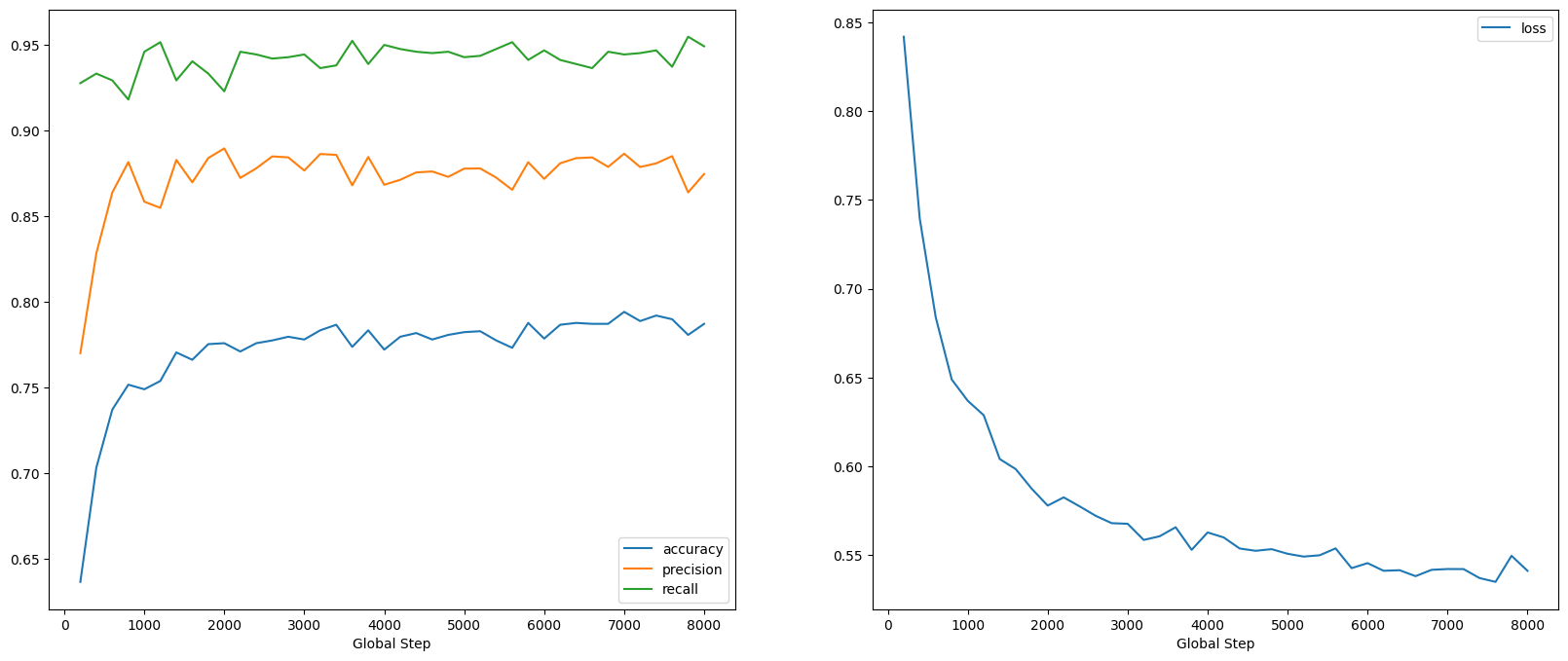
損失はすぐに減少しますが、特に精度は急速に上がることが分かります。予測と真のラベルがどのように関係しているかを確認するために、いくつかの例をプロットしてみましょう。
predictions = estimator.predict(functools.partial(input_fn_predict, params))
first_10_predictions = list(itertools.islice(predictions, 10))
display_df(
pd.DataFrame({
TEXT_FEATURE_NAME: [pred['features'].decode('utf8') for pred in first_10_predictions],
LABEL_NAME: [THE_DATASET.class_names()[pred['labels']] for pred in first_10_predictions],
'prediction': [THE_DATASET.class_names()[pred['predictions']] for pred in first_10_predictions]
}))
2024-01-11 19:16:51.528015: W tensorflow/core/common_runtime/graph_constructor.cc:1583] Importing a graph with a lower producer version 27 into an existing graph with producer version 1645. Shape inference will have run different parts of the graph with different producer versions. /tmpfs/tmp/ipykernel_104176/393120678.py:7: UserWarning: `tf.layers.dense` is deprecated and will be removed in a future version. Please use `tf.keras.layers.Dense` instead. logits = tf.layers.dense(
このランダムサンプルでは、ほとんどの場合、モデルが正しいラベルを予測しており、科学的な文をうまく埋め込むことができていることが分かります。
次のステップ
TF-Hub の CORD-19 Swivel 埋め込みについて少し説明しました。COVID-19 関連の学術的なテキストから科学的洞察の取得に貢献できる、CORD-19 Kaggle コンペへの参加をお勧めします。
- CORD-19 Kaggle Challenge に参加しましょう。
- 詳細については COVID-19 Open Research Dataset (CORD-19) をご覧ください。
- TF-Hub 埋め込みに関する詳細のドキュメントは https://tfhub.dev/tensorflow/cord-19/swivel-128d/1 をご覧ください。
- TensorFlow Embedding Projector を利用して CORD-19 埋め込み空間を見てみましょう。
