 View on TensorFlow.org View on TensorFlow.org
|
 Run in Google Colab Run in Google Colab
|
 View on GitHub View on GitHub
|
 Download notebook Download notebook
|
This Colab is a demonstration of using Tensorflow Hub for text classification in non-English/local languages. Here we choose Bangla as the local language and use pretrained word embeddings to solve a multiclass classification task where we classify Bangla news articles in 5 categories. The pretrained embeddings for Bangla comes from fastText which is a library by Facebook with released pretrained word vectors for 157 languages.
We'll use TF-Hub's pretrained embedding exporter for converting the word embeddings to a text embedding module first and then use the module to train a classifier with tf.keras, Tensorflow's high level user friendly API to build deep learning models. Even if we are using fastText embeddings here, it's possible to export any other embeddings pretrained from other tasks and quickly get results with Tensorflow hub.
Setup
# https://github.com/pypa/setuptools/issues/1694#issuecomment-466010982pip install gdown --no-use-pep517
sudo apt-get install -y unzipReading package lists... Building dependency tree... Reading state information... unzip is already the newest version (6.0-25ubuntu1.1). The following packages were automatically installed and are no longer required: libatasmart4 libblockdev-fs2 libblockdev-loop2 libblockdev-part-err2 libblockdev-part2 libblockdev-swap2 libblockdev-utils2 libblockdev2 libparted-fs-resize0 libxmlb2 Use 'sudo apt autoremove' to remove them. 0 upgraded, 0 newly installed, 0 to remove and 159 not upgraded.
import os
import tensorflow as tf
import tensorflow_hub as hub
import gdown
import numpy as np
from sklearn.metrics import classification_report
import matplotlib.pyplot as plt
import seaborn as sns
2024-02-02 12:29:03.681459: E external/local_xla/xla/stream_executor/cuda/cuda_dnn.cc:9261] Unable to register cuDNN factory: Attempting to register factory for plugin cuDNN when one has already been registered 2024-02-02 12:29:03.681511: E external/local_xla/xla/stream_executor/cuda/cuda_fft.cc:607] Unable to register cuFFT factory: Attempting to register factory for plugin cuFFT when one has already been registered 2024-02-02 12:29:03.683037: E external/local_xla/xla/stream_executor/cuda/cuda_blas.cc:1515] Unable to register cuBLAS factory: Attempting to register factory for plugin cuBLAS when one has already been registered
Dataset
We will use BARD (Bangla Article Dataset) which has around 376,226 articles collected from different Bangla news portals and labelled with 5 categories: economy, state, international, sports, and entertainment. We download the file from Google Drive this (bit.ly/BARD_DATASET) link is referring to from this GitHub repository.
gdown.download(
url='https://drive.google.com/uc?id=1Ag0jd21oRwJhVFIBohmX_ogeojVtapLy',
output='bard.zip',
quiet=True
)
'bard.zip'
unzip -qo bard.zipExport pretrained word vectors to TF-Hub module
TF-Hub provides some useful scripts for converting word embeddings to TF-hub text embedding modules here. To make the module for Bangla or any other languages, we simply have to download the word embedding .txt or .vec file to the same directory as export_v2.py and run the script.
The exporter reads the embedding vectors and exports it to a Tensorflow SavedModel. A SavedModel contains a complete TensorFlow program including weights and graph. TF-Hub can load the SavedModel as a module, which we will use to build the model for text classification. Since we are using tf.keras to build the model, we will use hub.KerasLayer, which provides a wrapper for a TF-Hub module to use as a Keras Layer.
First we will get our word embeddings from fastText and embedding exporter from TF-Hub repo.
curl -O https://dl.fbaipublicfiles.com/fasttext/vectors-crawl/cc.bn.300.vec.gzcurl -O https://raw.githubusercontent.com/tensorflow/hub/master/examples/text_embeddings_v2/export_v2.pygunzip -qf cc.bn.300.vec.gz --k
% Total % Received % Xferd Average Speed Time Time Time Current
Dload Upload Total Spent Left Speed
100 840M 100 840M 0 0 42.9M 0 0:00:19 0:00:19 --:--:-- 40.4M
% Total % Received % Xferd Average Speed Time Time Time Current
Dload Upload Total Spent Left Speed
100 7500 100 7500 0 0 56818 0 --:--:-- --:--:-- --:--:-- 56818
Then, we will run the exporter script on our embedding file. Since fastText embeddings have a header line and are pretty large (around 3.3 GB for Bangla after converting to a module) we ignore the first line and export only the first 100, 000 tokens to the text embedding module.
python export_v2.py --embedding_file=cc.bn.300.vec --export_path=text_module --num_lines_to_ignore=1 --num_lines_to_use=1000002024-02-02 12:30:25.110154: E external/local_xla/xla/stream_executor/cuda/cuda_dnn.cc:9261] Unable to register cuDNN factory: Attempting to register factory for plugin cuDNN when one has already been registered 2024-02-02 12:30:25.110207: E external/local_xla/xla/stream_executor/cuda/cuda_fft.cc:607] Unable to register cuFFT factory: Attempting to register factory for plugin cuFFT when one has already been registered 2024-02-02 12:30:25.111689: E external/local_xla/xla/stream_executor/cuda/cuda_blas.cc:1515] Unable to register cuBLAS factory: Attempting to register factory for plugin cuBLAS when one has already been registered 2024-02-02 12:30:27.321508: E external/local_xla/xla/stream_executor/cuda/cuda_driver.cc:274] failed call to cuInit: CUDA_ERROR_NO_DEVICE: no CUDA-capable device is detected INFO:tensorflow:Assets written to: text_module/assets I0202 12:30:40.352254 140300656232256 builder_impl.py:801] Assets written to: text_module/assets I0202 12:30:40.356071 140300656232256 fingerprinting_utils.py:49] Writing fingerprint to text_module/fingerprint.pb
module_path = "text_module"
embedding_layer = hub.KerasLayer(module_path, trainable=False)
2024-02-02 12:30:41.057019: E external/local_xla/xla/stream_executor/cuda/cuda_driver.cc:274] failed call to cuInit: CUDA_ERROR_NO_DEVICE: no CUDA-capable device is detected
The text embedding module takes a batch of sentences in a 1D tensor of strings as input and outputs the embedding vectors of shape (batch_size, embedding_dim) corresponding to the sentences. It preprocesses the input by splitting on spaces. Word embeddings are combined to sentence embeddings with the sqrtn combiner(See here). For demonstration we pass a list of Bangla words as input and get the corresponding embedding vectors.
embedding_layer(['বাস', 'বসবাস', 'ট্রেন', 'যাত্রী', 'ট্রাক'])
<tf.Tensor: shape=(5, 300), dtype=float64, numpy=
array([[ 0.0462, -0.0355, 0.0129, ..., 0.0025, -0.0966, 0.0216],
[-0.0631, -0.0051, 0.085 , ..., 0.0249, -0.0149, 0.0203],
[ 0.1371, -0.069 , -0.1176, ..., 0.029 , 0.0508, -0.026 ],
[ 0.0532, -0.0465, -0.0504, ..., 0.02 , -0.0023, 0.0011],
[ 0.0908, -0.0404, -0.0536, ..., -0.0275, 0.0528, 0.0253]])>
Convert to Tensorflow Dataset
Since the dataset is really large instead of loading the entire dataset in memory we will use a generator to yield samples in run-time in batches using Tensorflow Dataset functions. The dataset is also very imbalanced, so, before using the generator, we will shuffle the dataset.
dir_names = ['economy', 'sports', 'entertainment', 'state', 'international']
file_paths = []
labels = []
for i, dir in enumerate(dir_names):
file_names = ["/".join([dir, name]) for name in os.listdir(dir)]
file_paths += file_names
labels += [i] * len(os.listdir(dir))
np.random.seed(42)
permutation = np.random.permutation(len(file_paths))
file_paths = np.array(file_paths)[permutation]
labels = np.array(labels)[permutation]
We can check the distribution of labels in the training and validation examples after shuffling.
train_frac = 0.8
train_size = int(len(file_paths) * train_frac)
# plot training vs validation distribution
plt.subplot(1, 2, 1)
plt.hist(labels[0:train_size])
plt.title("Train labels")
plt.subplot(1, 2, 2)
plt.hist(labels[train_size:])
plt.title("Validation labels")
plt.tight_layout()
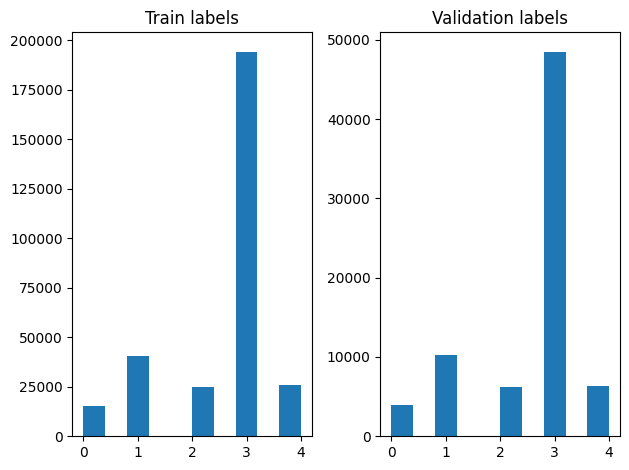
To create a Dataset using a generator, we first write a generator function which reads each of the articles from file_paths and the labels from the label array, and yields one training example at each step. We pass this generator function to the tf.data.Dataset.from_generator method and specify the output types. Each training example is a tuple containing an article of tf.string data type and one-hot encoded label. We split the dataset with a train-validation split of 80-20 using tf.data.Dataset.skip and tf.data.Dataset.take methods.
def load_file(path, label):
return tf.io.read_file(path), label
def make_datasets(train_size):
batch_size = 256
train_files = file_paths[:train_size]
train_labels = labels[:train_size]
train_ds = tf.data.Dataset.from_tensor_slices((train_files, train_labels))
train_ds = train_ds.map(load_file).shuffle(5000)
train_ds = train_ds.batch(batch_size).prefetch(tf.data.AUTOTUNE)
test_files = file_paths[train_size:]
test_labels = labels[train_size:]
test_ds = tf.data.Dataset.from_tensor_slices((test_files, test_labels))
test_ds = test_ds.map(load_file)
test_ds = test_ds.batch(batch_size).prefetch(tf.data.AUTOTUNE)
return train_ds, test_ds
train_data, validation_data = make_datasets(train_size)
Model Training and Evaluation
Since we have already added a wrapper around our module to use it as any other layer in Keras, we can create a small Sequential model which is a linear stack of layers. We can add our text embedding module with model.add just like any other layer. We compile the model by specifying the loss and optimizer and train it for 10 epochs. The tf.keras API can handle Tensorflow Datasets as input, so we can pass a Dataset instance to the fit method for model training. Since we are using the generator function, tf.data will handle generating the samples, batching them and feeding them to the model.
Model
def create_model():
model = tf.keras.Sequential([
tf.keras.layers.Input(shape=[], dtype=tf.string),
embedding_layer,
tf.keras.layers.Dense(64, activation="relu"),
tf.keras.layers.Dense(16, activation="relu"),
tf.keras.layers.Dense(5),
])
model.compile(loss=tf.losses.SparseCategoricalCrossentropy(from_logits=True),
optimizer="adam", metrics=['accuracy'])
return model
model = create_model()
# Create earlystopping callback
early_stopping_callback = tf.keras.callbacks.EarlyStopping(monitor='val_loss', min_delta=0, patience=3)
Training
history = model.fit(train_data,
validation_data=validation_data,
epochs=5,
callbacks=[early_stopping_callback])
Epoch 1/5 1176/1176 [==============================] - 40s 33ms/step - loss: 0.2137 - accuracy: 0.9283 - val_loss: 0.1510 - val_accuracy: 0.9491 Epoch 2/5 1176/1176 [==============================] - 39s 33ms/step - loss: 0.1420 - accuracy: 0.9503 - val_loss: 0.1348 - val_accuracy: 0.9531 Epoch 3/5 1176/1176 [==============================] - 39s 33ms/step - loss: 0.1296 - accuracy: 0.9533 - val_loss: 0.1254 - val_accuracy: 0.9556 Epoch 4/5 1176/1176 [==============================] - 39s 33ms/step - loss: 0.1220 - accuracy: 0.9558 - val_loss: 0.1236 - val_accuracy: 0.9553 Epoch 5/5 1176/1176 [==============================] - 39s 33ms/step - loss: 0.1164 - accuracy: 0.9574 - val_loss: 0.1177 - val_accuracy: 0.9575
Evaluation
We can visualize the accuracy and loss curves for training and validation data using the tf.keras.callbacks.History object returned by the tf.keras.Model.fit method, which contains the loss and accuracy value for each epoch.
# Plot training & validation accuracy values
plt.plot(history.history['accuracy'])
plt.plot(history.history['val_accuracy'])
plt.title('Model accuracy')
plt.ylabel('Accuracy')
plt.xlabel('Epoch')
plt.legend(['Train', 'Test'], loc='upper left')
plt.show()
# Plot training & validation loss values
plt.plot(history.history['loss'])
plt.plot(history.history['val_loss'])
plt.title('Model loss')
plt.ylabel('Loss')
plt.xlabel('Epoch')
plt.legend(['Train', 'Test'], loc='upper left')
plt.show()
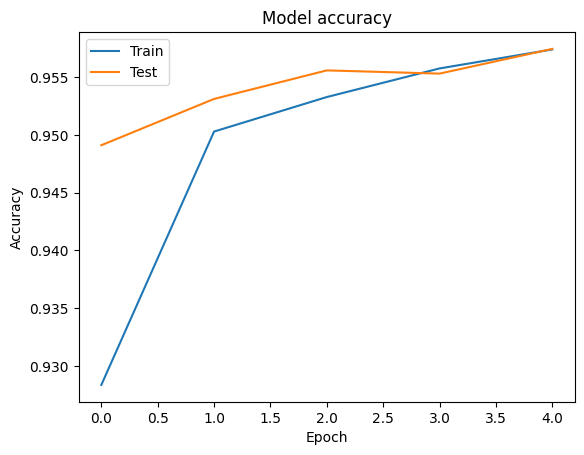
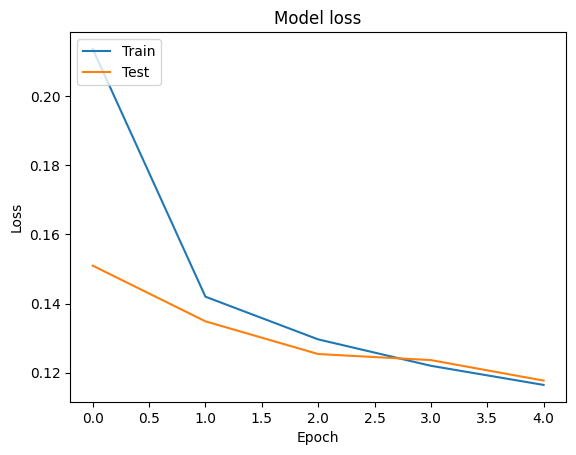
Prediction
We can get the predictions for the validation data and check the confusion matrix to see the model's performance for each of the 5 classes. Because tf.keras.Model.predict method returns an n-d array for probabilities for each class, they can be converted to class labels using np.argmax.
y_pred = model.predict(validation_data)
294/294 [==============================] - 8s 26ms/step
y_pred = np.argmax(y_pred, axis=1)
samples = file_paths[0:3]
for i, sample in enumerate(samples):
f = open(sample)
text = f.read()
print(text[0:100])
print("True Class: ", sample.split("/")[0])
print("Predicted Class: ", dir_names[y_pred[i]])
f.close()
বৃহস্পতিবার বিকেল। রাজধানীর তেজগাঁওয়ের কোক স্টুডিওর প্রধান ফটক পেরিয়ে ভেতরে ঢুকতেই দেখা গেল, পুলিশ True Class: entertainment Predicted Class: state মানিকগঞ্জ পৌর এলাকার ছিদ্দিকনগরে আজ বুধবার থেকে তিন দিনব্যাপী ইজতেমা শুরু হচ্ছে। বাদ জোহর এর আনুষ্ঠ True Class: state Predicted Class: state ফিল হিউজ অ্যাডিলেডে থাকবেন না। আবার থাকবেনও।সতীর্থর অকালমৃত্যুর শোকে এখনো আচ্ছন্ন অস্ট্রেলিয়ান খেল True Class: sports Predicted Class: state
Compare Performance
Now we can take the correct labels for the validation data from labels and compare them with our predictions to get a classification_report.
y_true = np.array(labels[train_size:])
print(classification_report(y_true, y_pred, target_names=dir_names))
precision recall f1-score support
economy 0.83 0.77 0.80 3897
sports 0.98 0.99 0.98 10204
entertainment 0.91 0.93 0.92 6256
state 0.97 0.97 0.97 48512
international 0.92 0.94 0.93 6377
accuracy 0.96 75246
macro avg 0.92 0.92 0.92 75246
weighted avg 0.96 0.96 0.96 75246
We can also compare our model's performance with the published results obtained in the original paper, which had a 0.96 precision .The original authors described many preprocessing steps performed on the dataset, such as dropping punctuations and digits, removing top 25 most frequest stop words. As we can see in the classification_report, we also manage to obtain a 0.96 precision and accuracy after training for only 5 epochs without any preprocessing!
In this example, when we created the Keras layer from our embedding module, we set the parametertrainable=False, which means the embedding weights will not be updated during training. Try setting it to True to reach around 97% accuracy using this dataset after only 2 epochs.
