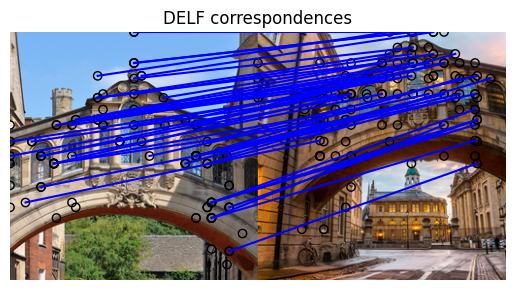مشاهده در TensorFlow.org مشاهده در TensorFlow.org |  در Google Colab اجرا شود در Google Colab اجرا شود |  در GitHub مشاهده کنید در GitHub مشاهده کنید |  دانلود دفترچه یادداشت دانلود دفترچه یادداشت |  مدل TF Hub را ببینید مدل TF Hub را ببینید |
TensorFlow توپی (TF-توپی) یک پلت فرم به اشتراک گذاشتن تخصص یادگیری ماشین بسته بندی شده در منابع قابل استفاده مجدد، ماژول ویژه قبل از آموزش دیده است.
در این COLAB، ما یک ماژول است که بسته بندی استفاده کنید DELF شبکه عصبی و منطق برای پردازش تصاویر به شناسایی keypoints و توصیف است. وزن از شبکه عصبی بر روی تصاویر از نشانه های آموزش دیده بودند همان طور که در این مقاله .
برپایی
pip install scikit-image
from absl import logging
import matplotlib.pyplot as plt
import numpy as np
from PIL import Image, ImageOps
from scipy.spatial import cKDTree
from skimage.feature import plot_matches
from skimage.measure import ransac
from skimage.transform import AffineTransform
from six import BytesIO
import tensorflow as tf
import tensorflow_hub as hub
from six.moves.urllib.request import urlopen
داده
در سلول بعدی، URL دو تصویری را که میخواهیم با DELF پردازش کنیم، مشخص میکنیم تا آنها را مطابقت داده و مقایسه کنیم.
تصاویر را انتخاب کنید
images = "Bridge of Sighs"
if images == "Bridge of Sighs":
# from: https://commons.wikimedia.org/wiki/File:Bridge_of_Sighs,_Oxford.jpg
# by: N.H. Fischer
IMAGE_1_URL = 'https://upload.wikimedia.org/wikipedia/commons/2/28/Bridge_of_Sighs%2C_Oxford.jpg'
# from https://commons.wikimedia.org/wiki/File:The_Bridge_of_Sighs_and_Sheldonian_Theatre,_Oxford.jpg
# by: Matthew Hoser
IMAGE_2_URL = 'https://upload.wikimedia.org/wikipedia/commons/c/c3/The_Bridge_of_Sighs_and_Sheldonian_Theatre%2C_Oxford.jpg'
elif images == "Golden Gate":
IMAGE_1_URL = 'https://upload.wikimedia.org/wikipedia/commons/1/1e/Golden_gate2.jpg'
IMAGE_2_URL = 'https://upload.wikimedia.org/wikipedia/commons/3/3e/GoldenGateBridge.jpg'
elif images == "Acropolis":
IMAGE_1_URL = 'https://upload.wikimedia.org/wikipedia/commons/c/ce/2006_01_21_Ath%C3%A8nes_Parth%C3%A9non.JPG'
IMAGE_2_URL = 'https://upload.wikimedia.org/wikipedia/commons/5/5c/ACROPOLIS_1969_-_panoramio_-_jean_melis.jpg'
else:
IMAGE_1_URL = 'https://upload.wikimedia.org/wikipedia/commons/d/d8/Eiffel_Tower%2C_November_15%2C_2011.jpg'
IMAGE_2_URL = 'https://upload.wikimedia.org/wikipedia/commons/a/a8/Eiffel_Tower_from_immediately_beside_it%2C_Paris_May_2008.jpg'
دانلود، تغییر اندازه، ذخیره و نمایش تصاویر.
def download_and_resize(name, url, new_width=256, new_height=256):
path = tf.keras.utils.get_file(url.split('/')[-1], url)
image = Image.open(path)
image = ImageOps.fit(image, (new_width, new_height), Image.ANTIALIAS)
return image
image1 = download_and_resize('image_1.jpg', IMAGE_1_URL)
image2 = download_and_resize('image_2.jpg', IMAGE_2_URL)
plt.subplot(1,2,1)
plt.imshow(image1)
plt.subplot(1,2,2)
plt.imshow(image2)
Downloading data from https://upload.wikimedia.org/wikipedia/commons/2/28/Bridge_of_Sighs%2C_Oxford.jpg 7020544/7013850 [==============================] - 0s 0us/step 7028736/7013850 [==============================] - 0s 0us/step Downloading data from https://upload.wikimedia.org/wikipedia/commons/c/c3/The_Bridge_of_Sighs_and_Sheldonian_Theatre%2C_Oxford.jpg 14172160/14164194 [==============================] - 1s 0us/step 14180352/14164194 [==============================] - 1s 0us/step <matplotlib.image.AxesImage at 0x7f333b5e2d10>
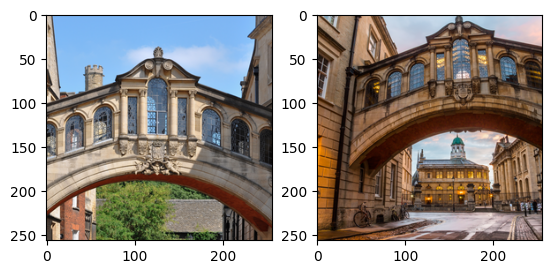
ماژول DELF را روی داده ها اعمال کنید
ماژول DELF یک تصویر را به عنوان ورودی می گیرد و نقاط قابل توجه را با بردارها توصیف می کند. سلول زیر شامل هسته منطق این colab است.
delf = hub.load('https://tfhub.dev/google/delf/1').signatures['default']
def run_delf(image):
np_image = np.array(image)
float_image = tf.image.convert_image_dtype(np_image, tf.float32)
return delf(
image=float_image,
score_threshold=tf.constant(100.0),
image_scales=tf.constant([0.25, 0.3536, 0.5, 0.7071, 1.0, 1.4142, 2.0]),
max_feature_num=tf.constant(1000))
result1 = run_delf(image1)
result2 = run_delf(image2)
از مکان ها و بردارهای توضیحات برای مطابقت با تصاویر استفاده کنید
TensorFlow برای این پس پردازش و تجسم مورد نیاز نیست
def match_images(image1, image2, result1, result2):
distance_threshold = 0.8
# Read features.
num_features_1 = result1['locations'].shape[0]
print("Loaded image 1's %d features" % num_features_1)
num_features_2 = result2['locations'].shape[0]
print("Loaded image 2's %d features" % num_features_2)
# Find nearest-neighbor matches using a KD tree.
d1_tree = cKDTree(result1['descriptors'])
_, indices = d1_tree.query(
result2['descriptors'],
distance_upper_bound=distance_threshold)
# Select feature locations for putative matches.
locations_2_to_use = np.array([
result2['locations'][i,]
for i in range(num_features_2)
if indices[i] != num_features_1
])
locations_1_to_use = np.array([
result1['locations'][indices[i],]
for i in range(num_features_2)
if indices[i] != num_features_1
])
# Perform geometric verification using RANSAC.
_, inliers = ransac(
(locations_1_to_use, locations_2_to_use),
AffineTransform,
min_samples=3,
residual_threshold=20,
max_trials=1000)
print('Found %d inliers' % sum(inliers))
# Visualize correspondences.
_, ax = plt.subplots()
inlier_idxs = np.nonzero(inliers)[0]
plot_matches(
ax,
image1,
image2,
locations_1_to_use,
locations_2_to_use,
np.column_stack((inlier_idxs, inlier_idxs)),
matches_color='b')
ax.axis('off')
ax.set_title('DELF correspondences')
match_images(image1, image2, result1, result2)
Loaded image 1's 233 features Loaded image 2's 262 features Found 49 inliers