 Xem trên TensorFlow.org Xem trên TensorFlow.org |  Chạy trong Google Colab Chạy trong Google Colab |  Xem trên GitHub Xem trên GitHub |  Tải xuống sổ ghi chép Tải xuống sổ ghi chép |  Xem mô hình TF Hub Xem mô hình TF Hub |
Colab này trình bày việc sử dụng mô-đun TF Hub dựa trên mạng đối thủ chung (GAN). Mô-đun ánh xạ từ vectơ N chiều, được gọi là không gian tiềm ẩn, sang hình ảnh RGB.
Hai ví dụ được cung cấp:
- Lập bản đồ từ vũ trụ tiềm ẩn đến hình ảnh, và
- Cho một hình ảnh mục tiêu, sử dụng gradient descent để tìm một vector tiềm ẩn mà tạo ra một hình ảnh tương tự như hình ảnh mục tiêu.
Điều kiện tiên quyết tùy chọn
- Quen thuộc với khái niệm Tensorflow mức thấp .
- Generative gây tranh cãi Mạng trên Wikipedia.
- Giấy trên Progressive Gans: Progressive Trồng Gans cho cải tiến chất lượng, ổn định, và sự biến đổi .
Nhiều mô hình hơn
Ở đây bạn có thể tìm thấy tất cả các mẫu hiện đang được lưu trữ trên tfhub.dev có thể tạo ra hình ảnh.
Thành lập
# Install imageio for creating animations.pip -q install imageiopip -q install scikit-imagepip install git+https://github.com/tensorflow/docs
Nhập khẩu và định nghĩa chức năng
from absl import logging
import imageio
import PIL.Image
import matplotlib.pyplot as plt
import numpy as np
import tensorflow as tf
tf.random.set_seed(0)
import tensorflow_hub as hub
from tensorflow_docs.vis import embed
import time
try:
from google.colab import files
except ImportError:
pass
from IPython import display
from skimage import transform
# We could retrieve this value from module.get_input_shapes() if we didn't know
# beforehand which module we will be using.
latent_dim = 512
# Interpolates between two vectors that are non-zero and don't both lie on a
# line going through origin. First normalizes v2 to have the same norm as v1.
# Then interpolates between the two vectors on the hypersphere.
def interpolate_hypersphere(v1, v2, num_steps):
v1_norm = tf.norm(v1)
v2_norm = tf.norm(v2)
v2_normalized = v2 * (v1_norm / v2_norm)
vectors = []
for step in range(num_steps):
interpolated = v1 + (v2_normalized - v1) * step / (num_steps - 1)
interpolated_norm = tf.norm(interpolated)
interpolated_normalized = interpolated * (v1_norm / interpolated_norm)
vectors.append(interpolated_normalized)
return tf.stack(vectors)
# Simple way to display an image.
def display_image(image):
image = tf.constant(image)
image = tf.image.convert_image_dtype(image, tf.uint8)
return PIL.Image.fromarray(image.numpy())
# Given a set of images, show an animation.
def animate(images):
images = np.array(images)
converted_images = np.clip(images * 255, 0, 255).astype(np.uint8)
imageio.mimsave('./animation.gif', converted_images)
return embed.embed_file('./animation.gif')
logging.set_verbosity(logging.ERROR)
Nội suy không gian tiềm ẩn
Vectơ ngẫu nhiên
Nội suy không gian tiềm ẩn giữa hai vectơ được khởi tạo ngẫu nhiên. Chúng tôi sẽ sử dụng một mô-đun TF Hub progan-128 có chứa một pre-đào tạo Progressive GAN.
progan = hub.load("https://tfhub.dev/google/progan-128/1").signatures['default']
def interpolate_between_vectors():
v1 = tf.random.normal([latent_dim])
v2 = tf.random.normal([latent_dim])
# Creates a tensor with 25 steps of interpolation between v1 and v2.
vectors = interpolate_hypersphere(v1, v2, 50)
# Uses module to generate images from the latent space.
interpolated_images = progan(vectors)['default']
return interpolated_images
interpolated_images = interpolate_between_vectors()
animate(interpolated_images)
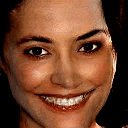
Tìm vectơ gần nhất trong không gian tiềm ẩn
Sửa một hình ảnh mục tiêu. Ví dụ, sử dụng hình ảnh được tạo từ mô-đun hoặc tải lên của riêng bạn.
image_from_module_space = True # @param { isTemplate:true, type:"boolean" }
def get_module_space_image():
vector = tf.random.normal([1, latent_dim])
images = progan(vector)['default'][0]
return images
def upload_image():
uploaded = files.upload()
image = imageio.imread(uploaded[list(uploaded.keys())[0]])
return transform.resize(image, [128, 128])
if image_from_module_space:
target_image = get_module_space_image()
else:
target_image = upload_image()
display_image(target_image)

Sau khi xác định một hàm mất mát giữa hình ảnh đích và hình ảnh được tạo ra bởi một biến không gian tiềm ẩn, chúng ta có thể sử dụng gradient descent để tìm các giá trị biến giảm thiểu tổn thất.
tf.random.set_seed(42)
initial_vector = tf.random.normal([1, latent_dim])
display_image(progan(initial_vector)['default'][0])

def find_closest_latent_vector(initial_vector, num_optimization_steps,
steps_per_image):
images = []
losses = []
vector = tf.Variable(initial_vector)
optimizer = tf.optimizers.Adam(learning_rate=0.01)
loss_fn = tf.losses.MeanAbsoluteError(reduction="sum")
for step in range(num_optimization_steps):
if (step % 100)==0:
print()
print('.', end='')
with tf.GradientTape() as tape:
image = progan(vector.read_value())['default'][0]
if (step % steps_per_image) == 0:
images.append(image.numpy())
target_image_difference = loss_fn(image, target_image[:,:,:3])
# The latent vectors were sampled from a normal distribution. We can get
# more realistic images if we regularize the length of the latent vector to
# the average length of vector from this distribution.
regularizer = tf.abs(tf.norm(vector) - np.sqrt(latent_dim))
loss = target_image_difference + regularizer
losses.append(loss.numpy())
grads = tape.gradient(loss, [vector])
optimizer.apply_gradients(zip(grads, [vector]))
return images, losses
num_optimization_steps=200
steps_per_image=5
images, loss = find_closest_latent_vector(initial_vector, num_optimization_steps, steps_per_image)
.................................................................................................... ....................................................................................................
plt.plot(loss)
plt.ylim([0,max(plt.ylim())])
(0.0, 6696.301751708985)
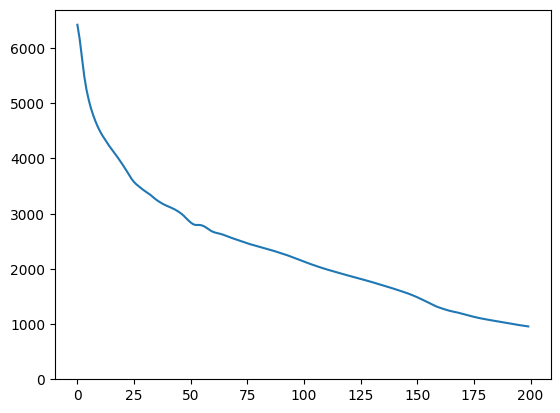
animate(np.stack(images))

So sánh kết quả với mục tiêu:
display_image(np.concatenate([images[-1], target_image], axis=1))

Chơi với ví dụ trên
Nếu hình ảnh từ không gian mô-đun, quá trình giảm xuống nhanh chóng và hội tụ đến một mẫu hợp lý. Thử giảm dần đến một hình ảnh mà không phải là từ không gian mô-đun. Phần gốc sẽ chỉ hội tụ nếu hình ảnh ở gần một cách hợp lý với không gian của hình ảnh huấn luyện.
Làm thế nào để làm cho nó giảm xuống nhanh hơn và hình ảnh thực tế hơn? Người ta có thể thử:
- sử dụng sự mất mát khác nhau trên sự khác biệt hình ảnh, ví dụ: bậc hai,
- sử dụng bộ điều chỉnh khác nhau trên vectơ tiềm ẩn,
- khởi tạo từ một vectơ ngẫu nhiên trong nhiều lần chạy,
- Vân vân.
