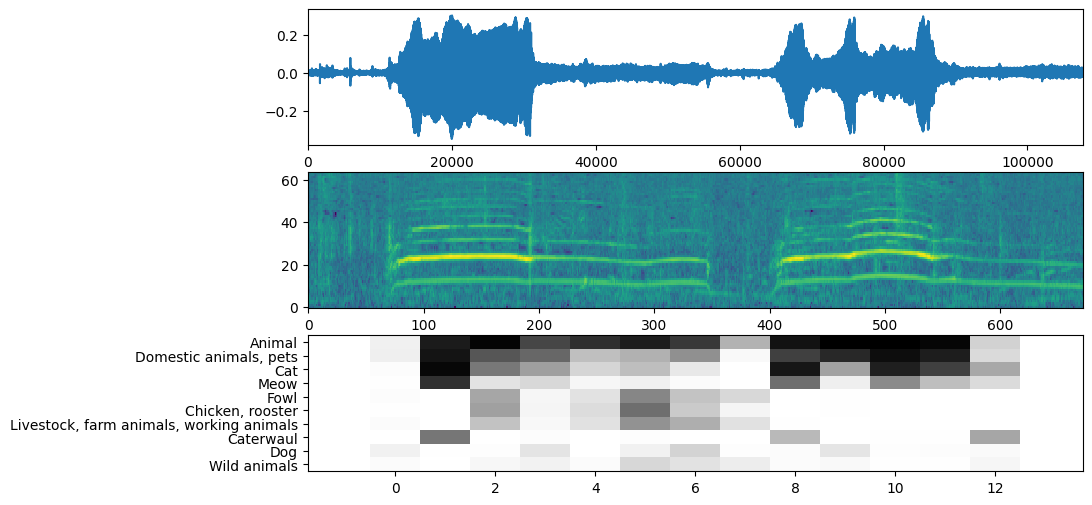مشاهده در TensorFlow.org مشاهده در TensorFlow.org |  در Google Colab اجرا شود در Google Colab اجرا شود |  در GitHub مشاهده کنید در GitHub مشاهده کنید |  دانلود دفترچه یادداشت دانلود دفترچه یادداشت |  مدل TF Hub را ببینید مدل TF Hub را ببینید |
YAMNet یک شبکه عمیق است که پیش بینی 521 رویداد های صوتی است کلاس از لاشه AudioSet-یوتیوب آن را در آموزش دیده بود. این اثر Mobilenet_v1 depthwise از هم جدا معماری پیچیدگی.
import tensorflow as tf
import tensorflow_hub as hub
import numpy as np
import csv
import matplotlib.pyplot as plt
from IPython.display import Audio
from scipy.io import wavfile
مدل را از TensorFlow Hub بارگیری کنید.
# Load the model.
model = hub.load('https://tfhub.dev/google/yamnet/1')
فایل برچسب را از دارایی های مدل لود شده و در حال حاضر در است model.class_map_path() . شما آن را در بارگذاری class_names متغیر است.
# Find the name of the class with the top score when mean-aggregated across frames.
def class_names_from_csv(class_map_csv_text):
"""Returns list of class names corresponding to score vector."""
class_names = []
with tf.io.gfile.GFile(class_map_csv_text) as csvfile:
reader = csv.DictReader(csvfile)
for row in reader:
class_names.append(row['display_name'])
return class_names
class_map_path = model.class_map_path().numpy()
class_names = class_names_from_csv(class_map_path)
روشی را اضافه کنید تا تأیید کنید و تبدیل صدای بارگذاری شده با نرخ نمونه مناسب (16K) باشد، در غیر این صورت بر نتایج مدل تأثیر میگذارد.
def ensure_sample_rate(original_sample_rate, waveform,
desired_sample_rate=16000):
"""Resample waveform if required."""
if original_sample_rate != desired_sample_rate:
desired_length = int(round(float(len(waveform)) /
original_sample_rate * desired_sample_rate))
waveform = scipy.signal.resample(waveform, desired_length)
return desired_sample_rate, waveform
دانلود و آماده سازی فایل صوتی
در اینجا شما یک فایل wav را دانلود کرده و به آن گوش خواهید داد. اگر فایلی از قبل در دسترس دارید، فقط آن را در colab آپلود کنید و به جای آن از آن استفاده کنید.
curl -O https://storage.googleapis.com/audioset/speech_whistling2.wav
% Total % Received % Xferd Average Speed Time Time Time Current
Dload Upload Total Spent Left Speed
100 153k 100 153k 0 0 267k 0 --:--:-- --:--:-- --:--:-- 266k
curl -O https://storage.googleapis.com/audioset/miaow_16k.wav
% Total % Received % Xferd Average Speed Time Time Time Current
Dload Upload Total Spent Left Speed
100 210k 100 210k 0 0 185k 0 0:00:01 0:00:01 --:--:-- 185k
# wav_file_name = 'speech_whistling2.wav'
wav_file_name = 'miaow_16k.wav'
sample_rate, wav_data = wavfile.read(wav_file_name, 'rb')
sample_rate, wav_data = ensure_sample_rate(sample_rate, wav_data)
# Show some basic information about the audio.
duration = len(wav_data)/sample_rate
print(f'Sample rate: {sample_rate} Hz')
print(f'Total duration: {duration:.2f}s')
print(f'Size of the input: {len(wav_data)}')
# Listening to the wav file.
Audio(wav_data, rate=sample_rate)
Sample rate: 16000 Hz Total duration: 6.73s Size of the input: 107698 /tmpfs/src/tf_docs_env/lib/python3.7/site-packages/ipykernel_launcher.py:3: WavFileWarning: Chunk (non-data) not understood, skipping it. This is separate from the ipykernel package so we can avoid doing imports until
wav_data نیاز دارد که به ارزش ها در نرمال شود [-1.0, 1.0] (همانطور که در مدل اعلام کرد مستندات ).
waveform = wav_data / tf.int16.max
اجرای مدل
اکنون بخش آسان: با استفاده از دادههایی که از قبل آماده شدهاند، فقط مدل را فراخوانی کرده و امتیازات، جاسازی و طیفگرام را دریافت میکنید.
امتیاز نتیجه اصلی است که از آن استفاده خواهید کرد. طیف نگاری که بعداً برای انجام برخی تجسم ها استفاده خواهید کرد.
# Run the model, check the output.
scores, embeddings, spectrogram = model(waveform)
scores_np = scores.numpy()
spectrogram_np = spectrogram.numpy()
infered_class = class_names[scores_np.mean(axis=0).argmax()]
print(f'The main sound is: {infered_class}')
The main sound is: Animal
تجسم
YAMNet همچنین برخی اطلاعات اضافی را برمی گرداند که می توانیم برای تجسم استفاده کنیم. بیایید نگاهی به شکل موج، طیفنگار و کلاسهای برتر استنباطشده بیندازیم.
plt.figure(figsize=(10, 6))
# Plot the waveform.
plt.subplot(3, 1, 1)
plt.plot(waveform)
plt.xlim([0, len(waveform)])
# Plot the log-mel spectrogram (returned by the model).
plt.subplot(3, 1, 2)
plt.imshow(spectrogram_np.T, aspect='auto', interpolation='nearest', origin='lower')
# Plot and label the model output scores for the top-scoring classes.
mean_scores = np.mean(scores, axis=0)
top_n = 10
top_class_indices = np.argsort(mean_scores)[::-1][:top_n]
plt.subplot(3, 1, 3)
plt.imshow(scores_np[:, top_class_indices].T, aspect='auto', interpolation='nearest', cmap='gray_r')
# patch_padding = (PATCH_WINDOW_SECONDS / 2) / PATCH_HOP_SECONDS
# values from the model documentation
patch_padding = (0.025 / 2) / 0.01
plt.xlim([-patch_padding-0.5, scores.shape[0] + patch_padding-0.5])
# Label the top_N classes.
yticks = range(0, top_n, 1)
plt.yticks(yticks, [class_names[top_class_indices[x]] for x in yticks])
_ = plt.ylim(-0.5 + np.array([top_n, 0]))