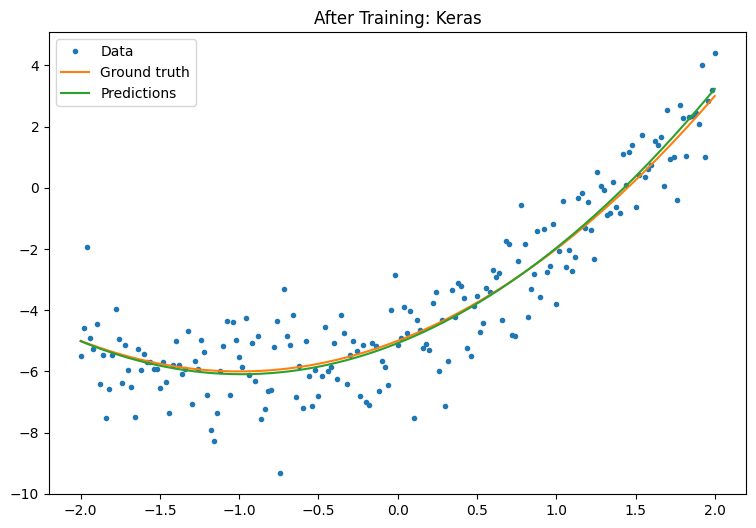TensorFlow.org에서 보기 TensorFlow.org에서 보기
|
 Google Colab에서 실행하기 Google Colab에서 실행하기
|
 GitHub에서 소스 보기 GitHub에서 소스 보기 |
 노트북 다운로드하기 노트북 다운로드하기 |
이 가이드에서는 TensorFlow 기본 사항에 대한 간략한 개요를 제공합니다. 이 문서의 각 섹션은 더 큰 주제의 개요입니다. 각 섹션의 끝에서 전체 가이드에 대한 링크를 확인할 수 있습니다.
TensorFlow는 머신러닝 위한 엔드 투 엔드 플랫폼입니다. TensorFlow는 다음을 지원합니다.
- 다차원 배열 기반 숫자 계산(NumPy과 유사)
- GPU 및 분산 처리
- 자동 미분
- 모델 구성, 훈련 및 내보내기
- 그 외
텐서
TensorFlow는 tf.Tensor 객체로 표현되는 다차원 배열 또는 텐서에서 작동합니다. 다음은 2차원 텐서입니다.
import tensorflow as tf
x = tf.constant([[1., 2., 3.],
[4., 5., 6.]])
print(x)
print(x.shape)
print(x.dtype)
2022-12-14 21:48:52.378691: W tensorflow/compiler/xla/stream_executor/platform/default/dso_loader.cc:64] Could not load dynamic library 'libnvinfer.so.7'; dlerror: libnvinfer.so.7: cannot open shared object file: No such file or directory 2022-12-14 21:48:52.378780: W tensorflow/compiler/xla/stream_executor/platform/default/dso_loader.cc:64] Could not load dynamic library 'libnvinfer_plugin.so.7'; dlerror: libnvinfer_plugin.so.7: cannot open shared object file: No such file or directory 2022-12-14 21:48:52.378789: W tensorflow/compiler/tf2tensorrt/utils/py_utils.cc:38] TF-TRT Warning: Cannot dlopen some TensorRT libraries. If you would like to use Nvidia GPU with TensorRT, please make sure the missing libraries mentioned above are installed properly. tf.Tensor( [[1. 2. 3.] [4. 5. 6.]], shape=(2, 3), dtype=float32) (2, 3) <dtype: 'float32'>
tf.Tensor의 가장 중요한 속성은 shape와 dtype입니다.
Tensor.shape: 각 축을 따라 텐서의 크기를 알려줍니다.Tensor.dtype: 텐서에 있는 모든 요소의 유형을 알려줍니다.
TensorFlow는 텐서에 대한 표준 수학 연산과 머신러닝에 특화된 많은 연산을 구현합니다.
예제:
x + x
<tf.Tensor: shape=(2, 3), dtype=float32, numpy=
array([[ 2., 4., 6.],
[ 8., 10., 12.]], dtype=float32)>
5 * x
<tf.Tensor: shape=(2, 3), dtype=float32, numpy=
array([[ 5., 10., 15.],
[20., 25., 30.]], dtype=float32)>
x @ tf.transpose(x)
<tf.Tensor: shape=(2, 2), dtype=float32, numpy=
array([[14., 32.],
[32., 77.]], dtype=float32)>
tf.concat([x, x, x], axis=0)
<tf.Tensor: shape=(6, 3), dtype=float32, numpy=
array([[1., 2., 3.],
[4., 5., 6.],
[1., 2., 3.],
[4., 5., 6.],
[1., 2., 3.],
[4., 5., 6.]], dtype=float32)>
tf.nn.softmax(x, axis=-1)
<tf.Tensor: shape=(2, 3), dtype=float32, numpy=
array([[0.09003057, 0.24472848, 0.6652409 ],
[0.09003057, 0.24472848, 0.6652409 ]], dtype=float32)>
tf.reduce_sum(x)
<tf.Tensor: shape=(), dtype=float32, numpy=21.0>
참고: 일반적으로 TensorFlow 함수가 Tensor를 입력으로 받을 것을 예상하는 경우 이 함수는 tf.convert_to_tensor를 사용하여 Tensor로 변환할 수 있는 모든 항목을 허용하게 됩니다.
tf.convert_to_tensor([1,2,3])
<tf.Tensor: shape=(3,), dtype=int32, numpy=array([1, 2, 3], dtype=int32)>
tf.reduce_sum([1,2,3])
<tf.Tensor: shape=(), dtype=int32, numpy=6>
CPU에서 대규모 계산을 실행하면 속도가 느려질 수 있습니다. 적절하게 구성된 TensorFlow는 GPU와 같은 가속기 하드웨어를 사용하여 작업을 매우 빠르게 실행할 수 있습니다.
if tf.config.list_physical_devices('GPU'):
print("TensorFlow **IS** using the GPU")
else:
print("TensorFlow **IS NOT** using the GPU")
TensorFlow **IS** using the GPU
자세한 내용은 텐서 가이드를 참고하세요.
변수
일반 tf.Tensor 객체는 변경할 수 없습니다. TensorFlow에 모델 가중치(또는 기타 변경 가능한 상태)를 저장하려면 tf.Variable을 사용하세요.
var = tf.Variable([0.0, 0.0, 0.0])
var.assign([1, 2, 3])
<tf.Variable 'UnreadVariable' shape=(3,) dtype=float32, numpy=array([1., 2., 3.], dtype=float32)>
var.assign_add([1, 1, 1])
<tf.Variable 'UnreadVariable' shape=(3,) dtype=float32, numpy=array([2., 3., 4.], dtype=float32)>
자세한 내용은 변수 가이드를 참고하세요.
자동 미분
경사 하강 및 관련 알고리즘은 최신 머신러닝의 초석입니다.
이를 사용하기 위해 TensorFlow는 미분을 사용하여 그래디언트를 계산하는 자동 미분(autodiff)을 구현합니다. 일반적으로 이를 사용하여 가중치에 대한 모델의 오류 또는 손실 그래디언트를 계산합니다.
x = tf.Variable(1.0)
def f(x):
y = x**2 + 2*x - 5
return y
f(x)
<tf.Tensor: shape=(), dtype=float32, numpy=-2.0>
x = 1.0, y = f(x) = (1**2 + 2*1 - 5) = -2 입니다.
y의 도함수는 y' = f'(x) = (2*x + 2) = 4입니다. TensorFlow는 이를 다음과 같이 자동으로 계산할 수 있습니다.
with tf.GradientTape() as tape:
y = f(x)
g_x = tape.gradient(y, x) # g(x) = dy/dx
g_x
<tf.Tensor: shape=(), dtype=float32, numpy=4.0>
이 간소화된 예제에서는 단일 스칼라(x)에 대한 도함수만 사용하지만 TensorFlow는 스칼라가 아닌 텐서의 개수에 관계없이 동시에 그래디언트를 계산할 수 있습니다.
자세한 내용은 Autodiff 가이드를 참고하세요.
그래프와 tf.function
다른 Python 라이브러리처럼 TensorFlow를 대화형으로 사용할 수도 있으며, 또한 TensorFlow는 다음을 위한 도구도 제공합니다.
- 성능 최적화: 학습 및 추론 속도를 높입니다.
- 내보내기: 학습을 완료한 후 모델을 저장할 수 있습니다.
이를 위해서는 tf.function을 사용하여 Python으로부터 순수 TensorFlow 코드를 분리해야 합니다.
@tf.function
def my_func(x):
print('Tracing.\n')
return tf.reduce_sum(x)
tf.function을 처음 실행하면 Python에서 실행되지만 함수 내에서 수행된 TensorFlow 계산을 나타내는 완전하고 최적화된 그래프를 캡처합니다.
x = tf.constant([1, 2, 3])
my_func(x)
Tracing. <tf.Tensor: shape=(), dtype=int32, numpy=6>
후속 호출에서 TensorFlow는 최적화된 그래프만 실행하고 TensorFlow가 아닌 단계는 건너뜁니다. 아래에서 print는 TensorFlow 함수가 아니라 Python 함수이므로 my_func는 tracing을 출력하지 않습니다.
x = tf.constant([10, 9, 8])
my_func(x)
<tf.Tensor: shape=(), dtype=int32, numpy=27>
다른 서명(shape 및 dtype)이 있는 입력에는 그래프를 재사용할 수 없으므로 대신 다음과 같이 새 그래프가 생성됩니다.
x = tf.constant([10.0, 9.1, 8.2], dtype=tf.float32)
my_func(x)
Tracing. <tf.Tensor: shape=(), dtype=float32, numpy=27.3>
이렇게 캡처된 그래프는 두 가지 이점을 제공합니다.
- 많은 경우 실행 속도를 크게 향상시킵니다(이 예제에서는 아님).
tf.saved_model을 사용하여 이 그래프를 내보내면 Python을 설치하지 않아도 서버 또는 모바일 장치와 같은 다른 시스템에서 실행할 수 있습니다.
자세한 내용은 그래프 소개를 참고하세요.
모듈, 레이어 및 모델
tf.Module은 tf.Variable 객체와 이 객체에서 작동하는 tf.function 객체를 관리하기 위한 클래스입니다. tf.Module 클래스는 다음 두 가지 중요한 기능을 지원하는 데 필요합니다.
tf.train.Checkpoint를 사용하여 변수 값을 저장하고 복원할 수 있습니다. 이렇게 하면 모델의 상태를 빠르게 저장하고 복원할 수 있으므로 훈련을 진행할 때 유용합니다.tf.saved_model을 사용하여tf.Variable값과tf.function그래프 모두를 가져오고 내보낼 수 있습니다. 이를 통해 모델을 만든 Python 프로그램이 없이 독립적으로 모델을 실행할 수 있습니다.
다음은 간단한 tf.Module 개체를 내보내는 전체 예제입니다.
class MyModule(tf.Module):
def __init__(self, value):
self.weight = tf.Variable(value)
@tf.function
def multiply(self, x):
return x * self.weight
mod = MyModule(3)
mod.multiply(tf.constant([1, 2, 3]))
<tf.Tensor: shape=(3,), dtype=int32, numpy=array([3, 6, 9], dtype=int32)>
Module을 저장합니다.
save_path = './saved'
tf.saved_model.save(mod, save_path)
INFO:tensorflow:Assets written to: ./saved/assets
결과로 생성된 SavedModel은 생성한 코드와 무관합니다. Python, 기타 언어 바인딩 또는 TensorFlow 서빙에서 SavedModel을 로드할 수 있습니다. 또한 SavedModel이 TensorFlow Lite 또는 TensorFlow JS와 함께 실행되도록 변환할 수도 있습니다.
reloaded = tf.saved_model.load(save_path)
reloaded.multiply(tf.constant([1, 2, 3]))
<tf.Tensor: shape=(3,), dtype=int32, numpy=array([3, 6, 9], dtype=int32)>
tf.keras.layers.Layer 및 tf.keras.Model 클래스는 tf.Module을 기반으로 빌드하며 모델 구축, 훈련 및 저장을 위한 추가 기능 및 편리한 방법을 제공합니다. 이러한 방법 중 일부는 다음 섹션에서 설명합니다.
자세한 내용은 모듈 소개를 참고하세요.
훈련 루프
이제 이 모든 기능을 결합하여 기본 모델을 빌드하고 처음부터 훈련을 진행해 봅니다.
먼저 몇 가지 예제 데이터를 만듭니다. 다음 예제는 이차 곡선을 느슨하게 따르는 점 구름을 생성합니다.
import matplotlib
from matplotlib import pyplot as plt
matplotlib.rcParams['figure.figsize'] = [9, 6]
x = tf.linspace(-2, 2, 201)
x = tf.cast(x, tf.float32)
def f(x):
y = x**2 + 2*x - 5
return y
y = f(x) + tf.random.normal(shape=[201])
plt.plot(x.numpy(), y.numpy(), '.', label='Data')
plt.plot(x, f(x), label='Ground truth')
plt.legend();
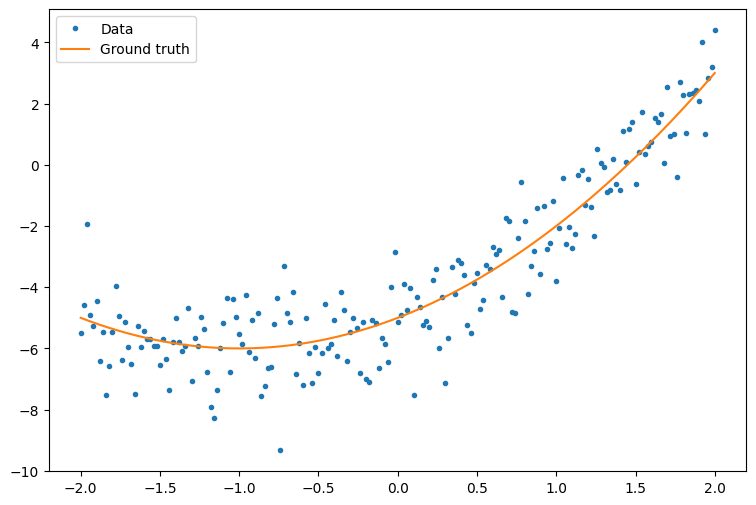
무작위로 초기화된 가중치와 편향을 사용하여 이차 모델을 생성합니다.
class Model(tf.Module):
def __init__(self):
# Randomly generate weight and bias terms
rand_init = tf.random.uniform(shape=[3], minval=0., maxval=5., seed=22)
# Initialize model parameters
self.w_q = tf.Variable(rand_init[0])
self.w_l = tf.Variable(rand_init[1])
self.b = tf.Variable(rand_init[2])
@tf.function
def __call__(self, x):
# Quadratic Model : quadratic_weight * x^2 + linear_weight * x + bias
return self.w_q * (x**2) + self.w_l * x + self.b
먼저, 훈련을 진행하기 전에 모델의 성능을 관찰합니다.
quad_model = Model()
def plot_preds(x, y, f, model, title):
plt.figure()
plt.plot(x, y, '.', label='Data')
plt.plot(x, f(x), label='Ground truth')
plt.plot(x, model(x), label='Predictions')
plt.title(title)
plt.legend()
plot_preds(x, y, f, quad_model, 'Before training')
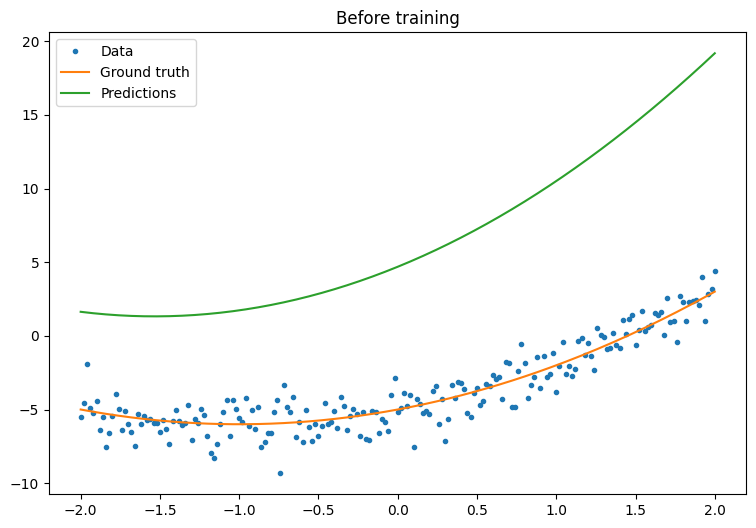
이제 모델의 손실을 정의합니다.
이 모델이 연속 값을 예측하기 위한 것임을 감안할 때 평균 제곱 오차(MSE)는 손실 함수에 대응하기 위한 좋은 선택이 됩니다. 예측 벡터 \(\hat{y}\)와 실제 목표 벡터 \(y\)가 제공되면 MSE는 예측 값과 실측 정보의 차이 값의 제곱의 평균으로 정의됩니다.
\(MSE = \frac{1}{m}\sum_{i=1}^{m}(\hat{y}_i -y_i)^2\)
def mse_loss(y_pred, y):
return tf.reduce_mean(tf.square(y_pred - y))
모델에 대한 기본 훈련 루프를 작성합니다. 루프는 모델의 매개변수를 반복적으로 업데이트하기 위해 입력에 대한 MSE 손실 함수 및 그래디언트를 사용합니다. 훈련에 미니 배치를 사용하면 메모리 효율성과 더 빠른 수렴이 모두 제공됩니다. tf.data.Dataset API에는 일괄 처리 및 셔플링에 유용한 함수가 있습니다.
batch_size = 32
dataset = tf.data.Dataset.from_tensor_slices((x, y))
dataset = dataset.shuffle(buffer_size=x.shape[0]).batch(batch_size)
# Set training parameters
epochs = 100
learning_rate = 0.01
losses = []
# Format training loop
for epoch in range(epochs):
for x_batch, y_batch in dataset:
with tf.GradientTape() as tape:
batch_loss = mse_loss(quad_model(x_batch), y_batch)
# Update parameters with respect to the gradient calculations
grads = tape.gradient(batch_loss, quad_model.variables)
for g,v in zip(grads, quad_model.variables):
v.assign_sub(learning_rate*g)
# Keep track of model loss per epoch
loss = mse_loss(quad_model(x), y)
losses.append(loss)
if epoch % 10 == 0:
print(f'Mean squared error for step {epoch}: {loss.numpy():0.3f}')
# Plot model results
print("\n")
plt.plot(range(epochs), losses)
plt.xlabel("Epoch")
plt.ylabel("Mean Squared Error (MSE)")
plt.title('MSE loss vs training iterations');
Mean squared error for step 0: 57.032 Mean squared error for step 10: 10.153 Mean squared error for step 20: 4.238 Mean squared error for step 30: 2.218 Mean squared error for step 40: 1.496 Mean squared error for step 50: 1.238 Mean squared error for step 60: 1.149 Mean squared error for step 70: 1.121 Mean squared error for step 80: 1.109 Mean squared error for step 90: 1.107
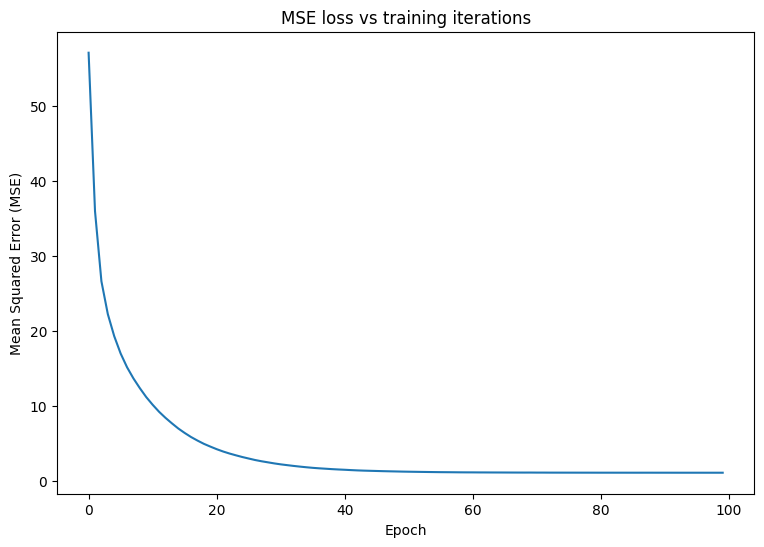
이제 훈련 후 모델의 성능을 관찰합니다.
plot_preds(x, y, f, quad_model, 'After training')
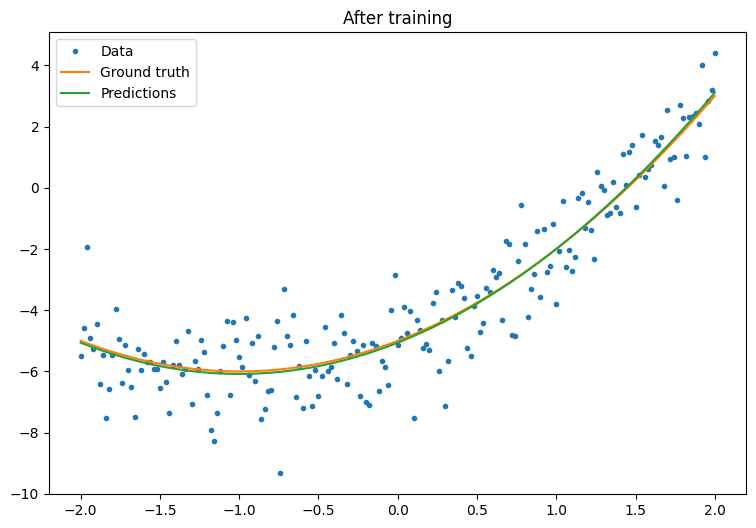
잘 작동하지만 일반적인 훈련 유틸리티의 구현은 tf.keras 모듈에서 사용할 수 있다는 것을 명심해야 합니다. 따라서 직접 작성하기 전에 사용해보는 것이 좋습니다. 먼저 Model.compile와 Model.fit 메서드로 훈련 루프를 구현합니다.
tf.keras.Sequential을 사용하여 Keras의 순차 모델을 만드는 것으로 시작합니다. 가장 간단한 Keras 레이어 중 하나는 tf.keras.layers.Dense로 인스턴스화할 수 있는 덴스 레이어(dense layer)입니다. 덴스 레이어는 \(\mathrm{Y} = \mathrm{W}\mathrm{X} + \vec{b}\) 형식의 다차원 선형 관계를 학습할 수 있습니다. \(w_1x^2 + w_2x + b\) 형식의 비선형 방정식을 학습하려면 덴스 레이어의 입력은 \(x^2\)와 \(x\)를 특성으로 하는 데이터 행렬이어야 합니다. tf.keras.layers.Lambda 람다 레이어를 사용하여 이 스택 변환을 수행할 수 있습니다.
new_model = tf.keras.Sequential([
tf.keras.layers.Lambda(lambda x: tf.stack([x, x**2], axis=1)),
tf.keras.layers.Dense(units=1, kernel_initializer=tf.random.normal)])
new_model.compile(
loss=tf.keras.losses.MSE,
optimizer=tf.keras.optimizers.SGD(learning_rate=0.01))
history = new_model.fit(x, y,
epochs=100,
batch_size=32,
verbose=0)
new_model.save('./my_new_model')
INFO:tensorflow:Unsupported signature for serialization: ((TensorSpec(shape=(2, 1), dtype=tf.float32, name='gradient'), <tensorflow.python.framework.func_graph.UnknownArgument object at 0x7f08d04ae6a0>, 139675831163120), {}).
INFO:tensorflow:Unsupported signature for serialization: ((TensorSpec(shape=(1,), dtype=tf.float32, name='gradient'), <tensorflow.python.framework.func_graph.UnknownArgument object at 0x7f08d0455a00>, 139675831205440), {}).
INFO:tensorflow:Unsupported signature for serialization: ((TensorSpec(shape=(2, 1), dtype=tf.float32, name='gradient'), <tensorflow.python.framework.func_graph.UnknownArgument object at 0x7f08d04ae6a0>, 139675831163120), {}).
INFO:tensorflow:Unsupported signature for serialization: ((TensorSpec(shape=(1,), dtype=tf.float32, name='gradient'), <tensorflow.python.framework.func_graph.UnknownArgument object at 0x7f08d0455a00>, 139675831205440), {}).
WARNING:absl:Found untraced functions such as _update_step_xla while saving (showing 1 of 1). These functions will not be directly callable after loading.
INFO:tensorflow:Assets written to: ./my_new_model/assets
INFO:tensorflow:Assets written to: ./my_new_model/assets
훈련 후 Keras 모델의 성능을 관찰합니다.
plt.plot(history.history['loss'])
plt.xlabel('Epoch')
plt.ylim([0, max(plt.ylim())])
plt.ylabel('Loss [Mean Squared Error]')
plt.title('Keras training progress');
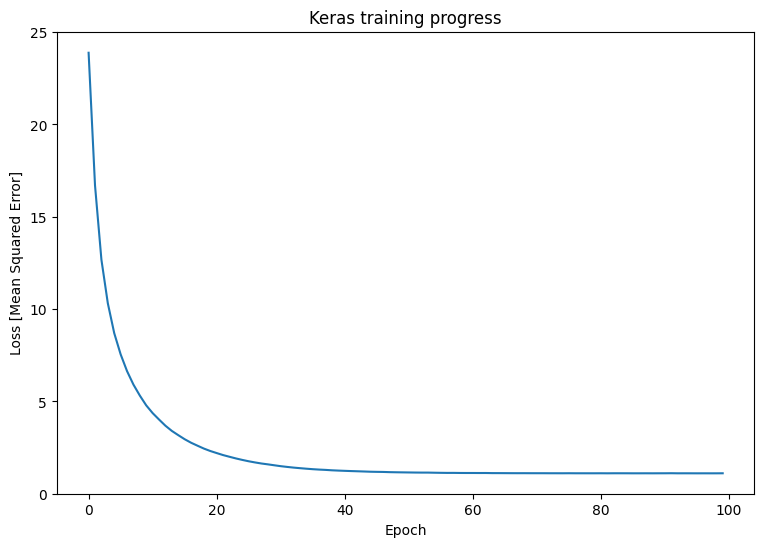
plot_preds(x, y, f, new_model, 'After Training: Keras')