 TensorFlow.org-এ দেখুন TensorFlow.org-এ দেখুন |  Google Colab-এ চালান Google Colab-এ চালান |  GitHub-এ উৎস দেখুন GitHub-এ উৎস দেখুন |  নোটবুক ডাউনলোড করুন নোটবুক ডাউনলোড করুন |
ওভারভিউ
এই টিউটোরিয়ালটি একটি থেকে তথ্য স্ট্রিমিং উপর গুরুত্ত্ব দেয় Elasticsearch একটি মধ্যে ক্লাস্টার tf.data.Dataset যা পরে সাথে ব্যবহার করা হয় tf.keras প্রশিক্ষণ ও অনুমান জন্য।
ইলাস্টিকসিচ প্রাথমিকভাবে একটি বিতরণ করা সার্চ ইঞ্জিন যা কাঠামোগত, অসংগঠিত, ভূ-স্থানিক, সংখ্যাসূচক ডেটা ইত্যাদি সংরক্ষণ করতে সহায়তা করে। এই টিউটোরিয়ালের উদ্দেশ্যে, কাঠামোগত রেকর্ড সহ একটি ডেটাসেট ব্যবহার করা হয়।
সেটআপ প্যাকেজ
elasticsearch প্যাকেজ প্রস্তুতি এবং বিক্ষোভের উদ্দেশ্যে শুধুমাত্র জন্য elasticsearch সূচকের মধ্যে ডেটা সঞ্চয় করার জন্য ব্যবহৃত হয়। অসংখ্য নোড সহ বাস্তব-বিশ্বের উৎপাদন ক্লাস্টারে, ক্লাস্টারটি লগস্ট্যাশ ইত্যাদির মতো সংযোগকারী থেকে ডেটা গ্রহণ করতে পারে।
একবার ডাটা elasticsearch ক্লাস্টার পাওয়া যায়, শুধুমাত্র tensorflow-io মডেলের ডেটা স্ট্রিম করতে প্রয়োজন হয়।
প্রয়োজনীয় tensorflow-io এবং elasticsearch প্যাকেজ ইনস্টল করুন
pip install tensorflow-iopip install elasticsearch
প্যাকেজ আমদানি করুন
import os
import time
from sklearn.model_selection import train_test_split
from elasticsearch import Elasticsearch
import numpy as np
import pandas as pd
import tensorflow as tf
from tensorflow.keras import layers
from tensorflow.keras.layers.experimental import preprocessing
import tensorflow_io as tfio
tf এবং tfio আমদানি বৈধ করুন
print("tensorflow-io version: {}".format(tfio.__version__))
print("tensorflow version: {}".format(tf.__version__))
tensorflow-io version: 0.16.0 tensorflow version: 2.3.0
ইলাস্টিক সার্চ ইনস্ট্যান্স ডাউনলোড এবং সেটআপ করুন
ডেমো উদ্দেশ্যে, ইলাস্টিক সার্চ প্যাকেজের ওপেন সোর্স সংস্করণ ব্যবহার করা হয়।
wget -q https://artifacts.elastic.co/downloads/elasticsearch/elasticsearch-oss-7.9.2-linux-x86_64.tar.gzwget -q https://artifacts.elastic.co/downloads/elasticsearch/elasticsearch-oss-7.9.2-linux-x86_64.tar.gz.sha512tar -xzf elasticsearch-oss-7.9.2-linux-x86_64.tar.gzsudo chown -R daemon:daemon elasticsearch-7.9.2/shasum -a 512 -c elasticsearch-oss-7.9.2-linux-x86_64.tar.gz.sha512
elasticsearch-oss-7.9.2-linux-x86_64.tar.gz: OK
একটি ডেমন প্রক্রিয়া হিসাবে উদাহরণ চালান
sudo -H -u daemon elasticsearch-7.9.2/bin/elasticsearch
Starting job # 0 in a separate thread.
# Sleep for few seconds to let the instance start.
time.sleep(20)
একবার উদাহরণস্বরূপ শুরু করা হয়েছে, জন্য grep elasticsearch প্রসেস প্রাপ্যতা নিশ্চিত করতে তার তালিকা দেখাবে।
ps -ef | grep elasticsearch
root 144 142 0 21:24 ? 00:00:00 sudo -H -u daemon elasticsearch-7.9.2/bin/elasticsearch daemon 145 144 86 21:24 ? 00:00:17 /content/elasticsearch-7.9.2/jdk/bin/java -Xshare:auto -Des.networkaddress.cache.ttl=60 -Des.networkaddress.cache.negative.ttl=10 -XX:+AlwaysPreTouch -Xss1m -Djava.awt.headless=true -Dfile.encoding=UTF-8 -Djna.nosys=true -XX:-OmitStackTraceInFastThrow -XX:+ShowCodeDetailsInExceptionMessages -Dio.netty.noUnsafe=true -Dio.netty.noKeySetOptimization=true -Dio.netty.recycler.maxCapacityPerThread=0 -Dio.netty.allocator.numDirectArenas=0 -Dlog4j.shutdownHookEnabled=false -Dlog4j2.disable.jmx=true -Djava.locale.providers=SPI,COMPAT -Xms1g -Xmx1g -XX:+UseG1GC -XX:G1ReservePercent=25 -XX:InitiatingHeapOccupancyPercent=30 -Djava.io.tmpdir=/tmp/elasticsearch-16913031424109346409 -XX:+HeapDumpOnOutOfMemoryError -XX:HeapDumpPath=data -XX:ErrorFile=logs/hs_err_pid%p.log -Xlog:gc*,gc+age=trace,safepoint:file=logs/gc.log:utctime,pid,tags:filecount=32,filesize=64m -XX:MaxDirectMemorySize=536870912 -Des.path.home=/content/elasticsearch-7.9.2 -Des.path.conf=/content/elasticsearch-7.9.2/config -Des.distribution.flavor=oss -Des.distribution.type=tar -Des.bundled_jdk=true -cp /content/elasticsearch-7.9.2/lib/* org.elasticsearch.bootstrap.Elasticsearch root 382 380 0 21:24 ? 00:00:00 grep elasticsearch
ক্লাস্টার সম্পর্কে তথ্য পুনরুদ্ধার করতে বেস এন্ডপয়েন্টকে জিজ্ঞাসা করুন।
curl -sX GET "localhost:9200/"
{
"name" : "d1bc7d054c69",
"cluster_name" : "elasticsearch",
"cluster_uuid" : "P8YXfKqYS-OS3k9CdMmlsw",
"version" : {
"number" : "7.9.2",
"build_flavor" : "oss",
"build_type" : "tar",
"build_hash" : "d34da0ea4a966c4e49417f2da2f244e3e97b4e6e",
"build_date" : "2020-09-23T00:45:33.626720Z",
"build_snapshot" : false,
"lucene_version" : "8.6.2",
"minimum_wire_compatibility_version" : "6.8.0",
"minimum_index_compatibility_version" : "6.0.0-beta1"
},
"tagline" : "You Know, for Search"
}
ডেটাসেট অন্বেষণ করুন
এই টিউটোরিয়ালের উদ্দেশ্যে, ডাউনলোড করতে দেয় PetFinder ডেটা সেটটি এবং ম্যানুয়ালি elasticsearch ডেটা ভোজন। এই শ্রেণীবিভাগ সমস্যার লক্ষ্য হল ভবিষ্যদ্বাণী করা হয় যে পোষা প্রাণীটি গ্রহণ করা হবে বা না হবে।
dataset_url = 'http://storage.googleapis.com/download.tensorflow.org/data/petfinder-mini.zip'
csv_file = 'datasets/petfinder-mini/petfinder-mini.csv'
tf.keras.utils.get_file('petfinder_mini.zip', dataset_url,
extract=True, cache_dir='.')
pf_df = pd.read_csv(csv_file)
Downloading data from http://storage.googleapis.com/download.tensorflow.org/data/petfinder-mini.zip 1671168/1668792 [==============================] - 0s 0us/step
pf_df.head()
টিউটোরিয়ালের উদ্দেশ্যে, লেবেল কলামে পরিবর্তন করা হয়েছে। 0 ইঙ্গিত করবে যে পোষা প্রাণীটি গ্রহণ করা হয়নি, এবং 1 নির্দেশ করবে যে এটি ছিল।
# In the original dataset "4" indicates the pet was not adopted.
pf_df['target'] = np.where(pf_df['AdoptionSpeed']==4, 0, 1)
# Drop un-used columns.
pf_df = pf_df.drop(columns=['AdoptionSpeed', 'Description'])
# Number of datapoints and columns
len(pf_df), len(pf_df.columns)
(11537, 14)
ডেটাসেট বিভক্ত করুন
train_df, test_df = train_test_split(pf_df, test_size=0.3, shuffle=True)
print("Number of training samples: ",len(train_df))
print("Number of testing sample: ",len(test_df))
Number of training samples: 8075 Number of testing sample: 3462
ট্রেন সংরক্ষণ করুন এবং ইলাস্টিক সার্চ সূচকে ডেটা পরীক্ষা করুন
স্থানীয় ইলাস্টিক সার্চ ক্লাস্টারে ডেটা সংরক্ষণ করা প্রশিক্ষণ এবং অনুমানের উদ্দেশ্যে ক্রমাগত দূরবর্তী ডেটা পুনরুদ্ধারের জন্য একটি পরিবেশকে অনুকরণ করে।
ES_NODES = "http://localhost:9200"
def prepare_es_data(index, doc_type, df):
records = df.to_dict(orient="records")
es_data = []
for idx, record in enumerate(records):
meta_dict = {
"index": {
"_index": index,
"_type": doc_type,
"_id": idx
}
}
es_data.append(meta_dict)
es_data.append(record)
return es_data
def index_es_data(index, es_data):
es_client = Elasticsearch(hosts = [ES_NODES])
if es_client.indices.exists(index):
print("deleting the '{}' index.".format(index))
res = es_client.indices.delete(index=index)
print("Response from server: {}".format(res))
print("creating the '{}' index.".format(index))
res = es_client.indices.create(index=index)
print("Response from server: {}".format(res))
print("bulk index the data")
res = es_client.bulk(index=index, body=es_data, refresh = True)
print("Errors: {}, Num of records indexed: {}".format(res["errors"], len(res["items"])))
train_es_data = prepare_es_data(index="train", doc_type="pet", df=train_df)
test_es_data = prepare_es_data(index="test", doc_type="pet", df=test_df)
index_es_data(index="train", es_data=train_es_data)
time.sleep(3)
index_es_data(index="test", es_data=test_es_data)
creating the 'train' index.
Response from server: {'acknowledged': True, 'shards_acknowledged': True, 'index': 'train'}
bulk index the data
/usr/local/lib/python3.6/dist-packages/elasticsearch/connection/base.py:190: ElasticsearchDeprecationWarning: [types removal] Specifying types in bulk requests is deprecated.
warnings.warn(message, category=ElasticsearchDeprecationWarning)
Errors: False, Num of records indexed: 8075
creating the 'test' index.
Response from server: {'acknowledged': True, 'shards_acknowledged': True, 'index': 'test'}
bulk index the data
Errors: False, Num of records indexed: 3462
tfio ডেটাসেট প্রস্তুত করুন
একবার ডাটা ক্লাস্টারের পাওয়া যায়, শুধুমাত্র tensorflow-io সূচকের থেকে তথ্য স্ট্রিম করতে প্রয়োজন হয়। elasticsearch.ElasticsearchIODataset বর্গ এই কাজের জন্য ব্যবহৃত হয়। থেকে বর্গ উত্তরাধিকারী tf.data.Dataset এবং এইভাবে সব দরকারী বৈশিষ্ট্য প্রকাশ tf.data.Dataset বাক্সের বাইরে।
প্রশিক্ষণ ডেটাসেট
BATCH_SIZE=32
HEADERS = {"Content-Type": "application/json"}
train_ds = tfio.experimental.elasticsearch.ElasticsearchIODataset(
nodes=[ES_NODES],
index="train",
doc_type="pet",
headers=HEADERS
)
# Prepare a tuple of (features, label)
train_ds = train_ds.map(lambda v: (v, v.pop("target")))
train_ds = train_ds.batch(BATCH_SIZE)
Connection successful: http://localhost:9200/_cluster/health
টেস্টিং ডেটাসেট
test_ds = tfio.experimental.elasticsearch.ElasticsearchIODataset(
nodes=[ES_NODES],
index="test",
doc_type="pet",
headers=HEADERS
)
# Prepare a tuple of (features, label)
test_ds = test_ds.map(lambda v: (v, v.pop("target")))
test_ds = test_ds.batch(BATCH_SIZE)
Connection successful: http://localhost:9200/_cluster/health
কেরা প্রিপ্রসেসিং স্তরগুলি সংজ্ঞায়িত করুন
অনুযায়ী স্ট্রাকচার্ড ডেটা টিউটোরিয়াল , এটি ব্যবহার করার জন্য সুপারিশ করা হয় Keras প্রাক-প্রক্রিয়াকরণ স্তরসমূহ হিসাবে তারা আরও বেশি ধারণাসম্পন্ন, এবং সহজে মডেলের সঙ্গে একত্রিত করা যেতে পারে। যাইহোক, মান feature_columns এছাড়াও ব্যবহার করা যাবে।
ভাল করে বুঝতে জন্য preprocessing_layers কাঠামোবদ্ধ ডেটা classifying এ, পড়ুন দয়া কাঠামোবদ্ধ ডেটা টিউটোরিয়াল
def get_normalization_layer(name, dataset):
# Create a Normalization layer for our feature.
normalizer = preprocessing.Normalization()
# Prepare a Dataset that only yields our feature.
feature_ds = dataset.map(lambda x, y: x[name])
# Learn the statistics of the data.
normalizer.adapt(feature_ds)
return normalizer
def get_category_encoding_layer(name, dataset, dtype, max_tokens=None):
# Create a StringLookup layer which will turn strings into integer indices
if dtype == 'string':
index = preprocessing.StringLookup(max_tokens=max_tokens)
else:
index = preprocessing.IntegerLookup(max_values=max_tokens)
# Prepare a Dataset that only yields our feature
feature_ds = dataset.map(lambda x, y: x[name])
# Learn the set of possible values and assign them a fixed integer index.
index.adapt(feature_ds)
# Create a Discretization for our integer indices.
encoder = preprocessing.CategoryEncoding(max_tokens=index.vocab_size())
# Prepare a Dataset that only yields our feature.
feature_ds = feature_ds.map(index)
# Learn the space of possible indices.
encoder.adapt(feature_ds)
# Apply one-hot encoding to our indices. The lambda function captures the
# layer so you can use them, or include them in the functional model later.
return lambda feature: encoder(index(feature))
একটি ব্যাচ আনুন এবং একটি নমুনা রেকর্ডের বৈশিষ্ট্যগুলি পর্যবেক্ষণ করুন। এই keras প্রশিক্ষণ জন্য স্তরগুলির preprocessing সংজ্ঞা সাহায্য করবে tf.keras মডেল।
ds_iter = iter(train_ds)
features, label = next(ds_iter)
{key: value.numpy()[0] for key,value in features.items()}
{'Age': 2,
'Breed1': b'Tabby',
'Color1': b'Black',
'Color2': b'Cream',
'Fee': 0,
'FurLength': b'Short',
'Gender': b'Male',
'Health': b'Healthy',
'MaturitySize': b'Small',
'PhotoAmt': 4,
'Sterilized': b'No',
'Type': b'Cat',
'Vaccinated': b'No'}
বৈশিষ্ট্যগুলির একটি উপসেট চয়ন করুন।
all_inputs = []
encoded_features = []
# Numeric features.
for header in ['PhotoAmt', 'Fee']:
numeric_col = tf.keras.Input(shape=(1,), name=header)
normalization_layer = get_normalization_layer(header, train_ds)
encoded_numeric_col = normalization_layer(numeric_col)
all_inputs.append(numeric_col)
encoded_features.append(encoded_numeric_col)
# Categorical features encoded as string.
categorical_cols = ['Type', 'Color1', 'Color2', 'Gender', 'MaturitySize',
'FurLength', 'Vaccinated', 'Sterilized', 'Health', 'Breed1']
for header in categorical_cols:
categorical_col = tf.keras.Input(shape=(1,), name=header, dtype='string')
encoding_layer = get_category_encoding_layer(header, train_ds, dtype='string',
max_tokens=5)
encoded_categorical_col = encoding_layer(categorical_col)
all_inputs.append(categorical_col)
encoded_features.append(encoded_categorical_col)
মডেল তৈরি, কম্পাইল এবং প্রশিক্ষণ
# Set the parameters
OPTIMIZER="adam"
LOSS=tf.keras.losses.BinaryCrossentropy(from_logits=True)
METRICS=['accuracy']
EPOCHS=10
# Convert the feature columns into a tf.keras layer
all_features = tf.keras.layers.concatenate(encoded_features)
# design/build the model
x = tf.keras.layers.Dense(32, activation="relu")(all_features)
x = tf.keras.layers.Dropout(0.5)(x)
x = tf.keras.layers.Dense(64, activation="relu")(x)
x = tf.keras.layers.Dropout(0.5)(x)
output = tf.keras.layers.Dense(1)(x)
model = tf.keras.Model(all_inputs, output)
tf.keras.utils.plot_model(model, rankdir='LR', show_shapes=True)
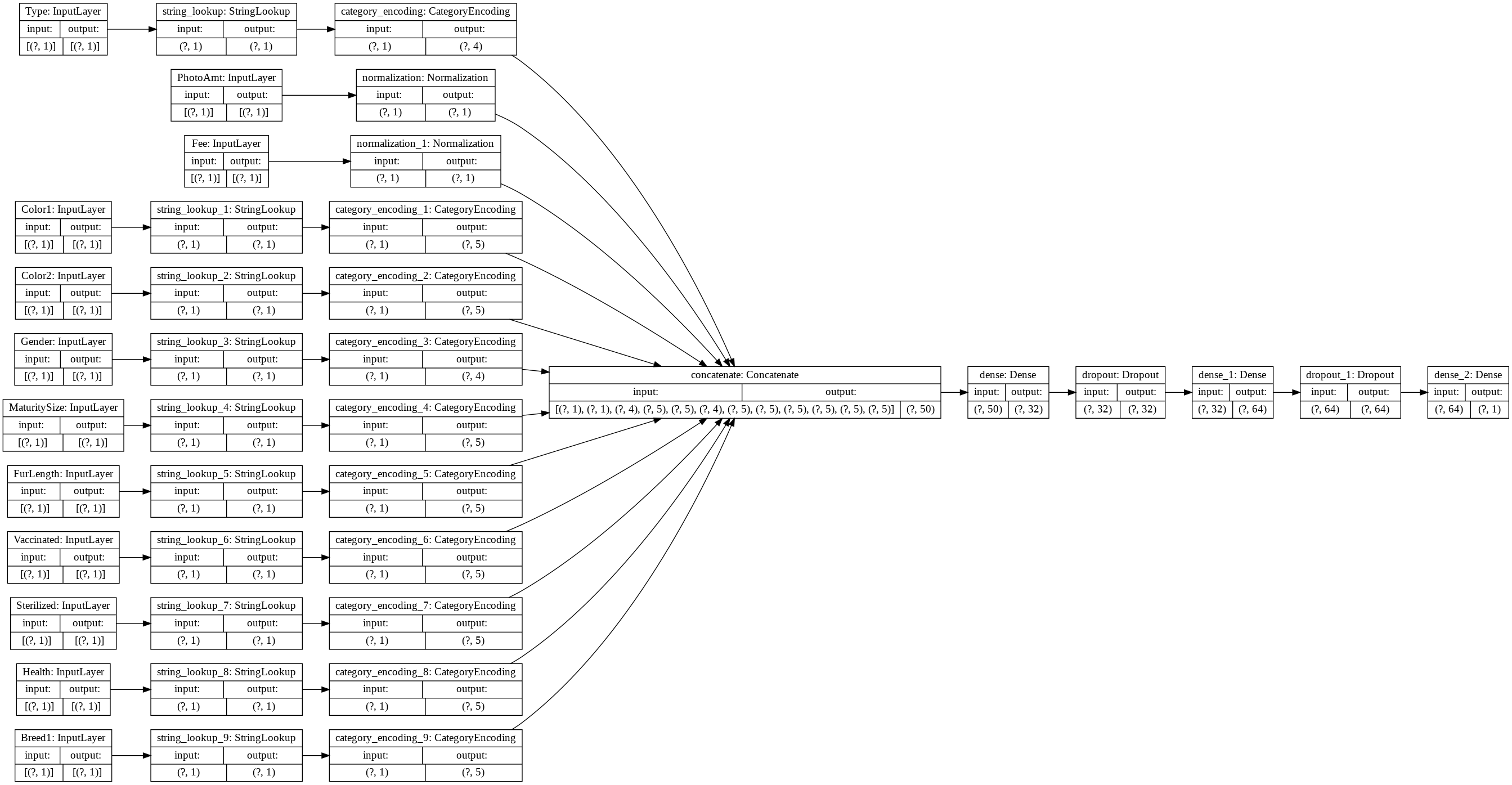
# compile the model
model.compile(optimizer=OPTIMIZER, loss=LOSS, metrics=METRICS)
# fit the model
model.fit(train_ds, epochs=EPOCHS)
Epoch 1/10 /usr/local/lib/python3.6/dist-packages/tensorflow/python/keras/engine/functional.py:543: UserWarning: Input dict contained keys ['Age'] which did not match any model input. They will be ignored by the model. [n for n in tensors.keys() if n not in ref_input_names]) 253/253 [==============================] - 4s 14ms/step - loss: 0.6169 - accuracy: 0.6042 Epoch 2/10 253/253 [==============================] - 4s 14ms/step - loss: 0.5634 - accuracy: 0.6937 Epoch 3/10 253/253 [==============================] - 4s 15ms/step - loss: 0.5573 - accuracy: 0.6981 Epoch 4/10 253/253 [==============================] - 4s 15ms/step - loss: 0.5528 - accuracy: 0.7087 Epoch 5/10 253/253 [==============================] - 4s 14ms/step - loss: 0.5512 - accuracy: 0.7173 Epoch 6/10 253/253 [==============================] - 4s 15ms/step - loss: 0.5456 - accuracy: 0.7219 Epoch 7/10 253/253 [==============================] - 4s 15ms/step - loss: 0.5397 - accuracy: 0.7283 Epoch 8/10 253/253 [==============================] - 4s 14ms/step - loss: 0.5385 - accuracy: 0.7331 Epoch 9/10 253/253 [==============================] - 4s 15ms/step - loss: 0.5355 - accuracy: 0.7326 Epoch 10/10 253/253 [==============================] - 4s 15ms/step - loss: 0.5412 - accuracy: 0.7321 <tensorflow.python.keras.callbacks.History at 0x7f5c235112e8>
পরীক্ষার তথ্য অনুমান করুন
res = model.evaluate(test_ds)
print("test loss, test acc:", res)
/usr/local/lib/python3.6/dist-packages/tensorflow/python/keras/engine/functional.py:543: UserWarning: Input dict contained keys ['Age'] which did not match any model input. They will be ignored by the model. [n for n in tensors.keys() if n not in ref_input_names]) 109/109 [==============================] - 2s 15ms/step - loss: 0.5344 - accuracy: 0.7421 test loss, test acc: [0.534355640411377, 0.7420566082000732]
