 Посмотреть на TensorFlow.org Посмотреть на TensorFlow.org |  Запустить в Google Colab Запустить в Google Colab |  Посмотреть на GitHub Посмотреть на GitHub |  Скачать блокнот Скачать блокнот |
Задний план
В этой записной книжке показано, как создать карточку модели с помощью набора инструментов Model Card Toolkit с моделью scikit-learn в среде Jupyter/Colab. Вы можете узнать больше о модели карт на https://modelcards.withgoogle.com/about .
Настраивать
Сначала нам нужно установить и импортировать необходимые пакеты.
Обновите до Pip 20.2 и установите пакеты
pip install -q --upgrade pip==20.2pip install -q -U seaborn scikit-learn model-card-toolkit
Вы перезапустили среду выполнения?
Если вы используете Google Colab, при первом запуске указанной выше ячейки необходимо перезапустить среду выполнения (Время выполнения > Перезапустить среду выполнения...).
Импорт пакетов
Импортируем необходимые пакеты, включая scikit-learn.
from datetime import date
from io import BytesIO
from IPython import display
from model_card_toolkit import ModelCardToolkit
from sklearn.datasets import load_breast_cancer
from sklearn.ensemble import GradientBoostingClassifier
from sklearn.model_selection import train_test_split
from sklearn.metrics import plot_roc_curve, plot_confusion_matrix
import base64
import matplotlib.pyplot as plt
import pandas as pd
import seaborn as sns
import uuid
Загрузить данные
В этом примере используется раки молочной железы Wisconsin диагностического набора данных, scikit-узнать можно загрузить с помощью load_breast_cancer () функции.
cancer = load_breast_cancer()
X = pd.DataFrame(cancer.data, columns=cancer.feature_names)
y = pd.Series(cancer.target)
X_train, X_test, y_train, y_test = train_test_split(X, y)
X_train.head()
y_train.head()
28 0 157 1 381 1 436 1 71 1 dtype: int64
Данные графика
Мы создадим несколько графиков из данных, которые мы включим в карточку модели.
# Utility function that will export a plot to a base-64 encoded string that the model card will accept.
def plot_to_str():
img = BytesIO()
plt.savefig(img, format='png')
return base64.encodebytes(img.getvalue()).decode('utf-8')
# Plot the mean radius feature for both the train and test sets
sns.displot(x=X_train['mean radius'], hue=y_train)
mean_radius_train = plot_to_str()
sns.displot(x=X_test['mean radius'], hue=y_test)
mean_radius_test = plot_to_str()
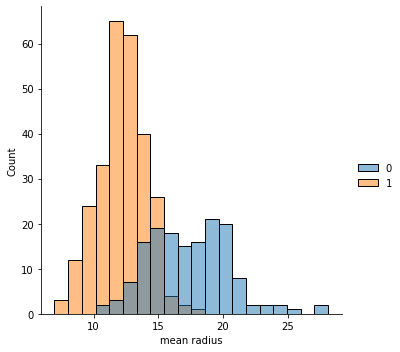
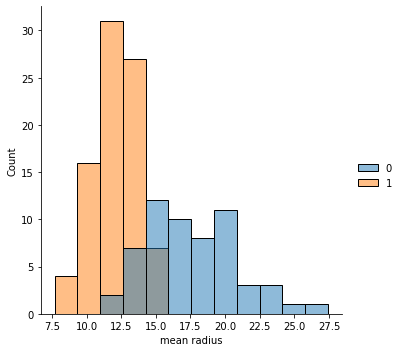
# Plot the mean texture feature for both the train and test sets
sns.displot(x=X_train['mean texture'], hue=y_train)
mean_texture_train = plot_to_str()
sns.displot(x=X_test['mean texture'], hue=y_test)
mean_texture_test = plot_to_str()
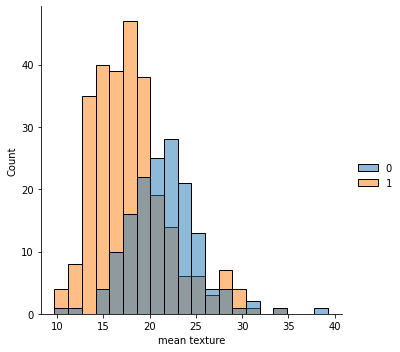
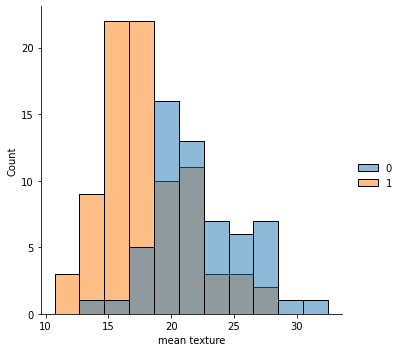
Модель поезда
# Create a classifier and fit the training data
clf = GradientBoostingClassifier().fit(X_train, y_train)
Оценить модель
# Plot a ROC curve
plot_roc_curve(clf, X_test, y_test)
roc_curve = plot_to_str()

# Plot a confusion matrix
plot_confusion_matrix(clf, X_test, y_test)
confusion_matrix = plot_to_str()

Создать карточку модели
Инициализировать набор инструментов и карточку модели
mct = ModelCardToolkit()
model_card = mct.scaffold_assets()
Аннотировать информацию в карточке модели
model_card.model_details.name = 'Breast Cancer Wisconsin (Diagnostic) Dataset'
model_card.model_details.overview = (
'This model predicts whether breast cancer is benign or malignant based on '
'image measurements.')
model_card.model_details.owners = [
{'name': 'Model Cards Team', 'contact': 'model-cards@google.com'}
]
model_card.model_details.references = [
'https://archive.ics.uci.edu/ml/datasets/Breast+Cancer+Wisconsin+(Diagnostic)',
'https://minds.wisconsin.edu/bitstream/handle/1793/59692/TR1131.pdf'
]
model_card.model_details.version.name = str(uuid.uuid4())
model_card.model_details.version.date = str(date.today())
model_card.considerations.ethical_considerations = [{
'name': ('Manual selection of image sections to digitize could create '
'selection bias'),
'mitigation_strategy': 'Automate the selection process'
}]
model_card.considerations.limitations = ['Breast cancer diagnosis']
model_card.considerations.use_cases = ['Breast cancer diagnosis']
model_card.considerations.users = ['Medical professionals', 'ML researchers']
model_card.model_parameters.data.train.graphics.description = (
f'{len(X_train)} rows with {len(X_train.columns)} features')
model_card.model_parameters.data.train.graphics.collection = [
{'image': mean_radius_train},
{'image': mean_texture_train}
]
model_card.model_parameters.data.eval.graphics.description = (
f'{len(X_test)} rows with {len(X_test.columns)} features')
model_card.model_parameters.data.eval.graphics.collection = [
{'image': mean_radius_test},
{'image': mean_texture_test}
]
model_card.quantitative_analysis.graphics.description = (
'ROC curve and confusion matrix')
model_card.quantitative_analysis.graphics.collection = [
{'image': roc_curve},
{'image': confusion_matrix}
]
mct.update_model_card_json(model_card)
Создать карточку модели
# Return the model card document as an HTML page
html = mct.export_format()
display.display(display.HTML(html))
