 TensorFlow.org에서 보기 TensorFlow.org에서 보기
|
 Google Colab에서 실행하기 Google Colab에서 실행하기
|
 GitHub에서 소스 보기 GitHub에서 소스 보기 |
 노트북 다운로드하기 노트북 다운로드하기 |
이 노트북에서는 TensorFlow Core 하위 수준 API를 사용하여 멀티레이어 퍼셉트론 및 MNIST 데이터세트로 손으로 작성한 숫자를 분류하는 엔드 투 엔드 머신러닝 워크플로를 구축합니다. TensorFlow Core 및 기본 사용 사례에 대한 자세한 내용은 Core API 개요를 방문하여 확인하세요.
멀티레이어 퍼셉트론(MLP) 개요
MLP(멀티레이어 퍼셉트론)는 다중 클래스 분류 문제 접근에 사용하는 일종의 피드포워드 신경망입니다. MLP를 빌드하기 전에 퍼셉트론, 레이어 및 활성화 함수의 개념을 이해하는 것이 중요합니다.
멀티레이어 퍼셉트론은 퍼셉트론이라는 기능 단위로 구성됩니다. 퍼셉트론의 수식은 다음과 같습니다.
\[Z = \vec{w}⋅\mathrm{X} + b\]
여기서,
- \(Z\): 퍼셉트론 출력
- \(\mathrm{X}\): 특성 행렬
- \(\vec{w}\): 가중치 벡터
- \(b\): 바이어스
이러한 퍼셉트론이 쌓이면 밀집 레이어라는 구조를 형성하고, 이를 연결하여 신경망을 구축할 수 있습니다. 밀집 레이어의 수식은 퍼셉트론의 수식과 유사하지만 대신 가중치 행렬과 바이어스 벡터를 사용합니다.
\[Y = \mathrm{W}⋅\mathrm{X} + \vec{b}\]
여기서,
- \(Z\): 밀집 레이어 출력
- \(\mathrm{X}\): 특성 행렬
- \(\mathrm{W}\): 가중치 행렬
- \(\vec{b}\): 바이어스 벡터
MLP에서는 한 레이어의 출력이 다음 레이어의 입력과 완전히 연결되는 방식으로 여러 개의 밀집 레이어가 연결됩니다. 밀집 레이어의 출력에 비선형 활성화 함수를 추가하면 MLP 분류자가 복잡한 결정 경계를 학습하고 보이지 않는 데이터로 일반화하는 데 도움이 될 수 있습니다.
설치하기
시작하려면 TensorFlow, pandas, Matplotlib, seaborn을 가져옵니다.
# Use seaborn for countplot.pip install -q seaborn
import pandas as pd
import matplotlib
from matplotlib import pyplot as plt
import seaborn as sns
import tempfile
import os
# Preset Matplotlib figure sizes.
matplotlib.rcParams['figure.figsize'] = [9, 6]
import tensorflow as tf
import tensorflow_datasets as tfds
print(tf.__version__)
# Set random seed for reproducible results
tf.random.set_seed(22)
2022-12-14 21:41:38.323625: W tensorflow/compiler/xla/stream_executor/platform/default/dso_loader.cc:64] Could not load dynamic library 'libnvinfer.so.7'; dlerror: libnvinfer.so.7: cannot open shared object file: No such file or directory 2022-12-14 21:41:38.323729: W tensorflow/compiler/xla/stream_executor/platform/default/dso_loader.cc:64] Could not load dynamic library 'libnvinfer_plugin.so.7'; dlerror: libnvinfer_plugin.so.7: cannot open shared object file: No such file or directory 2022-12-14 21:41:38.323738: W tensorflow/compiler/tf2tensorrt/utils/py_utils.cc:38] TF-TRT Warning: Cannot dlopen some TensorRT libraries. If you would like to use Nvidia GPU with TensorRT, please make sure the missing libraries mentioned above are installed properly. 2.11.0
데이터 로드하기
이 튜토리얼에서는 MNIST 데이터세트를 사용하고 손으로 작성한 숫자를 분류할 수 있는 MLP 모델을 빌드하는 방법을 보여줍니다. TensorFlow 데이터세트의 데이터세트를 사용할 수 있습니다.
MNIST 데이터세트를 훈련, 검증 및 테스트세트로 분할합니다. 훈련한는 동안 검증 세트를 사용하여 모델의 일반화 가능성을 측정할 수 있으므로 테스트세트가 모델 성능에 대해 최종적으로 비편향 추정치 역할을 할 수 있습니다.
train_data, val_data, test_data = tfds.load("mnist",
split=['train[10000:]', 'train[0:10000]', 'test'],
batch_size=128, as_supervised=True)
MNIST 데이터세트는 손으로 작성한 숫자와 이에 해당하는 실제 레이블로 구성되어 있습니다. 아래에서는 몇 가지 예제를 시각화합니다.
x_viz, y_viz = tfds.load("mnist", split=['train[:1500]'], batch_size=-1, as_supervised=True)[0]
x_viz = tf.squeeze(x_viz, axis=3)
for i in range(9):
plt.subplot(3,3,1+i)
plt.axis('off')
plt.imshow(x_viz[i], cmap='gray')
plt.title(f"True Label: {y_viz[i]}")
plt.subplots_adjust(hspace=.5)
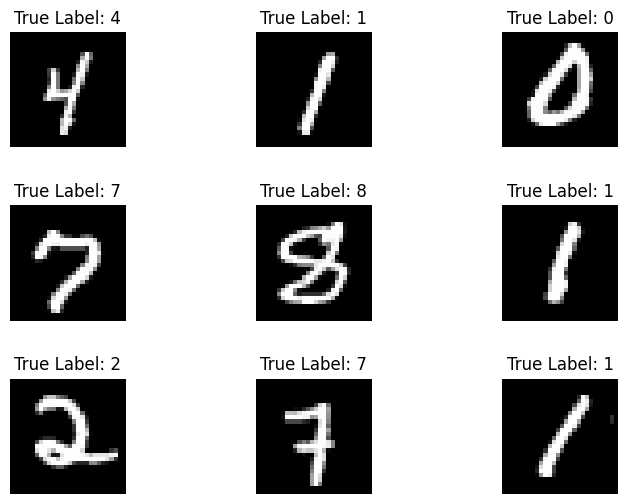
또한 훈련 데이터에서 숫자 분포를 검토하여 각 클래스가 데이터세트에서 잘 표현되어 있는지 확인합니다.
sns.countplot(y_viz.numpy());
plt.xlabel('Digits')
plt.title("MNIST Digit Distribution");
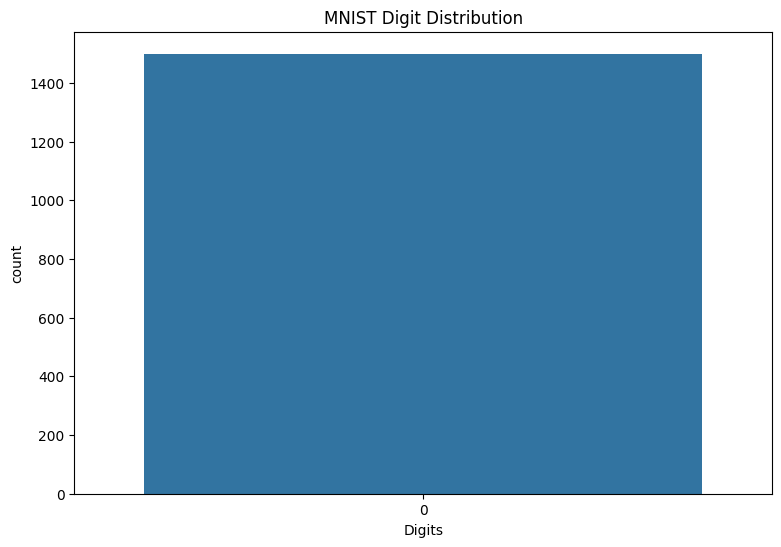
데이터 전처리
먼저 이미지를 플래트닝(flattening)하여 특성 행렬을 2차원으로 변형합니다. 다음으로 [0,255]의 픽셀 값이 [0,1]의 범위에 들어가도록 데이터의 크기를 조정합니다. 이 단계는 입력 픽셀이 유사한 분포를 갖도록 하고 훈련 수렴에 도움이 됩니다.
def preprocess(x, y):
# Reshaping the data
x = tf.reshape(x, shape=[-1, 784])
# Rescaling the data
x = x/255
return x, y
train_data, val_data = train_data.map(preprocess), val_data.map(preprocess)
MLP 빌드하기
먼저 ReLU 및 Softmax 활성화 함수를 시각화합니다. 두 함수는 각각 tf.nn.relu 및 tf.nn.softmax에서 사용할 수 있습니다. ReLU는 입력이 양수이면 입력을 출력하고 그렇지 않으면 0을 출력하는 비선형 활성화 함수입니다.
\[\text{ReLU}(X) = max(0, X)\]
x = tf.linspace(-2, 2, 201)
x = tf.cast(x, tf.float32)
plt.plot(x, tf.nn.relu(x));
plt.xlabel('x')
plt.ylabel('ReLU(x)')
plt.title('ReLU activation function');
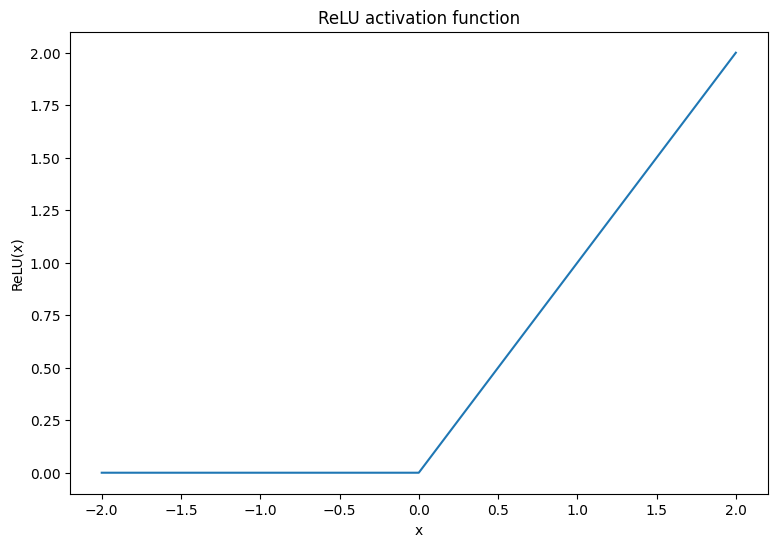
소프트맥스(softmax) 활성화 함수는 \(m\) 실수를 \(m\) 출력값/클래스가 있는 확률 분포로 변환하는 노멀라이즈 지수 함수입니다. 이것은 신경망의 출력에서 클래스 확률을 예측하는 데 유용합니다.
\[\text{Softmax}(X) = \frac{e^{X} }{\sum_{i=1}^{m}e^{X_i} }\]
x = tf.linspace(-4, 4, 201)
x = tf.cast(x, tf.float32)
plt.plot(x, tf.nn.softmax(x, axis=0));
plt.xlabel('x')
plt.ylabel('Softmax(x)')
plt.title('Softmax activation function');
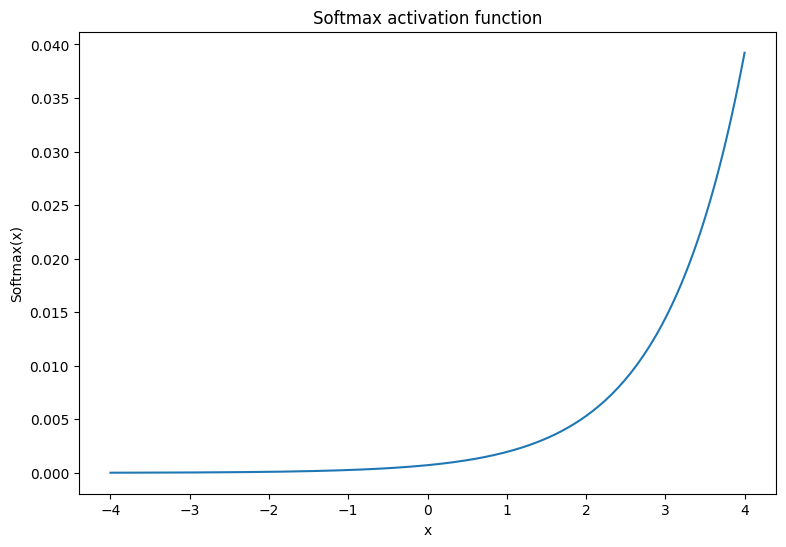
밀집 레이어
밀집 레이어에 대한 클래스를 생성합니다. 정의에 따르면 한 레이어의 출력은 MLP에서 다음 레이어의 입력과 완전히 연결됩니다. 따라서 밀집 레이어의 입력 차원은 이전 레이어의 출력 차원을 기반으로 유추할 수 있으며 초기화를 진행하는 동안 미리 지정할 필요가 없습니다. 활성화 출력이 너무 크거나 작아지는 것을 방지하기 위해 가중치도 적절하게 초기화되어야 합니다. 가장 널리 사용되는 가중치 초기화 방법 중 하나는 가중치 행렬의 각 요소가 다음 방식으로 샘플링되는 Xavier 스키마입니다.
\[W_{ij} \sim \text{Uniform}(-\frac{\sqrt{6} }{\sqrt{n + m} },\frac{\sqrt{6} }{\sqrt{n + m} })\]
바이어스 벡터는 0으로 초기화할 수 있습니다.
def xavier_init(shape):
# Computes the xavier initialization values for a weight matrix
in_dim, out_dim = shape
xavier_lim = tf.sqrt(6.)/tf.sqrt(tf.cast(in_dim + out_dim, tf.float32))
weight_vals = tf.random.uniform(shape=(in_dim, out_dim),
minval=-xavier_lim, maxval=xavier_lim, seed=22)
return weight_vals
Xavier 초기화 메서드는 tf.keras.initializers.GlorotUniform으로도 구현할 수 있습니다.
class DenseLayer(tf.Module):
def __init__(self, out_dim, weight_init=xavier_init, activation=tf.identity):
# Initialize the dimensions and activation functions
self.out_dim = out_dim
self.weight_init = weight_init
self.activation = activation
self.built = False
def __call__(self, x):
if not self.built:
# Infer the input dimension based on first call
self.in_dim = x.shape[1]
# Initialize the weights and biases using Xavier scheme
self.w = tf.Variable(xavier_init(shape=(self.in_dim, self.out_dim)))
self.b = tf.Variable(tf.zeros(shape=(self.out_dim,)))
self.built = True
# Compute the forward pass
z = tf.add(tf.matmul(x, self.w), self.b)
return self.activation(z)
다음으로 레이어를 순차적으로 실행하는 MLP 모델용 클래스를 빌드합니다. 모델 변수는 차원 추론으로 인해 밀집 레이어 호출의 첫 번째 시퀀스 이후에만 사용할 수 있음을 기억해야 합니다.
class MLP(tf.Module):
def __init__(self, layers):
self.layers = layers
@tf.function
def __call__(self, x, preds=False):
# Execute the model's layers sequentially
for layer in self.layers:
x = layer(x)
return x
다음 아키텍처를 사용하여 MLP 모델을 초기화합니다.
- 순방향 전달: ReLU(784 x 700) x ReLU(700 x 500) x Softmax(500 x 10)
softmax 활성화 함수는 MLP로 적용할 필요가 없습니다. 손실 및 예측 함수에서 별도로 계산됩니다.
hidden_layer_1_size = 700
hidden_layer_2_size = 500
output_size = 10
mlp_model = MLP([
DenseLayer(out_dim=hidden_layer_1_size, activation=tf.nn.relu),
DenseLayer(out_dim=hidden_layer_2_size, activation=tf.nn.relu),
DenseLayer(out_dim=output_size)])
손실 함수 정의하기
교차 엔트로피 손실 함수는 모델의 확률 예측에 따라 데이터의 음의 로그우도(negative-log-likelihood)를 측정하기 때문에 멀티클래스 분류 문제에 적합합니다. 실제 클래스에 할당된 확률이 높을수록 손실이 낮아집니다. 교차 엔트로피 손실의 수식은 다음과 같습니다.
\[L = -\frac{1}{n}\sum_{i=1}^{n}\sum_{i=j}^{n} {y_j}^{[i]}⋅\log(\hat{ {y_j} }^{[i]})\]
여기서,
- \(\underset{n\times m}{\hat{y} }\): 예측 클래스 분포의 행렬
- \(\underset{n\times m}{y}\): 실제 클래스의 원-핫 인코딩된 행렬
tf.nn.sparse_softmax_cross_entropy_with_logits 함수를 사용하여 교차 엔트로피 손실을 계산할 수 있습니다. 이 함수는 소프트맥스 활성화 함수를 적용하기 위해 모델의 마지막 레이어를 필요로 하지 않으며 클래스 레이블을 원-핫 인코딩할 필요도 없습니다.
def cross_entropy_loss(y_pred, y):
# Compute cross entropy loss with a sparse operation
sparse_ce = tf.nn.sparse_softmax_cross_entropy_with_logits(labels=y, logits=y_pred)
return tf.reduce_mean(sparse_ce)
훈련을 진행하는 동안 올바른 분류의 비율을 계산하는 기본 정확성 함수를 작성해야 합니다. 소프트맥스 출력으로부터 클래스 예측을 생성하려면 가장 큰 클래스 확률에 해당하는 인덱스를 반환해야 합니다.
def accuracy(y_pred, y):
# Compute accuracy after extracting class predictions
class_preds = tf.argmax(tf.nn.softmax(y_pred), axis=1)
is_equal = tf.equal(y, class_preds)
return tf.reduce_mean(tf.cast(is_equal, tf.float32))
모델 훈련하기
옵티마이저를 사용하면 표준 경사 하강에 비해 훨씬 더 빠른 수렴 결과를 얻을 수 있습니다. Adam 옵티마이저는 아래에 구현되어 있습니다. TensorFlow Core로 사용자 정의 옵티마이저 프로그램을 설계하는 방법에 대한 자세한 내용은 옵티마이저 가이드를 방문하여 확인하세요.
class Adam:
def __init__(self, learning_rate=1e-3, beta_1=0.9, beta_2=0.999, ep=1e-7):
# Initialize optimizer parameters and variable slots
self.beta_1 = beta_1
self.beta_2 = beta_2
self.learning_rate = learning_rate
self.ep = ep
self.t = 1.
self.v_dvar, self.s_dvar = [], []
self.built = False
def apply_gradients(self, grads, vars):
# Initialize variables on the first call
if not self.built:
for var in vars:
v = tf.Variable(tf.zeros(shape=var.shape))
s = tf.Variable(tf.zeros(shape=var.shape))
self.v_dvar.append(v)
self.s_dvar.append(s)
self.built = True
# Update the model variables given their gradients
for i, (d_var, var) in enumerate(zip(grads, vars)):
self.v_dvar[i].assign(self.beta_1*self.v_dvar[i] + (1-self.beta_1)*d_var)
self.s_dvar[i].assign(self.beta_2*self.s_dvar[i] + (1-self.beta_2)*tf.square(d_var))
v_dvar_bc = self.v_dvar[i]/(1-(self.beta_1**self.t))
s_dvar_bc = self.s_dvar[i]/(1-(self.beta_2**self.t))
var.assign_sub(self.learning_rate*(v_dvar_bc/(tf.sqrt(s_dvar_bc) + self.ep)))
self.t += 1.
return
이제 미니 배치 경사하강으로 MLP 매개변수를 업데이트하는 사용자 정의 훈련 루프를 작성합니다. 훈련에 미니 배치를 사용하면 메모리 효율성이 높아지고 수렴이 더 빨리 수행됩니다.
def train_step(x_batch, y_batch, loss, acc, model, optimizer):
# Update the model state given a batch of data
with tf.GradientTape() as tape:
y_pred = model(x_batch)
batch_loss = loss(y_pred, y_batch)
batch_acc = acc(y_pred, y_batch)
grads = tape.gradient(batch_loss, model.variables)
optimizer.apply_gradients(grads, model.variables)
return batch_loss, batch_acc
def val_step(x_batch, y_batch, loss, acc, model):
# Evaluate the model on given a batch of validation data
y_pred = model(x_batch)
batch_loss = loss(y_pred, y_batch)
batch_acc = acc(y_pred, y_batch)
return batch_loss, batch_acc
def train_model(mlp, train_data, val_data, loss, acc, optimizer, epochs):
# Initialize data structures
train_losses, train_accs = [], []
val_losses, val_accs = [], []
# Format training loop and begin training
for epoch in range(epochs):
batch_losses_train, batch_accs_train = [], []
batch_losses_val, batch_accs_val = [], []
# Iterate over the training data
for x_batch, y_batch in train_data:
# Compute gradients and update the model's parameters
batch_loss, batch_acc = train_step(x_batch, y_batch, loss, acc, mlp, optimizer)
# Keep track of batch-level training performance
batch_losses_train.append(batch_loss)
batch_accs_train.append(batch_acc)
# Iterate over the validation data
for x_batch, y_batch in val_data:
batch_loss, batch_acc = val_step(x_batch, y_batch, loss, acc, mlp)
batch_losses_val.append(batch_loss)
batch_accs_val.append(batch_acc)
# Keep track of epoch-level model performance
train_loss, train_acc = tf.reduce_mean(batch_losses_train), tf.reduce_mean(batch_accs_train)
val_loss, val_acc = tf.reduce_mean(batch_losses_val), tf.reduce_mean(batch_accs_val)
train_losses.append(train_loss)
train_accs.append(train_acc)
val_losses.append(val_loss)
val_accs.append(val_acc)
print(f"Epoch: {epoch}")
print(f"Training loss: {train_loss:.3f}, Training accuracy: {train_acc:.3f}")
print(f"Validation loss: {val_loss:.3f}, Validation accuracy: {val_acc:.3f}")
return train_losses, train_accs, val_losses, val_accs
배치 크기가 128인 10개 epoch에 대한 MLP 모델 훈련을 진행합니다. GPU 혹은 TPU와 같은 하드웨어 가속기는 훈련 시간을 단축하는 데 도움이 될 수 있습니다.
train_losses, train_accs, val_losses, val_accs = train_model(mlp_model, train_data, val_data,
loss=cross_entropy_loss, acc=accuracy,
optimizer=Adam(), epochs=10)
Epoch: 0 Training loss: 0.223, Training accuracy: 0.934 Validation loss: 0.121, Validation accuracy: 0.962 Epoch: 1 Training loss: 0.080, Training accuracy: 0.975 Validation loss: 0.097, Validation accuracy: 0.971 Epoch: 2 Training loss: 0.047, Training accuracy: 0.986 Validation loss: 0.085, Validation accuracy: 0.977 Epoch: 3 Training loss: 0.033, Training accuracy: 0.990 Validation loss: 0.111, Validation accuracy: 0.971 Epoch: 4 Training loss: 0.027, Training accuracy: 0.991 Validation loss: 0.095, Validation accuracy: 0.976 Epoch: 5 Training loss: 0.022, Training accuracy: 0.992 Validation loss: 0.099, Validation accuracy: 0.976 Epoch: 6 Training loss: 0.017, Training accuracy: 0.994 Validation loss: 0.108, Validation accuracy: 0.975 Epoch: 7 Training loss: 0.018, Training accuracy: 0.994 Validation loss: 0.104, Validation accuracy: 0.976 Epoch: 8 Training loss: 0.016, Training accuracy: 0.995 Validation loss: 0.104, Validation accuracy: 0.979 Epoch: 9 Training loss: 0.014, Training accuracy: 0.995 Validation loss: 0.116, Validation accuracy: 0.976
성능 평가
먼저 훈련하는 동안 모델의 손실과 정확성을 시각화하는 플로팅 함수를 작성합니다.
def plot_metrics(train_metric, val_metric, metric_type):
# Visualize metrics vs training Epochs
plt.figure()
plt.plot(range(len(train_metric)), train_metric, label = f"Training {metric_type}")
plt.plot(range(len(val_metric)), val_metric, label = f"Validation {metric_type}")
plt.xlabel("Epochs")
plt.ylabel(metric_type)
plt.legend()
plt.title(f"{metric_type} vs Training epochs");
plot_metrics(train_losses, val_losses, "cross entropy loss")
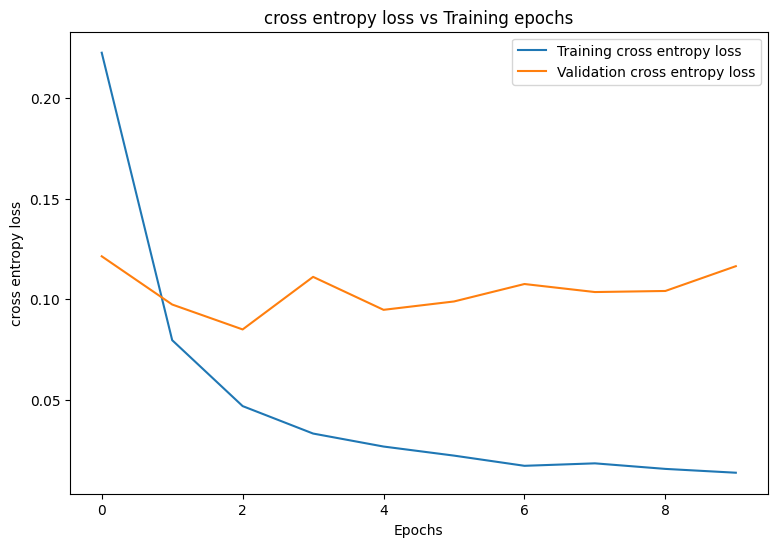
plot_metrics(train_accs, val_accs, "accuracy")
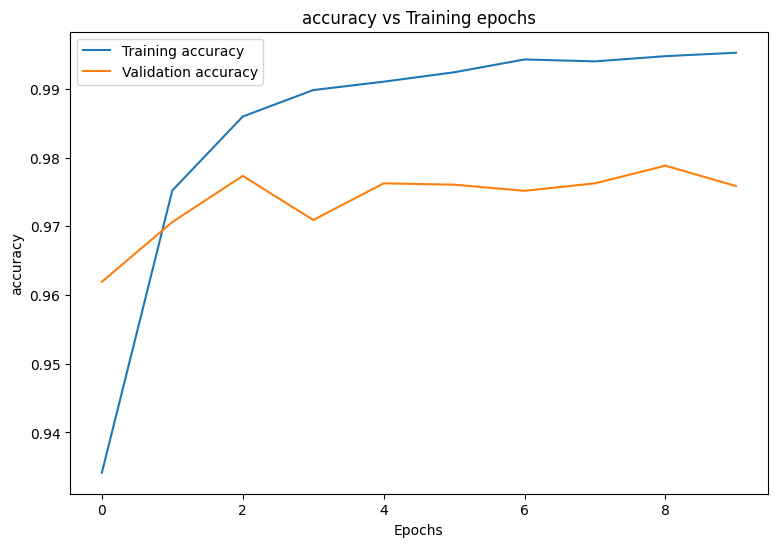
모델 저장하기 및 로드하기
먼저 원시 데이터를 선택하고 다음 연산을 수행하는 내보내기 모듈을 만들어 봅니다.
- 데이터 전처리
- 확률 예측
- 클래스 예측
class ExportModule(tf.Module):
def __init__(self, model, preprocess, class_pred):
# Initialize pre and postprocessing functions
self.model = model
self.preprocess = preprocess
self.class_pred = class_pred
@tf.function(input_signature=[tf.TensorSpec(shape=[None, None, None, None], dtype=tf.uint8)])
def __call__(self, x):
# Run the ExportModule for new data points
x = self.preprocess(x)
y = self.model(x)
y = self.class_pred(y)
return y
def preprocess_test(x):
# The export module takes in unprocessed and unlabeled data
x = tf.reshape(x, shape=[-1, 784])
x = x/255
return x
def class_pred_test(y):
# Generate class predictions from MLP output
return tf.argmax(tf.nn.softmax(y), axis=1)
이제 이 내보내기 모듈을 tf.saved_model.save 함수를 사용하여 저장할 수 있습니다.
mlp_model_export = ExportModule(model=mlp_model,
preprocess=preprocess_test,
class_pred=class_pred_test)
models = tempfile.mkdtemp()
save_path = os.path.join(models, 'mlp_model_export')
tf.saved_model.save(mlp_model_export, save_path)
INFO:tensorflow:Assets written to: /tmpfs/tmp/tmpvr4_33_7/mlp_model_export/assets INFO:tensorflow:Assets written to: /tmpfs/tmp/tmpvr4_33_7/mlp_model_export/assets
tf.saved_model.load를 사용하여 저장한 모델을 로드하고 보이지 않는 테스트 데이터에서 성능을 점검합니다.
mlp_loaded = tf.saved_model.load(save_path)
def accuracy_score(y_pred, y):
# Generic accuracy function
is_equal = tf.equal(y_pred, y)
return tf.reduce_mean(tf.cast(is_equal, tf.float32))
x_test, y_test = tfds.load("mnist", split=['test'], batch_size=-1, as_supervised=True)[0]
test_classes = mlp_loaded(x_test)
test_acc = accuracy_score(test_classes, y_test)
print(f"Test Accuracy: {test_acc:.3f}")
Test Accuracy: 0.977
이 모델은 훈련 데이터세트에서 손으로 작성한 숫자를 분류하는 훌륭한 작업을 수행하고 또한 보이지 않는 데이터로 잘 일반화합니다. 이제 각 숫자에 대한 우수한 성능을 보장하기 위해 모델의 클래스별 정확성을 점검합니다.
print("Accuracy breakdown by digit:")
print("---------------------------")
label_accs = {}
for label in range(10):
label_ind = (y_test == label)
# extract predictions for specific true label
pred_label = test_classes[label_ind]
label_filled = tf.cast(tf.fill(pred_label.shape[0], label), tf.int64)
# compute class-wise accuracy
label_accs[accuracy_score(pred_label, label_filled).numpy()] = label
for key in sorted(label_accs):
print(f"Digit {label_accs[key]}: {key:.3f}")
Accuracy breakdown by digit: --------------------------- Digit 7: 0.955 Digit 4: 0.958 Digit 8: 0.962 Digit 6: 0.970 Digit 5: 0.980 Digit 9: 0.983 Digit 3: 0.984 Digit 2: 0.988 Digit 0: 0.993 Digit 1: 0.996
이 모델은 많은 멀티클래스 분류 문제에서 흔히 볼 수 있는 것보다 일부 숫자에서 약간 더 많은 어려움을 겪고 있는 것처럼 보입니다. 마지막 연습으로 더 많은 클래스 수준의 인사이트를 수집하기 위해 모델 예측과 해당 실제 레이블의 혼동 행렬을 플로팅합니다. Sklearn과 seaborn에는 혼동 행렬을 생성하고 시각화하는 기능이 있습니다.
import sklearn.metrics as sk_metrics
def show_confusion_matrix(test_labels, test_classes):
# Compute confusion matrix and normalize
plt.figure(figsize=(10,10))
confusion = sk_metrics.confusion_matrix(test_labels.numpy(),
test_classes.numpy())
confusion_normalized = confusion / confusion.sum(axis=1)
axis_labels = range(10)
ax = sns.heatmap(
confusion_normalized, xticklabels=axis_labels, yticklabels=axis_labels,
cmap='Blues', annot=True, fmt='.4f', square=True)
plt.title("Confusion matrix")
plt.ylabel("True label")
plt.xlabel("Predicted label")
show_confusion_matrix(y_test, test_classes)
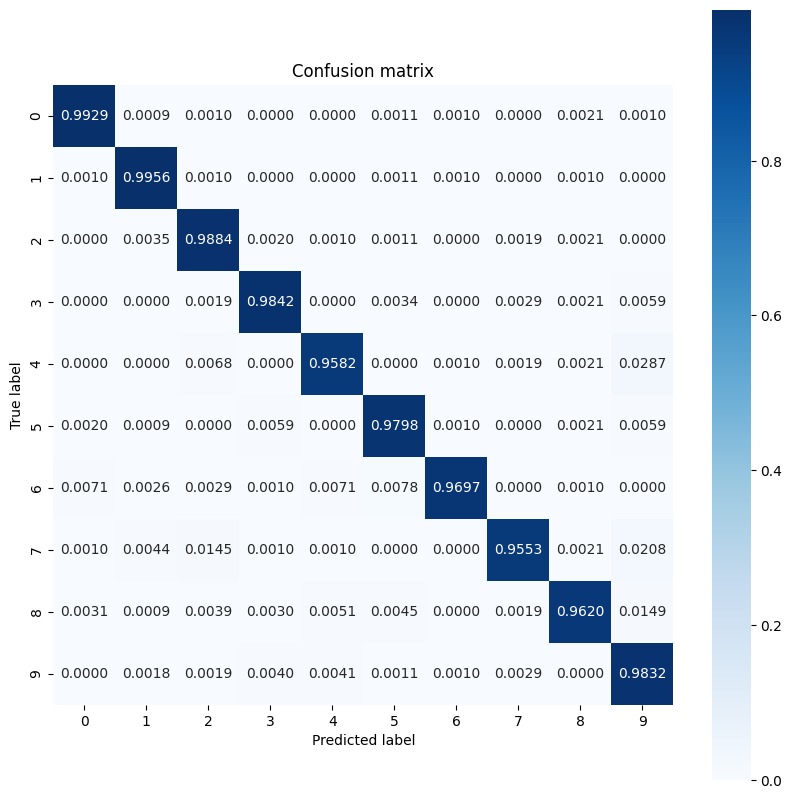
클래스 수준의 인사이트는 잘못된 분류의 이유를 식별하고 향후 훈련 주기에서 모델 성능을 개선하는 데 도움을 제공할 수 있습니다.
결론
이 노트북에서는 MLP를 사용하여 멀티클래스 분류 문제를 처리하는 몇 가지 기술을 소개했습니다. 다음은 도움이 될 수 있는 몇 가지 추가 팁입니다.
- 구성 가능성이 높은 머신러닝 워크플로를 구축하는 데 TensorFlow Core API를 사용할 수 있습니다.
- 초기화 스키마는 훈련하는 동안 모델 매개변수가 사라지거나 폭발하는 사고를 방지하는 데 도움이 될 수 있습니다.
- 과대적합은 신경망의 또 다른 일반적인 문제이지만 이 튜토리얼에서는 문제가 되지 않았습니다. 이에 대한 추가적인 도움이 필요하면 과대적합 및 과소적합 튜토리얼을 참조하세요.
TensorFlow Core API를 사용하는 더 많은 예제는 가이드를 확인하세요. 데이터 로드 및 준비에 대해 자세히 알아보려면 이미지 데이터 로드 또는 CSV 데이터 로드 튜토리얼을 참고하세요.
