 ดูบน TensorFlow.org ดูบน TensorFlow.org |  ทำงานใน Google Colab ทำงานใน Google Colab |  ดูแหล่งที่มาบน GitHub ดูแหล่งที่มาบน GitHub |  ดาวน์โหลดโน๊ตบุ๊ค ดาวน์โหลดโน๊ตบุ๊ค |
import tensorflow as tf
import numpy as np
เทนเซอร์เป็นอาร์เรย์หลายมิติที่มีประเภทสม่ำเสมอ (เรียกว่า dtype ) คุณสามารถดู dtypes ที่รองรับทั้งหมดได้ที่ tf.dtypes.DType
หากคุณคุ้นเคยกับ NumPy เทนเซอร์ก็เหมือนกับ np.arrays
เทนเซอร์ทั้งหมดจะไม่เปลี่ยนรูปเหมือนตัวเลขและสตริงของ Python: คุณไม่สามารถอัปเดตเนื้อหาของเทนเซอร์ได้ แต่สร้างใหม่เท่านั้น
พื้นฐาน
มาสร้างเมตริกซ์พื้นฐานกัน
นี่คือเทนเซอร์ "สเกลาร์" หรือ "อันดับ-0" สเกลาร์มีค่าเดียว และไม่มี "แกน"
# This will be an int32 tensor by default; see "dtypes" below.
rank_0_tensor = tf.constant(4)
print(rank_0_tensor)
tf.Tensor(4, shape=(), dtype=int32)
เทนเซอร์ "เวกเตอร์" หรือ "อันดับ-1" เป็นเหมือนรายการค่า เวกเตอร์มีแกนเดียว:
# Let's make this a float tensor.
rank_1_tensor = tf.constant([2.0, 3.0, 4.0])
print(rank_1_tensor)
tf.Tensor([2. 3. 4.], shape=(3,), dtype=float32)
"เมทริกซ์" หรือ "อันดับ-2" เทนเซอร์มีสองแกน:
# If you want to be specific, you can set the dtype (see below) at creation time
rank_2_tensor = tf.constant([[1, 2],
[3, 4],
[5, 6]], dtype=tf.float16)
print(rank_2_tensor)
tf.Tensor( [[1. 2.] [3. 4.] [5. 6.]], shape=(3, 2), dtype=float16)
สเกลาร์ รูปร่าง: [] | เวกเตอร์ รูปร่าง: [3] | เมทริกซ์, รูปร่าง: [3, 2] |
|---|---|---|
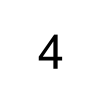 | 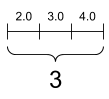 | 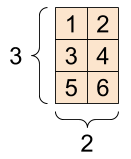 |
เทนเซอร์อาจมีแกนมากกว่า นี่คือเทนเซอร์ที่มีสามแกน:
# There can be an arbitrary number of
# axes (sometimes called "dimensions")
rank_3_tensor = tf.constant([
[[0, 1, 2, 3, 4],
[5, 6, 7, 8, 9]],
[[10, 11, 12, 13, 14],
[15, 16, 17, 18, 19]],
[[20, 21, 22, 23, 24],
[25, 26, 27, 28, 29]],])
print(rank_3_tensor)
tf.Tensor( [[[ 0 1 2 3 4] [ 5 6 7 8 9]] [[10 11 12 13 14] [15 16 17 18 19]] [[20 21 22 23 24] [25 26 27 28 29]]], shape=(3, 2, 5), dtype=int32)
มีหลายวิธีที่คุณอาจนึกภาพเมตริกซ์ที่มีมากกว่าสองแกน
เทนเซอร์แบบ 3 แกน รูปร่าง: [3, 2, 5] | ||
|---|---|---|
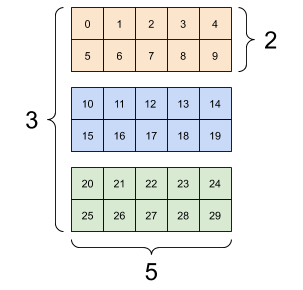 | 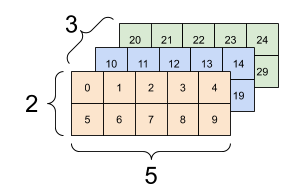 | 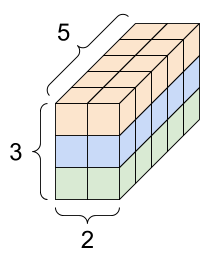 |
คุณสามารถแปลงเทนเซอร์เป็นอาร์เรย์ NumPy โดยใช้ np.array หรือวิธี tensor.numpy :
np.array(rank_2_tensor)
array([[1., 2.],
[3., 4.],
[5., 6.]], dtype=float16)
rank_2_tensor.numpy()
array([[1., 2.],
[3., 4.],
[5., 6.]], dtype=float16)
เทนเซอร์มักประกอบด้วยทุ่นและอินท์ แต่มีหลายประเภท ได้แก่:
- ตัวเลขเชิงซ้อน
- สตริง
คลาส tf.Tensor พื้นฐานต้องการให้เทนเซอร์เป็น "สี่เหลี่ยม" นั่นคือ ทุกองค์ประกอบจะมีขนาดเท่ากันตามแกนแต่ละแกน อย่างไรก็ตาม มีเทนเซอร์ประเภทพิเศษที่สามารถจัดการกับรูปร่างที่แตกต่างกันได้:
- RaggedTensor (ดู RaggedTensor ด้านล่าง)
- เทนเซอร์แบบเบาบาง (ดู SparseTensor ด้านล่าง)
คุณสามารถคำนวณพื้นฐานเกี่ยวกับเทนเซอร์ รวมถึงการบวก การคูณตามองค์ประกอบ และการคูณเมทริกซ์
a = tf.constant([[1, 2],
[3, 4]])
b = tf.constant([[1, 1],
[1, 1]]) # Could have also said `tf.ones([2,2])`
print(tf.add(a, b), "\n")
print(tf.multiply(a, b), "\n")
print(tf.matmul(a, b), "\n")
tf.Tensor( [[2 3] [4 5]], shape=(2, 2), dtype=int32) tf.Tensor( [[1 2] [3 4]], shape=(2, 2), dtype=int32) tf.Tensor( [[3 3] [7 7]], shape=(2, 2), dtype=int32)
print(a + b, "\n") # element-wise addition
print(a * b, "\n") # element-wise multiplication
print(a @ b, "\n") # matrix multiplication
tf.Tensor( [[2 3] [4 5]], shape=(2, 2), dtype=int32) tf.Tensor( [[1 2] [3 4]], shape=(2, 2), dtype=int32) tf.Tensor( [[3 3] [7 7]], shape=(2, 2), dtype=int32)
เทนเซอร์ถูกใช้ในการทำงานทุกประเภท (ops)
c = tf.constant([[4.0, 5.0], [10.0, 1.0]])
# Find the largest value
print(tf.reduce_max(c))
# Find the index of the largest value
print(tf.argmax(c))
# Compute the softmax
print(tf.nn.softmax(c))
tf.Tensor(10.0, shape=(), dtype=float32) tf.Tensor([1 0], shape=(2,), dtype=int64) tf.Tensor( [[2.6894143e-01 7.3105854e-01] [9.9987662e-01 1.2339458e-04]], shape=(2, 2), dtype=float32)
เกี่ยวกับรูปร่าง
เทนเซอร์มีรูปร่าง คำศัพท์บางส่วน:
- รูปร่าง : ความยาว (จำนวนองค์ประกอบ) ของแต่ละแกนของเทนเซอร์
- อันดับ : จำนวนแกนเทนเซอร์ สเกลาร์มีอันดับ 0 เวกเตอร์มีอันดับ 1 เมทริกซ์มีอันดับ 2
- แกน หรือ มิติ : มิติเฉพาะของเทนเซอร์
- ขนาด : จำนวนรวมของรายการในเทนเซอร์ เวกเตอร์รูปร่างของผลิตภัณฑ์
เทนเซอร์และ tf.TensorShape มีคุณสมบัติที่สะดวกสำหรับการเข้าถึงสิ่งเหล่านี้:
rank_4_tensor = tf.zeros([3, 2, 4, 5])
เทนเซอร์อันดับ 4, รูปร่าง: [3, 2, 4, 5] | |
|---|---|
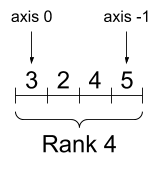 | 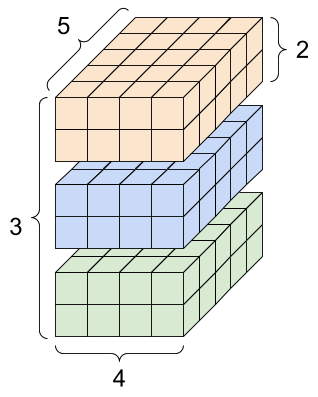 |
print("Type of every element:", rank_4_tensor.dtype)
print("Number of axes:", rank_4_tensor.ndim)
print("Shape of tensor:", rank_4_tensor.shape)
print("Elements along axis 0 of tensor:", rank_4_tensor.shape[0])
print("Elements along the last axis of tensor:", rank_4_tensor.shape[-1])
print("Total number of elements (3*2*4*5): ", tf.size(rank_4_tensor).numpy())
Type of every element: <dtype: 'float32'> Number of axes: 4 Shape of tensor: (3, 2, 4, 5) Elements along axis 0 of tensor: 3 Elements along the last axis of tensor: 5 Total number of elements (3*2*4*5): 120ตัวยึดตำแหน่ง22
แม้ว่าดัชนีของแกนนั้นมักจะอ้างถึง แต่คุณควรติดตามความหมายของแต่ละแกนเสมอ มักจะเรียงลำดับแกนจากส่วนกลางไปยังท้องถิ่น: แกนชุดงานก่อน ตามด้วยมิติเชิงพื้นที่ และคุณลักษณะสำหรับแต่ละตำแหน่งสุดท้าย วิธีนี้ทำให้เวกเตอร์คุณลักษณะเป็นพื้นที่ต่อเนื่องกันของหน่วยความจำ
| ลำดับแกนทั่วไป |
|---|
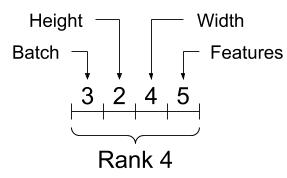 |
การจัดทำดัชนี
การทำดัชนีแบบแกนเดียว
TensorFlow ปฏิบัติตามกฎการจัดทำดัชนี Python มาตรฐาน คล้ายกับการ จัดทำดัชนีรายการหรือสตริงใน Python และกฎพื้นฐานสำหรับการจัดทำดัชนี NumPy
- ดัชนีเริ่มต้นที่
0 - ดัชนีติดลบนับถอยหลังจากจุดสิ้นสุด
- โคลอน,
:, ใช้สำหรับสไลซ์:start:stop:step
rank_1_tensor = tf.constant([0, 1, 1, 2, 3, 5, 8, 13, 21, 34])
print(rank_1_tensor.numpy())
[ 0 1 1 2 3 5 8 13 21 34]
การทำดัชนีด้วยสเกลาร์จะลบแกน:
print("First:", rank_1_tensor[0].numpy())
print("Second:", rank_1_tensor[1].numpy())
print("Last:", rank_1_tensor[-1].numpy())
First: 0 Second: 1 Last: 34
การสร้างดัชนีด้วย a : slice ช่วยให้แกน:
print("Everything:", rank_1_tensor[:].numpy())
print("Before 4:", rank_1_tensor[:4].numpy())
print("From 4 to the end:", rank_1_tensor[4:].numpy())
print("From 2, before 7:", rank_1_tensor[2:7].numpy())
print("Every other item:", rank_1_tensor[::2].numpy())
print("Reversed:", rank_1_tensor[::-1].numpy())
Everything: [ 0 1 1 2 3 5 8 13 21 34] Before 4: [0 1 1 2] From 4 to the end: [ 3 5 8 13 21 34] From 2, before 7: [1 2 3 5 8] Every other item: [ 0 1 3 8 21] Reversed: [34 21 13 8 5 3 2 1 1 0]
การทำดัชนีแบบหลายแกน
เทนเซอร์อันดับที่สูงกว่าจะถูกสร้างดัชนีโดยผ่านดัชนีหลายตัว
กฎเดียวกันกับในกรณีของแกนเดียวใช้กับแต่ละแกนอย่างอิสระ
print(rank_2_tensor.numpy())
[[1. 2.] [3. 4.] [5. 6.]]
การผ่านจำนวนเต็มสำหรับแต่ละดัชนี ผลลัพธ์จะเป็นสเกลาร์
# Pull out a single value from a 2-rank tensor
print(rank_2_tensor[1, 1].numpy())
4.0ตัวยึดตำแหน่ง32
คุณสามารถสร้างดัชนีโดยใช้จำนวนเต็มและการแบ่งส่วน:
# Get row and column tensors
print("Second row:", rank_2_tensor[1, :].numpy())
print("Second column:", rank_2_tensor[:, 1].numpy())
print("Last row:", rank_2_tensor[-1, :].numpy())
print("First item in last column:", rank_2_tensor[0, -1].numpy())
print("Skip the first row:")
print(rank_2_tensor[1:, :].numpy(), "\n")
Second row: [3. 4.] Second column: [2. 4. 6.] Last row: [5. 6.] First item in last column: 2.0 Skip the first row: [[3. 4.] [5. 6.]]
นี่คือตัวอย่างที่มีเทนเซอร์แบบ 3 แกน:
print(rank_3_tensor[:, :, 4])
tf.Tensor( [[ 4 9] [14 19] [24 29]], shape=(3, 2), dtype=int32)ตัวยึดตำแหน่ง36
| การเลือกคุณสมบัติสุดท้ายในทุกสถานที่ในแต่ละตัวอย่างในชุด | |
|---|---|
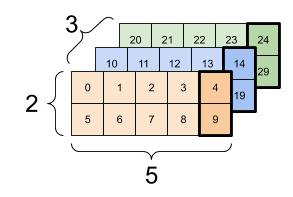 | 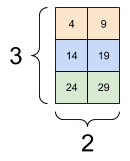 |
อ่าน คู่มือการแบ่งเทนเซอร์ เพื่อเรียนรู้วิธีนำการจัดทำดัชนีมาใช้เพื่อจัดการองค์ประกอบแต่ละส่วนในเมตริกซ์ของคุณ
การจัดการรูปร่าง
การปรับรูปร่างเทนเซอร์มีประโยชน์อย่างมาก
# Shape returns a `TensorShape` object that shows the size along each axis
x = tf.constant([[1], [2], [3]])
print(x.shape)
(3, 1)
# You can convert this object into a Python list, too
print(x.shape.as_list())
[3, 1]
คุณสามารถเปลี่ยนเทนเซอร์ให้เป็นรูปร่างใหม่ได้ การดำเนินการ tf.reshape นั้นรวดเร็วและราคาถูก เนื่องจากไม่จำเป็นต้องทำซ้ำข้อมูลพื้นฐาน
# You can reshape a tensor to a new shape.
# Note that you're passing in a list
reshaped = tf.reshape(x, [1, 3])
print(x.shape)
print(reshaped.shape)
(3, 1) (1, 3)
ข้อมูลจะรักษาเลย์เอาต์ของมันไว้ในหน่วยความจำและสร้างเทนเซอร์ใหม่ โดยมีรูปร่างที่ร้องขอ โดยชี้ไปที่ข้อมูลเดียวกัน TensorFlow ใช้การเรียงลำดับหน่วยความจำ "แถวหลัก" แบบ C โดยที่การเพิ่มดัชนีขวาสุดจะสอดคล้องกับขั้นตอนเดียวในหน่วยความจำ
print(rank_3_tensor)
tf.Tensor( [[[ 0 1 2 3 4] [ 5 6 7 8 9]] [[10 11 12 13 14] [15 16 17 18 19]] [[20 21 22 23 24] [25 26 27 28 29]]], shape=(3, 2, 5), dtype=int32)
หากคุณปรับเทนเซอร์ให้แบนราบ คุณจะเห็นลำดับที่มันถูกจัดวางในหน่วยความจำ
# A `-1` passed in the `shape` argument says "Whatever fits".
print(tf.reshape(rank_3_tensor, [-1]))
tf.Tensor( [ 0 1 2 3 4 5 6 7 8 9 10 11 12 13 14 15 16 17 18 19 20 21 22 23 24 25 26 27 28 29], shape=(30,), dtype=int32)
โดยทั่วไปแล้ว การใช้ tf.reshape ที่สมเหตุสมผลเพียงอย่างเดียวคือการรวมหรือแยกแกนที่อยู่ติดกัน (หรือเพิ่ม/ลบ 1 วินาที)
สำหรับเทนเซอร์ 3x2x5 นี้ การปรับรูปร่างใหม่เป็น (3x2)x5 หรือ 3x(2x5) เป็นสิ่งที่สมเหตุสมผลที่ควรทำ เนื่องจากสไลซ์ไม่ผสมกัน:
print(tf.reshape(rank_3_tensor, [3*2, 5]), "\n")
print(tf.reshape(rank_3_tensor, [3, -1]))
tf.Tensor( [[ 0 1 2 3 4] [ 5 6 7 8 9] [10 11 12 13 14] [15 16 17 18 19] [20 21 22 23 24] [25 26 27 28 29]], shape=(6, 5), dtype=int32) tf.Tensor( [[ 0 1 2 3 4 5 6 7 8 9] [10 11 12 13 14 15 16 17 18 19] [20 21 22 23 24 25 26 27 28 29]], shape=(3, 10), dtype=int32)
| รูปร่างที่ดีบางอย่าง | ||
|---|---|---|
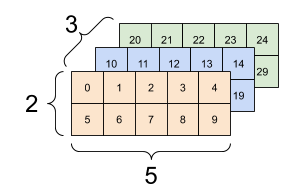 | 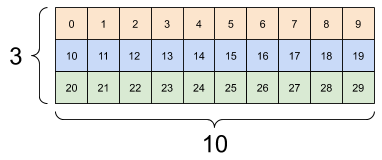 | 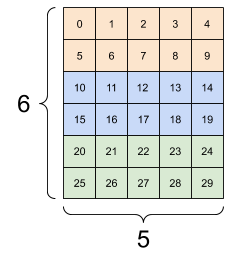 |
การปรับรูปร่างใหม่จะ "ใช้งานได้" สำหรับรูปร่างใหม่ใดๆ ที่มีจำนวนองค์ประกอบทั้งหมดเท่ากัน แต่จะไม่มีประโยชน์อะไรหากคุณไม่เคารพลำดับของแกน
การสลับแกนใน tf.reshape ไม่ทำงาน คุณต้องมี tf.transpose สำหรับสิ่งนั้น
# Bad examples: don't do this
# You can't reorder axes with reshape.
print(tf.reshape(rank_3_tensor, [2, 3, 5]), "\n")
# This is a mess
print(tf.reshape(rank_3_tensor, [5, 6]), "\n")
# This doesn't work at all
try:
tf.reshape(rank_3_tensor, [7, -1])
except Exception as e:
print(f"{type(e).__name__}: {e}")
tf.Tensor( [[[ 0 1 2 3 4] [ 5 6 7 8 9] [10 11 12 13 14]] [[15 16 17 18 19] [20 21 22 23 24] [25 26 27 28 29]]], shape=(2, 3, 5), dtype=int32) tf.Tensor( [[ 0 1 2 3 4 5] [ 6 7 8 9 10 11] [12 13 14 15 16 17] [18 19 20 21 22 23] [24 25 26 27 28 29]], shape=(5, 6), dtype=int32) InvalidArgumentError: Input to reshape is a tensor with 30 values, but the requested shape requires a multiple of 7 [Op:Reshape]ตัวยึดตำแหน่ง51
| การเปลี่ยนแปลงรูปร่างที่ไม่ดีบางอย่าง | ||
|---|---|---|
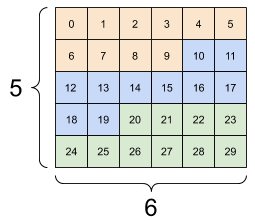 | 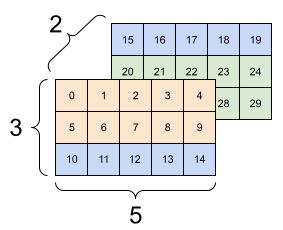 | 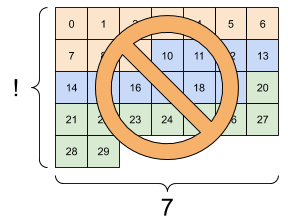 |
คุณอาจวิ่งข้ามรูปร่างที่ไม่ได้ระบุทั้งหมด รูปร่างอาจมีค่า None (ไม่ทราบความยาวแกน) หรือรูปร่างทั้งหมด None (ไม่ทราบลำดับของเมตริกซ์)
ยกเว้น tf.RaggedTensor รูปร่างดังกล่าวจะเกิดขึ้นในบริบทของ API การสร้างกราฟเชิงสัญลักษณ์ของ TensorFlow เท่านั้น:
เพิ่มเติมเกี่ยวกับ DTypes
ในการตรวจสอบชนิดข้อมูลของ tf.Tensor ให้ใช้คุณสมบัติ Tensor.dtype
เมื่อสร้าง tf.Tensor จากวัตถุ Python คุณสามารถเลือกระบุประเภทข้อมูลได้
หากคุณไม่ทำเช่นนั้น TensorFlow จะเลือกประเภทข้อมูลที่สามารถแสดงข้อมูลของคุณได้ TensorFlow แปลงจำนวนเต็ม Python เป็น tf.int32 และตัวเลขทศนิยมของ Python เป็น tf.float32 มิฉะนั้น TensorFlow จะใช้กฎเดียวกันกับที่ NumPy ใช้เมื่อแปลงเป็นอาร์เรย์
คุณสามารถส่งจากประเภทไปยังประเภท
the_f64_tensor = tf.constant([2.2, 3.3, 4.4], dtype=tf.float64)
the_f16_tensor = tf.cast(the_f64_tensor, dtype=tf.float16)
# Now, cast to an uint8 and lose the decimal precision
the_u8_tensor = tf.cast(the_f16_tensor, dtype=tf.uint8)
print(the_u8_tensor)
tf.Tensor([2 3 4], shape=(3,), dtype=uint8)ตัวยึดตำแหน่ง53
ออกอากาศ
การออกอากาศเป็นแนวคิดที่ยืมมาจาก คุณลักษณะที่เทียบเท่าใน NumPy กล่าวโดยย่อ ภายใต้เงื่อนไขบางประการ เทนเซอร์ขนาดเล็กจะถูก "ยืด" โดยอัตโนมัติเพื่อให้พอดีกับเทนเซอร์ที่ใหญ่ขึ้นเมื่อใช้งานร่วมกัน
กรณีที่ง่ายที่สุดและพบบ่อยที่สุดคือเมื่อคุณพยายามคูณหรือบวกเทนเซอร์ให้กับสเกลาร์ ในกรณีนั้น สเกลาร์จะถูกถ่ายทอดให้เป็นรูปร่างเดียวกับอาร์กิวเมนต์อื่น
x = tf.constant([1, 2, 3])
y = tf.constant(2)
z = tf.constant([2, 2, 2])
# All of these are the same computation
print(tf.multiply(x, 2))
print(x * y)
print(x * z)
tf.Tensor([2 4 6], shape=(3,), dtype=int32) tf.Tensor([2 4 6], shape=(3,), dtype=int32) tf.Tensor([2 4 6], shape=(3,), dtype=int32)ตัวยึดตำแหน่ง55
ในทำนองเดียวกัน แกนที่มีความยาว 1 สามารถยืดออกเพื่อให้ตรงกับอาร์กิวเมนต์อื่นๆ ได้ อาร์กิวเมนต์ทั้งสองสามารถขยายได้ในการคำนวณเดียวกัน
ในกรณีนี้ เมทริกซ์ 3x1 จะถูกคูณด้วยองค์ประกอบโดยคูณด้วยเมทริกซ์ 1x4 เพื่อสร้างเมทริกซ์ขนาด 3x4 โปรดทราบว่าการนำ 1 เป็นตัวเลือก: รูปร่างของ y คือ [4]
# These are the same computations
x = tf.reshape(x,[3,1])
y = tf.range(1, 5)
print(x, "\n")
print(y, "\n")
print(tf.multiply(x, y))
tf.Tensor( [[1] [2] [3]], shape=(3, 1), dtype=int32) tf.Tensor([1 2 3 4], shape=(4,), dtype=int32) tf.Tensor( [[ 1 2 3 4] [ 2 4 6 8] [ 3 6 9 12]], shape=(3, 4), dtype=int32)
การเพิ่มที่ออกอากาศ: a [3, 1] คูณ a [1, 4] ให้ [3,4] |
|---|
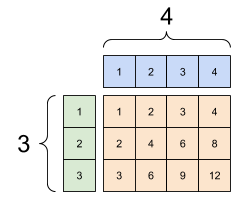 |
นี่คือการดำเนินการเดียวกันโดยไม่ต้องแพร่ภาพ:
x_stretch = tf.constant([[1, 1, 1, 1],
[2, 2, 2, 2],
[3, 3, 3, 3]])
y_stretch = tf.constant([[1, 2, 3, 4],
[1, 2, 3, 4],
[1, 2, 3, 4]])
print(x_stretch * y_stretch) # Again, operator overloading
tf.Tensor( [[ 1 2 3 4] [ 2 4 6 8] [ 3 6 9 12]], shape=(3, 4), dtype=int32)
ส่วนใหญ่แล้ว การออกอากาศจะเป็นทั้งเวลาและพื้นที่อย่างมีประสิทธิภาพ เนื่องจากการดำเนินการออกอากาศไม่เคยทำให้เทนเซอร์ขยายออกมาเป็นรูปเป็นร่างในหน่วยความจำ
คุณเห็นว่าการออกอากาศเป็นอย่างไรโดยใช้ tf.broadcast_to
print(tf.broadcast_to(tf.constant([1, 2, 3]), [3, 3]))
tf.Tensor( [[1 2 3] [1 2 3] [1 2 3]], shape=(3, 3), dtype=int32)
ต่างจาก op ทางคณิตศาสตร์เช่น broadcast_to ไม่ได้ทำอะไรพิเศษเพื่อบันทึกหน่วยความจำ ที่นี่คุณกำลังทำให้เมตริกซ์เป็นจริง
มันอาจจะซับซ้อนมากขึ้น ส่วนนี้ ของ คู่มือ Python Data Science Handbook ของ Jake VanderPlas แสดงเทคนิคการออกอากาศเพิ่มเติม (อีกครั้งใน NumPy)
tf.convert_to_tensor
ops ส่วนใหญ่ เช่น tf.matmul และ tf.reshape รับข้อโต้แย้งของคลาส tf.Tensor อย่างไรก็ตาม คุณจะสังเกตเห็นในกรณีข้างต้น ยอมรับวัตถุ Python ที่มีรูปร่างเหมือนเทนเซอร์
ops ส่วนใหญ่ แต่ไม่ใช่ทั้งหมด เรียก convert_to_tensor บนอาร์กิวเมนต์ที่ไม่ใช่เทนเซอร์ มีการลงทะเบียนของการแปลง และคลาสอ็อบเจ็กต์ส่วนใหญ่ เช่น ndarray ของ NumPy , TensorShape , รายการ Python และ tf.Variable จะทำการแปลงทั้งหมดโดยอัตโนมัติ
ดู tf.register_tensor_conversion_function สำหรับรายละเอียดเพิ่มเติม และหากคุณมีประเภทของคุณเอง คุณต้องการแปลงเป็นเมตริกซ์โดยอัตโนมัติ
Ragged Tensors
เทนเซอร์ที่มีจำนวนองค์ประกอบแปรผันตามแกนบางแกนเรียกว่า "มอมแมม" ใช้ tf.ragged.RaggedTensor สำหรับข้อมูลที่ขาดหายไป
ตัวอย่างเช่น สิ่งนี้ไม่สามารถแสดงเป็นเมตริกซ์ปกติได้:
tf.RaggedTensor , รูปร่าง: [4, None] |
|---|
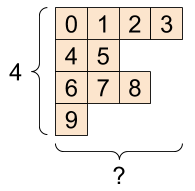 |
ragged_list = [
[0, 1, 2, 3],
[4, 5],
[6, 7, 8],
[9]]
try:
tensor = tf.constant(ragged_list)
except Exception as e:
print(f"{type(e).__name__}: {e}")
ValueError: Can't convert non-rectangular Python sequence to Tensor.
ให้สร้าง tf.RaggedTensor โดยใช้ tf.ragged.constant :
ragged_tensor = tf.ragged.constant(ragged_list)
print(ragged_tensor)
<tf.RaggedTensor [[0, 1, 2, 3], [4, 5], [6, 7, 8], [9]]>
รูปร่างของ tf.RaggedTensor จะมีแกนบางอันที่ไม่ทราบความยาว:
print(ragged_tensor.shape)
(4, None)
เทนเซอร์สตริง
tf.string เป็น dtype ซึ่งก็คือคุณสามารถแสดงข้อมูลเป็นสตริง (อาร์เรย์ไบต์ที่มีความยาวแปรผันได้) ในเทนเซอร์
สตริงเป็นแบบอะตอมมิกและไม่สามารถจัดทำดัชนีแบบสตริง Python ความยาวของสตริงไม่ใช่หนึ่งในแกนของเทนเซอร์ ดู tf.strings สำหรับฟังก์ชันเพื่อจัดการ
นี่คือเทนเซอร์สตริงสเกลาร์:
# Tensors can be strings, too here is a scalar string.
scalar_string_tensor = tf.constant("Gray wolf")
print(scalar_string_tensor)
tf.Tensor(b'Gray wolf', shape=(), dtype=string)
และเวกเตอร์ของสตริง:
เวกเตอร์ของสตริง รูปร่าง: [3,] |
|---|
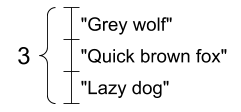 |
# If you have three string tensors of different lengths, this is OK.
tensor_of_strings = tf.constant(["Gray wolf",
"Quick brown fox",
"Lazy dog"])
# Note that the shape is (3,). The string length is not included.
print(tensor_of_strings)
tf.Tensor([b'Gray wolf' b'Quick brown fox' b'Lazy dog'], shape=(3,), dtype=string)ตัวยึดตำแหน่ง72
ในผลงานพิมพ์ด้านบน b คำนำหน้าระบุว่า tf.string dtype ไม่ใช่สตริง Unicode แต่เป็นสตริงไบต์ ดูบทช่วย สอน Unicode สำหรับข้อมูลเพิ่มเติมเกี่ยวกับการทำงานกับข้อความ Unicode ใน TensorFlow
หากคุณส่งอักขระ Unicode อักขระเหล่านี้จะถูกเข้ารหัส utf-8
tf.constant("🥳👍")
<tf.Tensor: shape=(), dtype=string, numpy=b'\xf0\x9f\xa5\xb3\xf0\x9f\x91\x8d'>
ฟังก์ชันพื้นฐานบางอย่างที่มีสตริงสามารถพบได้ใน tf.strings รวมถึง tf.strings.split
# You can use split to split a string into a set of tensors
print(tf.strings.split(scalar_string_tensor, sep=" "))
tf.Tensor([b'Gray' b'wolf'], shape=(2,), dtype=string)
# ...but it turns into a `RaggedTensor` if you split up a tensor of strings,
# as each string might be split into a different number of parts.
print(tf.strings.split(tensor_of_strings))
<tf.RaggedTensor [[b'Gray', b'wolf'], [b'Quick', b'brown', b'fox'], [b'Lazy', b'dog']]>
สามสายแยก, รูปร่าง: [3, None] |
|---|
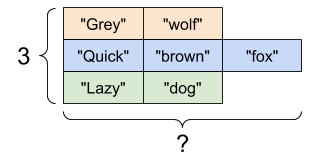 |
และ tf.string.to_number :
text = tf.constant("1 10 100")
print(tf.strings.to_number(tf.strings.split(text, " ")))
tf.Tensor([ 1. 10. 100.], shape=(3,), dtype=float32)
แม้ว่าคุณจะใช้ tf.cast เพื่อเปลี่ยนเทนเซอร์สตริงเป็นตัวเลขไม่ได้ แต่คุณแปลงเป็นไบต์แล้วแปลงเป็นตัวเลขได้
byte_strings = tf.strings.bytes_split(tf.constant("Duck"))
byte_ints = tf.io.decode_raw(tf.constant("Duck"), tf.uint8)
print("Byte strings:", byte_strings)
print("Bytes:", byte_ints)
Byte strings: tf.Tensor([b'D' b'u' b'c' b'k'], shape=(4,), dtype=string) Bytes: tf.Tensor([ 68 117 99 107], shape=(4,), dtype=uint8)
# Or split it up as unicode and then decode it
unicode_bytes = tf.constant("アヒル 🦆")
unicode_char_bytes = tf.strings.unicode_split(unicode_bytes, "UTF-8")
unicode_values = tf.strings.unicode_decode(unicode_bytes, "UTF-8")
print("\nUnicode bytes:", unicode_bytes)
print("\nUnicode chars:", unicode_char_bytes)
print("\nUnicode values:", unicode_values)
Unicode bytes: tf.Tensor(b'\xe3\x82\xa2\xe3\x83\x92\xe3\x83\xab \xf0\x9f\xa6\x86', shape=(), dtype=string) Unicode chars: tf.Tensor([b'\xe3\x82\xa2' b'\xe3\x83\x92' b'\xe3\x83\xab' b' ' b'\xf0\x9f\xa6\x86'], shape=(5,), dtype=string) Unicode values: tf.Tensor([ 12450 12498 12523 32 129414], shape=(5,), dtype=int32)
tf.string tf.string ใช้สำหรับข้อมูลไบต์ดิบทั้งหมดใน TensorFlow โมดูล tf.io มีฟังก์ชันสำหรับการแปลงข้อมูลเป็นและจากไบต์ รวมถึงการถอดรหัสรูปภาพและการแยกวิเคราะห์ csv
เทนเซอร์แบบเบาบาง
บางครั้ง ข้อมูลของคุณก็กระจัดกระจาย เช่น พื้นที่ฝังที่กว้างมาก TensorFlow รองรับ tf.sparse.SparseTensor และการดำเนินการที่เกี่ยวข้องเพื่อจัดเก็บข้อมูลแบบกระจายอย่างมีประสิทธิภาพ
tf.SparseTensor , รูปร่าง: [3, 4] |
|---|
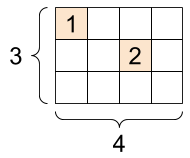 |
# Sparse tensors store values by index in a memory-efficient manner
sparse_tensor = tf.sparse.SparseTensor(indices=[[0, 0], [1, 2]],
values=[1, 2],
dense_shape=[3, 4])
print(sparse_tensor, "\n")
# You can convert sparse tensors to dense
print(tf.sparse.to_dense(sparse_tensor))
SparseTensor(indices=tf.Tensor( [[0 0] [1 2]], shape=(2, 2), dtype=int64), values=tf.Tensor([1 2], shape=(2,), dtype=int32), dense_shape=tf.Tensor([3 4], shape=(2,), dtype=int64)) tf.Tensor( [[1 0 0 0] [0 0 2 0] [0 0 0 0]], shape=(3, 4), dtype=int32)
